Setting a Default Post Category/Taxonomy
Setting up a category is necessary for your site because it helps users to find out and read all the posts in a specific category of their interest. This way, they can learn more about what your authors publish and can come back again to read the new posts.
There are times when the author of a post doesn't add any category, or the post might be so unique that it cannot be categorized. In that case, showing “uncategorized” in place of the category is not a good option. Sometimes the form through which data is submitted may not have any category fields.
Then the default category set for that post type will show up as a category. A default category is what you set from the backend. So even when authors don't add a category, their posts are categorized under a specific category.
Here is how you can do it:
How To Set Up Default Post Category
To do that, navigate to User Frontend > Post Form. And then select an existing form or add a new form. After that, select Post Settings. You can see Post Type and Default Post Category. If your post type is “post”, you will see all the categories that are applicable for this type of post. If it is a page, you will see corresponding categories.
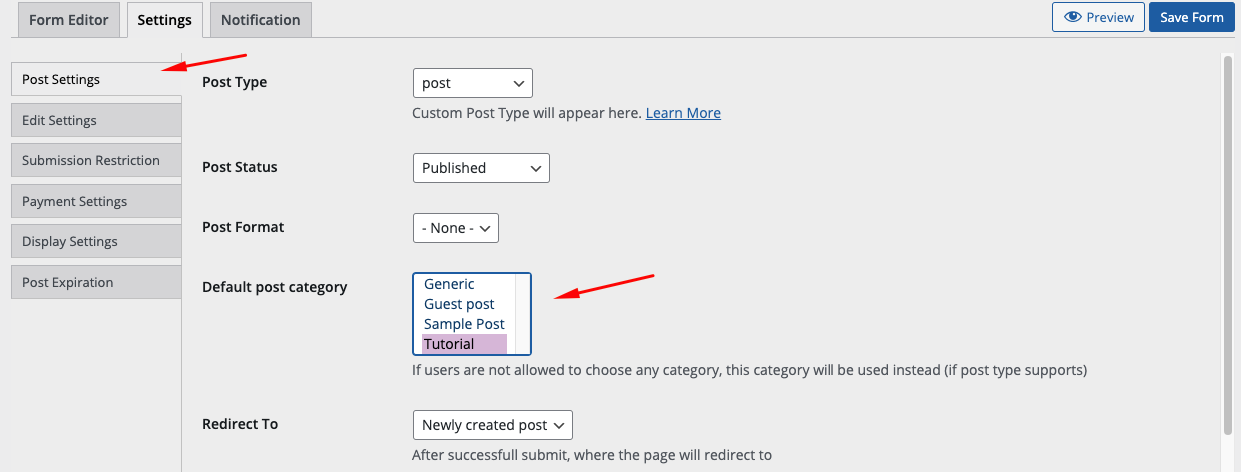
Say you have WooCommerce installed on your site, and you select the product as your post type. Reload the page. Then you will see all the corresponding categories present there.
Like the screenshot below:
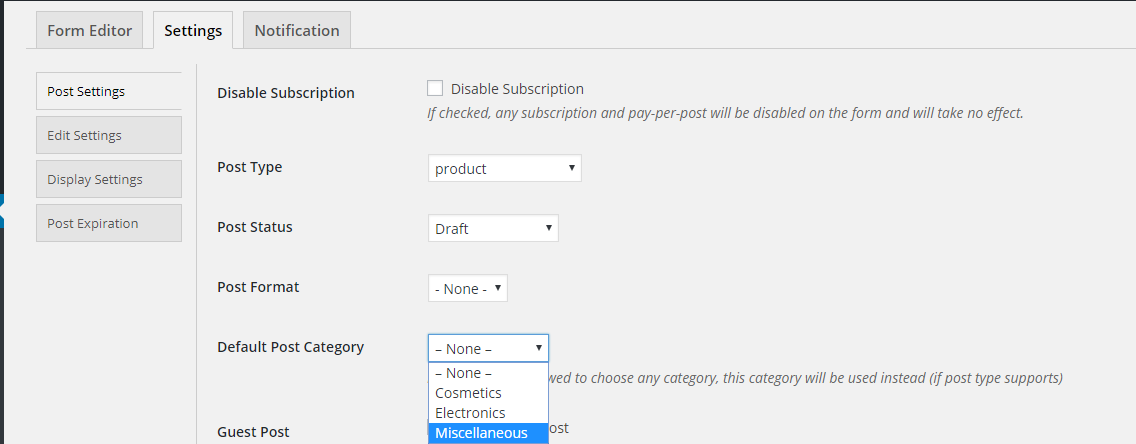
You can set the default category to “Miscellaneous” if it cannot be categorized in any other category.