How to Create Registration Forms in WP User Frontend
A- A+
You can create as many registration forms as you want and assign them to different user roles in WP User Frontend.
Creating Registration Form
Creating Registration forms are easy.
- Go to the User Frontend Menu Then Registration Forms from the sidebar
- You can create new forms just you would create posts in WordPress.
- Give your form a name and click on Form Elements on the right sidebar.
- The form elements will appear to the Form Editor tab with some options.
- From settings you can –
- Assign New User Roles
- Can redirect to any custom page or same page with a successful message
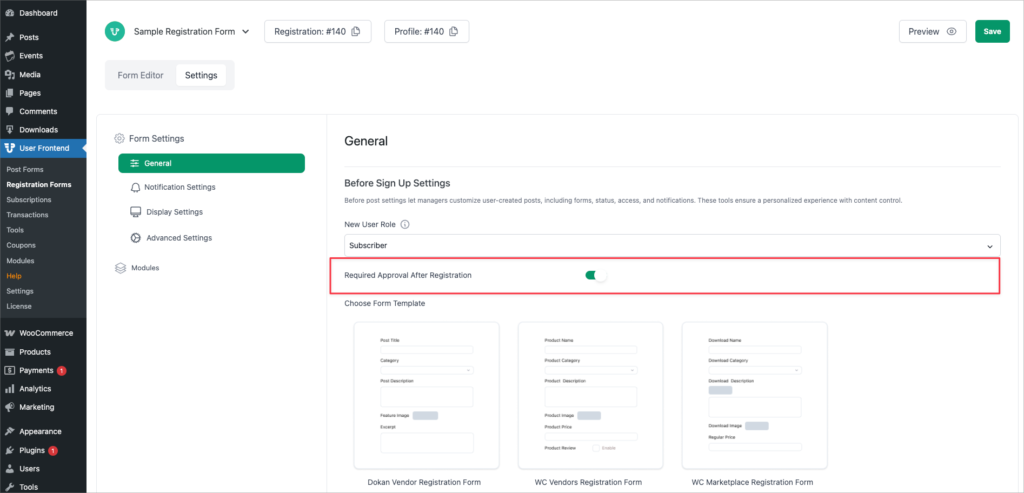
Showing Registration Form
- By using a short- code, you can show your registration form on any page or post
- You will get different shortcodes for each registration form separately.
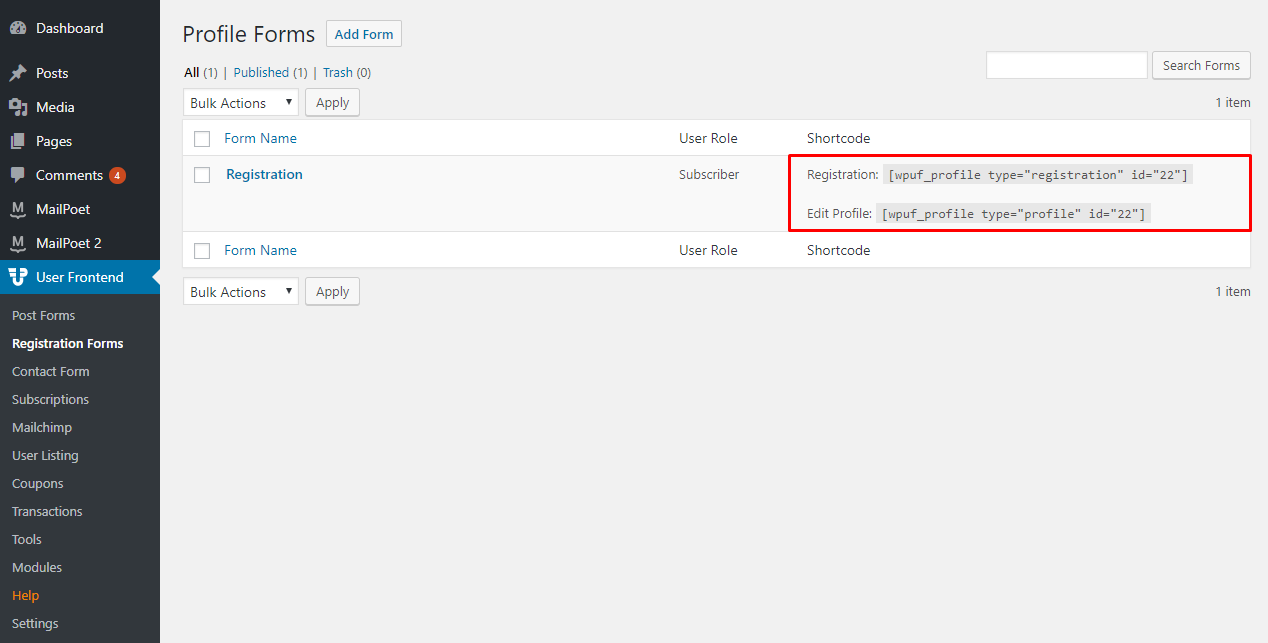
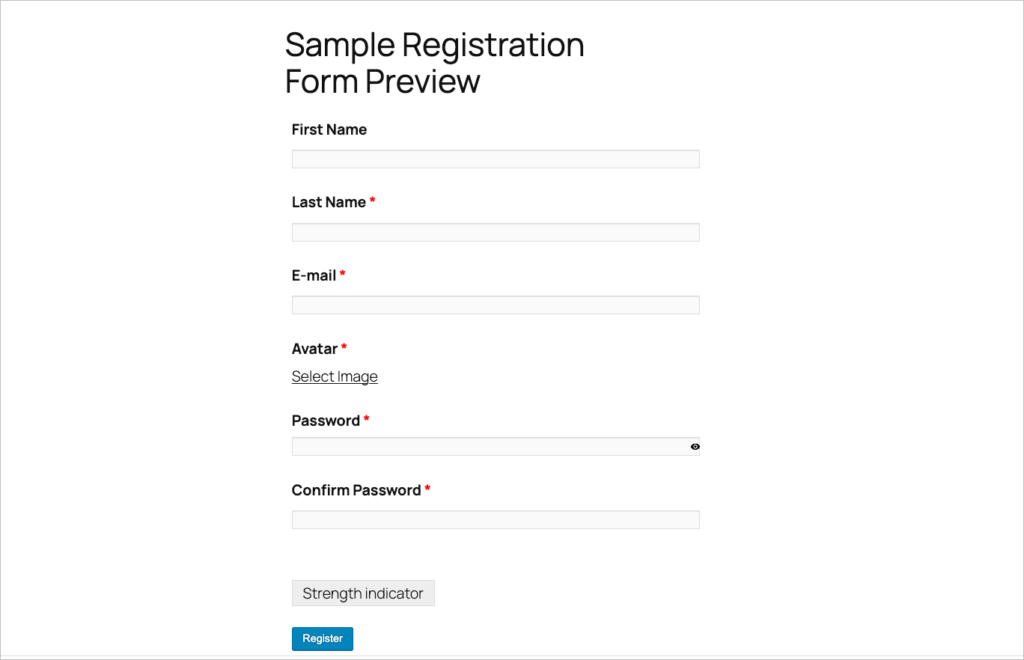
The frontend view depends on your theme style.