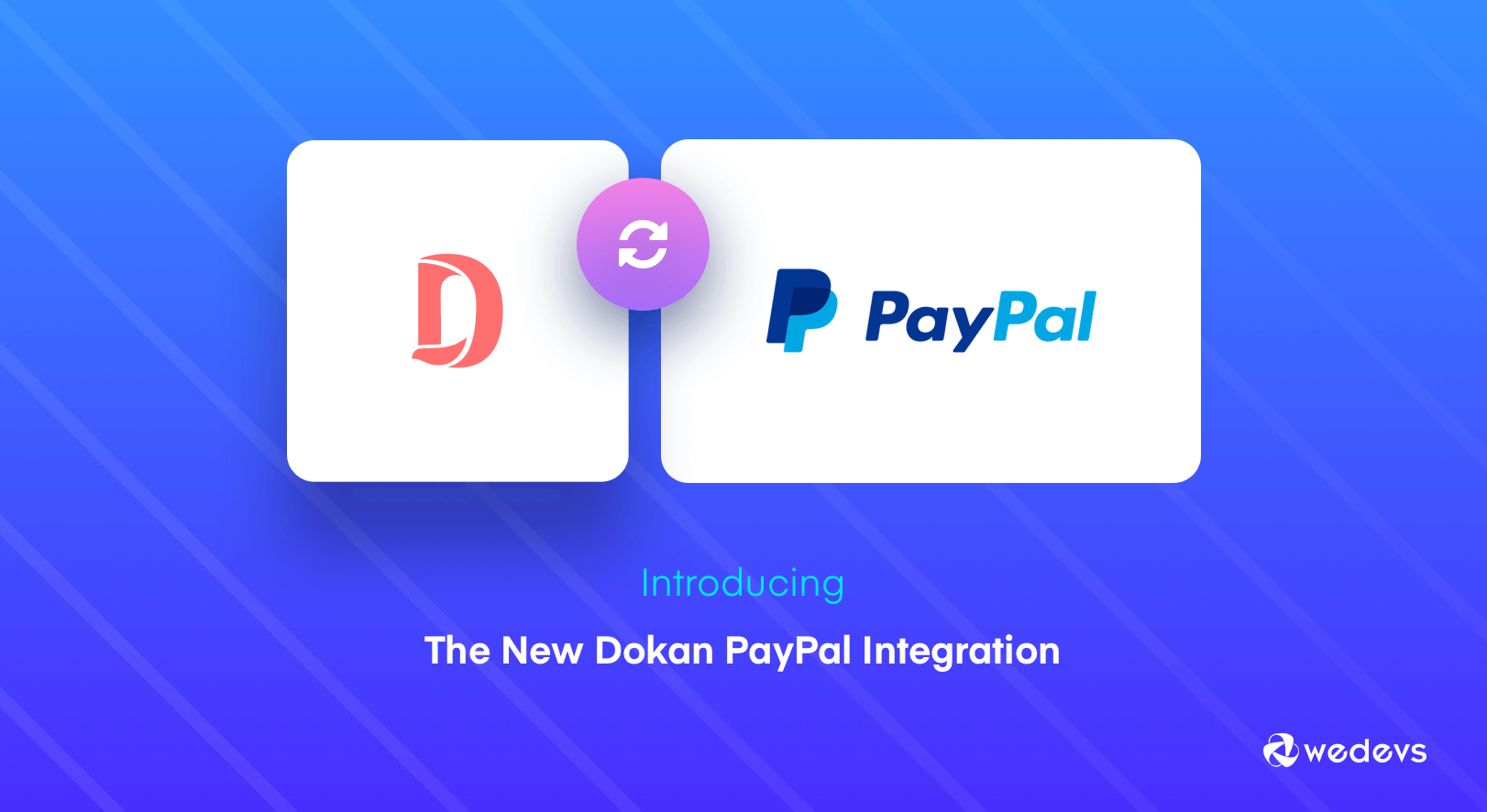
Dokan PayPal Integration: Now Flexibility is Yours as a Marketplace Owner!
For a couple of months now we have been getting requests from our users to upgrade the Dokan PayPal integration system.
As Dokan is based on WooCommerce, it supports the payment systems that WooCommerce does. But unfortunately, the payment systems were having difficulty coping with the multivendor mechanism of Dokan.
As a result, the users faced some troubles. That is why we decided to improve our payment system with PayPal.
You know, WooCommerce is one of the most popular plugins in WordPress. You can create an eCommerce site within no time. However, to turn your eCommerce site into a multivendor marketplace, you need to install Dokan.
We are introducing the new Dokan PayPal Marketplace module solely developed for Dokan and its users.
So, sit back and read through all the process.
How Dokan PayPal Integration will Enhance Your Business Efficiency
Dokan has always put it's customer preferences first!
With more than 60000 marketplaces currently using Dokan, it has become one of the most popular plugins in the world. As it supports the multivendor concept, people were facing issues with the payment gateways.
As you know, handling the payment system for any multivendor system is a tricky business. But, we can't just sit back and see our users struggle with these issues. So we decided to upgrade the whole PayPal integration system fully and bring features that will help solve these issues.
This new PayPal integration, the Dokan PayPal Marketplace module's features will help the marketplace owners add another dimension to their payment system.
The module includes,
Multivendor Support (Split Payment)
The first thing we did was to enable PayPal to support the multivendor payment system fully.
That means if a customer buys products from 2 different vendors at a time, PayPal will calculate the vendor's profit along with the marketplace owner's commission and distribute them automatically.

For example, a customer buys a product from vendor A for $25 and from vendor B for $10 at once. So the admin should receive a commission that is set against $25 from vendor A and from vendor B set against $10. PayPal will send Vendor A's money to his/her PayPal account and Vendor B's money to his/her PayPal account automatically. Then it will calculate the admin's commission and transfer the money to the admin's PayPal account.
Note: the PayPal processing fee will be deducted accordingly.
Multiple Disbursement Method
We have added 3 types of disbursement methods to the Dokan PayPal Marketplace payment gateway so that the transaction process remains smooth. As there are many countries or business policies that have different rules about transferring the amount to the vendors, these methods will help them match every possible term.
- Immediate: Vendors will get their money immediately after the order.
- On order complete: Vendors will get their money after the order is complete via site admin or vendors based on Settings (either vendor can change order status or not)
- Delayed: You can choose to hold the fund for a specific number of periods of an interval to disburse the funds. After the specified day's funds will be automatically disbursed to the vendor's PayPal account. The maximum delay period is of 29 days. If the fund is not disbursed within 29 days, PayPal will automatically release funds to the corresponding vendors.
Robust Refund System (Automatic Withdrawal)

The Refund system is also very tricky in the multivendor system. Because, when a vendor buys products from different vendors, refunding becomes tricky. Both the vendors should return their money and also the admin should refund their commission.
Dokan PayPal Marketplace will handle the refund system accordingly. That means, along with all the vendors (in case of multivendor purchase), the admin's commission charge will be part of the refund as well.
And the refund system will completely depend on the vendors associated with the products. They will refund the money of their orders and the admin's commission will be adjusted.
Accepting Unbranded Credit/Debit Cards
In different countries, there are many lesser-known debit/credit card companies that people use. As Dokan handles marketplaces all around the world, we thought it would make the payment easier if marketplace owners can accept these types of credit cards.
PayPal supports 6 countries that can use unbranded credit/debit cards. They are,
- ‘US' => ‘United States'
- ‘AU' => ‘Australia',
- ‘GB' => ‘UK',
- ‘FR' => ‘France',
- ‘IT' => ‘Italy',
- ‘ES' => ‘Spain',
Checkout with Cryptocurrency
Customers can now pay with cryptocurrency as well with the Dokan PayPal Marketplace payment gateway. To enable this payment method, customers need to keep a sufficient balance in cryptocurrency. Then it will automatically display as a payment method.
PayPal will convert the cryptocurrency into fiat currency. Customers won't have to do anything.
Conditions for Dokan PayPal Marketplace to Work!
- When a customer buys a product from more than one vendor, if any of the vendors ( which the customer bought products from ) is not connected to PayPal, then the customer will not see the PayPal payment method on the Cart page. That means every vendor has to be connected to PayPal in order for a customer to pay through PayPal.
- The customer can't pay for more than 10 vendors at once through the PayPal payment system. That's the PayPal policy.
Want to know how to use the Dokan PayPal Marketplace module? Then check out the documentation here.
Why You Should Integrate PayPal into Your Online Store
Before we go into the details of the integration, let's know a little about PayPal and why we prioritize upgrading this PayPal integration system first.
Established in 1998, PayPal is an all-in-one online solution that is both a merchant account and payment gateway. It is one of the first kinds of companies devoted to digital payments.
However, one of the main reasons for PayPal's immense popularity is its “buyer security”. A lot of people are hesitant to enter their credit card credentials into eCommerce stores.

Of course, they are skeptical about security. That is where the PayPal payment system comes in. The user can enter their PayPal username and password to short circuit the checkout process.
Since the idea for eCommerce is to provide the best way for your customers to purchase, then it makes sense that adding PayPal as a checkout method that will improve eCommerce sales.
There are other perks of using PayPal. Like,
Easy Setup for eCommerce Store
Building an eCommerce site from the scratch is pretty hard work. And if you have zero knowledge about coding then it's pretty much impossible.
However, you can turn your normal website into an eCommerce site with PayPal. It lets you add Buy Now buttons, a Shopping Cart, or set up subscriptions and recurring payments while you’re designing with FrontPage.
No Need for Merchant License
In order to run an online store with credit cards, you need to work with a credit card processing company or a bank. They validate buyer’s credit cards at the time of purchase.
Credit card processors help prevent you from fraud by checking whether the buyer’s credit card is valid and blocking IP addresses, e-mail addresses, or names of known problem buyers.
However, the application for these processors is a pain. You need to provide a lot of information and after approval, you need to set up your Web site to accept secure payments and to configure your e-commerce software to send payment data to your processor’s payment gateway.
However, PayPal also lets you accept secure payments, even credit card purchases, but the application process is as easy as providing your country, name, address, home telephone number, and e-mail address, and accept the PayPal User Agreement. You can decide to open an e-commerce shop in the morning and start accepting payments in the afternoon.
Specify Payment Preferences
You get a lot of flexibility while using PayPal in case of payment preferences. If you want you can choose to block purchases from buyers that have not confirmed their email addresses.
Also, you can accept payments only of certain currencies. Also, you can easily change your credit card company any time you want!
Easy Encryption
Encryption is easy with PayPal. While setting up a secure eCommerce website there is a number of steps you must take including applying for an SSL certificate.
However, in the case of PayPal, all you have to do is click the Yes option to have your button’s code encrypted. When you copy the encrypted code to your Web site page, snooping eyes won’t be able to see any personalized information by viewing the source code for the Web page.
No Setup Fees
While setting up an online store, there is always some kind of setup fee. Either you have to pay for your eCommerce software or you need to pay a developer to write custom codes.
Not with PayPal though. You have no upfront fees to open an online store if you use the PayPal Buy Now buttons or the PayPal Shopping Cart. With PayPal, you don’t pay a thing until you actually sell something!
As PayPal offers these amazing features, its popularity is increasing day by day. And, most of our Dokan users prefer to use PayPal as their payment gateway.
That is why we thought to upgrade the Dokan PayPal integration in order to give them more flexibility on payments. So, let's talk about this WordPress PayPal integration.
Final Words
So, here it is. All the new features we have brought in the new PayPal integration through the Dokan PayPal Marketplace module. We hope now users can rest easy and continue to increase their profits through their Dokan powered multivendor marketplaces.
