
The Ultimate Pre-launch Checklist for Your WordPress eCommerce Website
You have prepared everything, and you think you're now ready to publish your eCommerce website. But here's a tip from my years of experience as an eCommerce business owner myself, wait and check the whole website again.
There's a lot that can go wrong while launching a WordPress eCommerce website, and having a pre-launch checklist can help you minimize the flaws. There will still be things that you will need to update from time to time, but all the necessary things should be properly checked prior to the big day.
If you're not sure which things to check while launching a new eCommerce website or you just need a plain and simple pre-launch checklist to keep things on the right track, you have come to the right place. Because we're about to dive into the most comprehensive pre-launch checklist for WordPress eCommerce website.
Table of Content
- Why Choose WordPress for your eCommerce Website
- Essential Pre-Launch Checklist for your WordPress eCommerce Store
- Finding the Perfect Niche
- Content & Design
- Functionalities of Your WordPress eCommerce Website
- Website Security & Backup
- Essential Pages for an eCommerce Website
- Promotion of your eCommerce Website
- Legal
- Launch your Website
- Best Tools for WordPress eCommerce – Expert Tips
- Happy eCommerce Journey!
Why Choose WordPress for your eCommerce Website

Despite being started its journey as a blog platform, WordPress became the largest CMS in the world, powering up all sorts of websites with its powerful platform. It is currently powering up more than 36% of all the websites online and a big portion of them are for eCommerce.
This includes websites like Jemama Lokal, JOSHi, Forstep Style. Yes, eCommerce websites of this caliber can be built using WordPress.
The driving force behind much of the eCommerce website on WordPress is none other than WooCommerce. WooCommerce powers more than 13% of all WordPress websites, taking up more than 93% eCommerce market share of WordPress. And if you're a bit more ambitious and looking to build a multivendor eCommerce, top-class plugins like Dokan is also available for WordPress.
As a result, WordPress is not just a blogging platform anymore, but a perfect choice for an eCommerce website.
Essential Pre-Launch Checklist for Your WordPress eCommerce Store
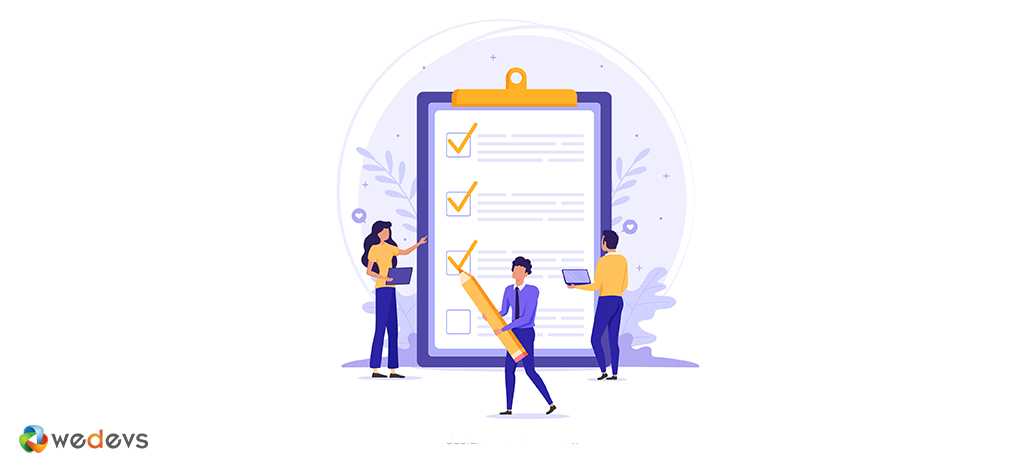
Checklists make anything easier. Any big task can be divided into small.
l tasks and done more efficiently. If you are en route to opening up an eCommerce store using WordPress, that's a big decision. With your eCommerce website, you would not want to do mistakes that will make it look silly.
The pre-launch checklist for your eCommerce includes the most essential aspects of your website, including content, design, functionality, and such.
Finding the Perfect Niche

Finding what types of products you want to sell is the first part of establishing your eCommerce business. But settling on a product niche can be tricky and choosing something that is not feasible can ultimately hamper your eCommerce journey.
There are three basic steps to find a product category.
- Choosing Multiple Product Category
- Doing Market Research
- Performing Competitor Analysis
The above set of tasks will make your search for products more refined and you'll be left with the perfect product for your eCommerce business.
Choosing Multiple Product Category
The first step to choose your product niche is to gather a couple of them. Find every product category that you should sell. This can come from your personal preference, your friend's suggestion, Facebook ads that you've seen last week or even amazon search autocomplete.
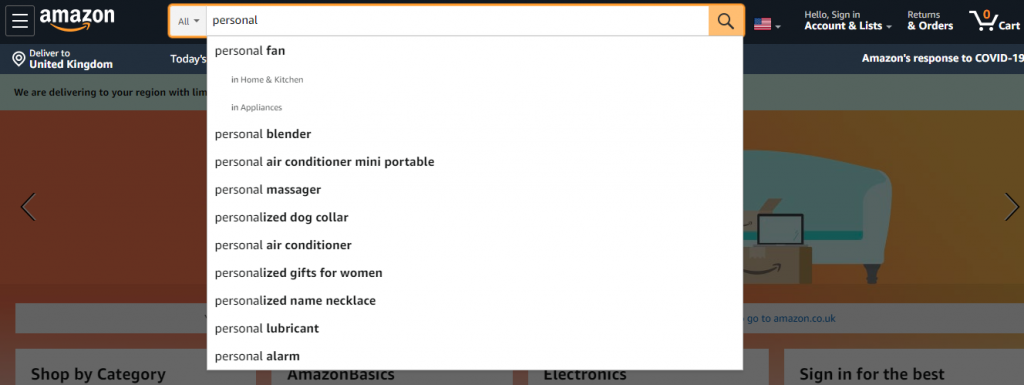
After gathering a couple of product category, it's time for you to refine the product category even more with market research.
Doing Market Research
Market research is the action of collecting information about consumers' needs and preferences and finding out if a product is feasible to sustain in the market.
For example you might choose a product that is already crowded with many sellers or that type of product might not be perfect to sale all over the year. These are things you need to consider while performing market research. After performing market research for your eCommerce website, you'll get a good idea of which product you should go ahead with.
Check out our guide to eCommerce market research, if you want a more in-depth tutorial for that.
Performing Competitor Analysis

Competitor analysis helps you get a better idea of your competitors. If you have already completed market research, you already know which products you're persisting with. Performing competitor analysis after thorough market research gives you a greater idea of that product, marketing, how your website should look, what type of content you should have on your website, and more. We also have a tutorial on Competitor Analysis for your convenience.
Content & Design for Your WordPress eCommerce Website
The content and design of your website should always be given priority over anything except the functionality of the eCommerce website. It is because when a user comes to a website, these are the thing they notice first. Let's get to know the crucial part of content and design and avoid any future mistakes.
Content

Content is an integral part of any website. A WordPress based eCommerce website is no exception. Content is where the user interaction starts, and it is where you should keep a close eye on. A great content strategy can help grow your eCommerce business.
However, we want to talk about some specific mistakes that are common on new eCommerce websites. So here goes!
Avoid Grammatical Errors & Spelling Mistakes
Check for grammatical mistakes on each and every corner of your website. When you want to earn a name for yourself, no brainer grammatical mistakes can make you look unprofessional.
No Lorem Ipsum
Lorem Ipsum is the dummy text web developers usually use while building any website. Make sure that all the dummy text are being changed with the actual content that is supposed to be published.
Make Sure All Download Links are Working
It creates a bad impression when a user clicks on download and the file is not there. You're directing the users to a space that is just not there! So it's important to check if all the downloadable files are up and working.
Have a 404 Page
So elaborating on our previous topic, when a user tries to reach a web-page that does not exist they usually find themselves on a blank page. But that's not the best way to handle this situation. A 404 page can make the user aware that this page is not available and they need to go home.
Design

Design holds a very important part of our life. Normally we get attracted to design that is eye-catching. So it is one of the first things a user looks at while visiting your website. Your WordPress eCommerce website design can be modified using plugins and themes.
But what part of the design should you check to make sure you're on the right track? Well, here they are.
Having Consistent Brand Colors throughout the Website
A good website usually has a set of brand colors and sticks to these colors throughout the website. This way, users feel like they are in the right place, no matter wherever they are on the website. Consistent brand colors are also great for maintaining the design aesthetics of a website.
High Quality, Optimized Image
The images that your website users can make your WordPress eCommerce website significantly faster or slower. Reduce the image size as much as you can to prevent the slow loading of the website, maintaining image quality. Nobody likes to see a low-quality image, it's important to make sure your image still looks good after reducing size. This feat can be achieved by software like Photoshop or online image compression tools.
Check if the Design is Responsive

Responsiveness is a big part of modern websites. Users use all ranges of devices to access your website, and it's important that your website can be browsed with ease on any device. That is why a responsive website is a necessity in today's eCommerce.
Check Multiple Browser Compatibility
Check your website with all popular browsers such as Chrome, Firefox, Safari, Edge, Opera, etc to make sure it looks well-structured on all of them.
Make Sure to Have a Favicon
A favicon is a small icon that shows on the browser tabs along with page title. One website can have one favicon, and it can define or distinguish your website from others. So make sure that you have a favicon in place before launching your WordPress eCommerce website.
Retina Version of Logo
Some device uses a retina display that has much more pixels than regular devices. That is why you should have a separate retina logo for your website to show to the people who are using these kinds of devices.
Functionalities of Your WordPress eCommerce Website
After content & design, we will talk about the most important part of not just an eCommerce but any website. If your website is not working properly, no matter how well structured the content is or how fancy the design looks does not even matter. There are two basic types of functionalities that you must check before launching your website, one is eCommerce functionalities and the other one is the rest of the website functionalities.
eCommerce Functionalities

eCommerce functionalities are essential for online stores. So check all of the eCommerce functionalities are working properly. Some of the most important things to check are –
Make Sure you Have a eCommerce Plugin Installed
Make sure that you have an eCommerce plugin installed that will enable all the eCommerce functionalities of your website. WooCommerce is the most popular when it comes to WordPress eCommerce plugins.
Do Checkout Works?
Select a product, add to cart and go through to the checkout phase to see if the whole process is continuing smoothly.
Product Descriptions
Make sure that product description showing on a product page. This is the page that helps users decide whether they should buy a specific product or not.
Are Digital Products Working?
If your website deals with digital products, make sure that they are delivered properly to the client upon purchase.
Are Coupon & Discount Features Working?
Coupons and discount features make buying products fun and lucrative. Be sure to check that these features are working properly on your eCommerce website. Coupon codes can be created with WooCommerce easily, so make sure you utilize that feature.
Other Functionalities

Apart from eCommerce functionalities, there are also some basic website functionalities that are crucial to run a website. Below are the most important ones that you should check before launching the website.
Do your Forms Work?
Check and make sure that all the web forms are working smoothly. Make sure that they are transferring the data where they should and syncing up nicely.
Make Sure that All The Links are Working
It is important to make sure there are no broken likes and all the links are directing people to where they are supposed to be.
Check Your Site Speed
The speed of your website is one thing that you should take very seriously. Try to optimize your WordPress eCommerce website for fast loading. You can also use plugins to make your website loading fast.
Make Sure the Plugins are Working
Make sure all the plugins of the website are working and you're getting the result that you're supposed to get.
Website Security & Backup for WordPress eCommerce Website

WordPress website security is nothing to be taken lightly. WordPress's indomitable growth made it a target for hacked and evil-doers. To protect your eCommerce website from them, strict measures should be taken even before you launch your website. Backing up your website data constantly is also suggested, in case you lose data not just to hackers but also due to server crash or website failures.
Security Initiatives
WordPress security is along talked matter. Though generally a safe platform, hackers can still hack a WordPress based website if a particular website owner is not capable enough. Here's how you can handle WordPress Security more efficiently. For now, let's get to know the essentials security features that you should check prior to launching.
Do you have a Working Firewall?

A lot can go wrong when it comes to WordPress eCommerce website security. Installing a WordPress firewall plugin can solve many of these problems. There is a lot of WordPress firewall plugin that you can install. Plugins like Wordfence Security are hugely popular on the WordPress plugin repository.
Strong Admin Username & Password
Admin username and password matters. The default admin, admin username/password combination is easy to guess and makes you prone to hacking. Make sure that you change them to a much more difficult one. Especially you should set a password that is strong and impossible to guess.
Is the SSL Certificate Working?
Make sure that your website has an SSL certificate and it works. SSL Certificate makes all data transfers between your server and users encrypted and out of hacker's reach to steal data.
Are all the Plugins Updated?
Backdated plugins can create a loophole for hackers to exploit. Make sure all your plugins are updated for better security.
Update WordPress
WordPress updates come with newer security updates & features. Keeping your WordPress version updated can prevent a lot of unwanted things from happening.
Backup Policy

You might already have a backup policy offered to you by your hosting provider. But in case your server crashes those actually do not worth much. A website data can be lost not just for server crashes but the simplest things from a plugin failure or a code error. It is recommended to use a backup plugin to deal with managing the backup of your website. Here's an article with top backup plugins for WordPress for you to choose from.
Essential Pages for Your eCommerce Website
Every website consists of several pages. As for an eCommerce website, there are some pages whose importance can't be ignored. Crafting these pages and decorate them well can help you become successful with your eCommerce ventures.
Eye-catching Homepage
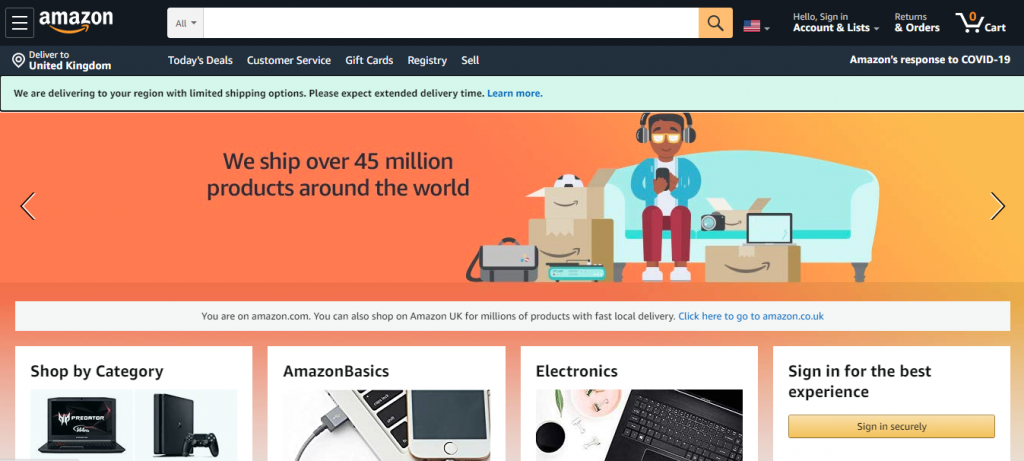
The homepage is important for any website, and for an eCommerce website, it has an even greater impact. 55% of visitors spent just 15 seconds on a website before deciding that they should continue browsing or leave. This is tricky, especially for an eCommerce website. You can't just put all your products on the slider, right? That's why you need to have a creative homepage that will hook the visitor to your website.
Product Pages
The product page is another important page when it comes to an eCommerce website. A product page consists of every detail of a certain product. Make sure to put sufficient details and several images for a customer to decide on a product.
Checkout Page
This is the dream page for any eCommerce owner, right? We want people to go to this page and just order the product. That is why you should keep the checkout page for your eCommerce really simple. You don't want to lose a customer after coming as far as the checkout page, do you?
Other important pages
Apart from these pages, there are some other pages that are very crucial for an eCommerce website. Pages like Terms & Conditions come in handy for any conflict with the user. You can also opt for a blog page to better connect with your customers.
Promotion Plan for Your eCommerce Website
You should have a clear plan for promoting your website even before you launch it. This will make your journey to success as smooth as possible. SEO & Marketing are two major ways to promote your eCommerce website and reach potential customers.
So let's go ahead and check out what should be on our pre-launch checklist for SEO & Marketing.
SEO

Everyone wants their website to be seen and visited by a lot of people. But out of more than 1.79 billion websites that are active right now, only a few are household names. If you want to get to that position, you have to constantly rank higher on search engines. This is only possible through Search Engine Optimization. So let's get to know the necessary SEO task for eCommerce that you should do before launching your website.
Install an SEO Plugin
WordPress itself is highly optimized for SEO. Plugins like Yoast SEO, All in One SEO Pack or Rankmath can make your website even more SEO optimized.
Meta Descriptions for All Pages
Meta descriptions are the texts people will see when they find your pages on Google. So take your time and write meta descriptions that are compelling and click-worthy. Meta descriptions also help dearly to rank higher on SERP.
Optimized Title
Make sure all your pages and blog posts have a keyword-optimized title. This will help you rank higher, faster.
URL's that Make Sense
Instead of using complex and long URLs, try to use a short and concise URL that makes sense. It will make the URL seo-friendly. Like the URL of this page!
Sitemap
You should have a sitemap.xml for your website. Don't worry, you don't need to make it yourself. SEO plugins can help build your sitemap.xml, all you need to do is submitting it to google. Benefit? Now google knows all the routes between pages of your website, and it means only one thing “better results on SEO”.
Marketing

Marketing is not just promoting something blindly but reaching the right people with the right content at the right moment. Before you push the launch button, you should have your eCommerce marketing infrastructure ready. What are those? Let's get to know!
Email Marketing
Email marketing is still the best way to reach potential customers. WordPress plugins like weMail can help you send beautiful emails to your client and boost your business.
Manage Social Profiles
Social media is booming. Everyone's trying to get their share of the pie and you should too. Social engagement has become important for any kind of business nowadays. Managing social profiles for different social media makes it easier for you to promote and connect with people at the same time.
Newsletters
Send newsletters to your customer on a regular basis containing useful content. This makes a connection between you and your customers and improves your sales figure.
Legal Considerations
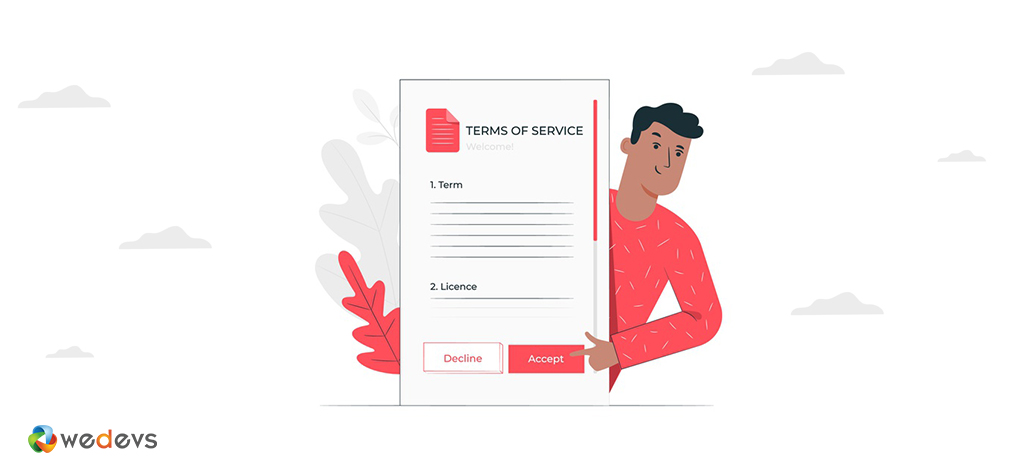
Having a legal infrastructure in place helps you solve conflict with your customers and inform your policies to them. It is a must-do for your eCommerce website and only when you face a problem, you'll realize the true necessity of having a legal infrastructure in place. So it should be a top priority on your pre-launch checklist.
Having a Terms & Condition Page
Terms & Condition page deals with what and how a customer can use your service. You can avoid potential conflicts and even a lawsuit if you have a strong T&C.
Privacy Policy
Privacy policy gives out information on how you use your customer's data. This creates trust and transparency between you and your customer.
Copyright Notice
Notice that small sentence on the footer? Well, you should have it too! Nobody likes to see their content being copied, and this is your way to prevent that from happening with you.
Cookie Warning
Cookies have become a matter of legal issues in many parts of the world, especially Europe. It's important to have a cookie warning on your website to avoid future legal issues.
Time to Launch Your WordPress eCommerce Website

So you're finally on the verge of launching your WordPress eCommerce website. It's time to test all the features again and then click on that glorious publish button and be seen by the world. Don't get worried if you don't become successful overnight.
It's just a start, and if you've followed our checklist till now, we hope it will not be long before you start earning from your eCommerce website.
When you are ready, make your website visible on the search engines. To do that, you need to disable discourage search engines from the WP Admin Dashboard > Settings > Reading. And now you're open to the world. Congratulations!
Best Tools for WordPress eCommerce – Expert Tips
There are some tools that are essential for a WordPress eCommerce website. These should be installed on your WordPress right after you set up WordPress. These are –
WooCommerce
WooCommerce enables the eCommerce part for your WordPress website. As you might already know, WordPress was built as a blogging platform. So in order to enable the eCommerce part, you install an eCommerce tool.
And there is none better than WooCommerce, which is powering over 93% of all eCommerce websites on WordPress.
Dokan
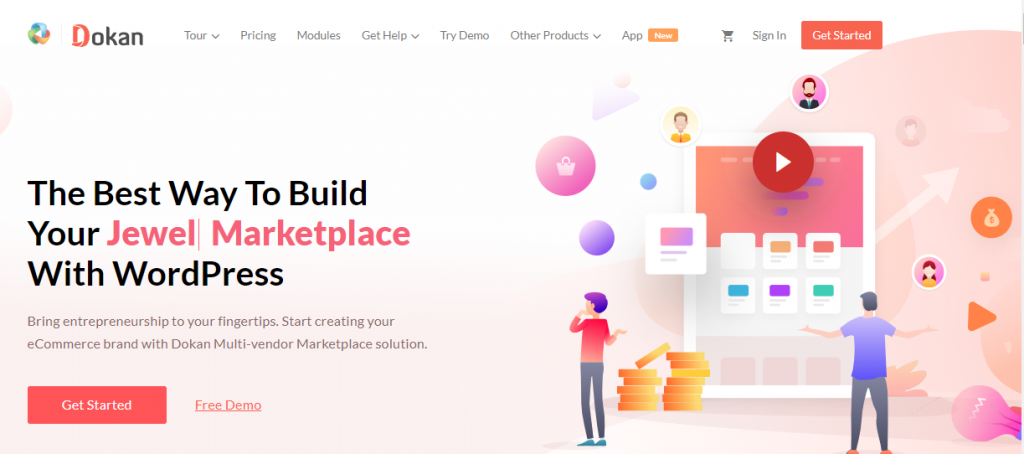
Dokan is an essential plugin for creating a multivendor website. Today most of the popular eCommerce websites worldwide are multivendor, such as Amazon, eBay, Etsy, AliExpress.
So people are creating more and more multivendor websites every day. Dokan can be the perfect solution for anyone who is trying to open a multi-seller eCommerce website. Check out this blog, if you want to know how you can utilize Dokan to build your multivendor eCommerce website.
Dokan Lite is free to try and available on the WordPress plugin repository.
Happy eCommerce Journey!
We wish you have an eCommerce journey worth remembering when you look back at the starting days. We know from experience, that launching an eCommerce business is a complex process and we hope this article can make that at least a bit easier.
If you want to create a multi-vendor eCommerce store, there is nothing better than Dokan Pro. It comes with a range of features and is easy for us to recommend. Dokan also has an impeccable support team to help you out with any problems that you might face while creating your dream multivendor shop.
We will be glad to read your comment on the experience of creating your first eCommerce store in the comment section below.