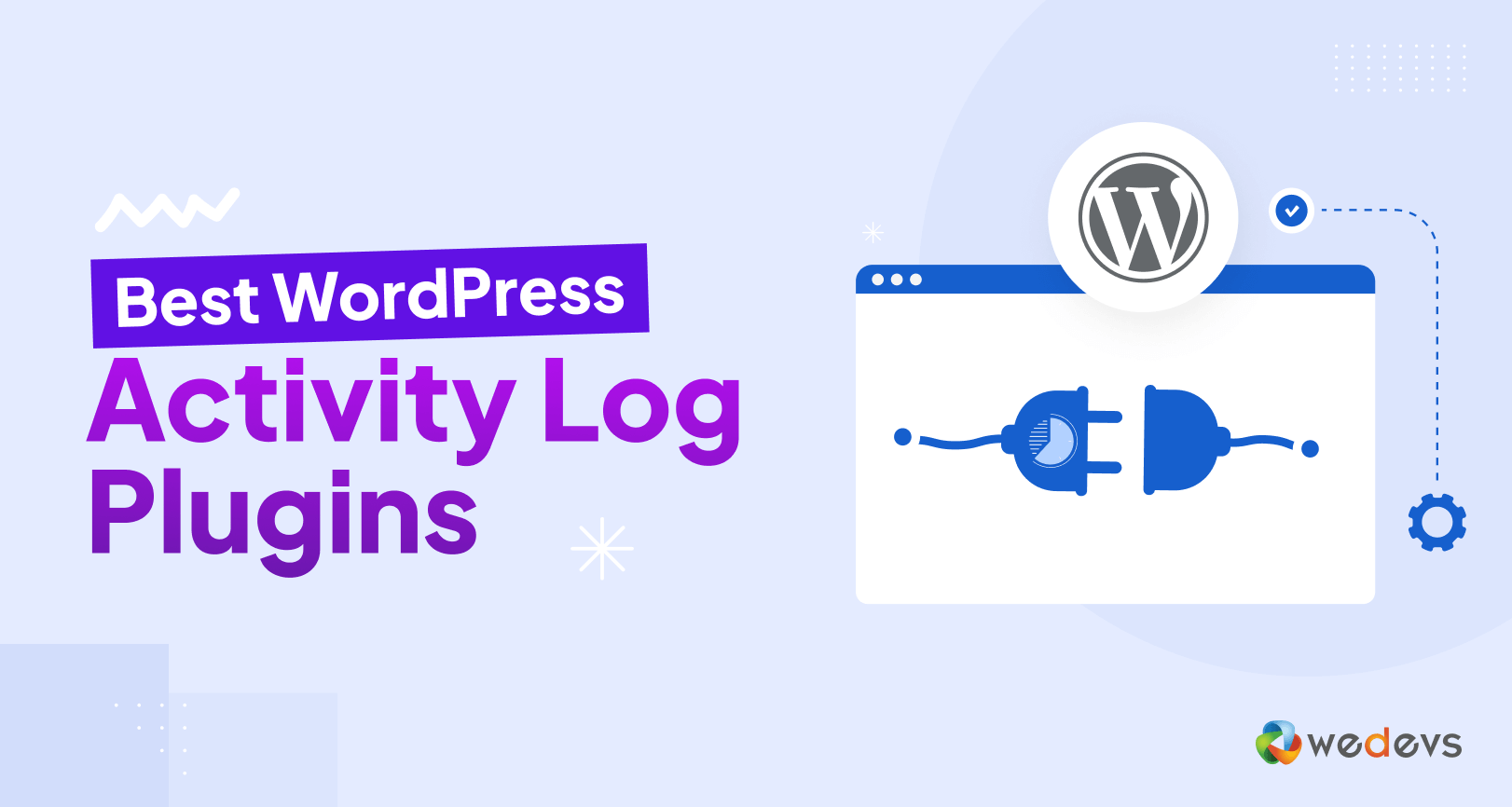
6 Best WordPress Activity Log Plugins Compared for 2024
As a website owner, you need to keep track of what your users are doing on your site. This way you will know what is working and what is not. By tracking users' movements, you will have an idea of which segment of your website is most attracting your users.
If you are a WordPress website owner, then you need to install an activity log plugin. The plugin will help you track the movements of your users.
In this write-up, we are going to list the best WordPress activity log plugins with their detailed information, pros and cons. After going through our article, you will be able to make a decision on which plugin you should install on your website.
Let's dive in-
Why Use a WordPress Activity Log Plugin?
After reading the intro, you already have a slight idea of why you need a WordPress activity log plugin. In short, you are tracking your user's movements.

If you are running a membership website, you can keep track of user login, file downloads, membership requests, and all other actions. If you have an online store/eCommerce website using WooCommerce, then you will be able to track customer activity and keep track of downloads, logins, emails sent, and more.
Other than that, there are also more benefits to using an activity log plugin, like-
- Improve Site Security
- Ensure Accountability
- Find Debugging Issues
- Monitor Published Posts Activity
- Create Easy Reports
- Fast Detection of Malware
- Ensure Login Page Security
Now that you know about the importance of an activity log plugin, let's find the activity log plugin you will install on your site-
6 Top WordPress Activity Log Plugins
After testing more than 15 activity log plugins, we have listed down the top 6 activity log plugins. Here they are-
- Sucuri (Freemium)
- WP Activity Log (Freemium)
- Simple History (Free)
- User Activity Log (Freemium)
- MalCare (Freemium)
- Error Log Viewer (Free).
Let's see them in detail-
1. Sucuri

Sucuri is a comprehensive website security solution that safeguards WordPress websites from various online threats. The plugin offers a freemium model, providing essential security features for free while offering advanced functionalities through a premium subscription.
With Sucuri, users can benefit from malware scanning, security hardening, and a web application firewall (WAF) to fortify their WordPress sites against potential vulnerabilities.
Features:
- Comprehensive security suite with activity logging
- Malware scanning and removal
- Firewall protection
- Website monitoring
- CDN integration
Pros:
- Wide range of security features
- Detailed activity logs
- Trusted brand with a strong reputation
Cons:
- Free version has limited features
- Premium version can be expensive
- Some users find the interface complex
Pricing: The Basic Platform of Sucuri starts from $199.99/yr.
2. WP Activity Log

WP Activity Log is a robust activity logging plugin for WordPress that helps website administrators keep track of user activities and system changes. The freemium model provides basic activity logging capabilities for free, allowing users to monitor user logins, content changes, and other critical actions on their website.
The premium version enhances these capabilities, offering advanced features such as email notifications, user session management, and integration with third-party tools for a more comprehensive audit trail.
Features:
- Dedicated activity logging plugin
- Logs user and system actions
- Tracks content changes, plugin/theme updates, settings modifications, logins/logouts, and more
- User-friendly interface
- Customizable email notifications
Pros:
- Detailed logging capabilities
- Easy to use and configure
- Free version with essential features
Cons:
- Premium version required for advanced features like search and export
- Lacks some security features found in Sucuri
Pricing: The Starter Plan of WP Activity Log starts from $99/yr.
3. Simple History

Simple History is a straightforward and user-friendly activity log plugin for WordPress, offered for free. Despite its simplicity, the Simple History plugin provides valuable insights into user actions, content modifications, and other significant events on a website.
Users can easily review the history of changes, making it an excellent tool for troubleshooting issues, tracking user activity, and ensuring the integrity of their WordPress site.
Features:
- Basic activity logging plugin
- Simple interface for viewing events and changes
- Optional email notifications
- Lightweight and efficient
Pros:
- Easy to use
- No configuration required
- Ideal for simple activity tracking
Cons:
- Limited logging capabilities
- Lacks advanced features and customization options
4. User Activity Log

User Activity Log is a freemium WordPress plugin that focuses on recording and monitoring user activities on a website. The free version of the User Activity Log plugin offers basic logging capabilities, including user login details and content changes.
The premium version enhances these features by providing more granular control over logging settings, additional logging options, and advanced filters for a more detailed analysis of user actions.
Features:
- User-friendly interface for monitoring user actions
- Tracks file changes, logins/logouts, and more
- Filter and search options
- Email notifications
Pros:
- Easy to use interface
- Good range of logging features
- Free version available
Cons:
- Premium version required for some advanced features
- Not as comprehensive as Sucuri or WP Activity Log
Pricing: The Pro Plan of User Activity Log starts from $99/yr.
5. MalCare

MalCare is a comprehensive security plugin for WordPress that operates on a freemium model. The free version provides essential security features such as malware scanning and removal.
The premium subscription introduces advanced security measures like a web application firewall, real-time website monitoring, and one-click malware removal. MalCare aims to proactively protect WordPress sites from evolving online threats, ensuring the integrity and reliability of websites.
Features:
- Security plugin with activity logging
- Malware scanning and removal
- Firewall protection
- Automated cleanup and hardening
- Activity log for user actions and events
Pros:
- Comprehensive security features
- Detailed activity logs
- Easy to use interface
Cons:
- Free version has limited features
- Premium version can be expensive
- Some users find the cleanup process aggressive
Pricing: The Plus Plan of Malcare starts from $149/yr.
6. Error Log Viewer

Error Log Viewer is a free WordPress plugin designed to simplify the process of viewing and managing error logs. Users can quickly identify and address issues that may affect the website's performance by centralizing error logs within the WordPress dashboard.
The Enter Log Viewer Plugin offers a user-friendly interface for navigating and analyzing error logs, making it an invaluable tool for website administrators and developers.
Features:
- Simple plugin for viewing and managing WordPress error logs
- Helps with troubleshooting and debugging issues
- Filter and search options
- Email notifications
Pros:
- Easy to use
- No configuration required
- Helpful for troubleshooting
Cons:
- Limited to error logging
- Not a comprehensive activity monitoring solution
Best WordPress Activity Log Plugins- Summary
| Feature | Sucuri | WP Activity Log | Simple History | User Activity Log | Error Log Viewer | MalCare |
|---|---|---|---|---|---|---|
| Pricing Model | Freemium (Free + Premium) | Freemium (Free + Premium) | Free | Freemium (Free + Premium) | Free | Freemium (Free + Premium) |
| Security Features | ✔️ Malware scanning, WAF | ❌ Limited, focuses on activity logs | ❌ Minimal, primarily activity logs | ✔️ Security logging, content changes | ❌ Limited, focuses on error logs | ✔️ Malware scanning, removal |
| Activity Logging | ✔️ Security-related activities | ✔️ Comprehensive user and system logs | ✔️ User activities, system changes | ✔️ User actions, content modifications | ❌ Focused on error logs | ❌ Limited (More focused on malware) |
| Free Version Features | ✔️ Basic security features | ✔️ Basic activity logging | ✔️ Simple activity log | ✔️ Basic user and content logging | ✔️ View and manage error logs | ✔️ Basic malware scanning |
| Premium Version Features | ✔️ Advanced security options | ✔️ Email notifications, advanced logs | ❌ N/A | ✔️ Advanced logging options | ❌ N/A | ✔️ Real-time monitoring, firewall |
| Ease of Use | ✔️ User-friendly interface | ✔️ User-friendly, intuitive | ✔️ Simple and easy to use | ✔️ Intuitive interface | ✔️ User-friendly error log viewer | ✔️ User-friendly interface |
So, Which Activity Plugin You Should Choose?
We have divided the WordPress activity log plugins into different categories according to their strength. Here they are-
- For Comprehensive Security: Choose Sucuri for its robust security features, including malware scanning, website firewall, and protection against online threats.
- For Detailed Activity Logging: Opt for WP Activity Log if you need a detailed log of user activities, content changes, and system events on your WordPress site.
- For Lightweight Activity Logging: If you prefer a lightweight solution for basic activity logging, consider Simple History for its simplicity and ease of use.
- For Advanced User Activity Logging: If you need advanced user activity logging features, consider User Activity Log for its comprehensive tracking capabilities.
- For Error Monitoring: If your primary focus is on error monitoring and troubleshooting, Error Log Viewer is a suitable choice.
- For All-in-One Security: If you want a comprehensive security solution with malware detection, removal, and prevention, choose MalCare for its all-encompassing security features.
Choose the plugin according to your requirements.
Track Your User Activities Starting Today!
We are at the end of our article and hopefully, now you know which one to choose from the best WordPress activity log plugins.
We have given all the details about the plugins so that you will get a clear picture and don't feel any confusion while choosing.
Struggling with the SEO of your eCommerce site? Read our detailed guide on eCommerce SEO and increase your organic traffic.
As we said, an activity log will help you find the changes across your website. You will be able to keep track of content updates, user actions, and hacks. Using one of these plugins can be essential for protecting your site against security threats.

