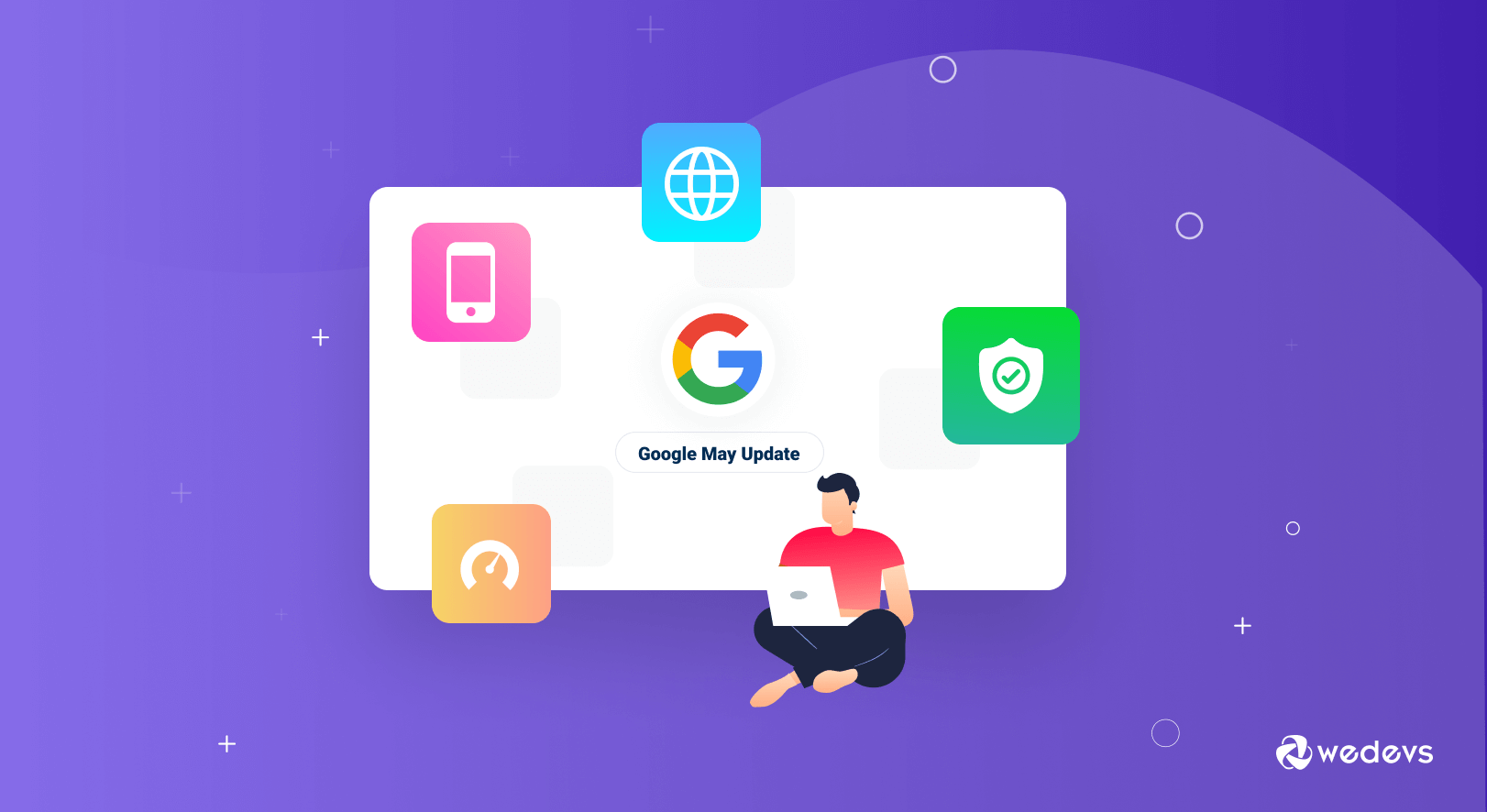
Google Update – May 2021: Are You Ready to Face This Biggest Update of The Year?
- Google Product Review
- Page Experience including Mobile-friendliness, Safe browsing, HTTPS, and Intrusive interstitials.
Core Web Vitals are made up of three specific page speed and user interaction measurements: largest contentful paint, first input delay, and cumulative layout shift.You might be wondering what these terms are and how would you make your site ready as per these updates. No worries! Keep reading this blog and let us guide you to embrace these changes.
Why Should You Care About Google May Update
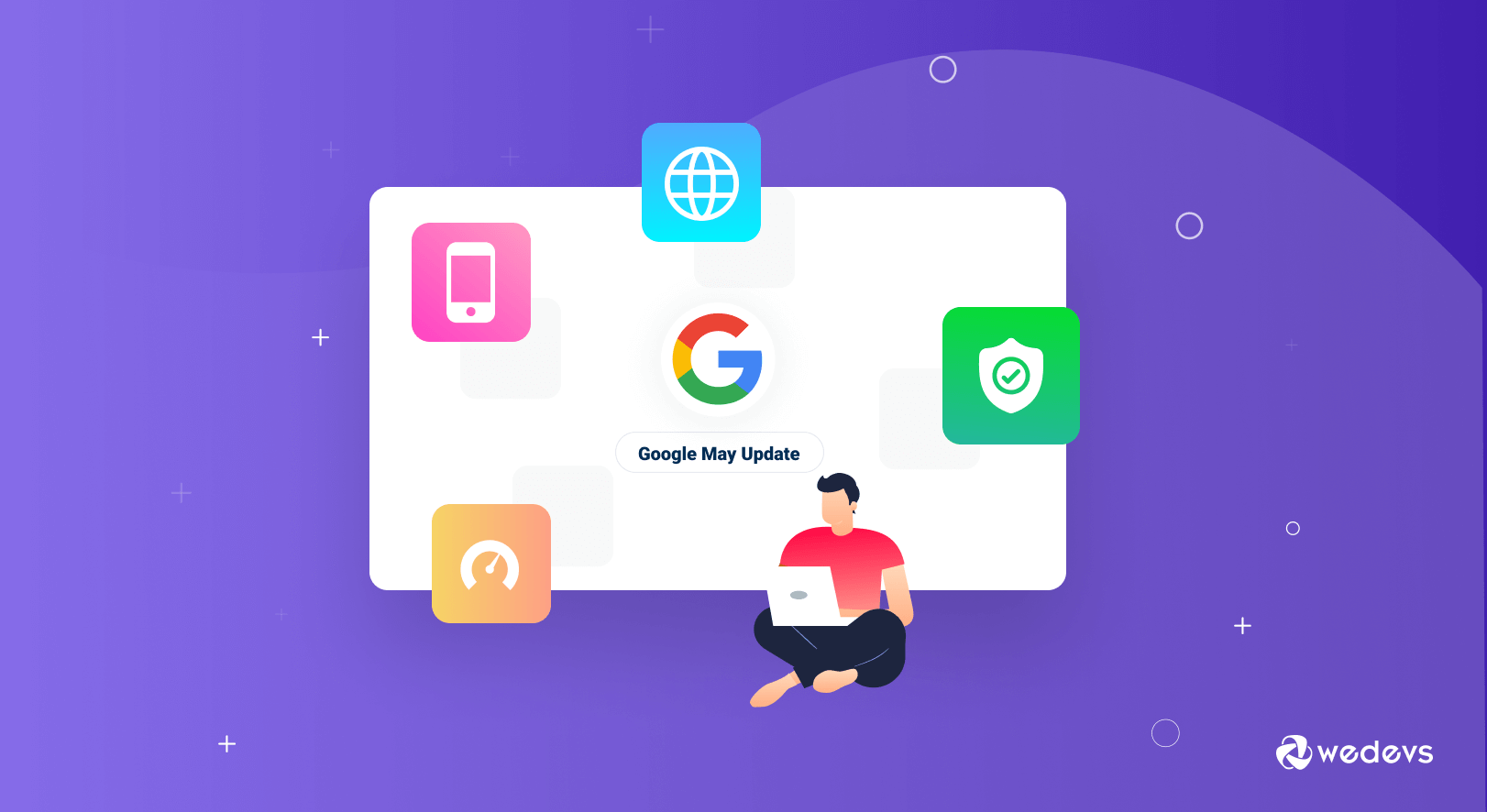 You should care about Google algorithm updates. Otherwise, you will lose RANKING and TRAFFIC. Your developers and all those people who are involved in optimization strategies should take the new page experience metrics seriously to improve search rankings. After all, a terrific page experience lets people get more done and increases engagement.
It seems evident that those pages which fall below the new benchmarks are going to be left behind in the rankings. This means a significant drop in traffic.
And if you run a product review-based website, you have also something to be aware of. Google has introduced some changes in the process of a product review. It needs to be more user-friendly otherwise your review will fall back from the competition.
For site owners and others, understanding these signals and making the necessary changes should be a priority. Otherwise, you run the risk of your page being ignored. Would you like it? Nope, obviously, right?
You should care about Google algorithm updates. Otherwise, you will lose RANKING and TRAFFIC. Your developers and all those people who are involved in optimization strategies should take the new page experience metrics seriously to improve search rankings. After all, a terrific page experience lets people get more done and increases engagement.
It seems evident that those pages which fall below the new benchmarks are going to be left behind in the rankings. This means a significant drop in traffic.
And if you run a product review-based website, you have also something to be aware of. Google has introduced some changes in the process of a product review. It needs to be more user-friendly otherwise your review will fall back from the competition.
For site owners and others, understanding these signals and making the necessary changes should be a priority. Otherwise, you run the risk of your page being ignored. Would you like it? Nope, obviously, right?
Google May Update – Important Changes You Need to Know
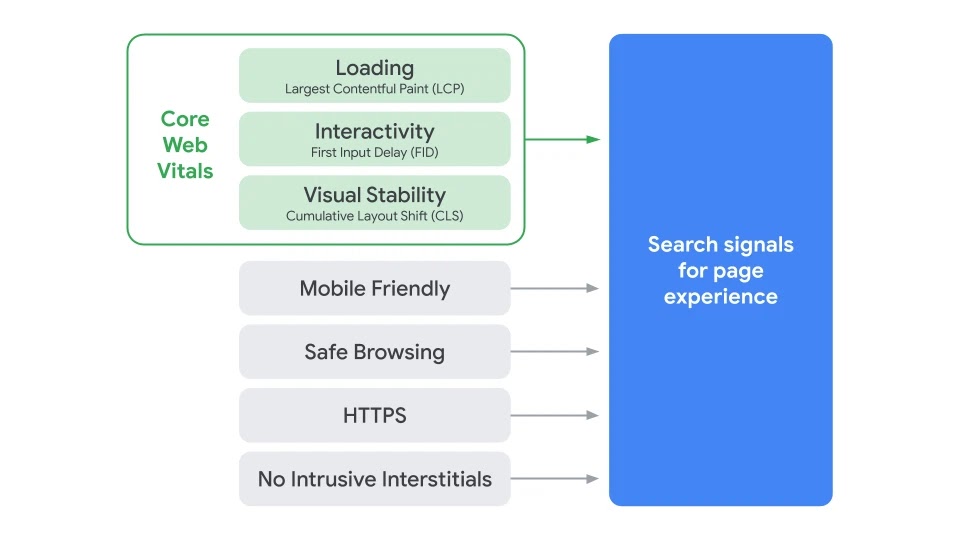 As we have talked a bit earlier, this time Google has brought some changes to the page experience and introduced a new term – Core web vital. Now we'll make an in-depth analysis on those terms to know what exactly these are and how'll these behave on our websites. So, let's start with the Google product review update.
As we have talked a bit earlier, this time Google has brought some changes to the page experience and introduced a new term – Core web vital. Now we'll make an in-depth analysis on those terms to know what exactly these are and how'll these behave on our websites. So, let's start with the Google product review update.
01 – Google Product Review Update
The product review update fully rolled out on April 22, 2021, emphasizes the quality of review-type content and the need to meet user intent. This new update is focused on improving the ranking of pages that provide in-depth and useful product reviews. Google is not directly penalizing sites that feature product reviews with low-quality and thin content. However, it seems like a penalty when another site with better content than yours shows up while you are pushed down in the SERPs. Google with this new algorithm update aims at helping those websites that are producing rich and useful content that satisfies the intent of the users. Specific to this update, if you are a website owner that publishes reviews, make sure that the content is written by an expert in this field.02 – Page Experience
Google has been trying to emphasize the page experience for years. As a result, it has a great impact on ranking. In fact, studies have shown that longer page load times have a significant effect on bounce rates. For example:- If page load time increases from 1 second to 3 seconds, the bounce rate increases 32%.
- If page load time increases from 1 second to 6 seconds, the bounce rate increases by 106%.
- There are a few page experience checker web tools available online, you can choose any of them. However, we're using Cloudways to check our page experience. Visit the link and insert your website address to the search box. Then click on the “RUN TEST” button.
- Wait a while and then you will be getting the page experience result of your website like the below image.
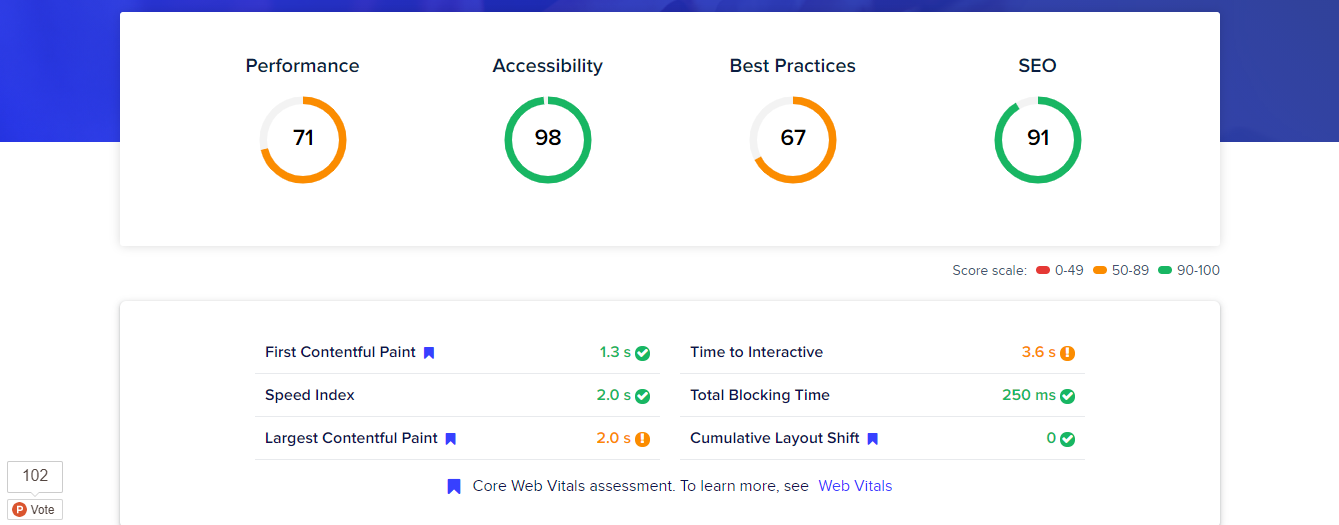 Google has mainly prioritized 4 factors in this update. Let's take a deeper look at each of the factors now.
Google has mainly prioritized 4 factors in this update. Let's take a deeper look at each of the factors now.
- Mobile-Friendliness: Statista shows, “Half of all internet traffic comes from mobile devices”. So, it’s vital to optimize your websites for mobile. This aspect of Google’s algorithm favors websites with responsive design, which fluidly adapts to the user’s screen size and orientation without any zooming or tapping.
- Safe-Browsing: Safety is another important factor of page experience. Google prioritizes user safety by crawling websites for potential malware. It also weeds out content that contains potential malware, or phishing.
- HTTPS: HTTPS is a more secure protocol than HTTP. It encrypts data transfers between websites. Google prioritizes the websites that maintain HTTPS protocol. So, make sure your site is HTTPS-friendly.
- Intrusive Interstitials: Intrusive web elements such as pop-ups, paywalls, and banners can hurt a website’s user experience. Excessive use of these interstitials can hinder your webpage’s ranking. So, stop using these excessively. However, some interstitials, such as cookie pop-ups or age verification requests, are necessary for safe browsing and won’t affect your performance.
03 – Google Core Web Vitals
 Google core web vitals has become the talk of the town in the WordPress community just after the announcement made by Google. Basically, it includes three factors – Largest Contentful Paint (LCP), First Input Delay (FID), and Cumulative Layout Shift (CLS).
Google core web vitals has become the talk of the town in the WordPress community just after the announcement made by Google. Basically, it includes three factors – Largest Contentful Paint (LCP), First Input Delay (FID), and Cumulative Layout Shift (CLS).
- Loading (LCP): Measures the loading time of the largest content on a page. A fast LCP (2.5 seconds or below) shows users that the page is relevant, useful, and healthy.
- Interactivity (FID): Measures the time from a user’s first interaction with a page (clicking a link, tapping a button, etc.) to when the browser actually processes and responds to the interaction. A well-designed page should have an FID of less than 100 milliseconds.
- Visual Stability (CLS): A layout shift occurs when a visual element, such as a sign-up form or a link, changes its position on the page and “shifts” up or down. The CLS metric measures the total number of unexpected layout shifts that occur on a page. A good CLS score is less than 0.1.
How to Prepare Your Site for Google May Update
 To prepare your site as per the Google May Update, you should be following the below steps. These are the steps that we have followed to make our site Google May update ready. Hopefully, these will help you as well to adopt all the changes and perform well on SERP.
To prepare your site as per the Google May Update, you should be following the below steps. These are the steps that we have followed to make our site Google May update ready. Hopefully, these will help you as well to adopt all the changes and perform well on SERP.
Step 01: Increase Your Site Speed
As you know people don't like to visit a slow-loading website. If your site won't be able to load within 2 seconds, you'll start losing traffic.According to Google, your website should load in two seconds or less. Any longer and visitors start to lose interest.So, make your site blazing fast following some proven tips. Here are some tips –
- Choose a Quality Web Hosting
- Keep Your Site Up to Date
- Choose a Speed Optimized Theme
- Optimize Your Database
- Decrease Server Requests
- Use Optimized Images
- Enable Page Caching
- Use a Content Delivery Network (CDN)
- Enable Gzip Compression
- Minify CSS and JS Files
- Deactivate Unused Plugins
- Don’t Upload Audio/ Video Directly to Your Site
- Add LazyLoad to Your Images
- Disable Hotlinking & Leeching of Your Content
- Enable HTTPS
Related post – 15 Pro Tips to Speed up A WordPress Site (Beginners’ Guide)
Step 02: Improve Mobile-Friendly Features
Nowadays, most people visit their websites with mobile devices rather than laptops. In 2020 alone, mobile phones generated over 50% of website traffic (excluding tablets).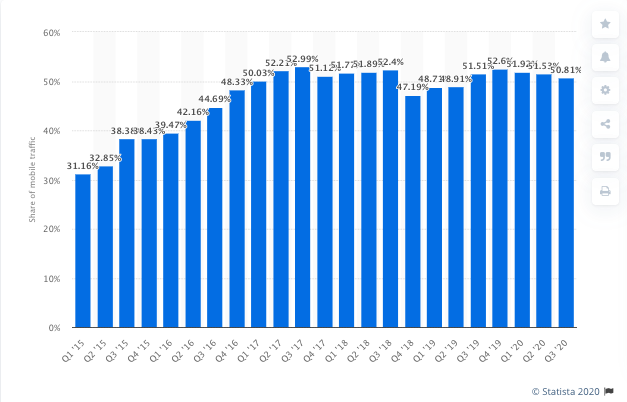 There are now many sizes of devices that users use to access different web pages. And since Google’s ranking algorithm focuses on users, your website should solve this problem. Irrespective of the device a user employs to access your website, it should load a fully comprehensive and accessible mobile site.
So, if your site isn't mobile-friendly yet, make sure you're working on it as soon as possible.
There are now many sizes of devices that users use to access different web pages. And since Google’s ranking algorithm focuses on users, your website should solve this problem. Irrespective of the device a user employs to access your website, it should load a fully comprehensive and accessible mobile site.
So, if your site isn't mobile-friendly yet, make sure you're working on it as soon as possible.
Step 03: Revise Your Website Design
The stability of your website is now important in relation to the new upcoming update. You can not have a page that has shifting designs. The design of the page is the first feature a user sees, and as such, it should be nice. Your website design should not only be aesthetics, but also it should be simple and straightforward. Another thing you can do to improve stability is to reduce the number of pop-ups. When you have different pop-ups on your website, it can be frustrating for the user. Also, reduce the number of clickables on each page.Step 04: Work on Your Site Security
Google wants to ensure that the information from websites is authentic and safe. So, as a website owner, you make sure your website is safe to visit. The Google May update has emphasized the security of a site. To start with, it’s best if you get an SSL certificate on your website. This certificate certifies you and creates an encrypted session. This SSL certificate is what changes your web status from “HTTP” to “HTTPS.”HTTP + SSL = HTTPS
Step 05: Focus on Content
Content has always been king for websites. Good content always plays a critical role in determining page rankings. Your content should be simple, it should answer a need, and it should be unique. After implementing all the above-mentioned steps, if you can't be able to produce top-notch content, your site won't be recognized by Google. So, besides implementing all these steps, make sure you're producing the quality content that your audience is looking for. When you create such content, optimize it as per the Google updates to get a higher ranking on SERP.Bonus: How to Review Products As Per Google May Update
 You should follow the latest rules to review the products. Otherwise, Google won't show your content and instead, Google will show your competitors' content if they follow the latest Google update.
Here are the recommendations that you should follow while reviewing products.
You should follow the latest rules to review the products. Otherwise, Google won't show your content and instead, Google will show your competitors' content if they follow the latest Google update.
Here are the recommendations that you should follow while reviewing products.
- Make sure your content is written by experts in the relative field.
- Don’t depend on the peripheral content provided by automatic manufacturers. Do a hands-on review with your personal experience of using the product.
- Based on the kind of product you review, try to include important features, such as the performance if your product is a laptop.
- Add a section that speaks about how the product you are reviewing stands out amongst the top competitors.
- Most products have advantages and disadvantages. Don’t skip both, this shows you are doing an impartial review.