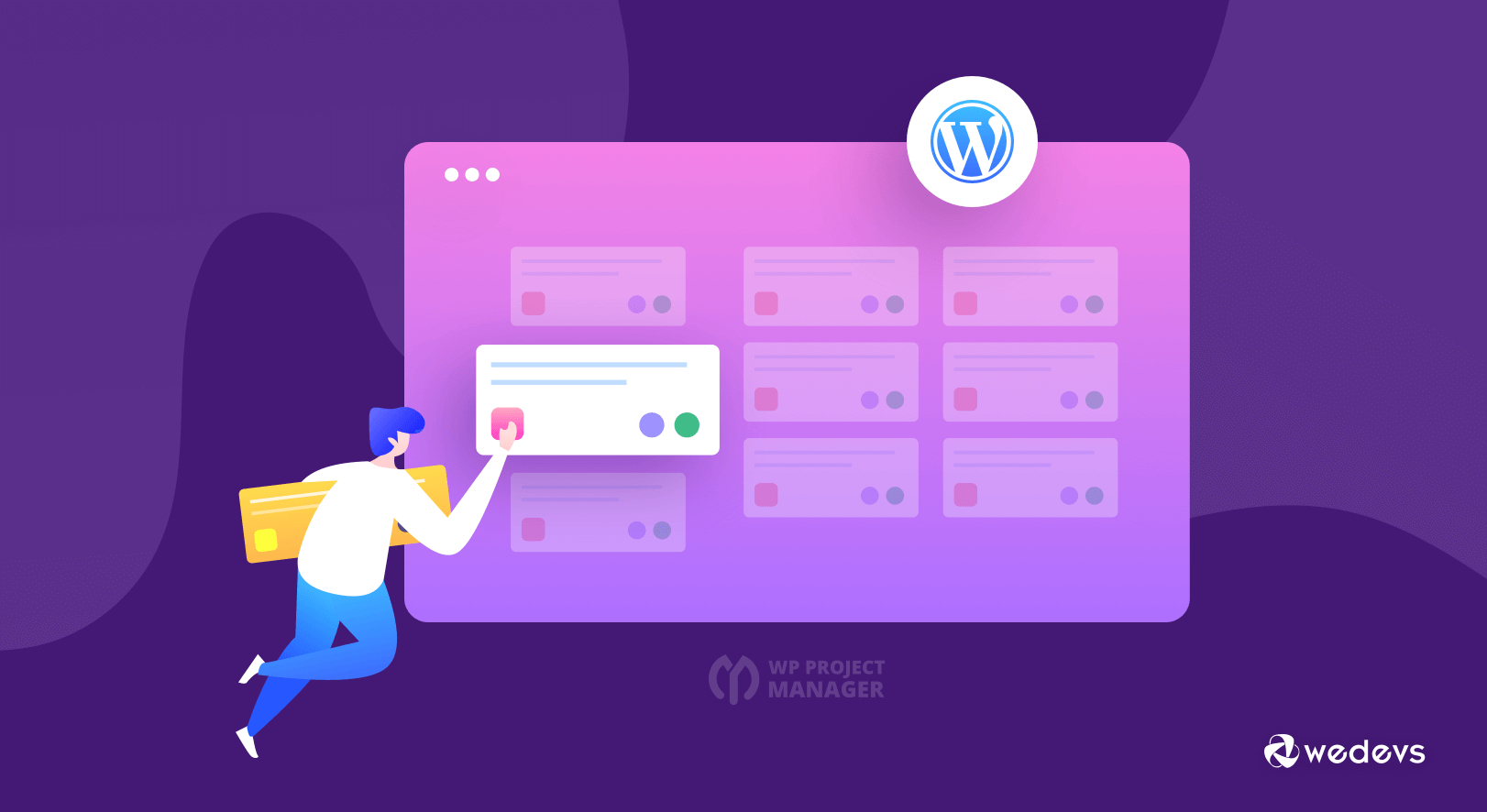
Top Task Manager Apps to Smartly Handle Your Tasks in 2026
Human psychology loves to perform tasks in an organized way. That is why years ago, people used to manage their tasks using pen and paper. But as you know, we are chasing time; therefore, people come out every day with different ideas so that we can save time, and the task manager app is one such idea.
As a part of the revolution, people left pen & paper and embraced technology like task manager apps. It helps manage the tasks of a large project effectively and stay on schedule throughout its lifecycle.
When we are talking about the task manager app, you know there are hundreds of choices available out there. That means we now have the technology, but with alternatives in each niche. That can sometimes puzzle you when choosing the best option for your business.
But, no worries. Here we are to assist you with a list of the best task manager apps with their usability, benefits, pros and cons, and pricing. So keep reading.
Why Do You Need a Task Manager App to Organize and Manage Your Tasks Smartly?
The question of the title is the answer itself, which means we use a task manager app to organize and manage our tasks or projects smartly. Some more topics related to the importance of managing tasks or projects with the task manager app are going to be discussed here.
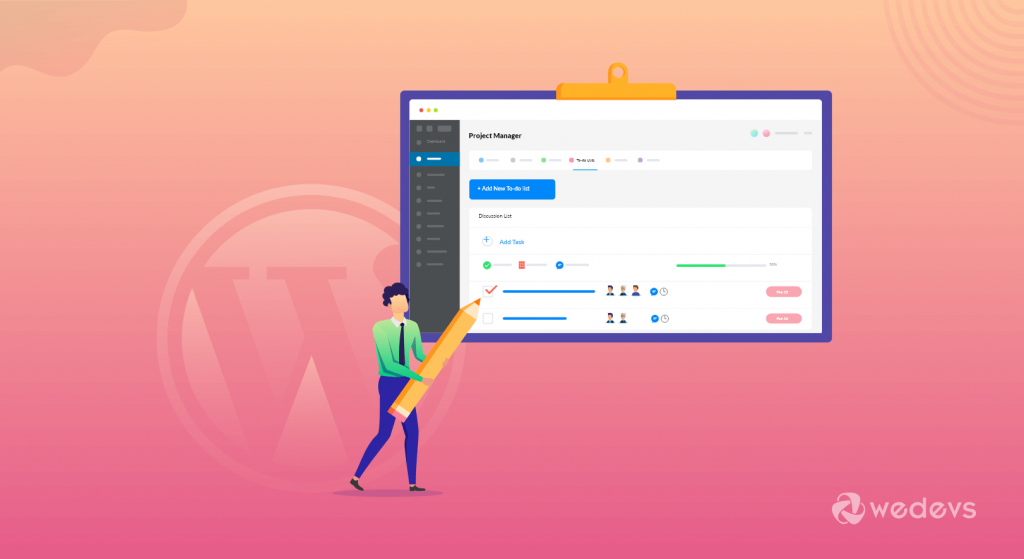
Distribute All Your Tasks with Ease
Once you have this software installed, you will be able to easily distribute all the tasks across every team member. You can assign each member to a specific task. It allows you to set deadlines and milestones that you want them to achieve.
If anyone is not sure about their duties, they can check the task list to see what needs to be done and when. It also enables you to indicate which steps are sequential and which tasks are dependent on one another. In 2026, many task manager apps also support AI-based task suggestions.
These AI systems help you plan tasks faster by predicting next steps, reminding you of overdue tasks, and suggesting better workflows.
Set Plans to Achieve New Goals
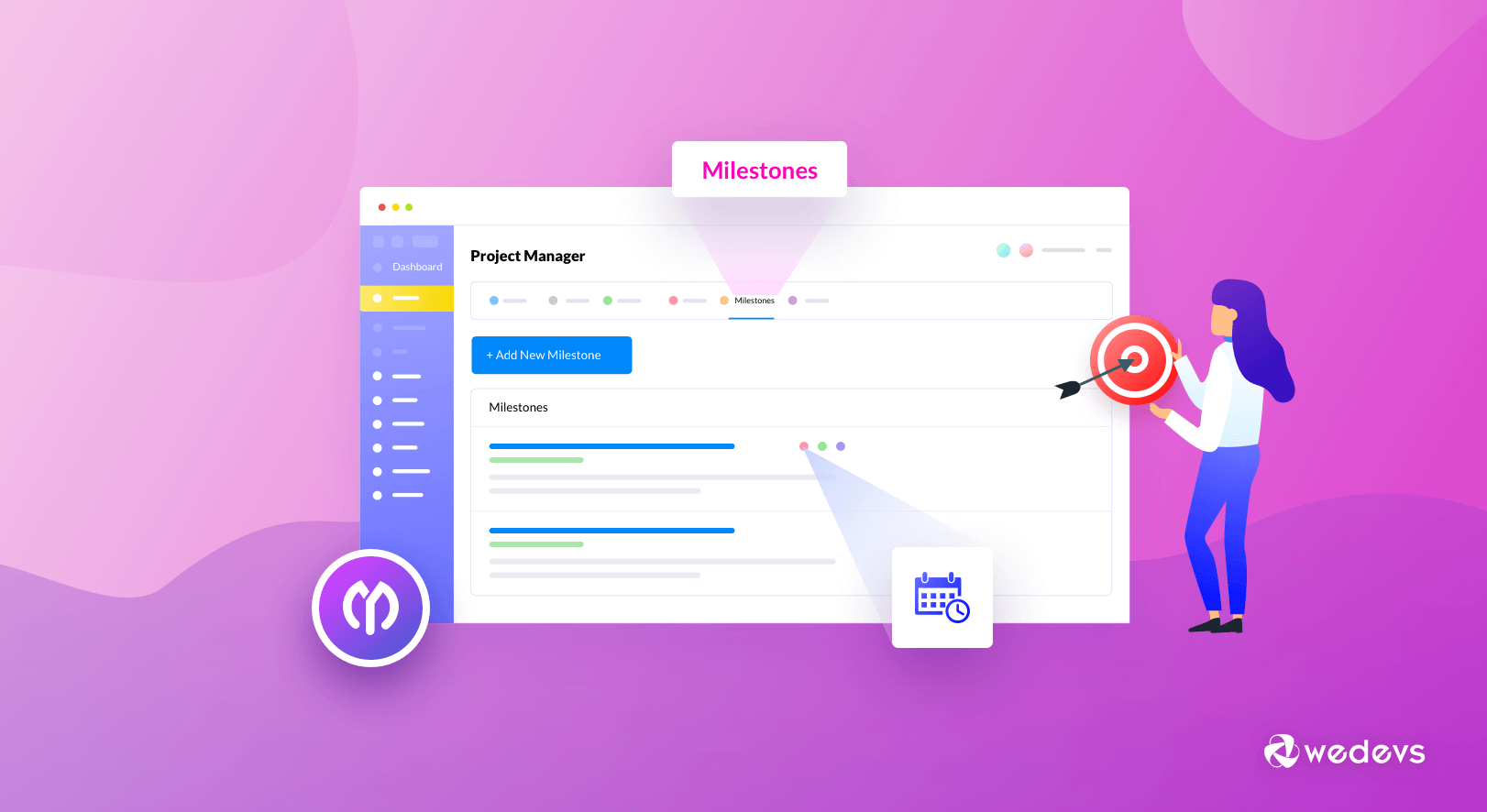
Without proper planning, nothing can be achieved. As you know, the project planning process takes a lot of time for mapping out all the important steps. The task manager app lets you easily establish a hierarchy of tasks for effective, efficient completion.
It encourages teamwork and enables uninterrupted communication, thereby increasing overall productivity. Modern task manager apps now support real-time collaboration, video notes, voice commands, and auto-generated project plans.
Make an Effective Team Collaboration
Your task management tool will also improve your team’s collaboration over tasks. As each task has a dedicated space, it’s easier for your team to consolidate information and work on things together. Also, as every assignee has access to this task space, nobody’s going to be left out of the loop.
Your team can easily share ideas, files, and feedback to collaborate over tasks and get things done quickly. Today, many tools also include built-in chat, AI meeting summaries, version history, and real-time notifications. This reduces confusion and helps teams stay focused.

Prioritize Tasks As Per Requirements
This software provides scalability and flexibility for creating and customizing project workflows to meet business and market requirements. But all tasks are not created equal, right? While every task needs to be addressed, some are more important than others.
So what do you do? You start prioritizing tasks. For example, finishing a project for a client is probably more important than deciding what the theme for your office party is, right? Let's learn to avoid mistakes so that your project doesn't fail too often.
Newer tools also offer priority scoring systems. These systems give each task a score based on urgency, workload, and expected impact. This makes prioritizing even easier.
What’s New in Task Manager Apps in 2026?
To sum up, here's a list of the new trends in task management apps that readers search for in 2026. Exploring them at a glance can give you a solid idea. Take a look:
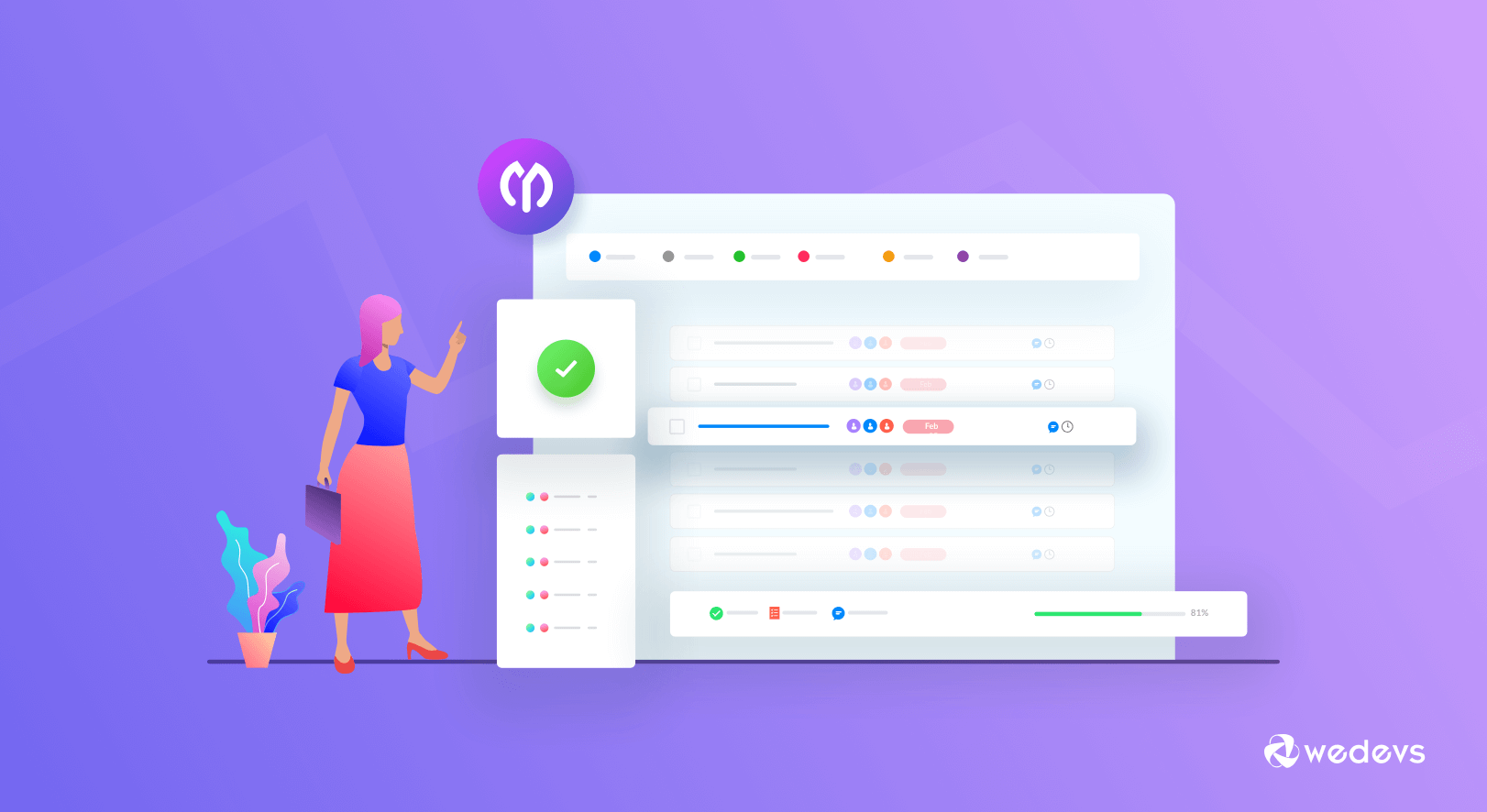
- AI-driven task automation
- Smart reminders based on location, time, or habits
- AI meeting assistants and summary tools
- Centralized workspaces with chat + tasks + docs
- Personal productivity analytics
- Cross-device sync with offline mode
- Advanced privacy and security features
- Integration with remote work tools like Slack, Notion, Zoom, and Figma
- Better mobile-first task experiences
Once you are updated about the ongoing and upcoming trends, you are almost equipped and know well enough to choose the best task manager app. We have discussed it below.
How to Choose the Best Task Manager App?
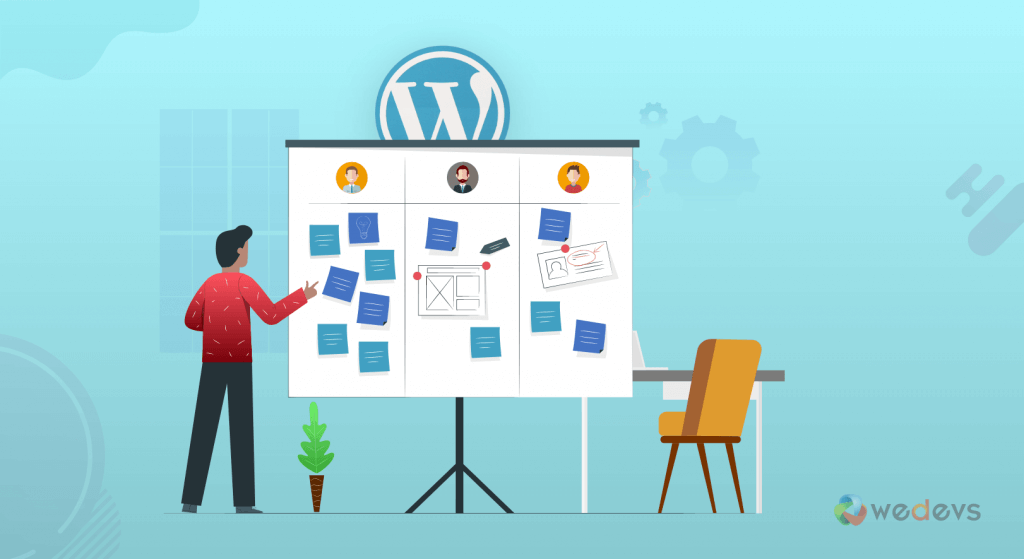
When you intend to choose a task manager app, you need to prepare a task or project manager checklist to pick the perfect one for your business. We have made some points that you should definitely cross-check with your chosen task manager app, whether it will provide the below-mentioned features or not.
Ease of Use
Ease of use should be your first priority. Make sure whatever software you invest in is easy to use. The best product for you will be something that you find easy to use and that will suit your team perfectly. No worries; there are many tools that offer free trials, so you'll get a chance to see how it works before making the final decision to buy.
Task Management Capability
The best strategy to complete a task is to divide it into many sub-tasks. It psychologically boosts the team members to reach the goal and, at the same time, minimizes the ultimate pressure. Your chosen software should allow you to;
- Set dependencies on a task
- Create and manage subtasks from larger tasks
- Set a task to repeat or recur at a specified time or date
- Assign more than one user to a task
- Import a list of tasks from an external file.
Pricing
It is a big “X-factor” while you are buying anything. Naturally, every startup or small-sized company wants to save money on their software as they run their business with a shoestring budget. So, at first, be clear about how much money you are ready to invest in buying the required tool.
Up to Date Feature
Everyone is in a race to keep their software up to date and provide the best service to their customers. So, when buying a task manager app, make sure you choose one that is up to date and provides regular updates.
Review of Your Chosen Task Manager App
One of our readers confessed that after reading the All in One SEO Pack review, he decided whether to use that plugin. So, reviews are important. Check as many real user reviews as possible before getting started with any service-based app.
10 Best Task Manager Apps in 2026 You Should Give A Check

After reading the buyers' guide of a task manager app, you need to choose a tool from this hand-picked list.
Task management apps not only help plan resources, estimate projects, set milestones, etc., but also support problem identification and adjust method and resource priorities based on available circumstances.
Let’s choose a task manager app that can handle all the tasks mentioned above.
1. WP Project Manager
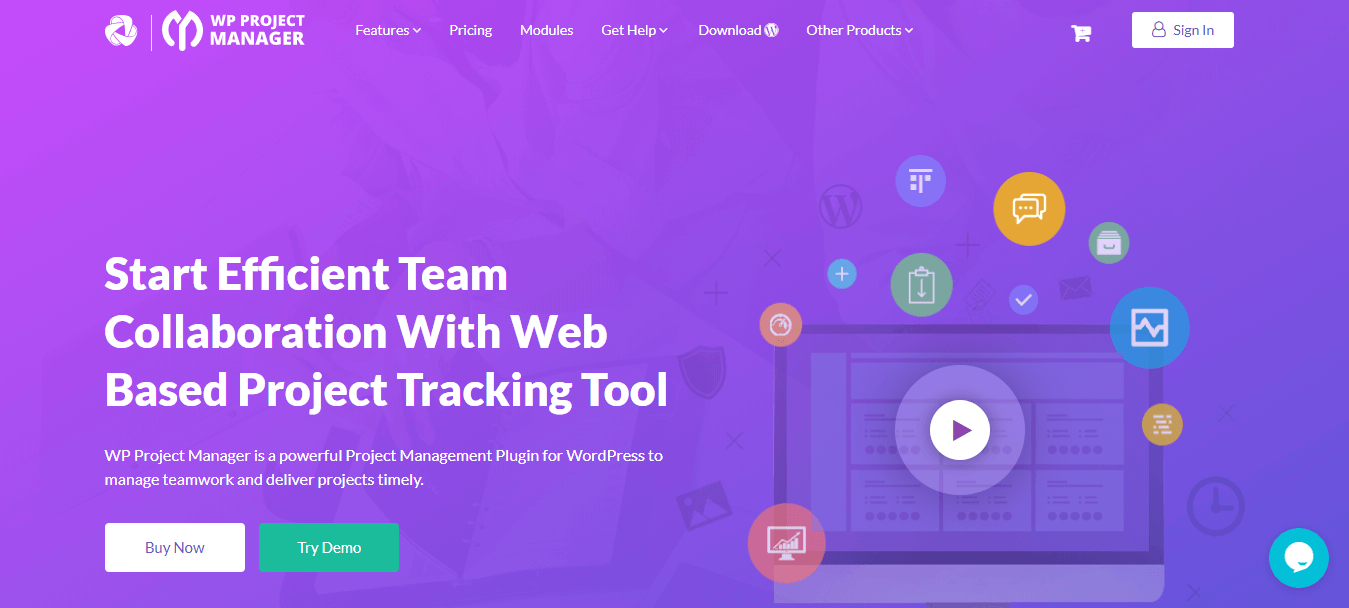
WP Project Manager also supports project templates, time logs, customizable reports, and user role permissions. The plugin works smoothly with remote teams and WordPress-based businesses who want to keep their project data inside their own website instead of relying on external SaaS tools.
The free version of the plugin gives you the opportunity to create projects, assign tasks to employees, set milestones, and so much more. The most unique feature is the Gantt chart. It is automatically created as soon as you add or update tasks.
WP Project Manager Pro version comes with more amazing features like time tracker, invoice, kanban board, Gantt chart, and Stripe gateway. You can try the demo for free before getting it for your team's task management.
Key Features of WP Project Manager
- Gantt chart that will help you to know the project progress
- Kanban board for managing tasks
- An advanced time tracker for tracking time
- Auto-generated reporting system
- 3 types of milestones – upcoming, completed and late milestones
- An automated recurring task to avoid redundancy
- WooCommerce store and BuddyPress integration
- Customize permission to control team capacity
2. Todoist Task Manager App

Although Todoist has been around for a while, it's become especially powerful in just the last few years. This tool includes a ton of great features that let you organize tasks by date, color-code them, and so on.
With so much going around, Todoist lets you keep track of everything in one place, so you can get it all done and enjoy more peace of mind along the way. The online Todoist app has grown in popularity over the years and is helping over 10 million people to be in control of their lives.
Key Features of Todoist
- Create, organize, and prioritize tasks
- Label tasks, add due dates, and color-code
- Email notifications and SMS reminders
- Android iOS mobile apps
- Automatic backups
- Siri and Amazon Echo integration.
3. Trello
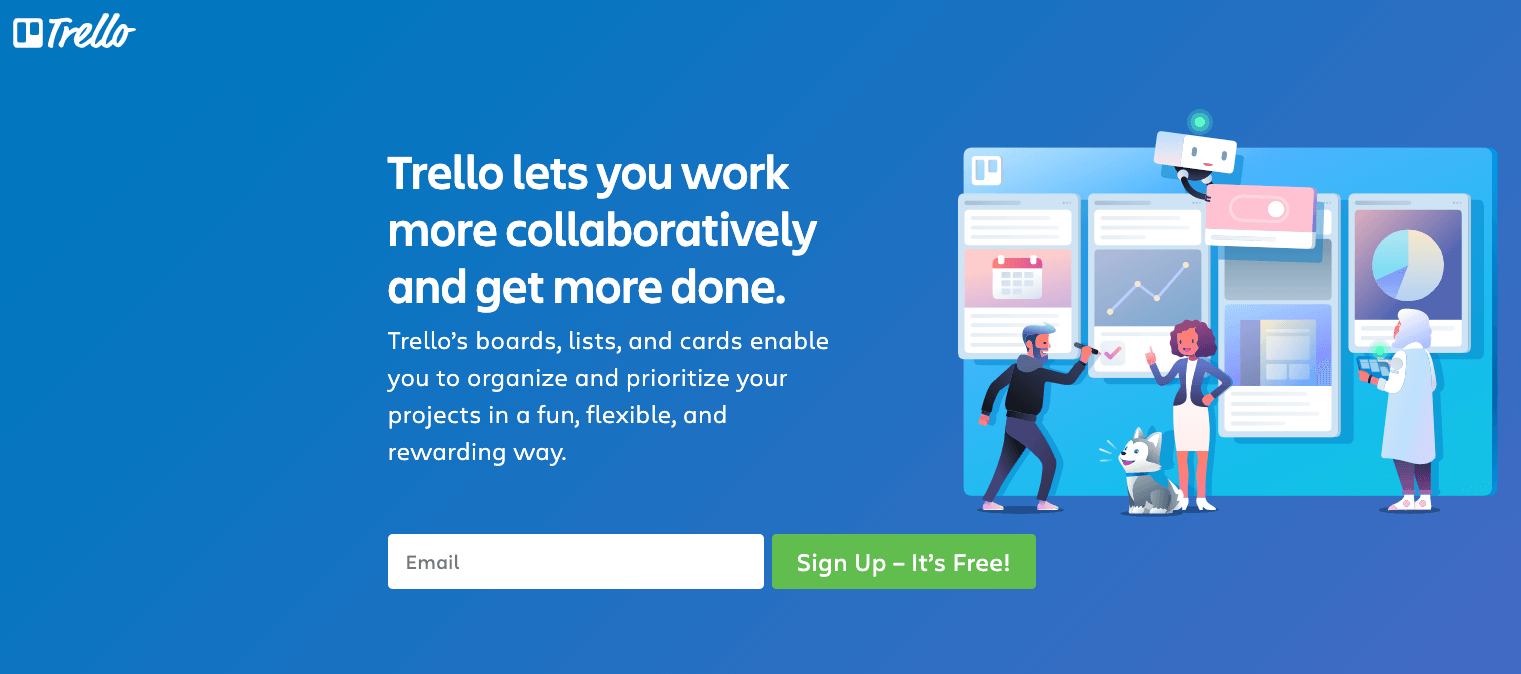
In this list, Trello is probably the most widely known & used project management software out there now. You can arrange larger projects into “boards,” under which you can add all sorts of lists to break down that bigger project into sub-projects. Under each list, you can add what they call “Cards,” which are items in a list.
You can add a due date, a checklist, notes, attachments, and color-coded labels to each card. You can also drag and drop cards between lists and boards unlike other Trello alternatives, Trello is mobile responsive, so you can experience a seamless transition between desktop and mobile devices.
Key Features of Trello
- Customization option for the task card with additional action
- Easy drag and drop function for each project or task
- Calendar view
- Commenting option with the task
- Quick checklist management task
- Reminder with email notification.
4. TickTick
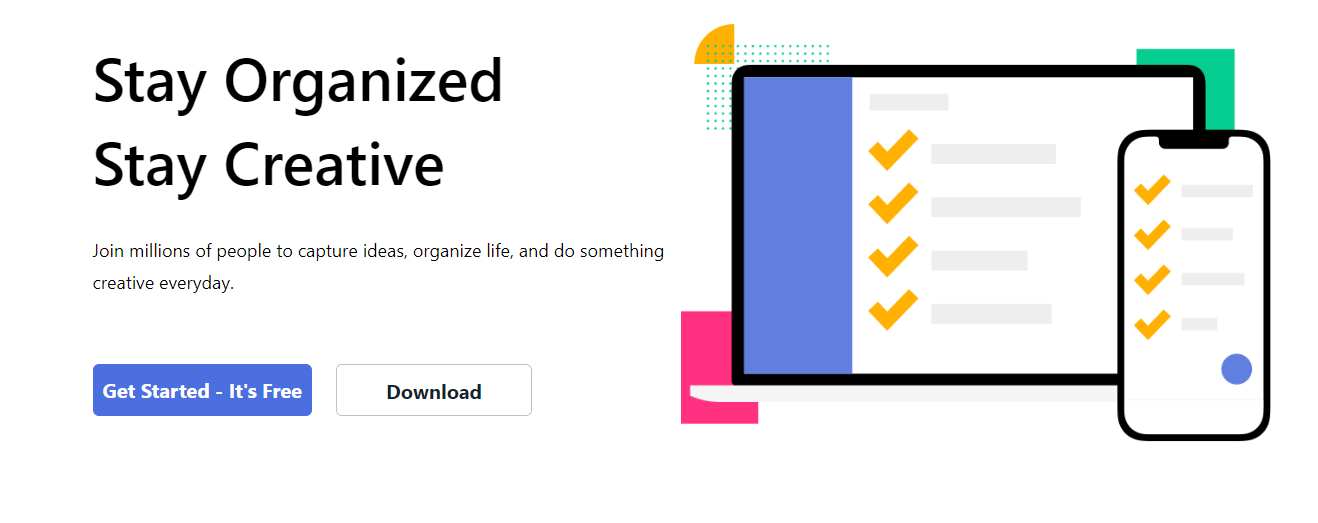
TickTick is a relatively new player, but it has a lot of potential. Like many of the other tools on this list, you can add new tasks, sub-tasks, set deadlines, and custom reminders, and share with other users. You can also set recurring to-do list items for every day, a specific number of days, a week, a month, and so on.
The Pro version has a great calendar view where you can see what your to-do list looks like on a daily or weekly basis and get ahead of the game. You can drag tasks to change the order, and drop tasks into the calendar on the bottom left to set a due date.
Key Features of TickTick
- Set an instant reminder for all the pre-defined schedules
- Share lists, assign tasks to collaborate with colleagues.
- Constant data backups
- Receive location-based alerts when on the go
- “Plan My Day” feature.
5. OmniFocus
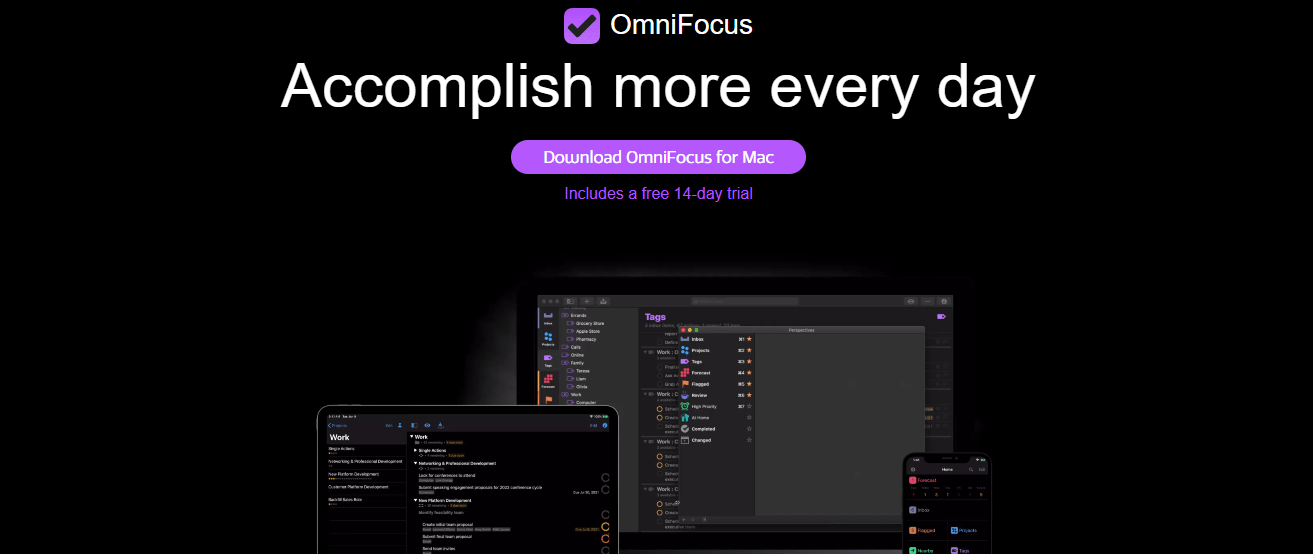
OmniFocus is one of the best to-do list tools for Mac, iPad, and iPhone that organizes all your tasks in the most efficient way.
On its home screen, you'll find a forecast summary of your upcoming to-dos, as well as color-coded badges that show you what needs attention at a glance. Whenever you think of a new to-do list item or task, you can quickly enter it into your “Inbox,” after which you can apply it to a specific folder, list, or context.
Key Features of OmniFocus
- Add actions so that you never forget anything
- Add tags for things like location, people, energy level, and priority
- Review your projects and actions from time to time so you can stay on track
- Your data is the same on all your devices
6. Proofhub
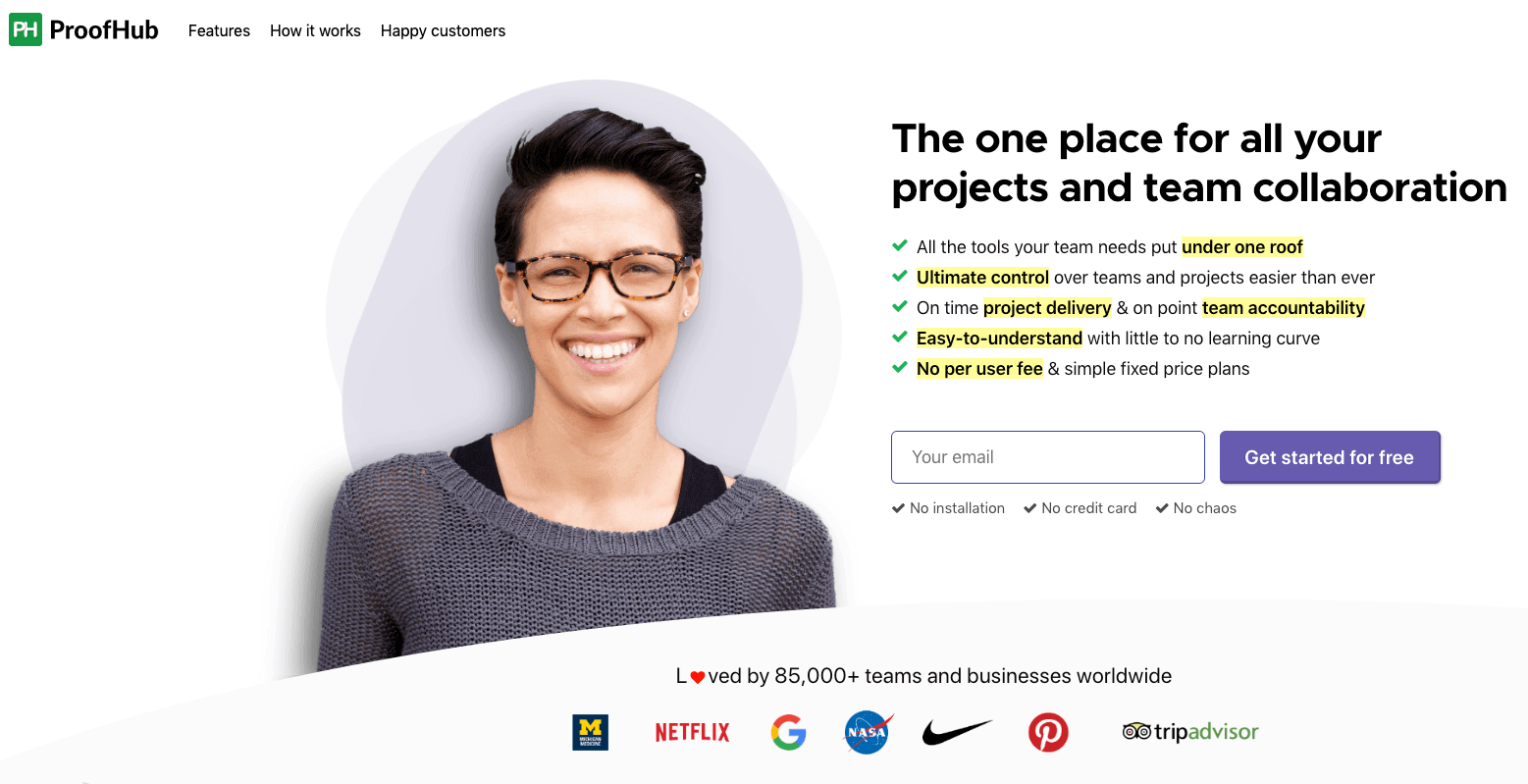
ProofHub is an efficient task management system to gather your thoughts and ideas in one place. You can create tasks, make to-do lists, and make notes to capture important information so that you don’t have to remember everything.
It replaces the multiple apps that teams require to work and stay productive with a single, powerful software.
Key Features of Proofhub
- Create tasks, sub-tasks, and add comments
- Make to-do lists and notes
- Add reminders and events in Calendar
- Set start and end dates to define task deadlines
- Add time estimates to make teams accountable
7. JIRA
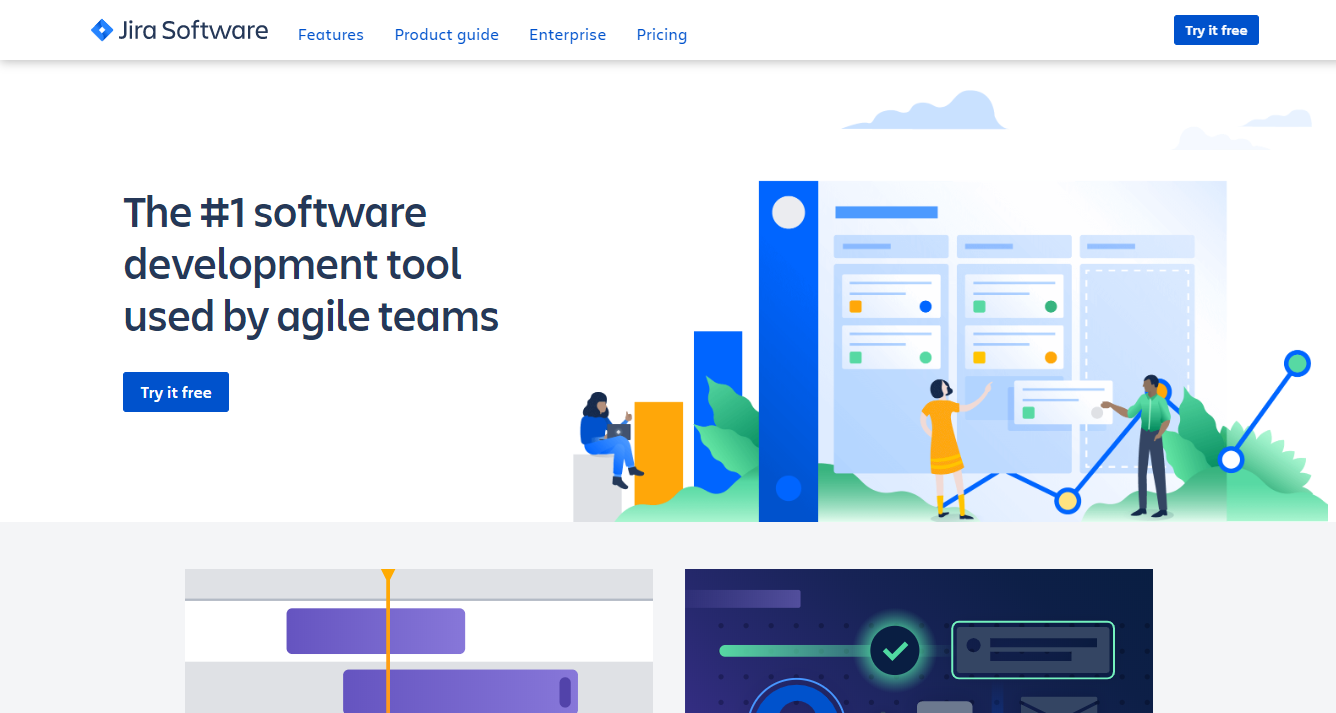
Jira is another popular project management software. It enables you to create project roadmaps to map out all projects in progress. It provides a drag-and-drop interface that allows a project manager to manage every project detail. The system offers functionality to create user stories and issues, plan sprints, and distribute tasks across the team.
Jira has a mobile version for Android and iOS users, which is not available for most of the Jira alternatives. Though Jira is mainly focused on enterprise-level businesses, you can give it a try as a startup.
Key Features of JIRA
- Customized Scrum boards.
- Provides Kanban boards for identifying the progress of tasks.
- Customizable project dashboard.
- Road maps for planning the project's work.
- Powerful bug and issue tracker.
- Customizable workflows.
- Custom search filters to view what's important.
- Numerous Agile reports for tracking performance.
8. Asana
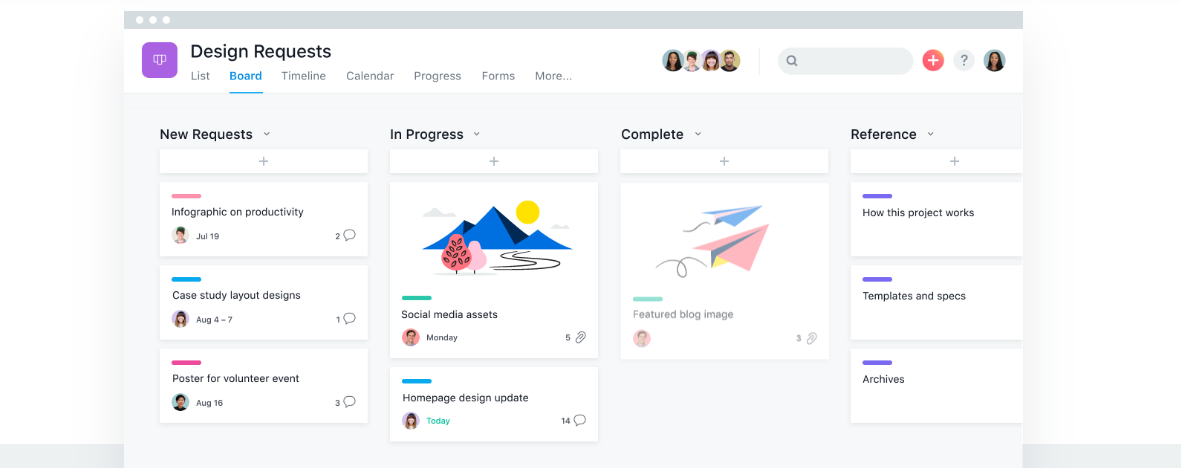
The goal of this management software is to help you meet your task deadlines and determine the priority of those tasks. Its interface is simple and straightforward. You can even integrate it with time-management software to add time tracking to your tasks.
If you check Asana alternatives, you will see Asana has some drawbacks, like its sharing features, where it’s hard to see all of your tasks in one place. Still, it is a good option for online task management in smaller teams that can be used to organize task effectively, but it may not be a good option when you need to scale up across the whole organization.
Key Features of Asana
- Easily visualize your work in one place.
- Move work through multiple stages quickly, easily, and beautifully.
- Bring emails, files, tickets, and more with over 100 integrations to choose from
- Track tasks and add followers
- Create custom calendars and views
- See team members’ tasks and priorities
- Set goals, priorities, and due dates
9. Upstream

Upstream is a project management plugin that allows you to easily manage any type of project, right from within your WordPress website. Your clients can track the progress of their projects via the front-end project view.
Though it hasn’t gained that level of popularity yet, it is indeed capable of assisting you to get your project done in an organized way. You will have the flexibility to customize your projects, tasks, bugs, flies, and milestones. The free version of Upstream is certainly worth trying.
Key Features of Upstream
- Customizable front-end templates
- Beautiful calendars and Gantt charts
- Milestones tracker to measure the progress
- Bug tracking and issue reporting
- Fully customizable
- Developer friendly
- Project Discussion thread
10. Panorama
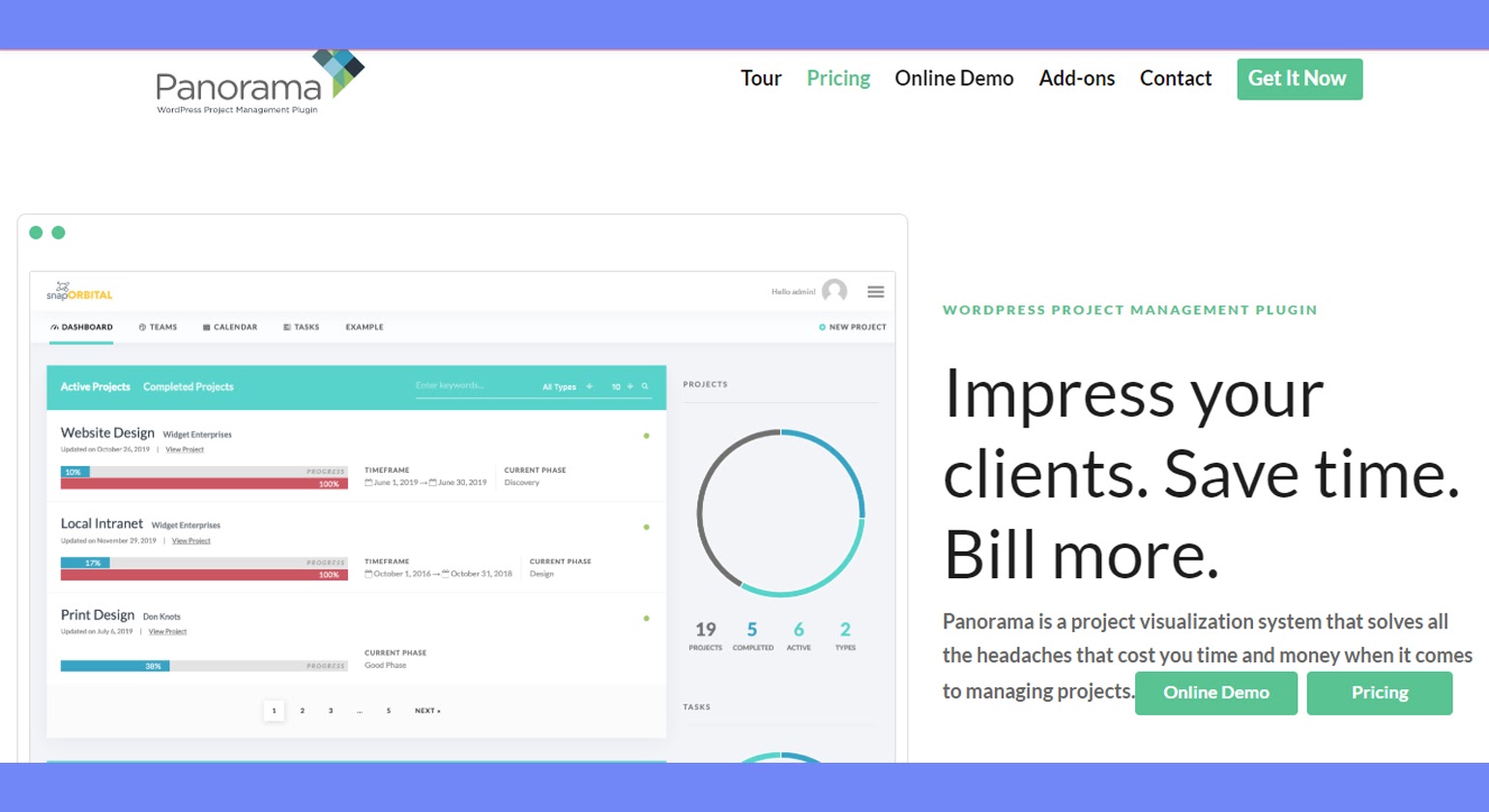
Panorama is the last but not least handpicked item on our best project management software list. It comes with easy-to-use functionality and a user-friendly dashboard. So far, it has got 1000+ active installations. It suits perfectly for any small-sized company.
Panorama lets to visualize the project status instantly for the clients and team members. Each user will get their own dashboard to view their work in progress, and it is also customizable. Furthermore, you will get a unique page for each project. It gives you the option to keep all the information, like documents, milestones, phases, and tasks, in a single place.
Key Features of Panorama
- Project discussion and task comment
- Email notifications
- Advanced task management tracker
- Built-in task calendar
- Project templates available
- Individual client dashboard
Manage Your Team Better Using the Right Task Manager App
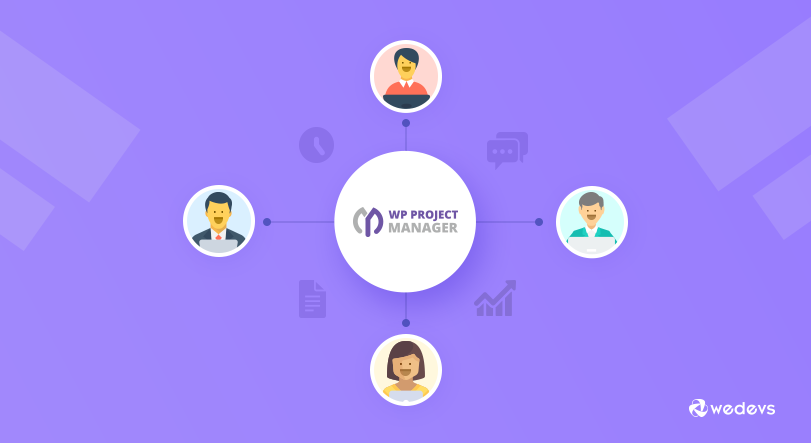
Project Management is the key to successfully and effectively manage every task that needs to be completed in a project. When more than one person is involved in a project, it becomes essential to have some sort of project management system to keep track of the work progress.
You can choose any of the above-mentioned task manager apps based on your business size and team's requirements. But from a personal point of view, WP Project Manager might just suit most small to large businesses & teams.
WP Project Manager is such an interactive plugin that turns your WordPress site into a full-fledged project management utility station. You can have your whole team on your site and manage their work, assign tasks, see progress, make to-do lists, or discuss tasks with them using this plugin better than any other application out there.
Try WP Project Manager Pro on your WordPress and start managing your projects like a champ!
If you are still not convinced, then you can also check out its FREE Official Demo before making any decision.
Other Task Manager Apps You Can Also Consider
Apart from this innovative project manager app, one can also opt for Trello and Asana.
Trello is a terrific tool for project management and task management. The visual Kanban boards are flexible, shareable, and let you pack a ton of detail into each card. But Trello isn't just for work. You can use it to organize just about anything, perhaps your entire life.
No doubt Asana is another big player and quite a popular task manager app. The best part about managing your tasks with it is that it lets you know who is doing what and by when. In this app, communication is focused and actionable, moreover, you'll always know the status of work happening across your team. You will have to spend less time talking about work and more time actually getting it done.
We have tried to shed light on all the top project management apps for efficient task management here. Now, you are open to pick the one that would best suit your mode of the task management process in your company. Good luck!
Wrapping up the Task Manager App
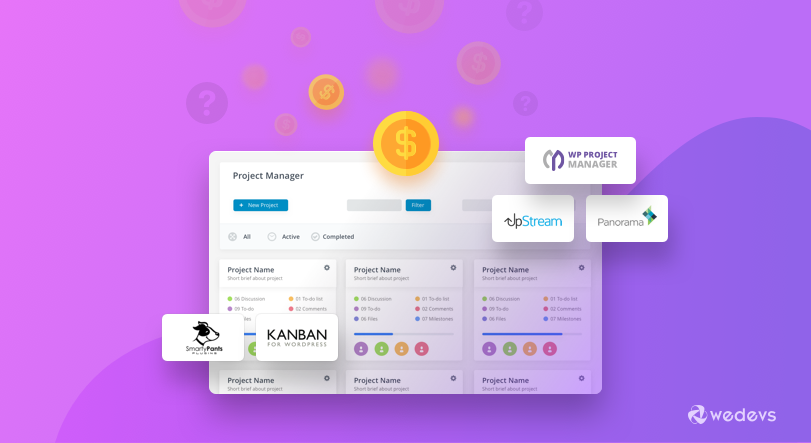
The secret to managing a big task is breaking it into subtasks and distributing them to your team members. That is exactly what a task manager app can do for you. It reduces the hassle of a project manager at scale.
Furthermore, it helps to add a deadline for every project. This means each of your team members is aware of their task responsibilities and when to finish them.
You can get all these advantages by simply choosing a task manager app that perfectly suits your requirements. So, pick any of the above-mentioned project management software and let us know your feedback in the comments below.
