How to Use weDevs Support
Reach Us Anytime!
weDevs is highly rated for its super efficient customer support team and the quality of care it provides.
Receiving support at weDevs is extremely easy and fast! Our customer care is always at the forefront to serve you in the best possible way.
How to contact us for your queries
Simply log in to your My Account from weDevs.com and navigate to My Dashboard.
You will see several tabs, such as, Dashboard, Orders, Subscriptions, Downloads, My Licenses, and Support Tickets.
To contact the customer support team, click on Support Tickets.
A button will show up as ”Open a New Ticket”. Click on it to open up the contact form.
A form will open up. Here you will be able to ask your questions related to any product of weDevs. Your query will generate as a support ticket in weDevs' customer care system.
How to generate a new ticket
This is how your support form looks like.
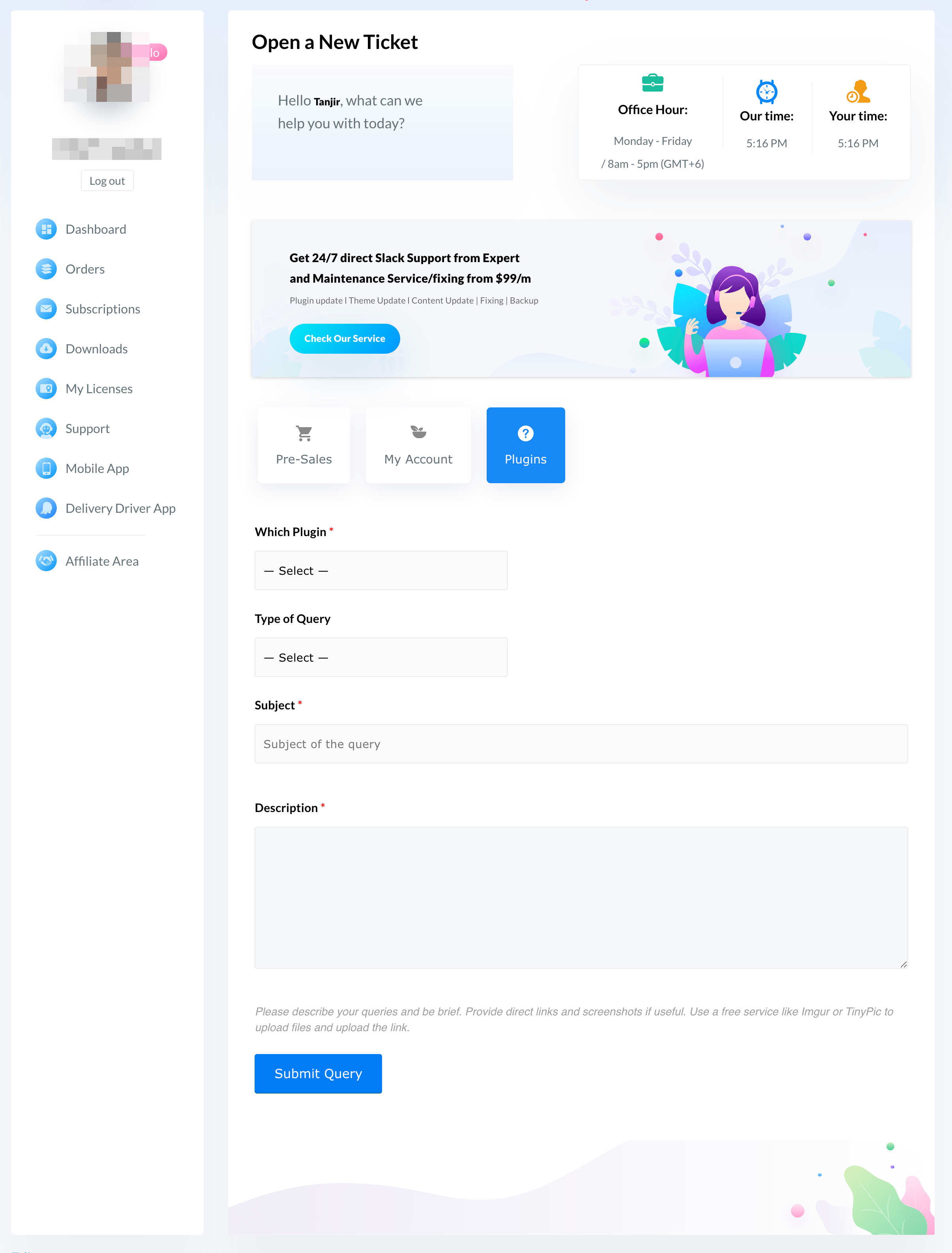
Firstly, all the plugins that you purchase from weDevs will appear in the drop down list under Which Plugin. Choose the Plugin you want to ask about.

Secondly, choose the Type of Query you have. If it's a bug-related, select ”I found a bug”.
If you want to suggest a new feature, select ”Feature Suggestion”.
If it's any other, select ”General Enquiry”.
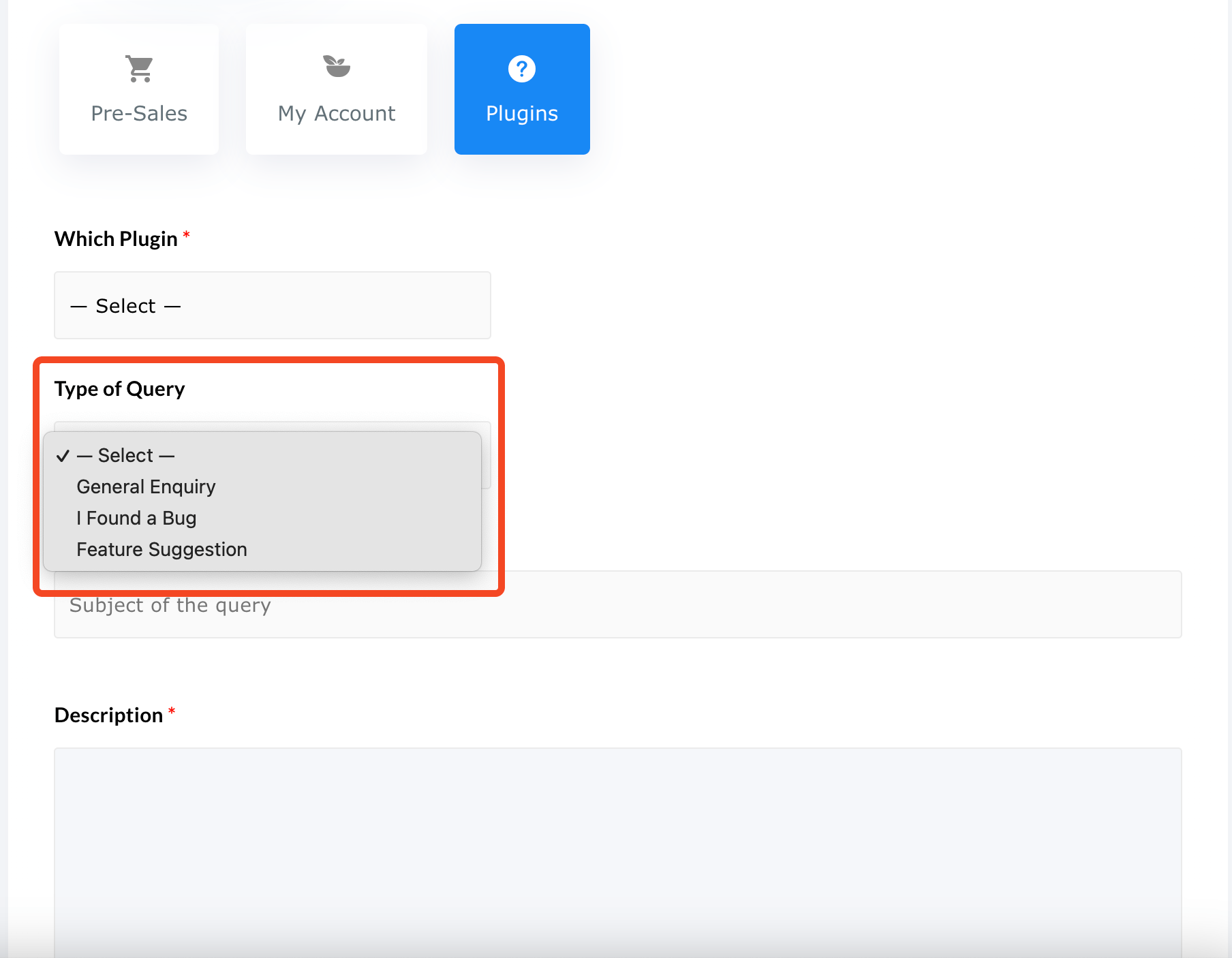
Thirdly, add a Subject to your query and type in the Description. Then click on the Submit Query button.

Get Other Types of Support
You can also get other types of support and client care from the Support Tickets dashboard.
Account-related Questions
From the drop down list, select the type of query related to your account you have – General, License Activation Problem or Need Help with Orders.
You will be able to describe further the problem in the text box given in the form.
Pre-Sales Questions
In a similar way, for pre-sales related queries, select the type of plugin you would like to ask about under Which Plugin and then type the details under description.

What to do after submission of query
After a successful submission of your ticket, you can view all your tickets from – https://wedevs.com/account/tickets/
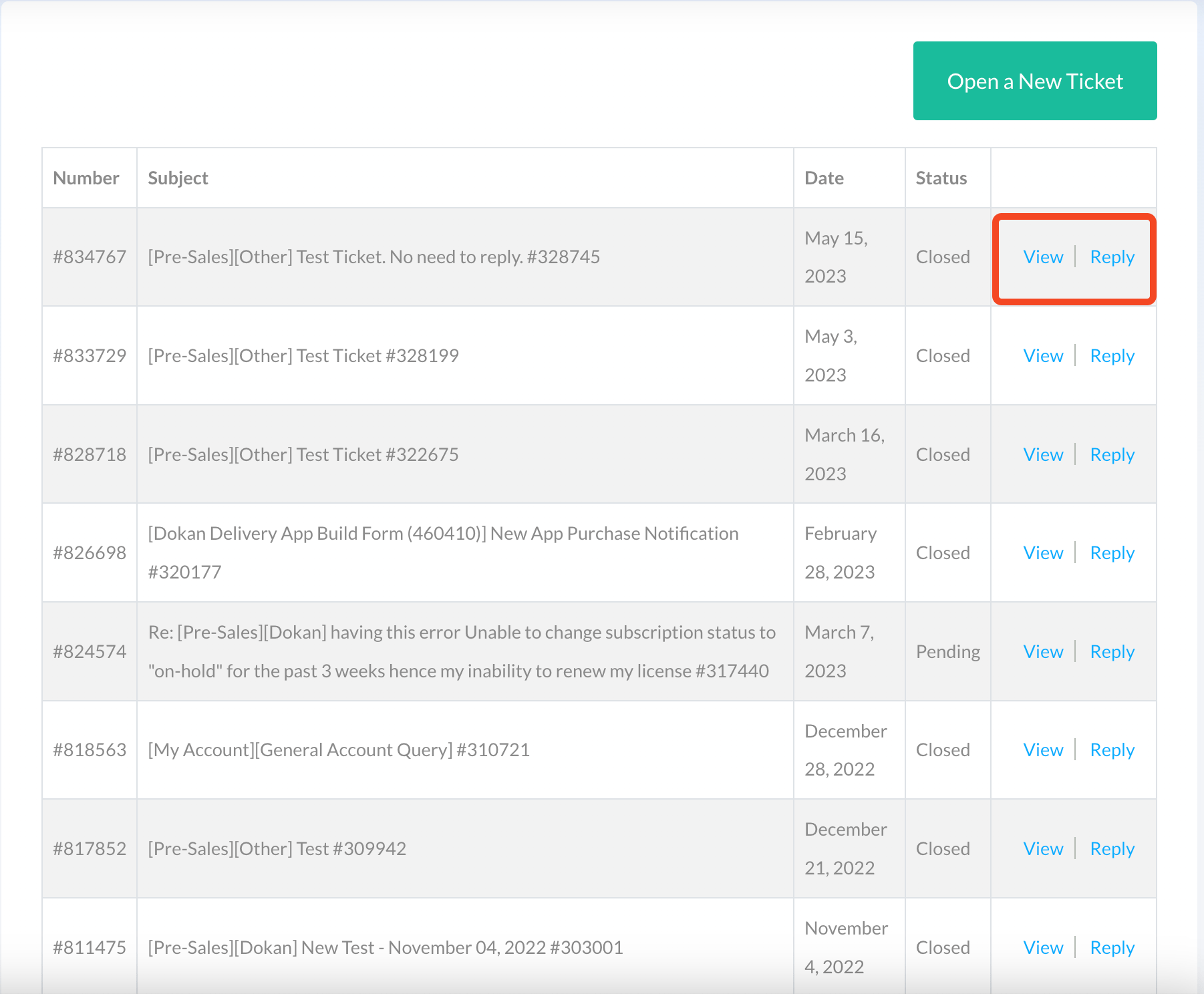
You can view the full ticket, the status and response to your ticket, and also reply from this page using the Reply button.


