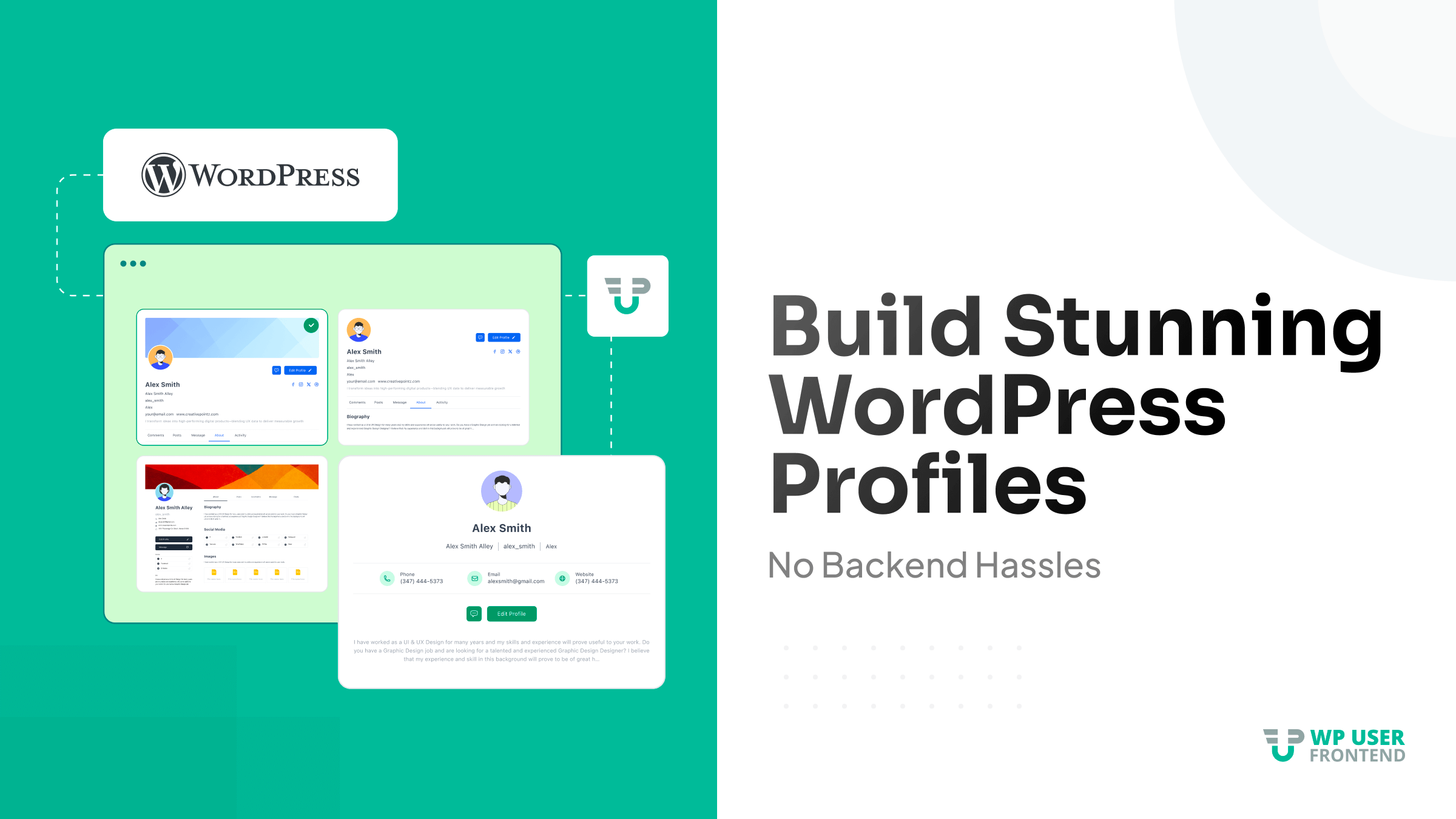
Best WordPress Profile Builder: Top Tools for Frontend Editing
The default WordPress user profile is plain and not intuitive for everyday users. If you run a membership site, online course platform, marketplace, or community, sending people into the backend to edit their profile is like asking guests to find the kitchen in a maze.
Most get lost. Some give up entirely. That’s where a frontend profile builder comes in. It keeps users on your site’s public-facing pages, in a clean, branded interface they actually enjoy using.
In this guide, you’ll discover the best WordPress profile builder tools for building beautiful, functional frontend profile pages in WordPress – no coding required.
What Is a WordPress Profile Builder?
A WordPress profile builder is a plugin that lets you create and customize user profile pages right on the frontend of your site. Users can log in, edit personal details, upload profile photos, and even interact with other members, all without seeing the WordPress dashboard.
Unlike a generic form builder, a profile builder focuses specifically on user account management. It often includes custom fields, role-based access, and integration with membership, eCommerce, or LMS platforms.
Why You May Need Frontend Profile Editing

The core takeaway is simple: moving user account management to the frontend enhances user experience, improves security, and reduces support overhead. This isn't just a “nice-to-have” feature; it's a critical component for any site that relies on user engagement.
When a user logs in, they want a consistent experience. They've invested their time (and often, their money) in your brand. So, you need to ensure they get the following:
- Elevates User Experience and Trust: A branded, intuitive frontend profile page makes users feel at home. It’s a dedicated space where they can manage their data, track their progress (in a course, for example), or connect with peers.
- Strengthens Brand Consistency: Every touchpoint a user has with your site should reflect your brand identity. By keeping the profile editor on the frontend, you eliminate the visual shortcoming of the default WordPress admin dashboard. The design, the messaging, and the entire user journey remain cohesive.
- Drastically Reduces Support Tickets: Think about the most common support requests for a membership site: “How do I change my email?” or “I can't find my billing info.” The majority of these questions disappear when you create a self-service, user-friendly profile page.
- Enhances Site Security: A non-admin user should never have a reason to see the backend. By providing a frontend profile system, you can set permissions that prevent users from ever accessing the
wp-adminarea. This single step mitigates the risk of accidental changes or access to sensitive administrative data.
The Defining Features of a Top-Tier Profile Builder
Before we review the tools, let's clarify what makes a profile builder a genuine solution versus a generic form plugin with a few profile features tacked on. Look for these specific capabilities:
1. Intuitive Drag-and-Drop Builder: A good builder lets you construct complex forms and layouts without touching code. The best ones offer a “what you see is what you get” experience, so you can visualize the final product as you build it.
2. Dynamic Custom Fields: Your user data needs are unique. The plugin should allow you to add any type of field: text, dropdowns, radio buttons, file uploads, and a map that data directly to WordPress user meta.

3. Role-Based Access Control (RBAC): This is a critical security and customization feature. Can you show or hide specific fields or entire sections of a profile based on a user’s role (e.g., subscriber, member, vendor)? A marketplace, for instance, needs to show a “Storefront Settings” tab only to users with the “Vendor” role.
4. Seamless Integration Ecosystem: A standalone tool is a dead end. The best profile builders are built to integrate with the tools you already use, such as WooCommerce for order history, LearnDash for course progress, or popular email marketing services.
5. Responsive Design and Mobile-First Experience: More than half of all web traffic comes from mobile devices. Your profile pages must look and function flawlessly on any screen size.
6. Frontend Media Uploads: Users need to be able to upload profile photos, cover images, and other files directly from the frontend. This capability is non-negotiable for any community-driven or social-focused platform.
Top 8 WordPress Profile Builders for Frontend Editing
Here’s a breakdown of the best WordPress profile builder tools, ranked by their strategic use cases, not just their feature count.
1. WP User Frontend: The All-in-One Frontend Powerhouse
WP User Frontend isn't just a profile builder, it's a comprehensive frontend solution that allows users to manage their entire account, submit posts, and even handle subscriptions and payments. Its power lies in its modularity and deep integration with WordPress core.
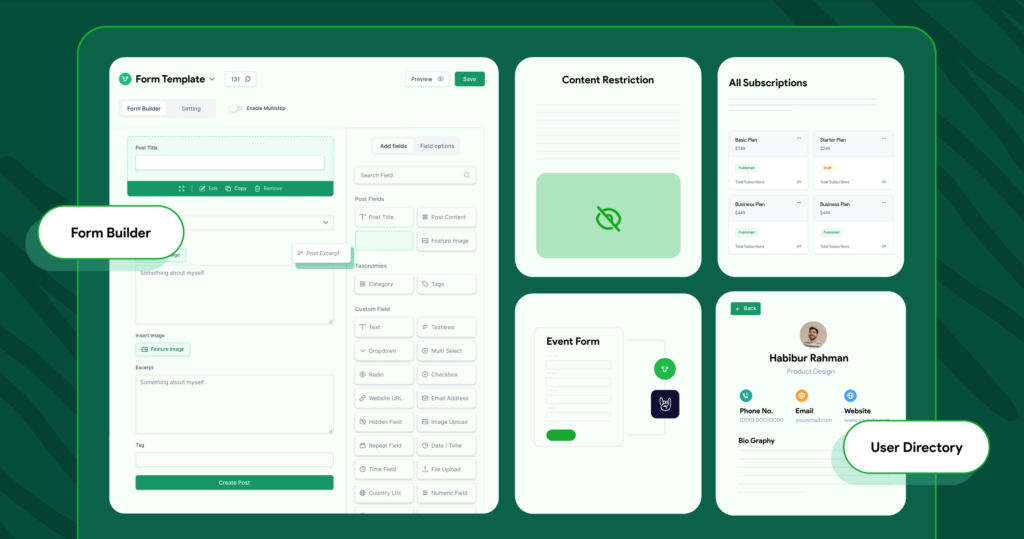
- Core Strength: Provides the most complete solution for building a full-featured frontend dashboard. Ideal for marketplaces, membership sites, and multi-author blogs where users need to do more than just edit their profile.
- Key Differentiators: Its ability to handle frontend content submission is a game-changer. Guest authors can submit articles, and marketplace vendors can list products directly from the frontend. The dashboard is fully customizable, and the plugin integrates seamlessly with WooCommerce, Paid Memberships Pro, and other essential tools.
- Best For: Publishers managing guest contributors, community sites where users submit content, or anyone building a directory or marketplace.
2. Ultimate Member: The Social-Focused Community Builder
Ultimate Member excels at creating rich, social-style user profiles. It’s the go-to tool for anyone looking to build a community, forum, or social network on WordPress.
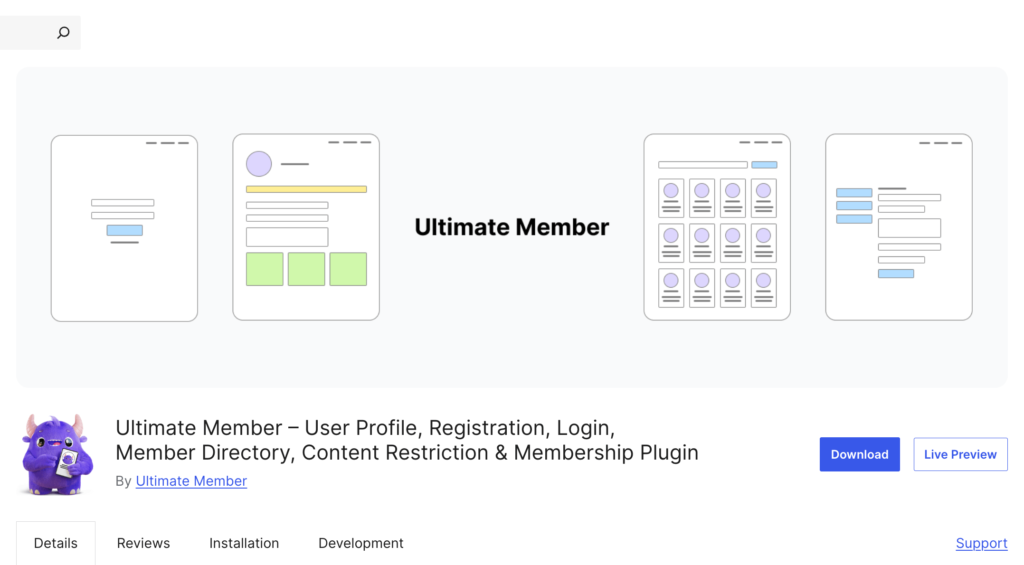
- Core Strength: Building beautiful, engaging member profiles and directories with social features like follow/unfollow and private messaging.
- Key Differentiators: Its member directories and profile templates are a standout. It allows for a highly personalized and interactive user experience, making it perfect for sites where user-to-user interaction is a core feature.
- Best For: Community sites, social networks, and forums built with tools like BuddyBoss.
3. User Profile Builder by Cozmoslabs: The Flexible and Lightweight Solution
User Profile Builder is a robust, no-frills plugin for creating registration, login, and profile pages. It's a workhorse that focuses on doing one thing exceptionally well: managing user data on the frontend.
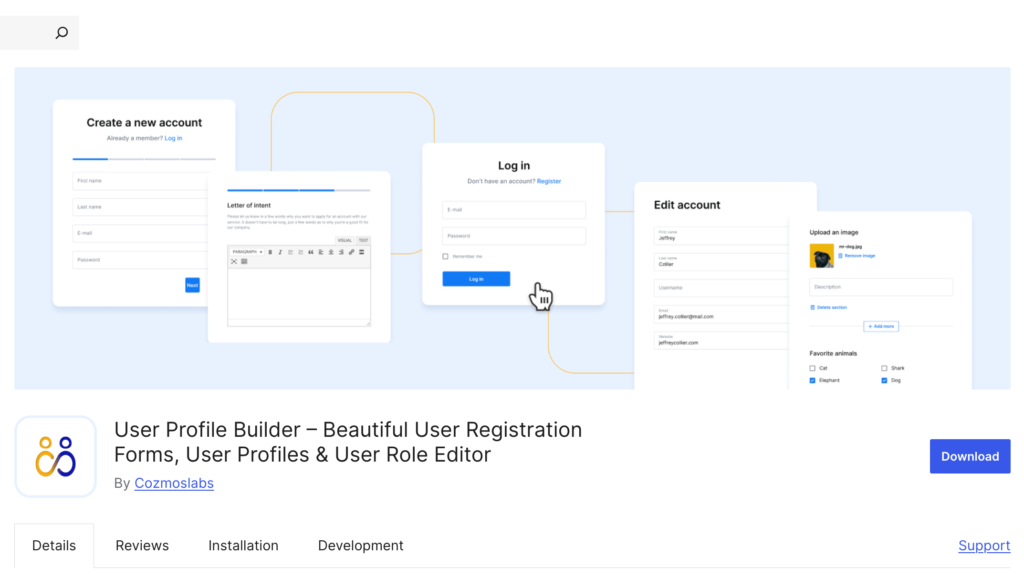
- Core Strength: Simplicity and reliability. It's a great choice if you need a solid, clean, and highly customizable profile editor without the extra bells and whistles of a full-blown community platform.
- Key Differentiators: The plugin offers excellent control over user roles, email confirmation flows, and conditional logic. It’s highly performant and won’t bloat your site.
- Best For: Websites that need a straightforward, secure, and customizable user management system without the overhead.
4. MemberPress: The Integrated Membership Powerhouse
MemberPress is primarily a membership plugin, but its user account pages are a core part of its offering. It provides a secure, branded dashboard where members can manage their subscriptions, update billing info, and view their purchase history.
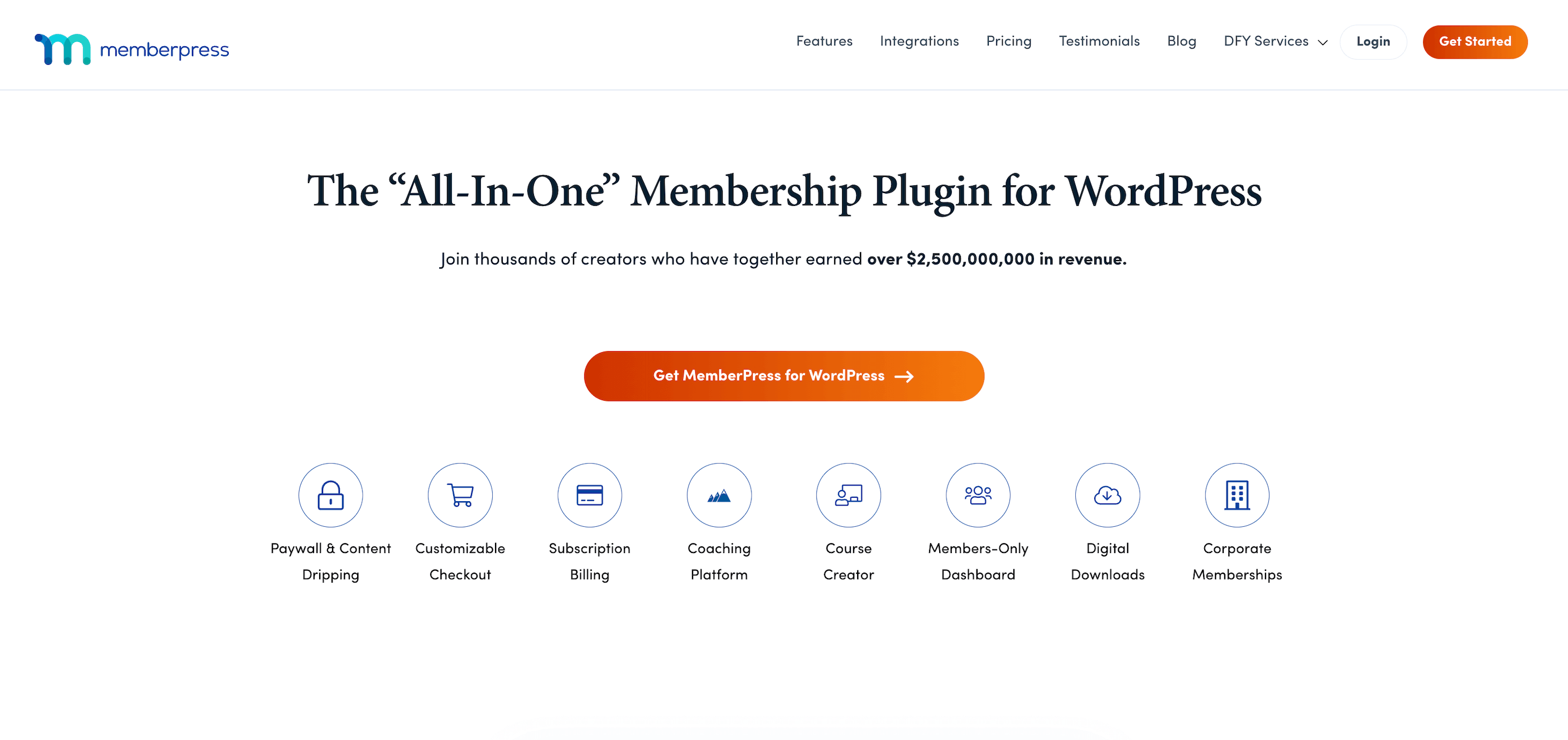
- Core Strength: Managing user accounts for subscription-based businesses. It's less of a standalone profile builder and more of an all-in-one membership management system.
- Key Differentiators: The tight integration between the profile page and the subscription management system is what makes it so powerful. Users can see their membership level, payments, and downloads all in one place, reducing support tickets related to billing.
- Best For: Anyone running a membership or subscription business where billing and content access are the top priorities.
5. BuddyBoss: The Premium Community Platform
BuddyBoss is more than a plugin; it's a complete theme and platform for building a social learning or community site. It combines the functionality of BuddyPress and bbPress with a polished, modern design.
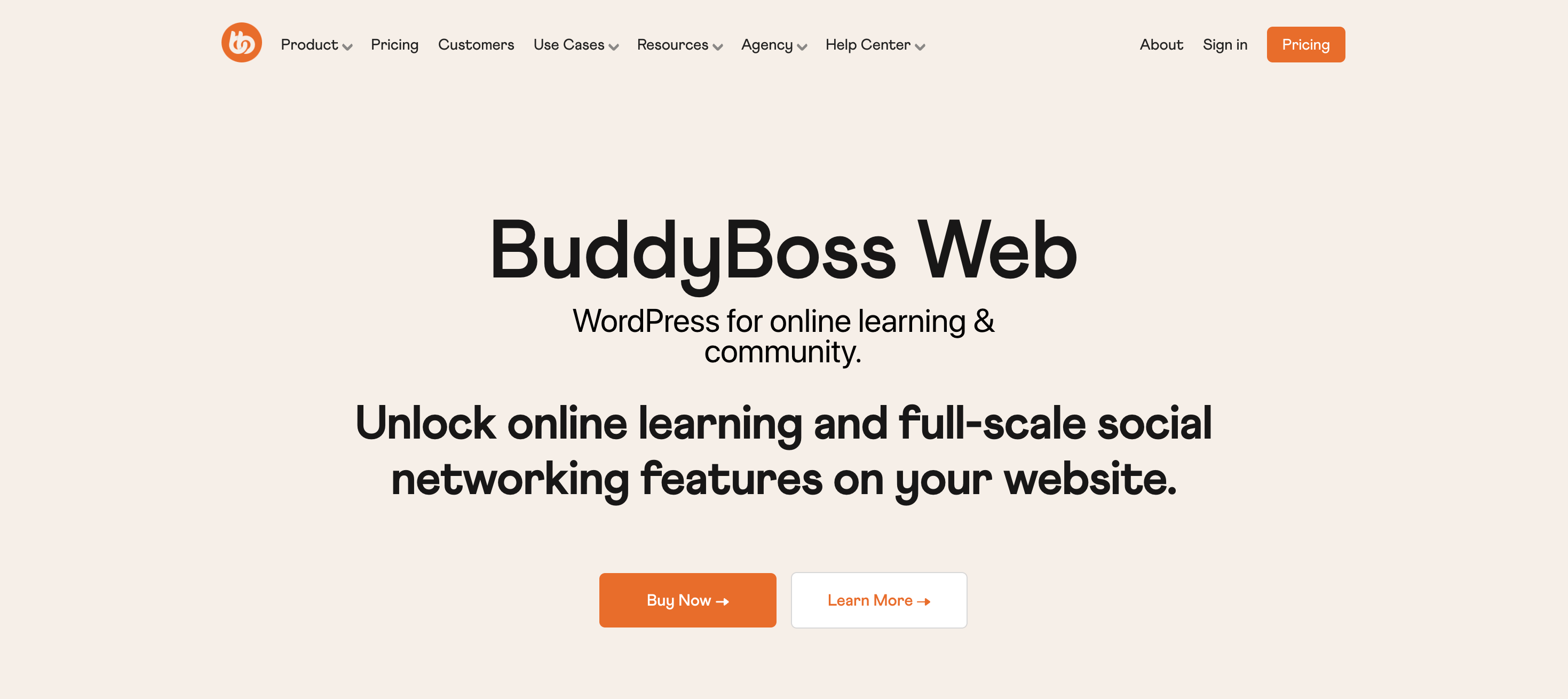
- Core Strength: Building a full-featured social network, complete with activity feeds, private messaging, groups, and advanced profile customization.
- Key Differentiators: It offers a complete ecosystem. You get the theme, the community plugins, and the LMS integrations all from one provider. The user profile is a central hub for all community interactions.
- Best For: Social learning platforms (with LearnDash), large communities, or any project that needs a professional, Facebook-like user experience.
6. RegistrationMagic: The Form-Centric Profile Tool
RegistrationMagic focuses on creating powerful and highly customizable registration forms, which double as user profile editors. It's a form builder first, and a profile builder second.
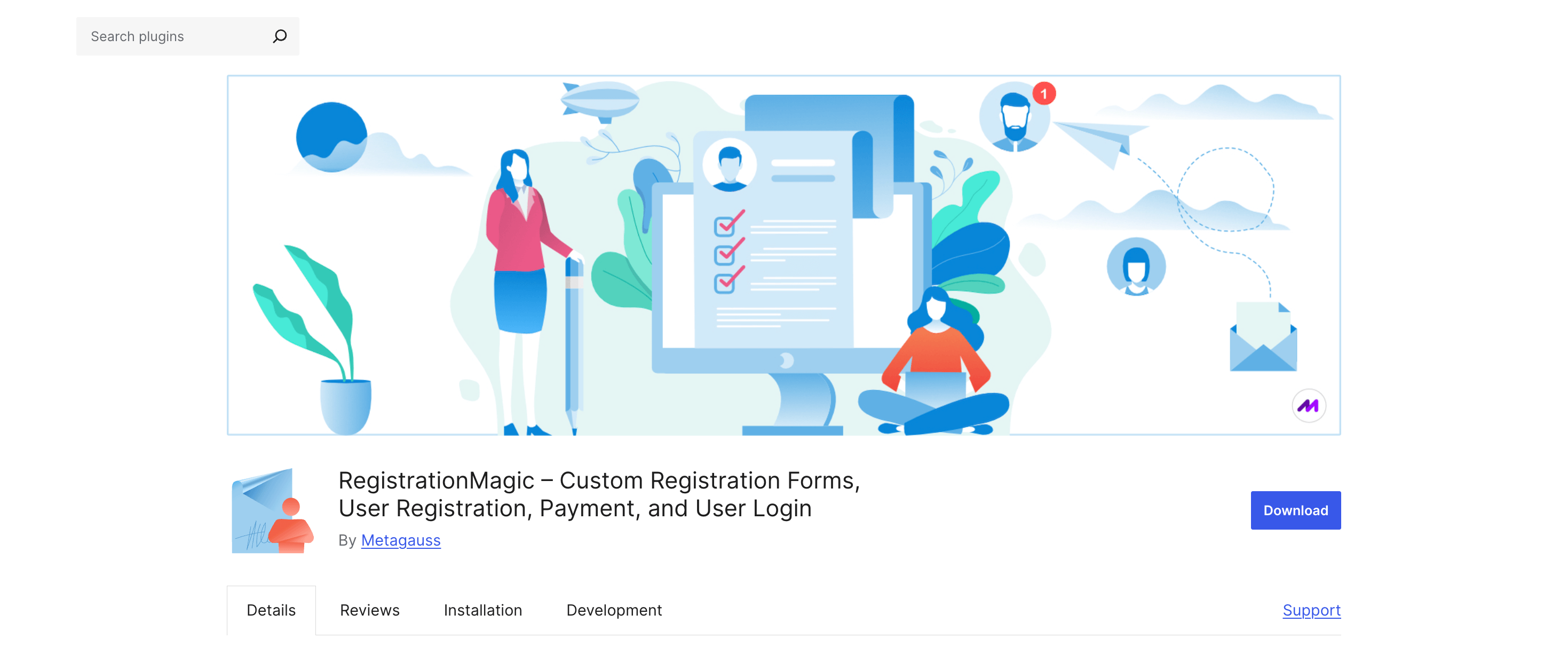
- Core Strength: Advanced form creation with powerful analytics, conditional logic, and payment integration.
- Key Differentiators: It offers a massive list of custom field types and advanced features like submission analytics and form-based user directories. If your onboarding process is complex and requires multiple steps or payments, this is a strong contender.
- Best For: Event registrations, paid memberships, and sites with highly complex user onboarding processes.
7. UserPro: The Stylish and Interactive Solution
UserPro is a premium plugin with a heavy focus on design and user engagement. It offers sleek templates and features like badges, achievements, and social login integrations.
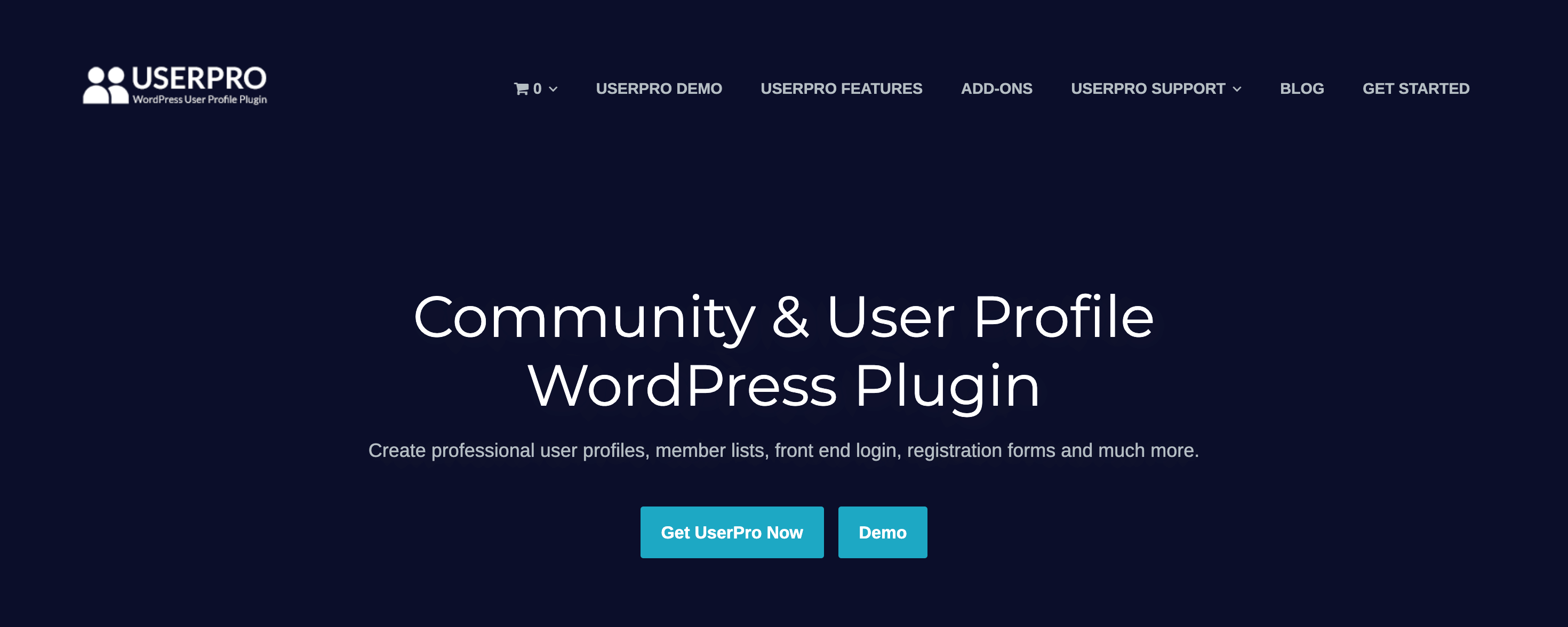
- Core Strength: Creating visually appealing and interactive profiles. It's for sites where design and gamification are paramount.
- Key Differentiators: The sheer number of design templates and add-ons for features like user badges, achievements, and private messaging. It also integrates with popular social networks for one-click login.
- Best For: Sites where brand identity and a highly engaging, stylized user experience are critical.
8. Formidable Forms: The Flexible Form Builder
Formidable Forms is a versatile form builder that, with its User Registration add-on, can create powerful frontend profile editing forms. It's not a purpose-built profile builder, but its flexibility makes it a solid option for sites that already use it for other forms.
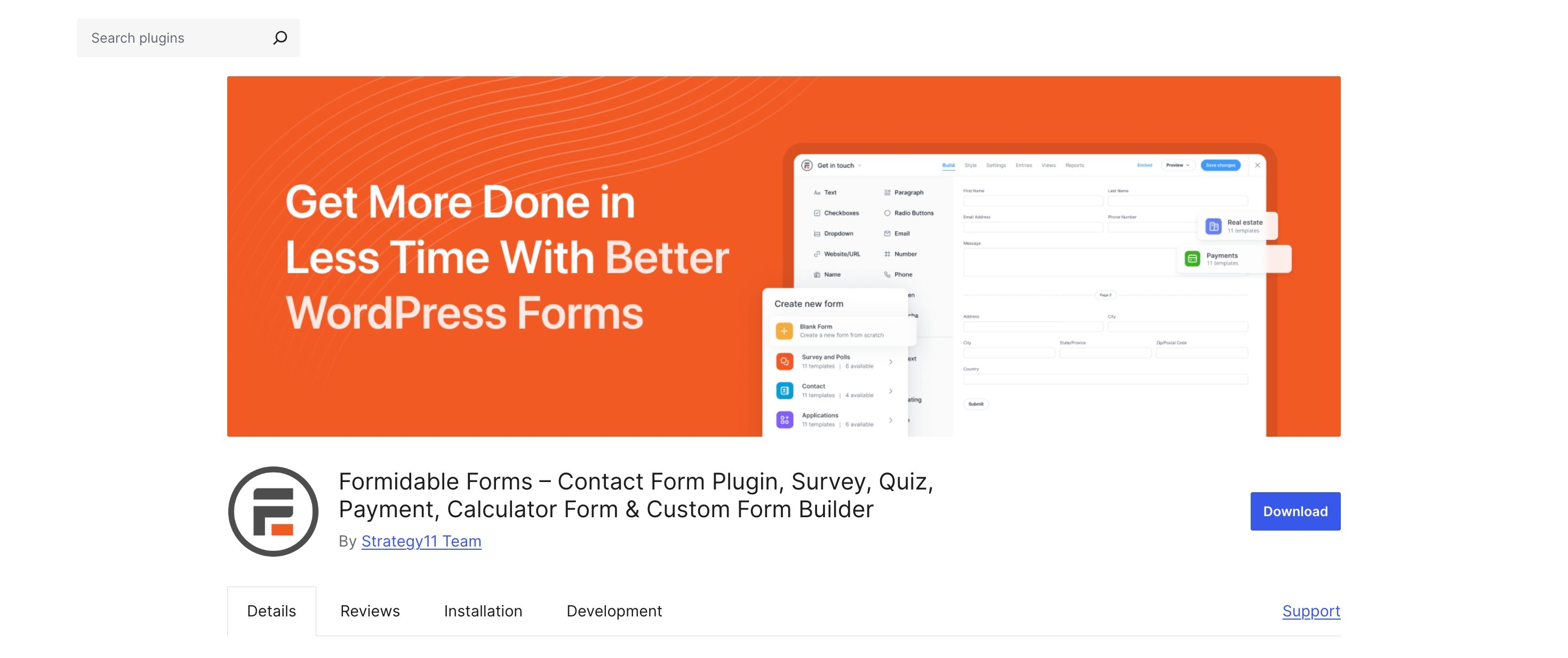
- Core Strength: Unmatched flexibility for creating complex forms with conditional logic, calculations, and multi-page layouts.
- Key Differentiators: If you already use Formidable Forms, leveraging its user registration functionality is a natural extension. It’s the best option for sites that need highly complex, data-heavy user profiles.
- Best For: Sites that need advanced forms for other purposes and want to consolidate their toolset, or for developers building highly customized solutions.
How to Implement Your New Frontend Profile System for Success
Choosing the right tool is only half the battle. The implementation strategy is what separates a good system from a great one.
- Define Your Minimum Viable Profile: Don’t build a feature-rich profile page on day one. Start with the essentials: username, email, and a profile picture. Once users adopt this, you can add more features.
- Integrate with Your Existing Tools: Ensure the profile builder you choose has tight integrations with your membership plugin, LMS, or eCommerce platform. A seamless data flow is non-negotiable.
- Create a Clear User Journey: Guide users to their new profile page. Update your navigation menu, post-login redirects, and email notifications to point to the correct frontend URL.
- Listen and Iterate: Your users will tell you what’s missing. Pay attention to support requests and forum posts. Are people asking for a way to add their social links? Can they easily find their order history? Use this feedback to add new fields and features over time.
For a quick and effective start, we've always found WP User Frontend to be a reliable choice. Its balance of power, flexibility, and a comprehensive frontend dashboard makes it the best starting point for a wide range of projects.
Final Thoughts
A thoughtful frontend profile system is a powerful tool for customer retention and satisfaction. It's a testament to your brand's commitment to a seamless user experience. By choosing the right tool and implementing it strategically, you'll not only solve a major pain point but also create a hub that encourages your users to return, engage, and become more deeply invested in your community.
Frequently Asked Questions About WordPress Profile Builders

Can I let users edit their profiles without letting them access the backend?
Yes, that's the entire purpose of a frontend profile builder. These plugins create dedicated pages on your public-facing site where users can securely manage their information, completely bypassing the default WordPress dashboard.
How do I add custom fields to a WordPress user profile?
A quality profile builder plugin will include a drag-and-drop form builder that allows you to create custom fields (e.g., text, checkboxes, dropdowns) and automatically map that data to the user's profile. This data is stored as user meta, making it accessible for other plugins or themes to use.
What's the best free profile builder for WordPress?
Both WP User Frontend and Ultimate Member have highly capable free versions. WP User Frontend is an excellent choice for community-focused sites, while the other one is a solid option for straightforward user management.
Is frontend profile editing secure?
Yes, when you use a reputable plugin and keep your WordPress core and plugins updated, frontend editing is highly secure. These plugins are designed to handle user data securely, with role-based permissions ensuring that users can only access and edit information they are authorized to change.