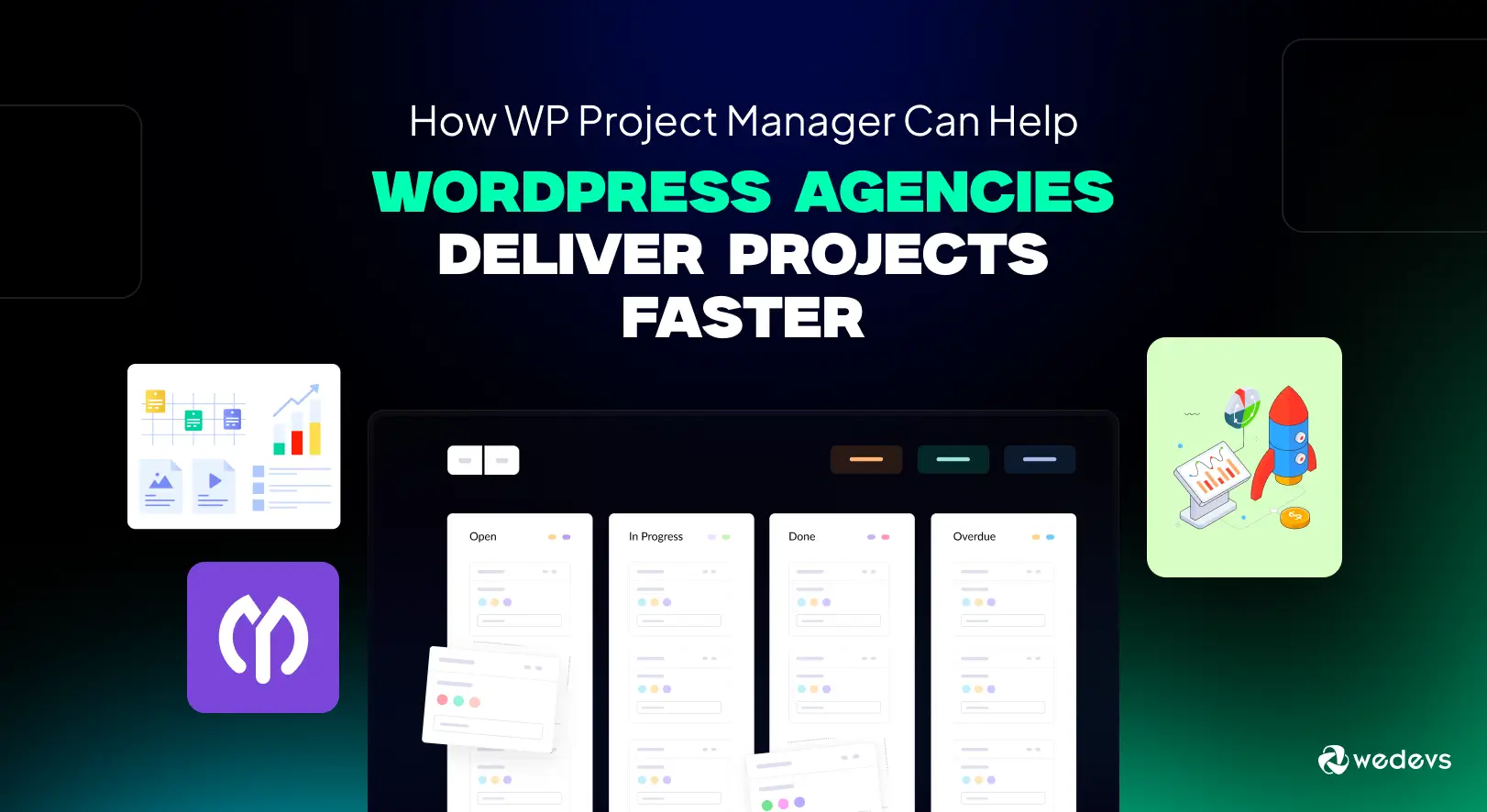
How WP Project Manager Can Help WordPress Agencies Deliver Projects Faster
Running a WordPress agency is exciting but also challenging. Between handling multiple clients, managing developers, and meeting deadlines, things can often get messy without giving you enough time to think. So, without the right tools, even small projects can turn into big headaches.
That’s where WP Project Manager comes in. It’s a project management plugin built especially for WordPress users. With this tool, you can organize tasks, assign responsibilities, track progress, and keep everything in one place for your agency right inside your WordPress dashboard.
In this blog post, we’ll explore how WP Project Manager can help WordPress agencies work smarter and deliver projects faster. No matter if you are a small or big agency, WP Project Manager has enough features and calibers to handle large client projects.
Why WordPress Agencies Need a Project Management Solution
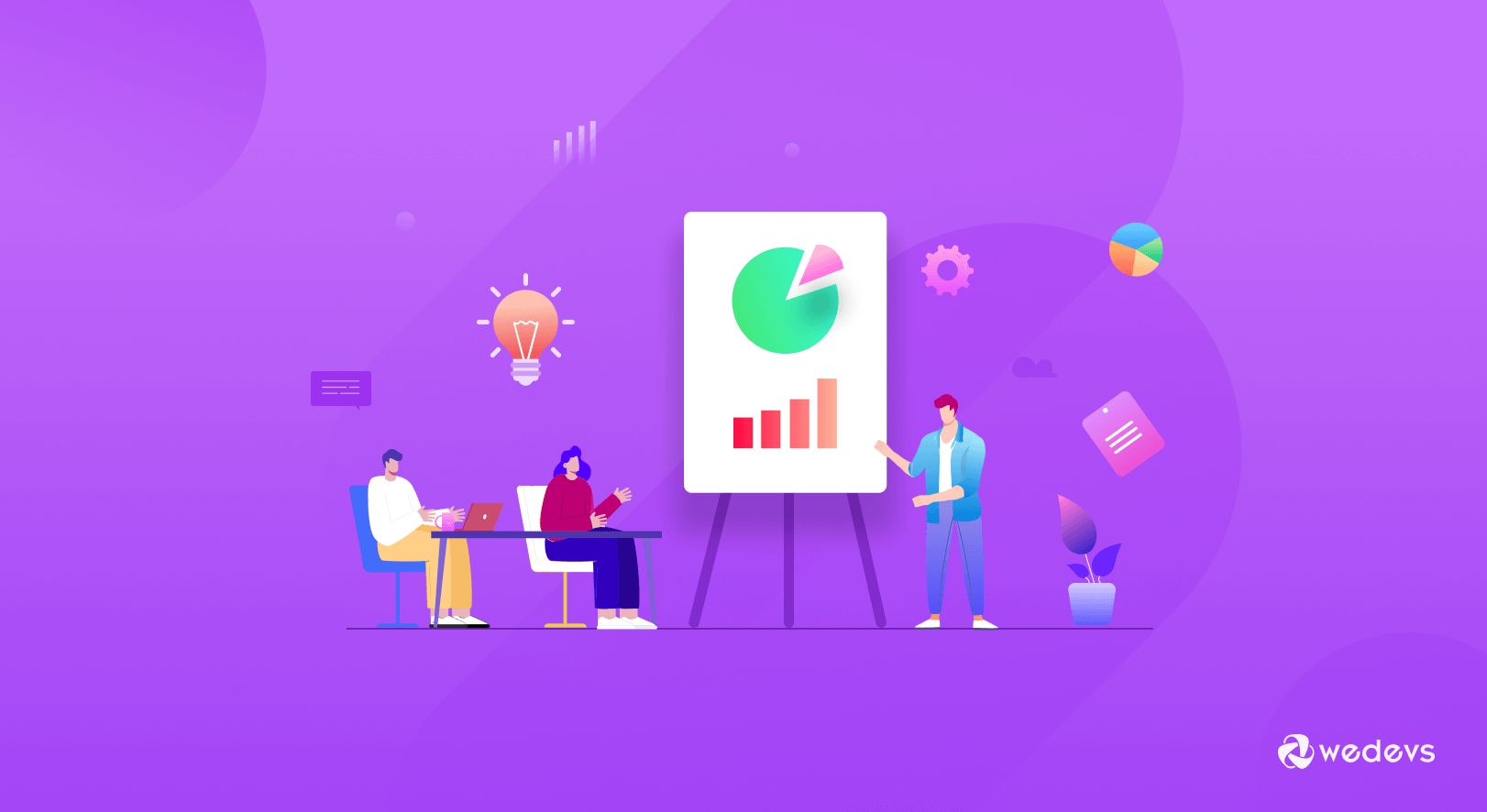
As already said, handling multiple WordPress projects, team members, and clients can be overwhelming without a structured workflow. In this section, we will briefly discuss how an efficient project management solution can simplify multiple project management simultaneously and keep everything under your control. Keep reading!
a. Keeps Projects Organized
A project management tool helps you break down big projects into smaller tasks, milestones, and deadlines. This makes it easier to plan your work and track how each part is moving forward, especially when multiple projects are happening at once.
b. Improves Task Assignment and Clarity
Instead of sending tasks through chats or emails, you can assign them directly within the system. Each team member knows exactly what they are responsible for, when it’s due, and where to find the related files or instructions. Check how to manage a remote team for your agency.
c. Centralizes All Communication
Communication often gets scattered across emails, chats, and calls. But an efficient project management solution can centralize everything in one place. So, you can easily check comments, updates, file attachments, and discussions from the same dashboard.
d. Tracks Progress in Real-Time
You don’t have to keep asking your team members for every update. A good tool shows you what’s completed, what’s pending, and what’s behind schedule, all in real-time. It helps project managers make quick decisions and avoid last-minute rushes.
e. Boosts Team Productivity
When the workflow is clear and everyone knows their priorities, the team can work more efficiently. Less confusion means fewer mistakes and more time spent doing the actual work instead of managing it. Explore these guides on how to improve team productivity.
What Is WP Project Manager?
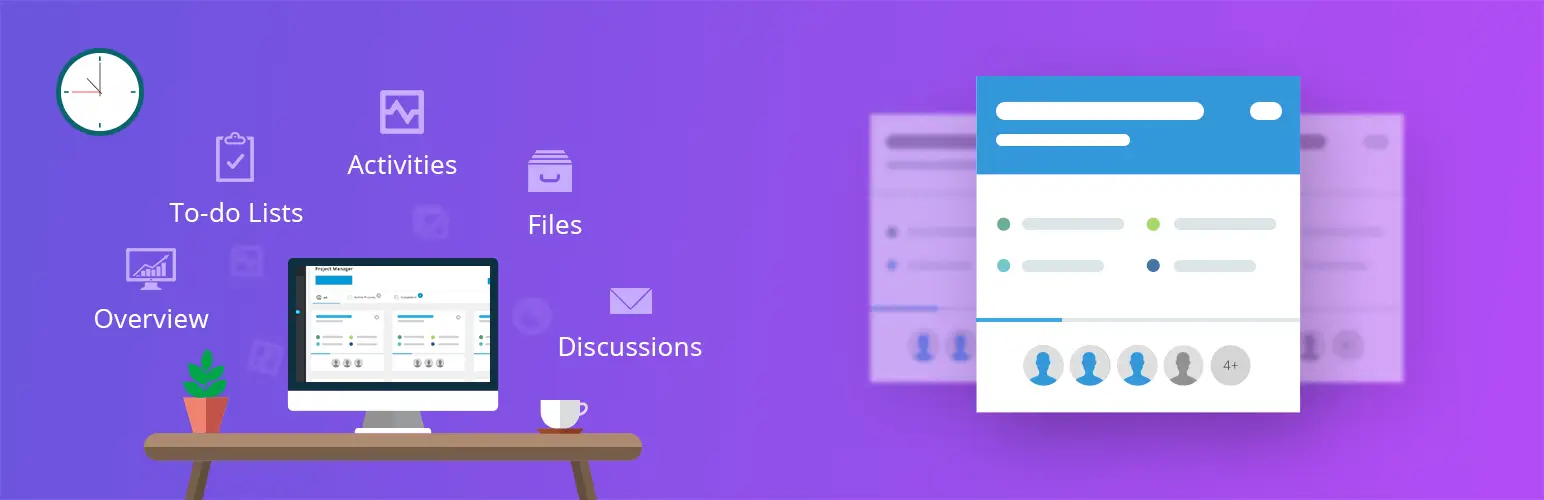
WP Project Manager is the oldest project manager plugin ever built for WordPress. It still remains the most popular project management plugin among many WordPress users due to its extensive feature set. It provides a centralized platform for organizing projects, assigning tasks, tracking progress, and collaborating with team members and clients.
WP Project Manager has both free and premium versions. Indeed, the premium version comes with more features. Its Kanban boards, Gantt charts, time tracking, and client dashboards are some high-demand tools that can help WordPress agencies plan, track, and manage projects more efficiently.
Key Features of WP Project Manager That Can Speed Up Project Delivery for WordPress Agencies
For WordPress agencies, delivering projects on time while maintaining quality is critical to client satisfaction and business success. You will find numerous helpful features and toolkits in the WP Project Manager plugin to organize workflows, enhance team collaboration, and accelerate project delivery.
Below we have explained the key features of the plugin that can remarkably empower your WordPress agencies to deliver projects faster and more efficiently. Keep reading them to the end.
1. Kanban Boards
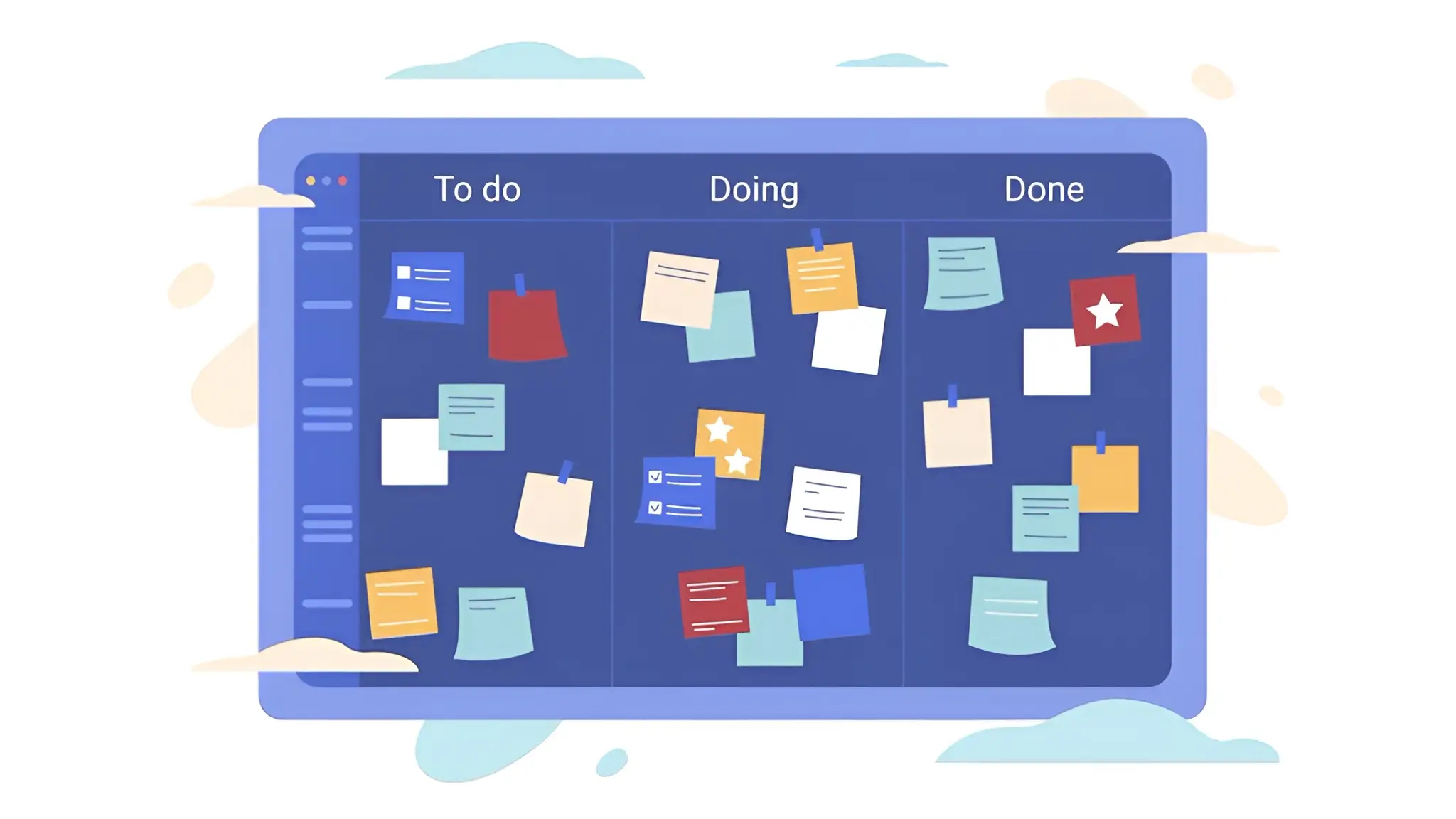
The Kanban Board provides a Trello-like interface to visualize task management. Using this feature, agencies can prioritize their workflows. Tasks can be organized into columns like ‘To-Do,' ‘In-Progress,' and ‘Completed.' Its drag-and-drop functionality allows you to adjust task priorities and also move tasks between columns at any time.
For instance, your agency might be working on a client’s site redesign project. You can assign tasks like ‘Layout Creation,' ‘Optimize Images, ‘ and ‘Test Plugins.' You can even break down large tasks into small and manageable pieces and set deadlines for them.
This clear view can reduce confusion, minimize errors, and help team members focus throughout the project from the beginning to the end. Check this post on the best WordPress Kanban boards.
2. Gantt Charts
Like Kanban Board, the Gantt Chart is another visual task management tool, but especially for timeline, schedule, and deadline management. With this feature, you can showcase project tasks along a timeline. So, you can see start and end dates, task durations, and dependencies. You can create a clear map of which tasks to finish first before starting a new one.
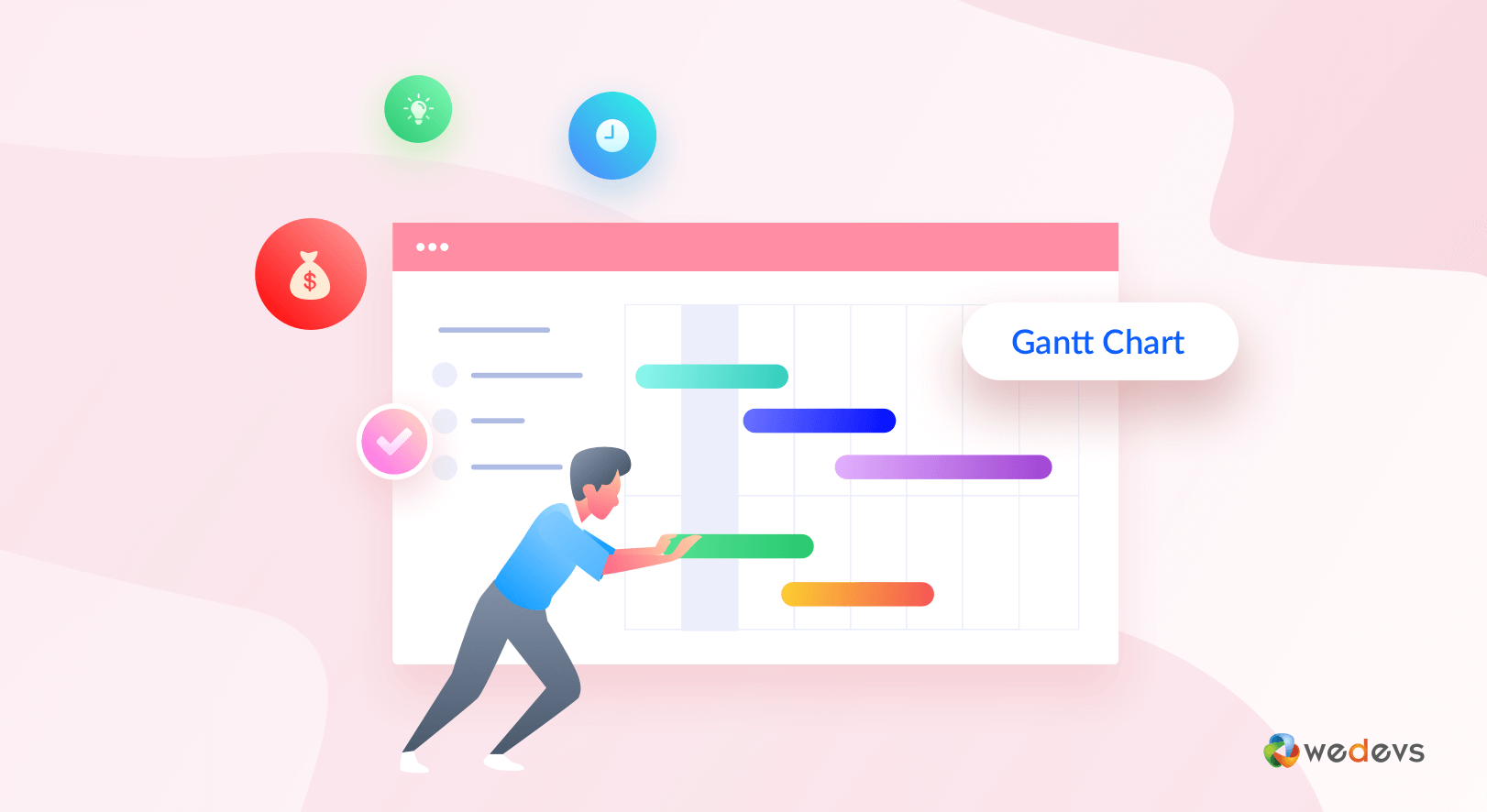
For example, a Gantt chart can prevent developers from starting coding until the design is approved. This can save your agencies much valuable time by avoiding rework. Here again, its drag-and-drop editor lets you make quick adjustments to the timeline when client requests change.
Due to all these uses, the Gantt Chart is considered a must in modern-day project management. Learn how to use Gantt Charts to schedule any project.
3. Time Tracking
Without proper time tracking, it's quite impossible to maximize the productivity of any professional agency. WP Project Manager features a time tracker that allows you to monitor the total time spent on each task. If you are working on an hourly agreement, the time tracking report can be used to submit accurate billing.
Besides, the time tracking tool could be a way to evaluate workers' efficiency. Because you can easily track which employees are taking more time than the expected hours to complete their respective tasks. Thus, you can manage an agency where everybody stays on schedule and delivers tasks on time.
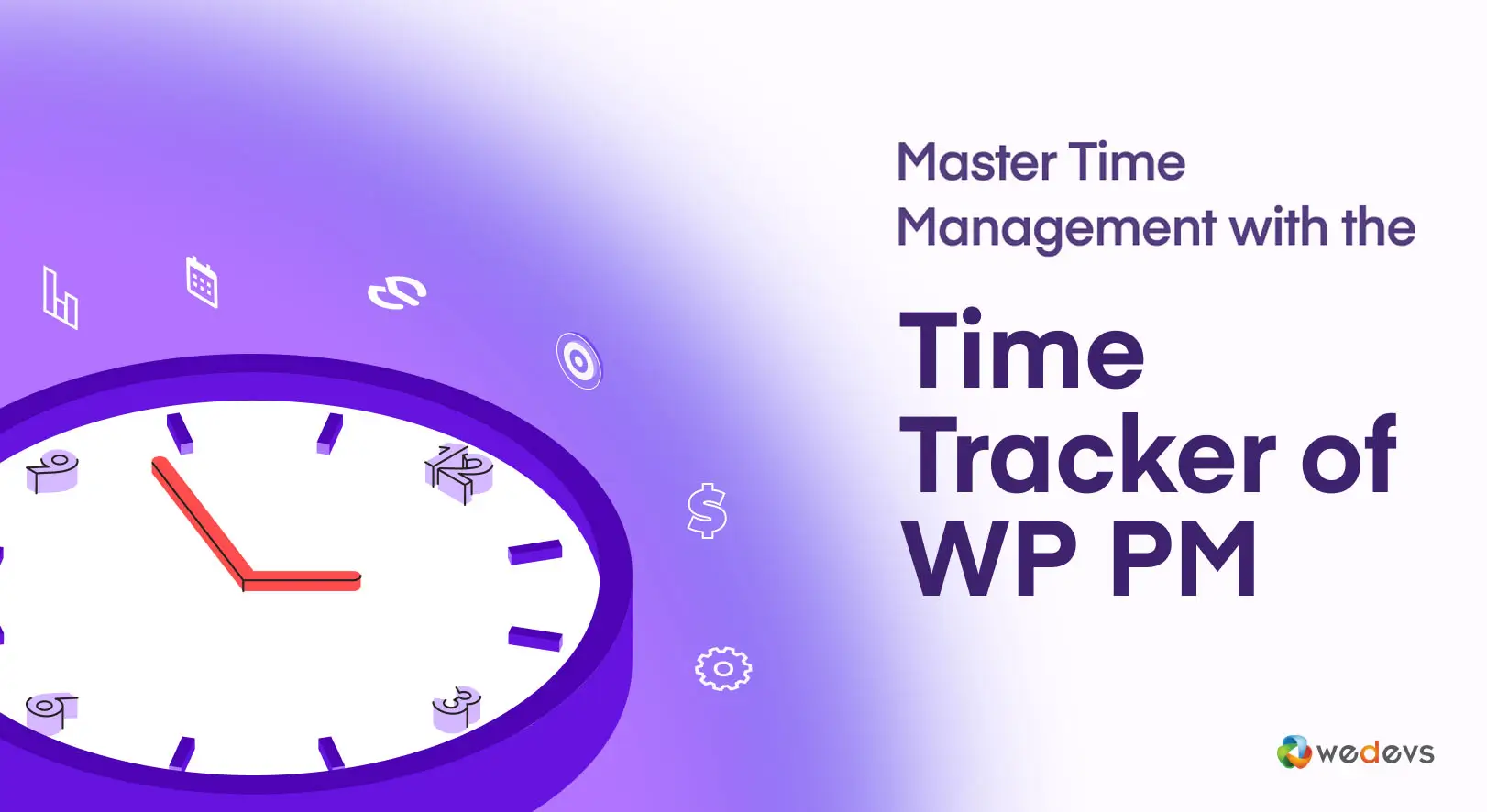
4. Frontend View
WP Project Manager creates a frontend dashboard where clients can view project progress, provide feedback, and upload files without accessing the WordPress admin. So, you don't have to depend a lot on email exchanges. For example, the client can see the site mockup and comment on whether he approves of it or not.
These real-time updates keep the entire agency aligned with the client's feedback when each step/task of a project is highly sensitive. Not only does this minimize misunderstandings, but it also speeds up the approval process. Take a look at how to manage projects from the frontend.
5. Milestone Tracking
Milestone tracking is the process of setting and monitoring key progress points in a project to ensure it stays on schedule and meets important goals. If you have ever worked on Upwork, you should be familiar with this. It helps break the project into smaller phases and gives teams clear targets to work toward. Milestones are easy to track and measure.
For example, ‘Homepage Design Completed,' ‘Site Launch,' ‘Beta Testing Completed,' etc., could be the milestones for your project. Milestones can also enhance communication with clients by providing clear checkpoints to share updates, gather feedback, and ensure everyone is on the same page.
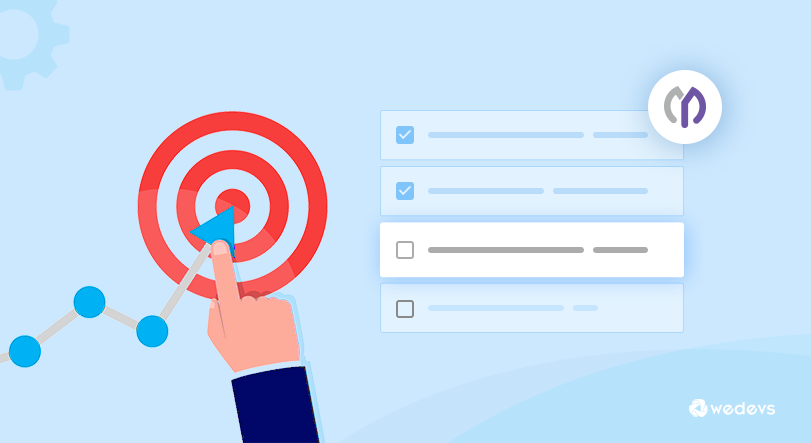
6. Advanced Reports
The Advanced Reports feature helps WordPress agencies see what’s really happening inside their projects and workspace. With just a few clicks, you can create clear and detailed reports about task progress, team performance, and how much time each part of the project is taking.
Just like the time tracker, this feature also lets you check if any particular task takes longer than the expected time. This report will help you arrange an effective meeting at the end of each sprint. From there, you can make better and more optimized plans for the next sprint.
Here is a doc on how to view project reports using the WP Project Manager plugin.
7. Interactive Task Calendar
The interactive task calendar shows all your tasks and deadlines in a calendar view. With this tool, you can plan weekly and monthly schedules for your WordPress agency more clearly. You can create tasks, assign them to team members, and set deadlines right from the calendar. You can also filter tasks by project or person, so you know exactly who is working on what.
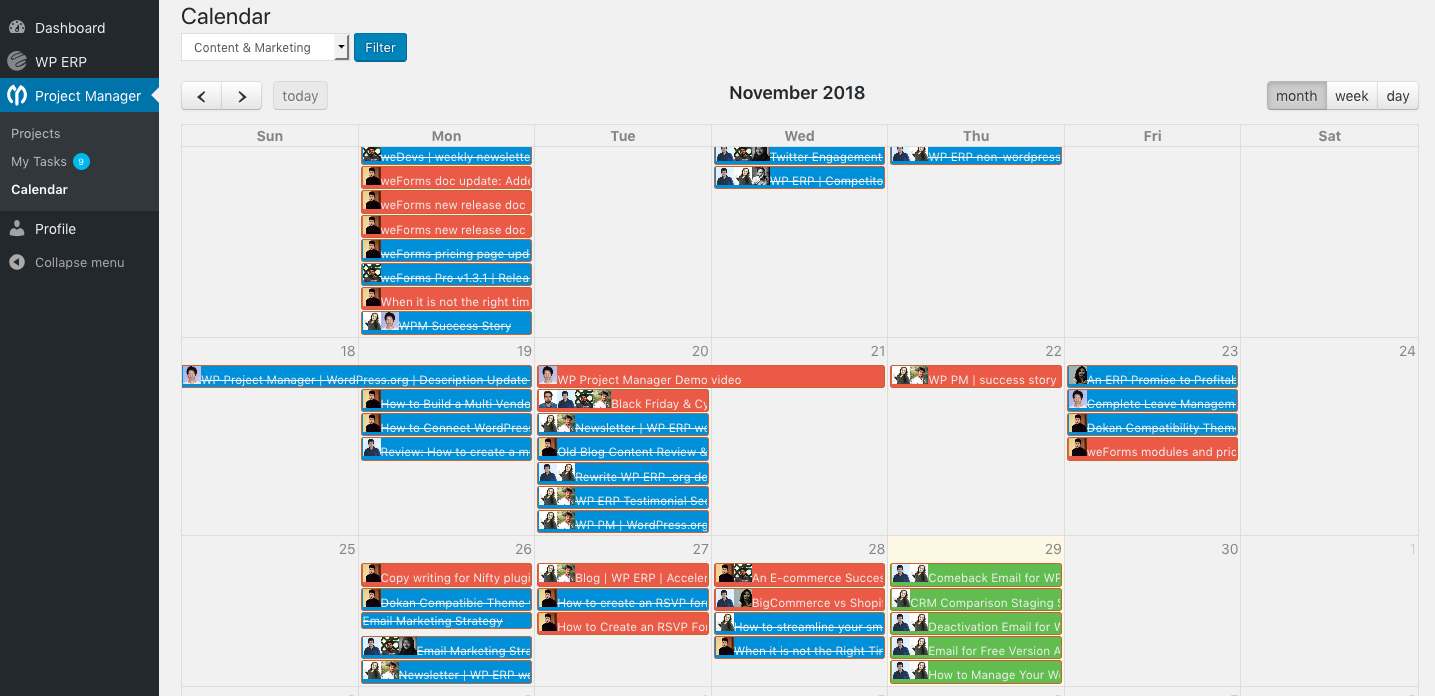
This is another great feature for avoiding missed deadlines. For example, if a task like ‘Send client feedback' is due in three days, the calendar gives you a clear visual reminder. It keeps the whole team aligned, especially when working on multiple client projects.
8. Integrations with Third-Party Tools
WP Project Manager has flawless integration with many popular tools like WooCommerce, BuddyPress, GitHub, Bitbucket, Slack, Pusher, and WP ERP systems. These integrations help reduce manual work and speed up daily tasks. For example, when someone buys a service through WooCommerce, like a website package, a project is created automatically.
This means the agency doesn’t have to set it up by hand. Slack integration keeps everyone updated by sending task notifications directly to team channels, so no one has to leave Slack just to check what’s new. For development teams, GitHub and Bitbucket integration is especially useful.
If there’s a bug or issue in the code, it can be linked directly to a task in the project manager. So, developers don’t need to switch tools to track or update progress. These connections keep everything organized inside the WordPress dashboard.
9. Files & Documents Manager
This feature helps WordPress agencies keep all project files in one place. Instead of sending files through email or storing them in different tools like Google Drive or Dropbox, your team can upload everything directly to the project inside the WordPress dashboard. This includes design mockups, client instructions, contracts, images, and more.
For example, if your agency is building an online store, you can upload the product images, brand guidelines, or content drafts right under that project, so everyone knows where to find them. This makes teamwork much smoother. Files can be attached to tasks, discussions, and milestones.
10. Generate Invoice

With the Invoice feature, you can create clear and professional invoices and collect payments from clients from your WordPress dashboard. You can generate invoices for work charged by the hour or by a fixed price. These invoices are easy to download as PDFs.
Besides, with built-in payment options like PayPal and Stripe, clients can pay right away through secure online gateways. This feature can save your agencies a lot of time because they don’t have to create invoices manually or remind clients to pay. Here's how to create a project invoice.
Note: In addition to all these, WP Project Manager has many more features. But the above-mentioned ones are highly beneficial for agencies where lots of people work together in a workspace.
Get Started with WP Project Manager in Minutes
Getting started with WP Project Manager is quite simple, as the process is similar to any other plugin. It has both free and premium versions. To get started, you have to install the free version first.
Step 01: Install and Activate the WP Project Manager Free Version
Log in to your WordPress dashboard. Navigate to Plugins > Add Plugin.
Type WP Project Manager in the search on the top-right corner.
Once the plugin appears, install and activate it.
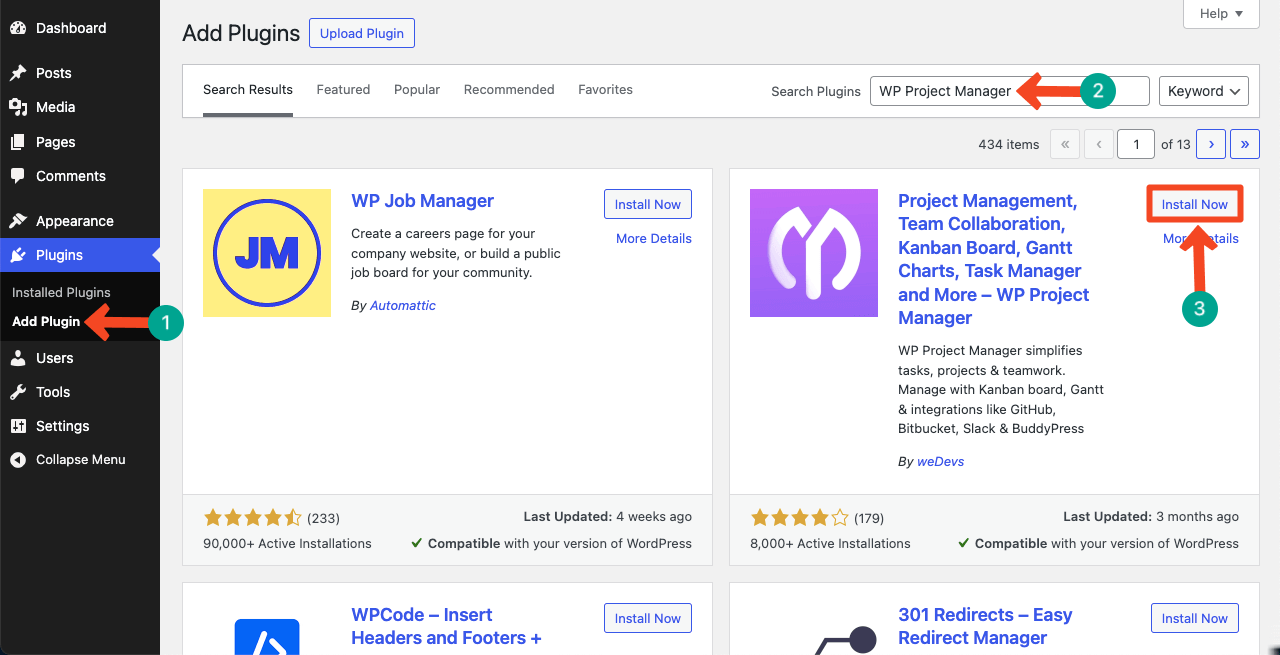
Step 02: Get a Premium Version of WP Project Manager
After the free version, it's time to install its premium version. WP Project Manager has two schemes – Annual and Lifetime. Each scheme has three plans – Personal, Professional, and Lifetime.
As a WordPress user, you already know that the free version usually offers some basic features. To get advanced features, you must upgrade to the premium version.
After buying a plan, you will be able to download the pro version of the plugin as a ZIP file. Save it in your desired drive.
Step 03: Install and Activate the Premium Version
Go to your dashboard again. Navigate to Add Plugin > Upload Plugin.
Upload your plugin by clicking the Choose file option.
After the plugin is uploaded, click the Install Now button.
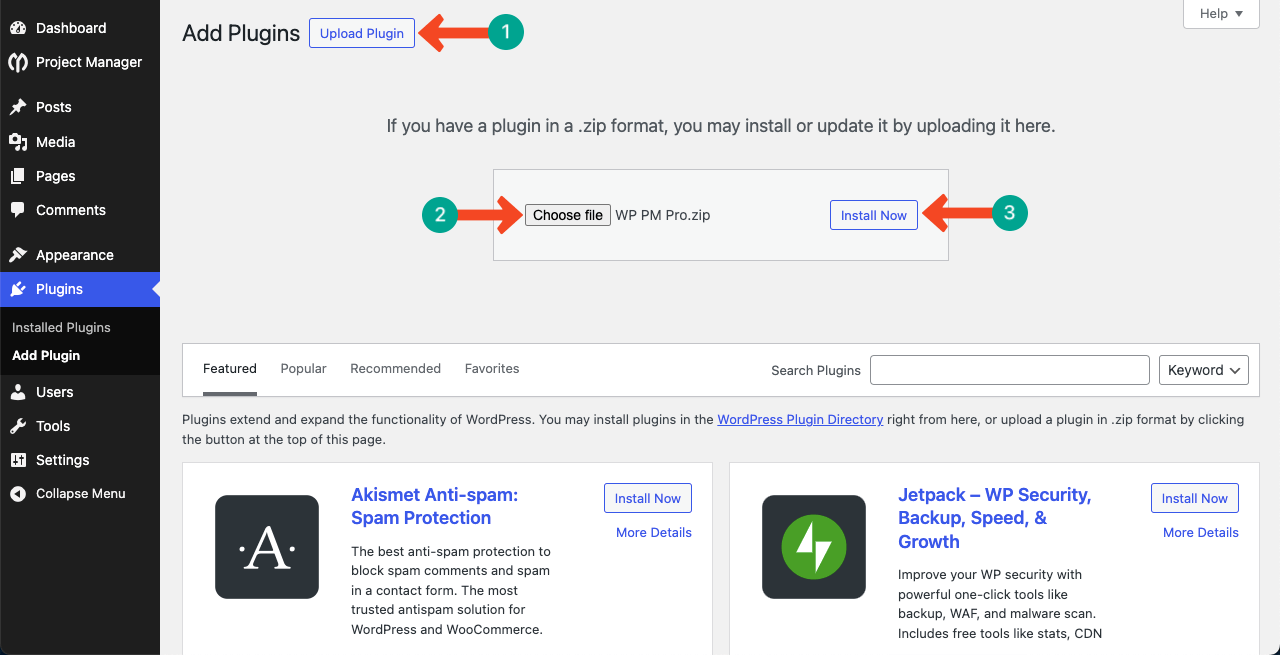
After the plugin is installed, you have to activate it by placing the license key. Go to Project Manager > Settings.
Click enter that you will see on top.
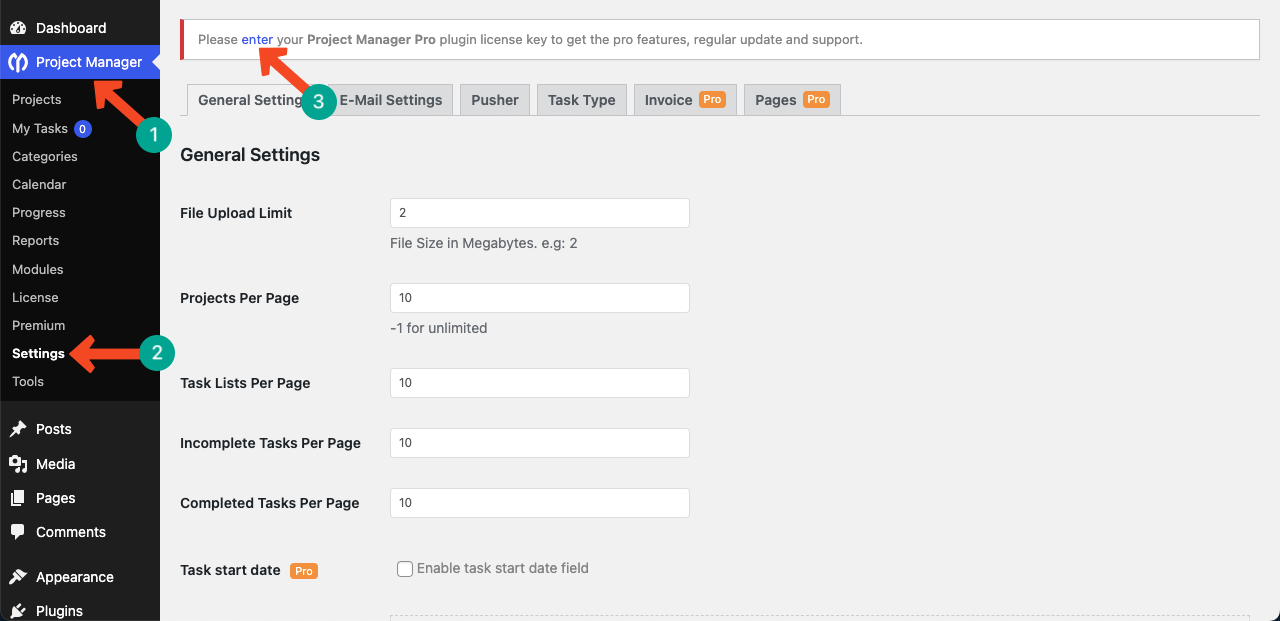
Place the license key and the email address you used for buying the plugin. Hit the Save & Activate button in the end.
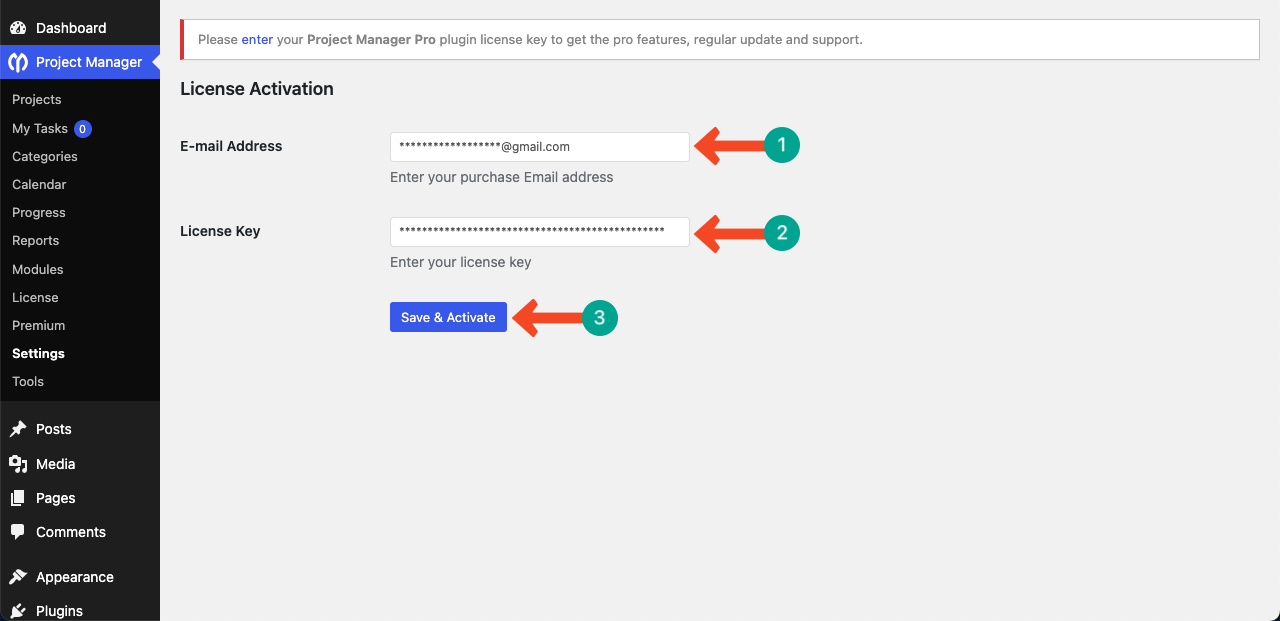
Thus, you can get started with the WP Project Manager plugin. For more information about the the plugin, we have covered lots of video tutorials about the plugin which you can explore by opening the YouTube video playlist attached below.
A Snapshot: WP Project Manager vs WP Project Manager Pro
You might be wondering whether the WP Project Manager Pro plugin is really worth buying. So, in this section, we’ll present a quick comparison between WP Project Manager and WP Project Manager Pro. Hopefully, it will help you make a better decision.
| Feature | WP Project Manager | WP Project Manager Pro |
| To-do Lists & Task Management | ✅ | ✅ |
| Milestone Tracking | ✅ | ✅ |
| Project Messages & Discussions | ✅ | ✅ |
| File Management | ✅ | ✅ |
| Notifications | ✅ | ✅ |
| Real-time Updates | ✅ | ✅ |
| Frontend Project Management | ❌ | ✅ |
| Kanban Board | ❌ | ✅ |
| Gantt Chart | ❌ | ✅ |
| Time Tracking | ❌ | ✅ |
| Invoice Generator | ❌ | ✅ |
| Interactive Calendar | ❌ | ✅ |
| Payment Integration | ❌ | ✅ |
| BuddyPress Integration | ❌ | ✅ |
| WooCommerce Integration | ❌ | ✅ |
| Developer Tools | ❌ | ✅ |
| Advanced Reporting | ❌ | ✅ |
| Subtask System | ❌ | ✅ |
Final Thoughts!
WP Project Manager is more than just a task management tool. From organizing tasks and tracking milestones to sending invoices and collecting payments, it brings everything under one roof. For WordPress agencies dealing with multiple clients and tight deadlines, this tool offers a clear and simple way to manage work without getting lost in the process.
But it’s not just for agencies. Freelancers who manage many clients on their own can also benefit from it. With all features built right into the WordPress dashboard, freelancers can keep their work organized, deliver projects on time, and look more professional to clients.
If you have any queries regarding the plugin, mention it below or contact our support team. Our support team is 24/7 available. So, you can reach us anytime, no matter what your time zone is.

