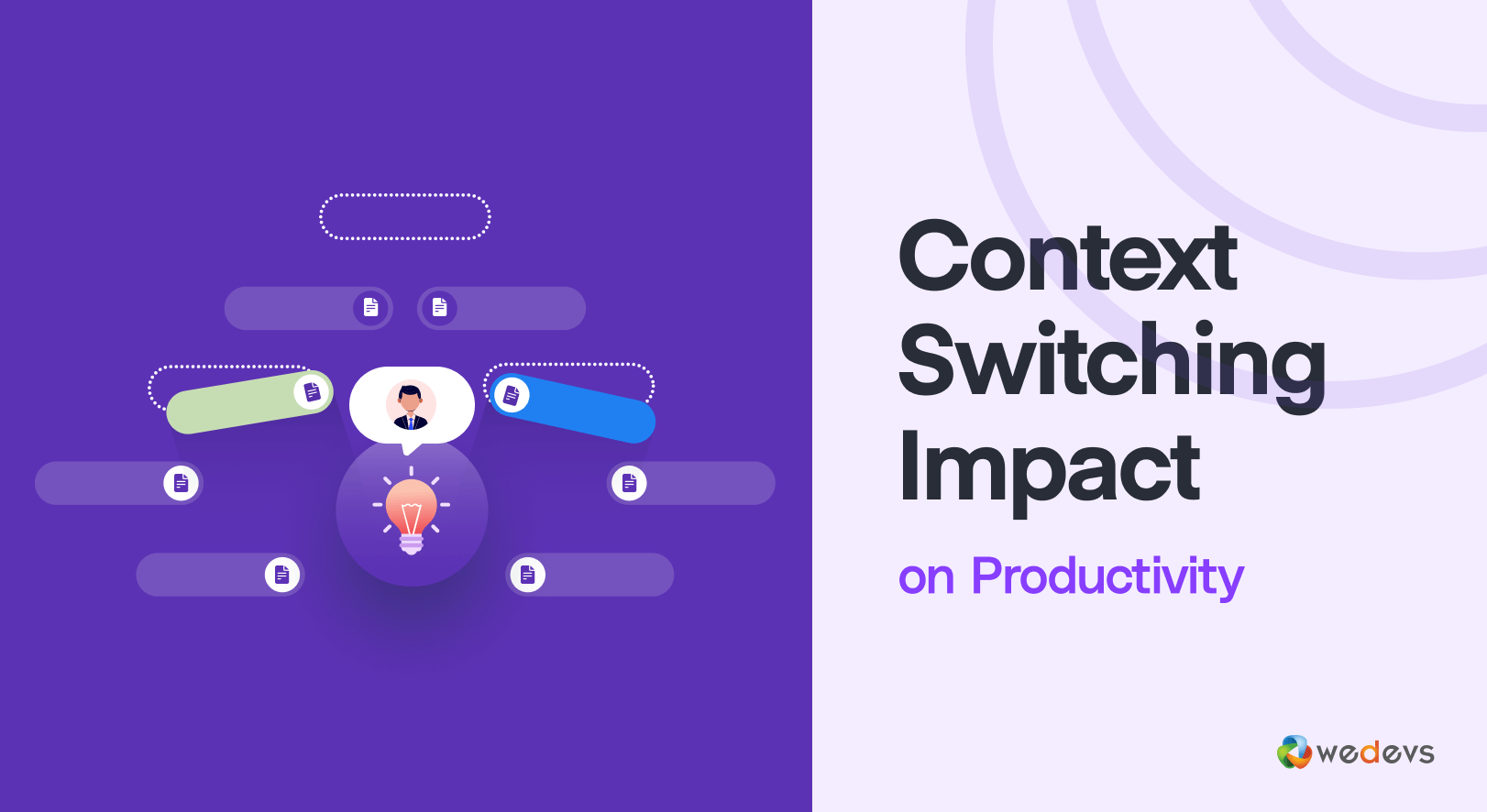
Context Switching Impact on Productivity (And How to Minimize It)
Suppose you're working on a task with deep focus. Then, ding – a new email pops up. You open the email. Before you know it, you're jumping between your email inbox, a chat message, and a quick task that seems to demand your immediate attention. By the time you return to the original task, you're back at square one. Sound familiar?
Welcome to the world of context switching.
Context switching isn’t just about juggling between tasks. It’s like driving a car, slamming on the brakes every few seconds to check your phone, and then trying to get back into the flow. It slows you down and drains your focus, leaving you frustrated and unproductive.
But what if there was a way to stop this chaos and regain control of your day? In this guide, we'll explore context switching impact on productivity, why it happens, and most importantly what you can do about it.
What Is Context Switching in Productivity?
At its core, context switching is the act of bouncing from one task to another without completing the first one. Yes, you can resume the previous task after promptly completing the last one. But here's the problem: the time it takes to refocus and get back to the unfinished task often leaves you feeling scattered and out of sync.

A study by the University of California, Irvine, shows that it takes an average of 23 minutes and 15 seconds to return to a task after an interruption. That's almost half an hour lost each time you switch focus.
This constant toggling between tasks robs your ability to focus deeply, leaving you in a perpetual cycle of distractions. But why does this happen?
The Psychology Behind Context Switching
So, why do we keep doing it? It's not just a lack of willpower. There’s actual psychology at play. Our brains look for new things. Every ping from an app, every email notification, taps into this desire for immediate rewards. We get that dopamine hit.
When you switch tasks, it’s not as simple as just flipping a switch. Your brain has to reset, shifting gears to process new information. This constant shift leads to mental fatigue and drains your cognitive resources. In fact, 56% of workers say they feel overwhelmed by constant notifications, according to the 2022 Anatomy of Work Index.
Context Switching vs. Multitasking
You might be thinking: Isn’t multitasking just another form of context switching? Well, yes and no.
Context switching refers to rapidly shifting between different tasks without finishing one. It’s like jumping between 10 different tabs on your browser, each task gets a bit of your attention, but none gets your full focus.
Multitasking, on the other hand, is when you try to handle multiple tasks at once. Maybe you’re typing an email while attending a meeting. Sure, it sounds productive, but research has shown that multitasking can reduce your performance by up to 40%. It's like trying to focus on two things at once – you end up not doing either well.
The Cost of Context Switching in the Workplace

Now, let's talk numbers. As you can imagine, these constant shifts between tasks come at a steep price. But what’s the real cost? The following section has your answers.
Reduced Efficiency and Productivity
When you're jumping between tasks, your brain needs to reset each time you switch. That “reset” time eats away at your productivity. It’s like trying to run a marathon but stopping every few minutes to catch your breath.
According to a joint report by Qatalog and Cornell University’s Idea Lab, 45% of workers report feeling less efficient because of context switching.
The more you juggle, the less you accomplish. Imagine what you could achieve if you could focus on just one thing at a time.
Read more: 10 Most Useful Productivity Tips at Work to Stay More Proactive
Emotional and Psychological Costs
Frequent interruptions increase stress and frustration. A study from the University of California, Irvine found that after just 20 minutes of constant interruptions, people reported feeling overwhelmed, anxious, and mentally exhausted.
In fact, workers who frequently switch tasks have higher levels of burnout and job dissatisfaction. You're not just losing time—you’re also losing energy and enthusiasm for your work.
Impact on Work Quality
When you're constantly switching between tasks, it’s difficult to give your full attention to any one of them. The result? Lower quality of work. Whether it’s writing an email, preparing a report, or designing a presentation, when your attention is divided, errors slip through the cracks. The risk of mistakes increases the more you switch tasks.
How to Combat Context Switching and Improve Productivity
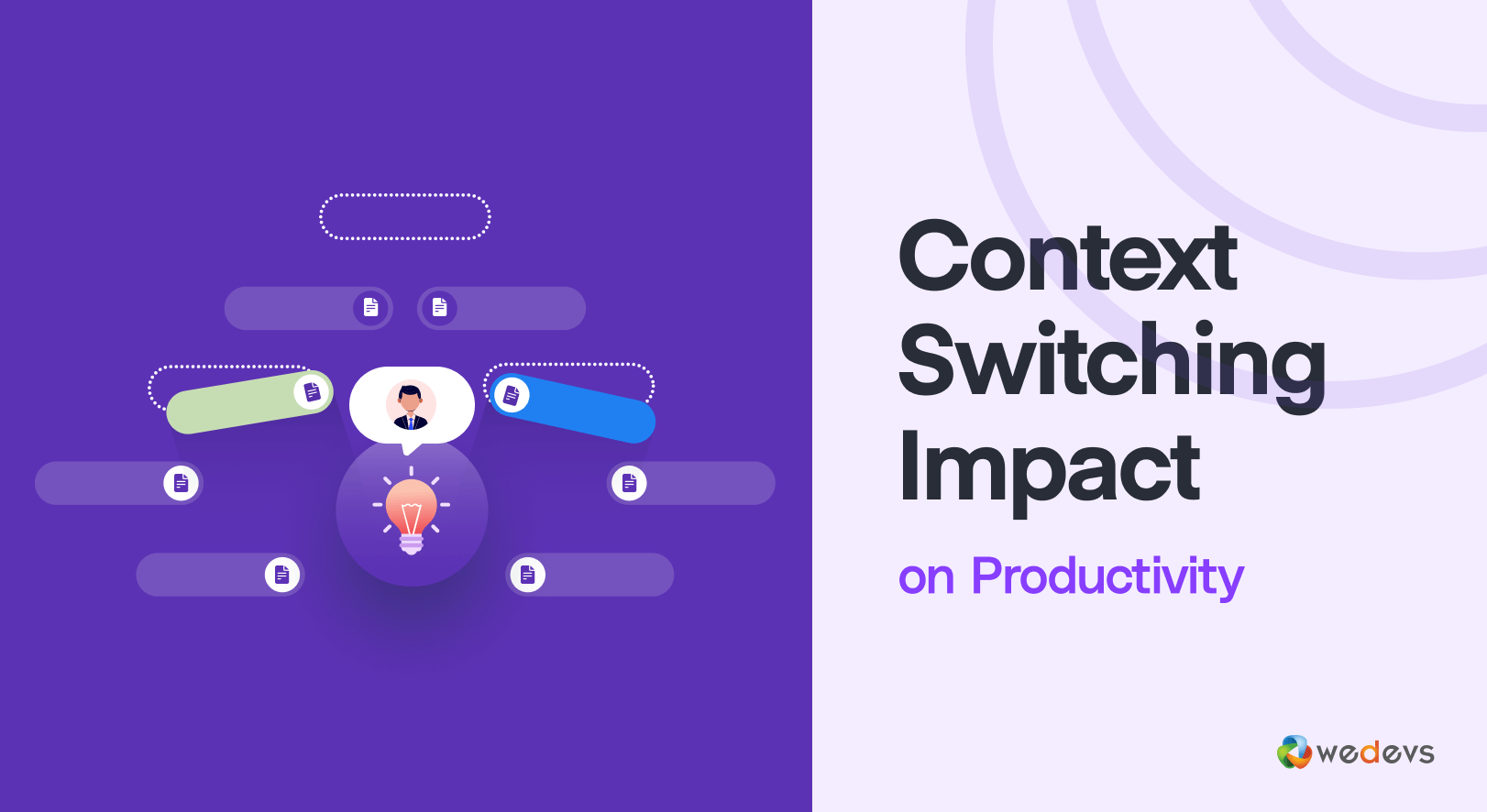
Context switching isn’t some unsolvable productivity curse. You have the power to take back control of your focus. It’s all about building smarter habits and using the right tools. The goal? Work smarter – not harder. Let’s break down the most effective strategies to minimize the impact of context switching.
1. Prioritize Tasks with Effective Task Management
If everything is a priority, then nothing is. That’s why clear task management is your best defense against context switching.
Start by identifying your most important tasks. Each day, pick three non-negotiable tasks that you must complete. This method keeps you focused and prevents your brain from bouncing between unimportant activities.
Use task management frameworks:
- Eisenhower Matrix: Separate tasks into four categories – urgent and important, important but not urgent, urgent but not important, and neither urgent nor important.
- Eat the Frog Method: Tackle the hardest task first while your energy is at its peak.
Helpful tools: Apps or tools like WP Project Manager, Todoist, Trello, or ClickUp let you organize and prioritize tasks with ease. Keep everything in one place to minimize the temptation to switch contexts.
2. Minimize Distractions by Using Technology Wisely
Let’s be honest. Your devices are double-edged swords. They make work easier but can also be a huge distraction. Make technology work for you, not against you.
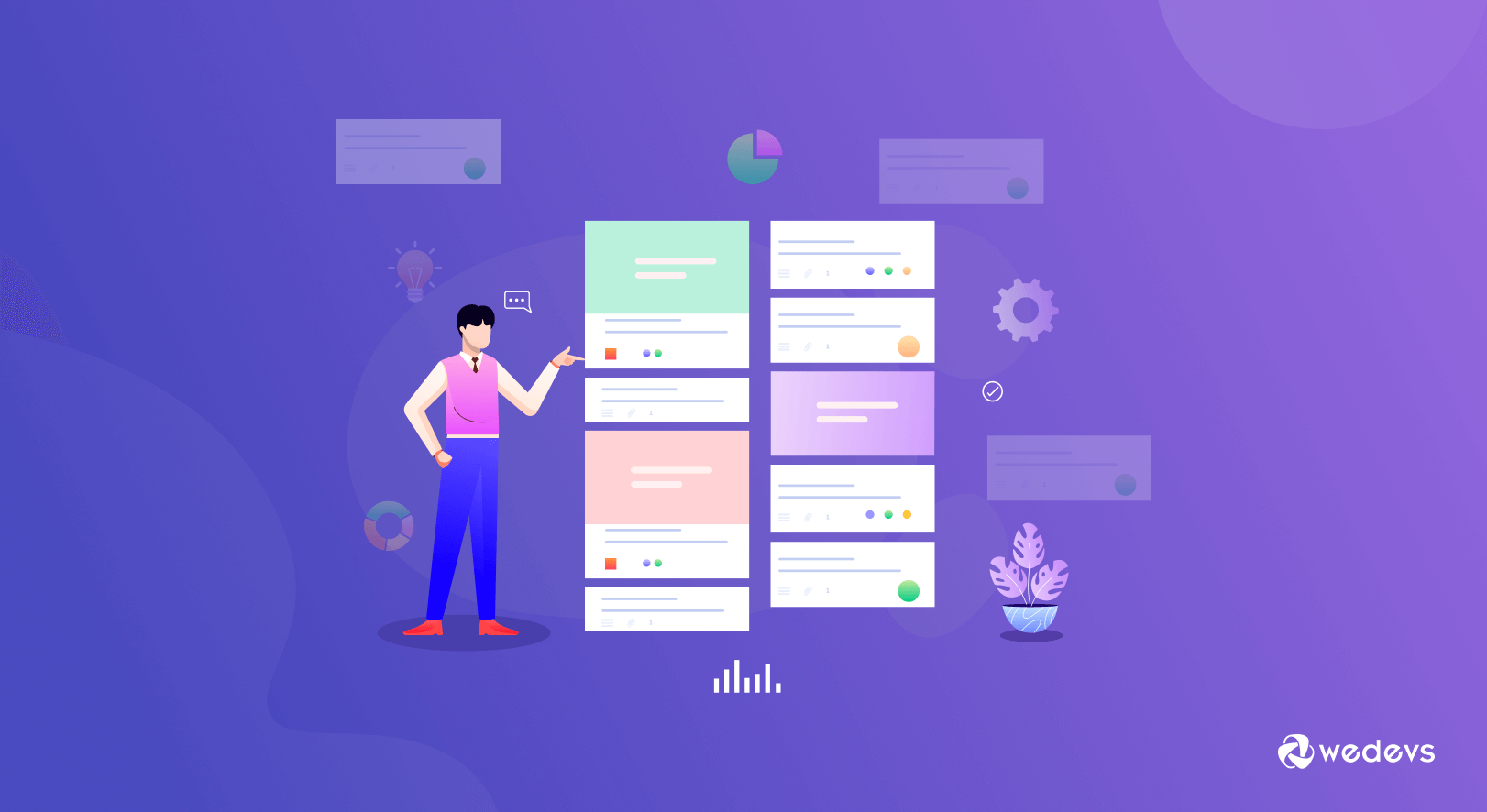
Tame your notifications:
Turn off non-essential notifications. Better yet, schedule “notification-free” work blocks. This simple tweak can cut your interruptions and increase your productivity.
Create tech-free zones:
Set specific times or spaces where technology is off-limits; no email checking, no social media, no endless scrolling.
Helpful tools: Use apps like Freedom or Cold Turkey to block distracting sites during work hours. You can also use Fokast for Mac devices.
3. Implement Asynchronous Workflows
Not every question or task requires an immediate response. Instead of replying to messages in real time, schedule dedicated times to check emails or team chats. For instance, handle all messages during two 30-minute windows, once in the morning and again in the afternoon.
Let your team know your availability. Use tools like Slack statuses or Google Calendar to indicate your focus hours.
4. Adopt the Pomodoro Technique and Time Management Methods

Your brain isn’t built for non-stop work. Time management techniques, like the Pomodoro Technique, can help you maintain focus without burnout. How it works:
- Set a timer for 25 minutes and work on a single task.
- Take a 5-minute break.
- Repeat this cycle four times, then enjoy a longer 15-30 minute break.
This method takes advantage of your brain’s natural focus rhythm and helps you resist the urge to multitask.
Read more: 15+ Effective Time Management Strategies and Techniques
5. Cut Unnecessary Meetings
Let’s face it – most meetings could be an email. Unnecessary meetings are the ultimate productivity killer. Review all your recurring meetings. Ask yourself: “Does this meeting still serve a purpose?” If not, cancel it.
Replace status meetings with asynchronous check-ins via Slack, Notion, or recorded Loom videos. Use Fellow for smart meeting agendas and Yac for voice-based asynchronous discussions. Both reduce the need for real-time interruptions.
Choose Tools and Apps to Reduce Context Switching
The right task management tools can be your secret weapon against context switching. They simplify your workflow, keep distractions at bay, and help you stay laser-focused. But here’s the catch: too many tools can cause more harm than good. So, stick to solutions that streamline, not complicate.
Use an All-in-One Work Management Tools
Why use multiple apps when one platform can do it all? All-in-one work management tools bring your tasks, communication, and projects under one roof and save you from constant app-switching. Here is a list of the best project or work management tools you can use:
- WP Project Manager: It simplifies project tracking, team collaboration, and deadline management -all from your WordPress dashboard.
- ClickUp: A powerhouse for task management, goal tracking, and team collaboration. Customizable dashboards mean everything you need is at your fingertips.
- Notion: Perfect for blending documentation, project tracking, and knowledge sharing. It’s like your digital brain—organized and easy to search.
- Asana: Ideal for managing complex projects. Break tasks into sections, assign deadlines and track progress without bouncing between platforms.
Pro Tip: Choose a tool that integrates with your email and calendar. It reduces manual updates and keeps everything synced.
Overview of WP Project Manager: Best for WordPress
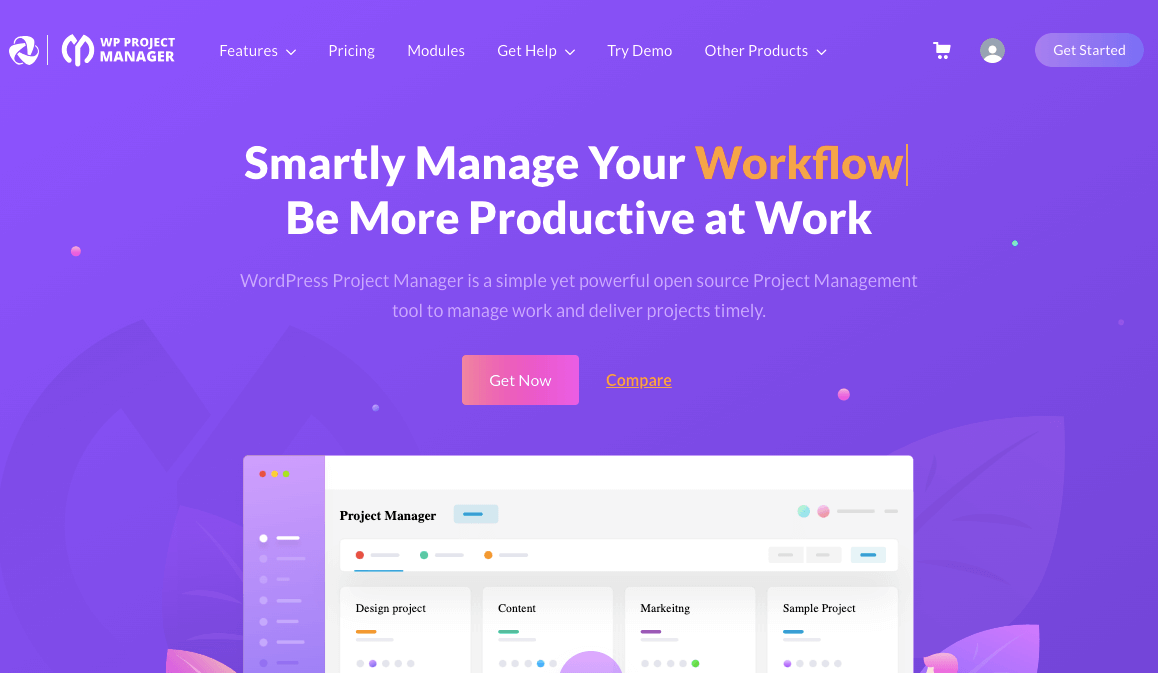
When it comes to managing WordPress projects, WP Project Manager is the best. That means seamless integration with your website, no need for external software, and easy access to your projects without leaving your admin panel. It’s perfect for agencies, content teams, and developers handling multiple WordPress sites.
Key Features of WP Project Manager
- Task and Project Management: Organize tasks into lists, assign responsibilities, and track progress effortlessly.
- Time Tracking: Monitor how much time each task takes to improve efficiency and resource planning.
- Document Sharing: Upload and share project files directly within WordPress for easy access.
- Team Collaboration: Use internal messaging and comments to keep conversations in context—no more lost emails or endless Slack threads.
- Gantt Charts and Kanban Boards: Visualize your project timeline and workflow for better task management and deadline tracking.
- Privacy Control: Manage who sees what with advanced user roles and access permissions, ensuring confidentiality where needed.
Take Control and Boost Your Productivity Today
The truth is, context switching is more than just a productivity barrier – it’s a silent killer of efficiency. Every time you switch tasks, you lose focus, waste energy, and slow your progress. But the solution is within your control. By adopting smarter habits and using powerful tools like WP Project Manager, you can reclaim your time and significantly boost your productivity.
Take action today. Choose one strategy from this guide and start implementing it. Your future, more productive self will thank you. And if you need help selecting the right tool or workflow, we’re here to make your work life easier, more focused, and more efficient. Let us know how we can help!