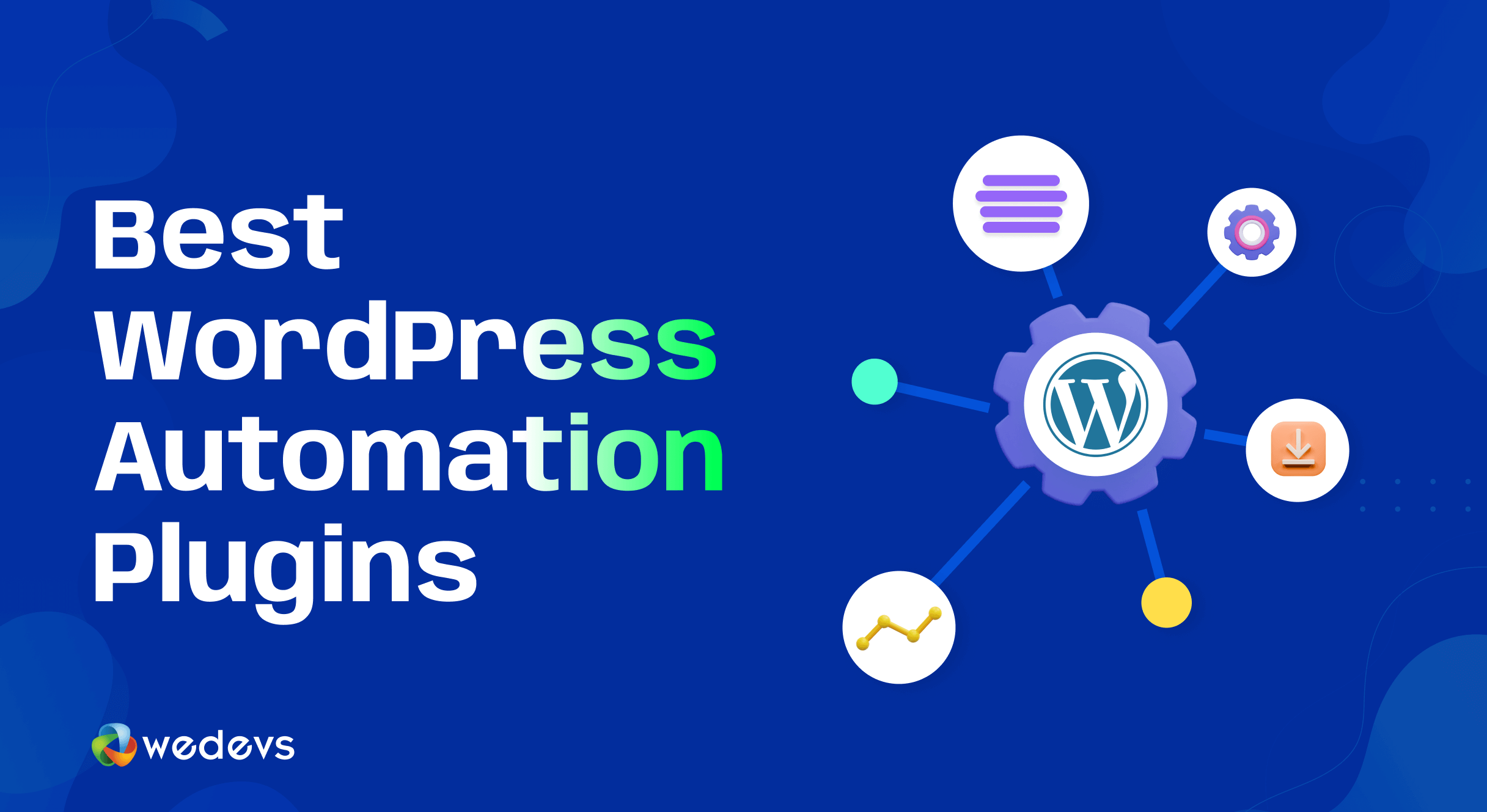
7 Best WordPress Automation Plugins in 2026
Managing a WordPress site can often feel like a never-ending list of tasks.
From scheduling content to sending follow-up emails and managing customer data, it's easy to get overwhelmed.
These repetitive tasks can take up hours of your time and leave you with little energy to focus on growing your website.
This is where automation plugins come in.
These helpful tools handle the repetitive tasks for you, so you can save time and reduce the chance of errors.
With the right plugin, you can streamline workflows, keep your site running smoothly, and free up time for more important things.
In this blog, we'll explore the best WordPress automation plugins. These tools can help you manage your website more efficiently and give you the time to focus on what truly matters – building your business.
Why You Need to Use a WordPress Automation Plugin
As we already said, an automation plugin can handle your repetitive tasks. However, in this segment, we will show a few more reasons why you should use a WordPress automation plugin:
I. Saves Time
Automation plugins take care of tasks like scheduling posts, updating plugins, or sending emails. This saves you hours every week. Instead of focusing on small tasks, you can spend your time on more important things.
II. Prevents Mistakes
When you do everything manually, mistakes happen. You might forget to back up your site or miss an important task. Automation plugins perform tasks for you and ensure nothing is overlooked.
III. Improves User Experience
You can use automation to make your website more engaging for visitors. For example, welcome emails, personalized product suggestions, or reminders for abandoned carts. These small things make a big difference to users.
IV. Keeps Your Site Safe
Plugins can handle backups, scan for threats, and improve your site's speed. With automation, your website stays secure and optimized without needing constant attention.
V. Helps Your Site Grow
As your site grows, managing everything becomes harder. Automation plugins handle more work without adding extra effort. They make it easy to scale your website smoothly.
VI. Connects Your Tools
Many automation plugins link WordPress with tools like CRMs or email platforms. This means data can move between systems automatically. For example, syncing leads or tracking customer actions.
7 Best WordPress Automation Plugins for You in 2026
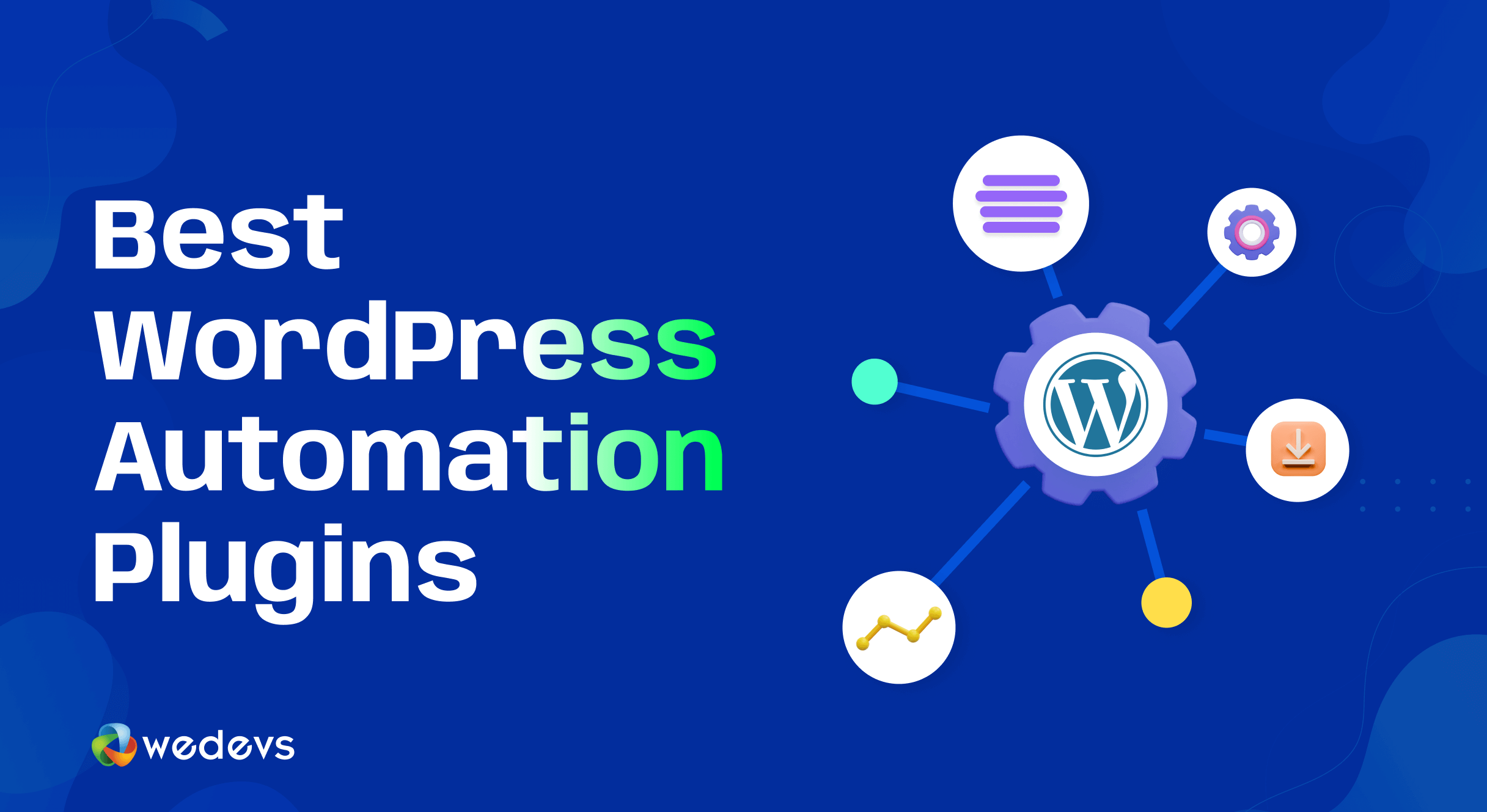
There are several WordPress automation plugins available for you. But you need to choose a plugin that is most suitable for you.
To keep that in mind, we have done the research part and come up with the best 7 automation plugins for WordPress sites. First, let's check the list!
- Uncanny Automator – Task Automation and Workflow Integration
- WP Fusion – Sync WordPress with CRM tools
- Zapier Integration for WordPress – Connect WordPress with Thousands of Apps
- AutomateWoo – Automate WooCommerce Workflows
- Jetpack – Automates Backups, Security, and Performance Tasks
- PublishPress – Editorial Workflow Automation
- WP Scheduled Posts – Automates Post Scheduling
- Honorary Mention 01 – Bit Flows: AI-Powered Workflow Automation
Now let's jump into the details and choose a plugin that would match your requirements!
01. Uncanny Automator
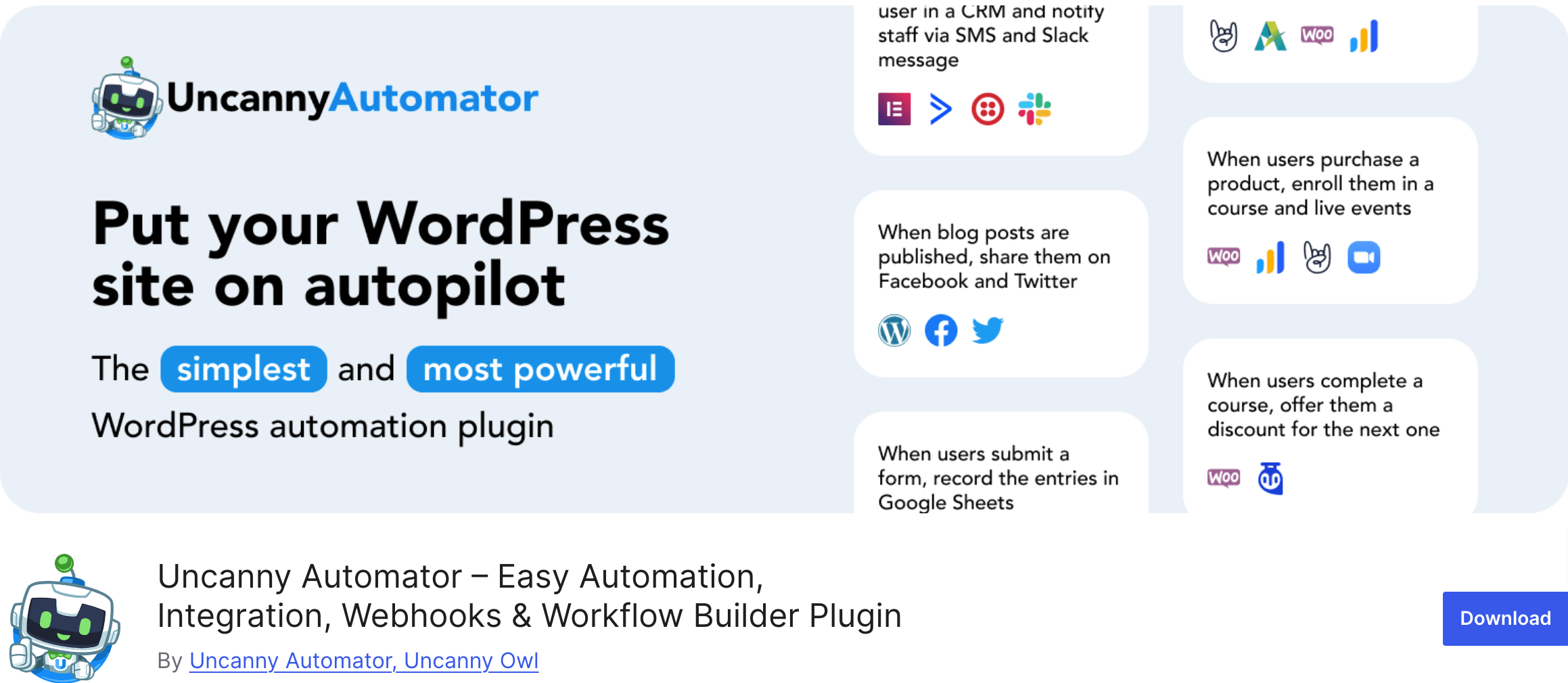
Uncanny Automator is a versatile plugin that lets you automate tasks across your WordPress site without needing any coding skills. It connects your existing plugins and external tools, allowing them to work together seamlessly.
With Uncanny Automator, you can save time and improve efficiency by setting up custom workflows that handle tasks for you automatically.
Key Features
- Automated Workflows: Create “recipes” that trigger actions based on specific events, like sending a welcome email after a user signs up or awarding points after a purchase.
- Plugin Integrations: Works with popular plugins like WooCommerce, LearnDash, BuddyPress, and many others which allows you to automate actions between them.
- Third-Party App Support: Connects to external apps like Google Sheets, Zoom, and Slack to expand your automation beyond WordPress.
- User-Level Automation: Automates actions based on user behavior, like enrolling a user in a course after they make a purchase or giving access to premium content.
- Easy Setup: The intuitive interface makes it simple to create complex workflows without technical knowledge, so you can start automating right away.
Best for
Website owners, course creators, and businesses who want to automate repetitive tasks, connect various plugins, and create efficient workflows on their WordPress sites.
02. WP Fusion
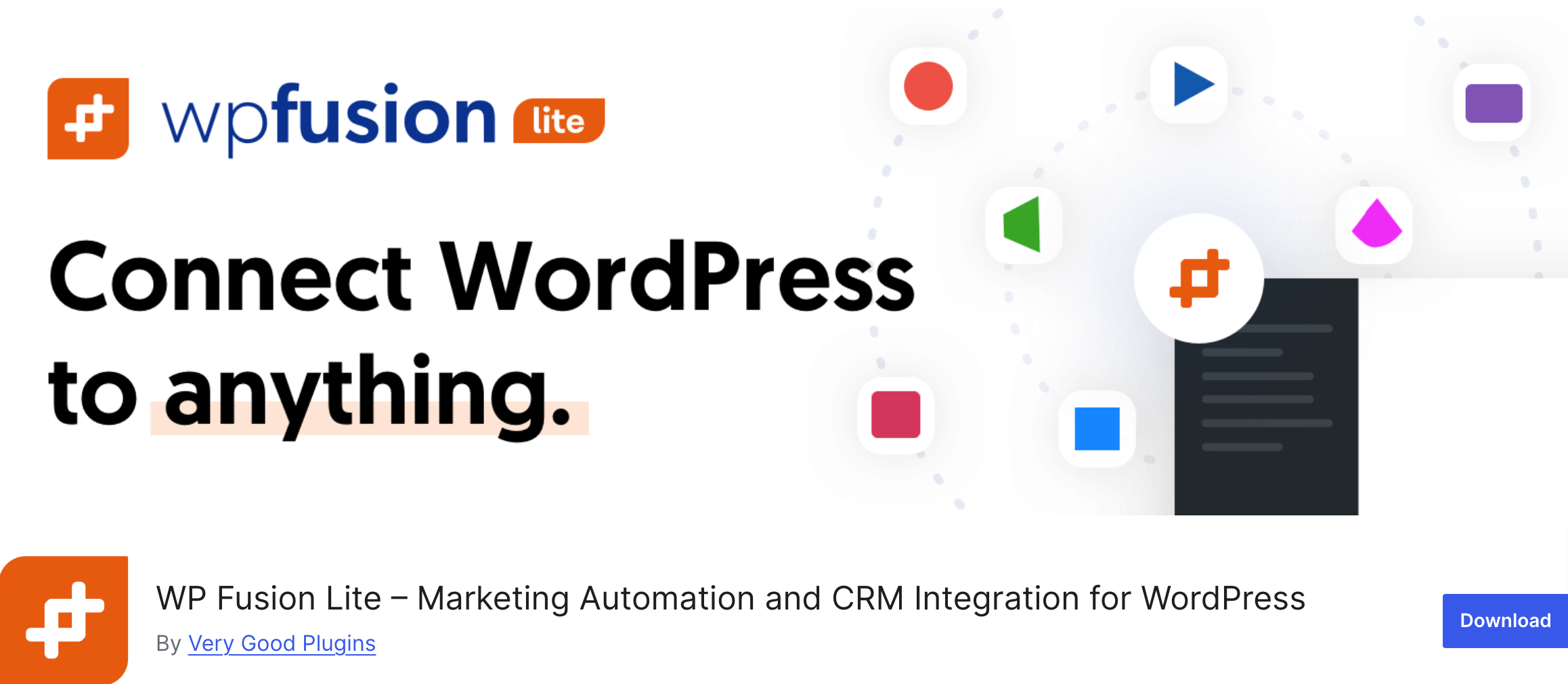
WP Fusion is a powerful plugin that bridges the gap between your WordPress site and CRM tools. It ensures that user data flows seamlessly between your site and your CRM to enable you to automate workflows, manage memberships, and create personalized marketing strategies.
This plugin simplifies customer management and helps you deliver a better experience to your users.
Key Features
- CRM Integration: Connects your WordPress site with over 50 CRMs like HubSpot, ActiveCampaign, Mailchimp, and Salesforce. User activity on your site is automatically synced with your CRM.
- Content Restriction: Allows you to control access to content. You can restrict pages, posts, or products based on user tags or membership levels in your CRM.
- Email Automation: Automatically adds users to email campaigns or lists based on their activity, such as purchases or form submissions.
- Real-Time Updates: Tracks user activity on your site, like course progress or purchases, and updates their CRM profile instantly.
- Performance-Friendly: The plugin is lightweight and optimized which ensures it doesn’t slow down your website.
Best for
Businesses, membership sites, and eLearning platforms that want to integrate WordPress with CRMs for better contact management, automated workflows, and personalized user experiences.
03. Zapier for WordPress
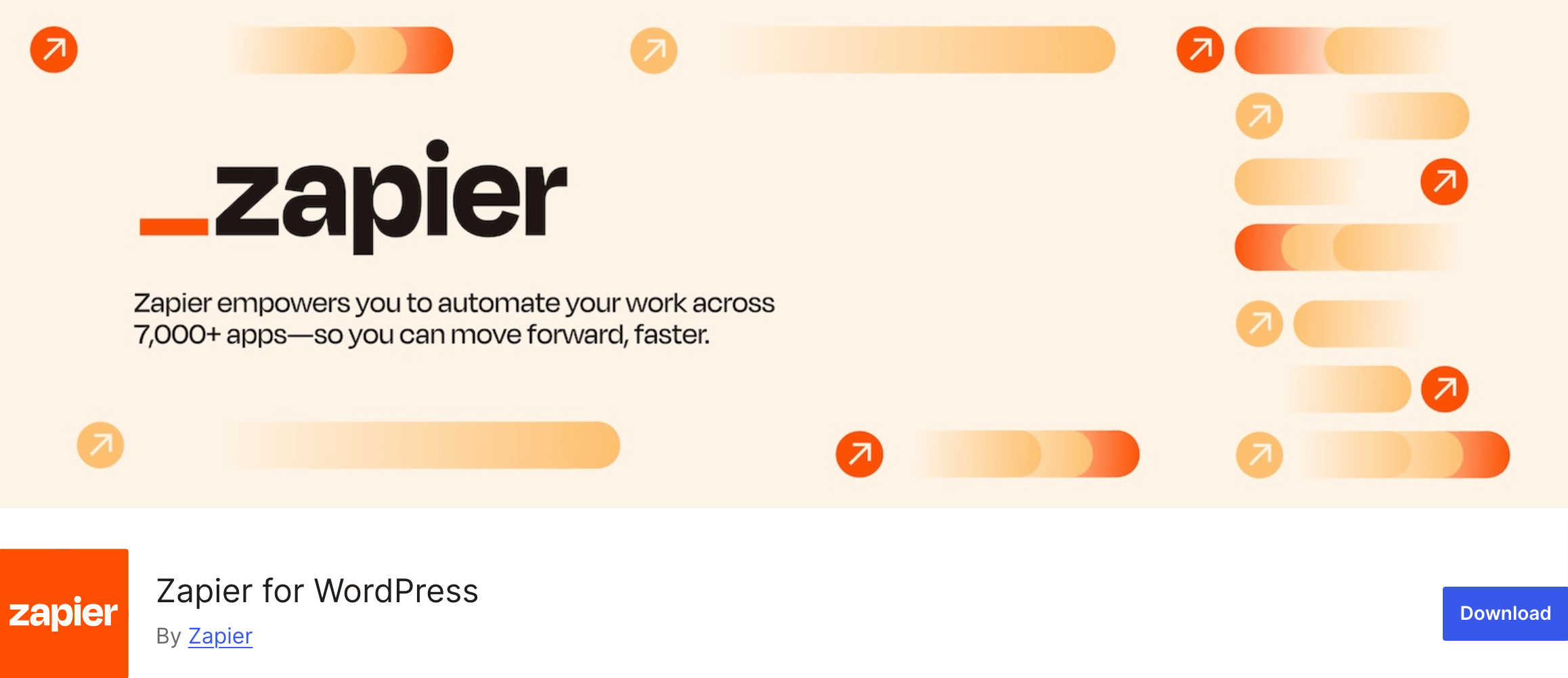
Zapier for WordPress is a plugin that connects your site to thousands of apps using Zapier. It helps automate tasks by creating workflows, called “Zaps,” that link WordPress with tools like Gmail, Trello, Slack, and more.
With this plugin, you can save time and reduce manual work by setting up triggers and actions between your site and other apps.
Key Features
- App Integration: Connects WordPress to over 5,000 apps through Zapier, including popular tools like Google Sheets, Mailchimp, and Slack.
- Custom Workflows: Create triggers and actions to automate tasks, like posting new blog entries to social media or sending form submissions to a CRM.
- Easy Setup: No coding required. Set up Zaps in a few simple steps using Zapier’s user-friendly interface.
- Automation of Repetitive Tasks: Automates everyday tasks like sending emails, adding new users to email lists, or posting content to external platforms.
- Compatible with Popular Plugins: Works with plugins like Gravity Forms, WooCommerce, and others to automate tasks within your WordPress site.
Best for
Users who want to automate workflows between WordPress and a wide variety of third-party apps to save time and improve efficiency across platforms.
04. AutomateWoo
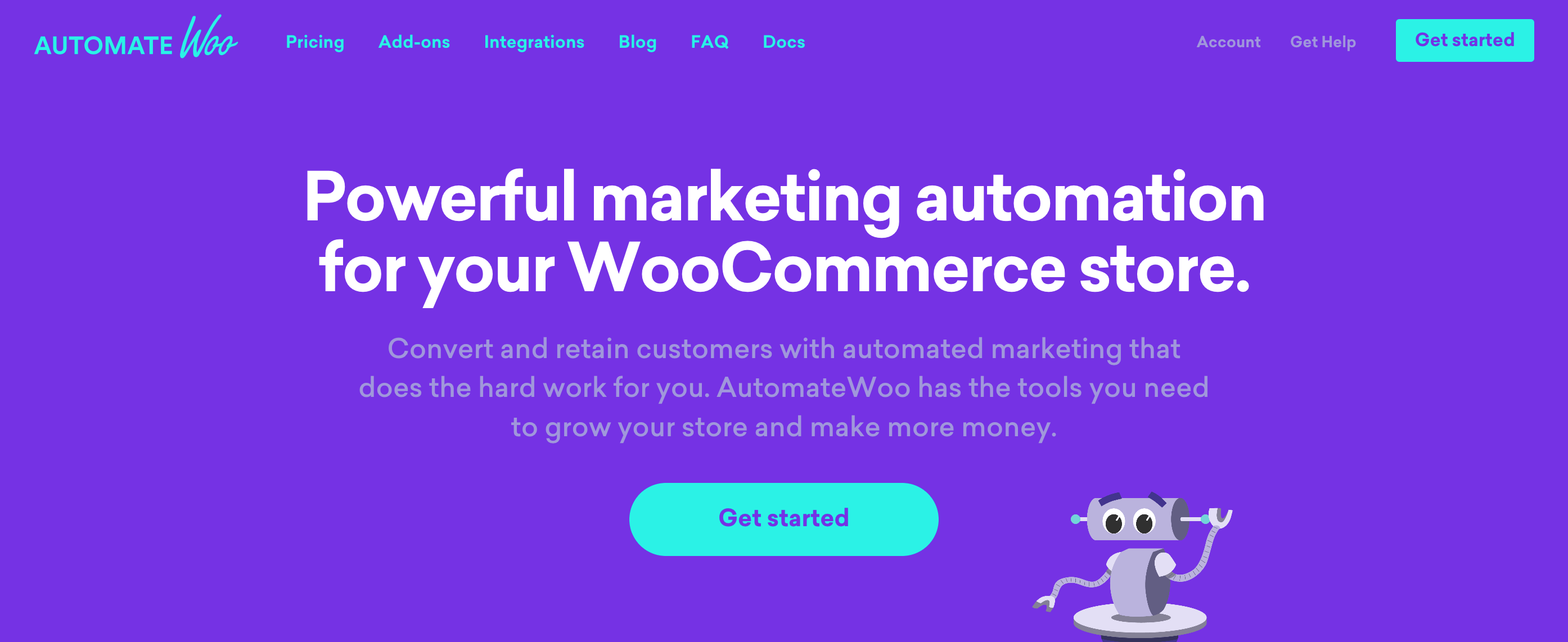
AutomateWoo is a premium WordPress plugin designed to automate marketing and sales tasks for WooCommerce stores. It helps store owners save time, boost customer engagement, and improve sales by automating actions like follow-up emails, reminders, and special offers.
With AutomateWoo, you can set up workflows that run automatically to keep your store running smoothly and efficiently.
Key Features
- Cart Abandonment Emails: Automatically sends reminders to customers who leave items in their cart without checking out.
- Follow-Up Emails: Set up personalized emails that trigger after a purchase, such as product recommendations or review requests.
- Custom Workflows: Create custom workflows for different customer actions, like sending a discount offer after a user registers.
- SMS Notifications: Integrates with Twilio to send SMS messages to customers for events like order updates or promotions.
- Advanced Segmentation: Target specific customer groups based on their behavior, purchase history, or engagement with your store.
Best for
WooCommerce store owners who want to automate marketing tasks, improve customer retention, and boost sales with minimal effort.
05. Jetpack CRM – Clients, Leads, Invoices, Billing, Email Marketing, & Automation
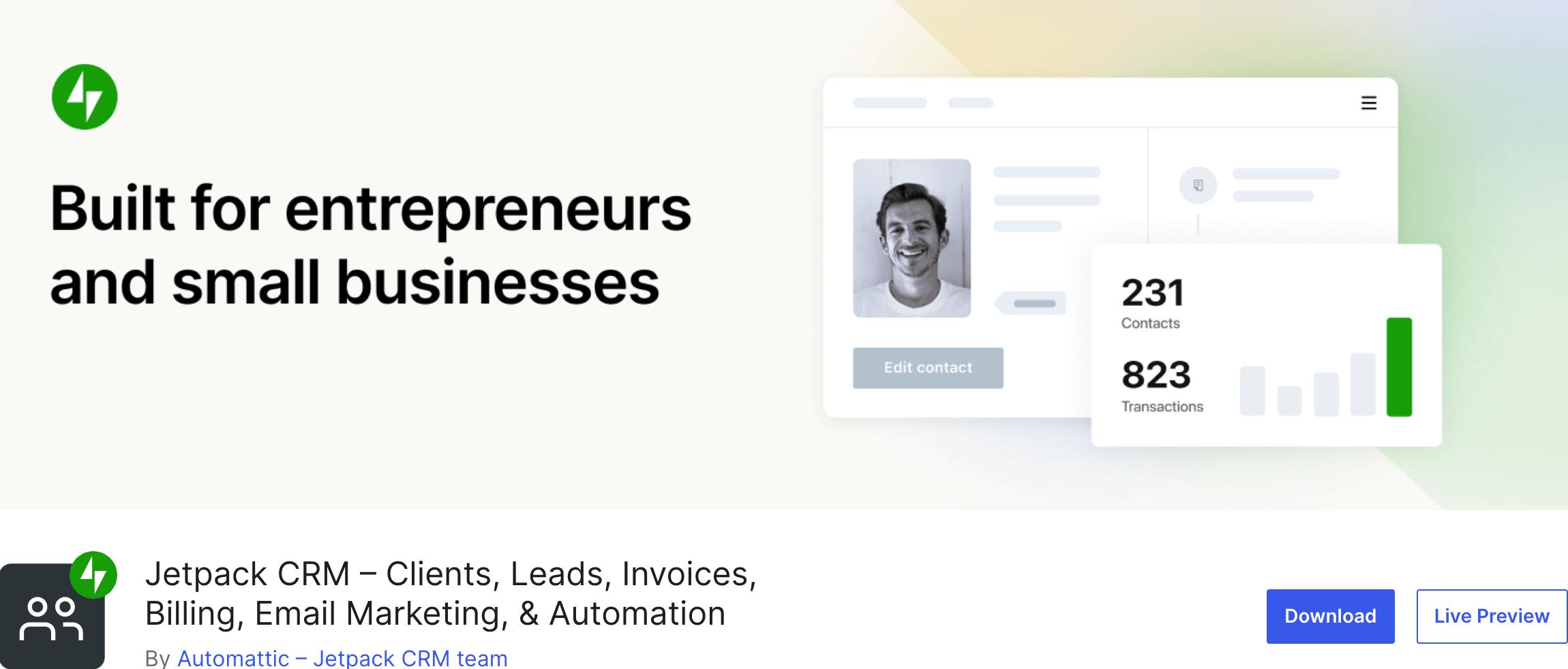
Jetpack CRM is an all-in-one solution for managing your clients, leads, and sales processes on WordPress. This plugin allows you to handle invoicing, billing, and email marketing all in one place.
With built-in automation, it helps streamline your business operations which makes it easier to manage customer relationships and track payments.
Key Features
- Client Management: Keep track of your clients and leads with a simple, organized dashboard.
- Invoicing and Billing: Easily create and send invoices, track payments, and manage subscriptions for your clients.
- Email Marketing: Automate email campaigns to engage clients, send newsletters, or notify them of promotions.
- Customizable Workflows: Automate tasks like sending follow-up emails or assigning leads to specific team members.
- Reports and Analytics: Access detailed reports to track sales, payments, and client engagement for better decision-making.
Best for
Freelancers, small businesses, and agencies who need an all-in-one CRM solution to manage clients, leads, billing, and marketing, with powerful automation features to save time and improve efficiency.
06. PublishPress
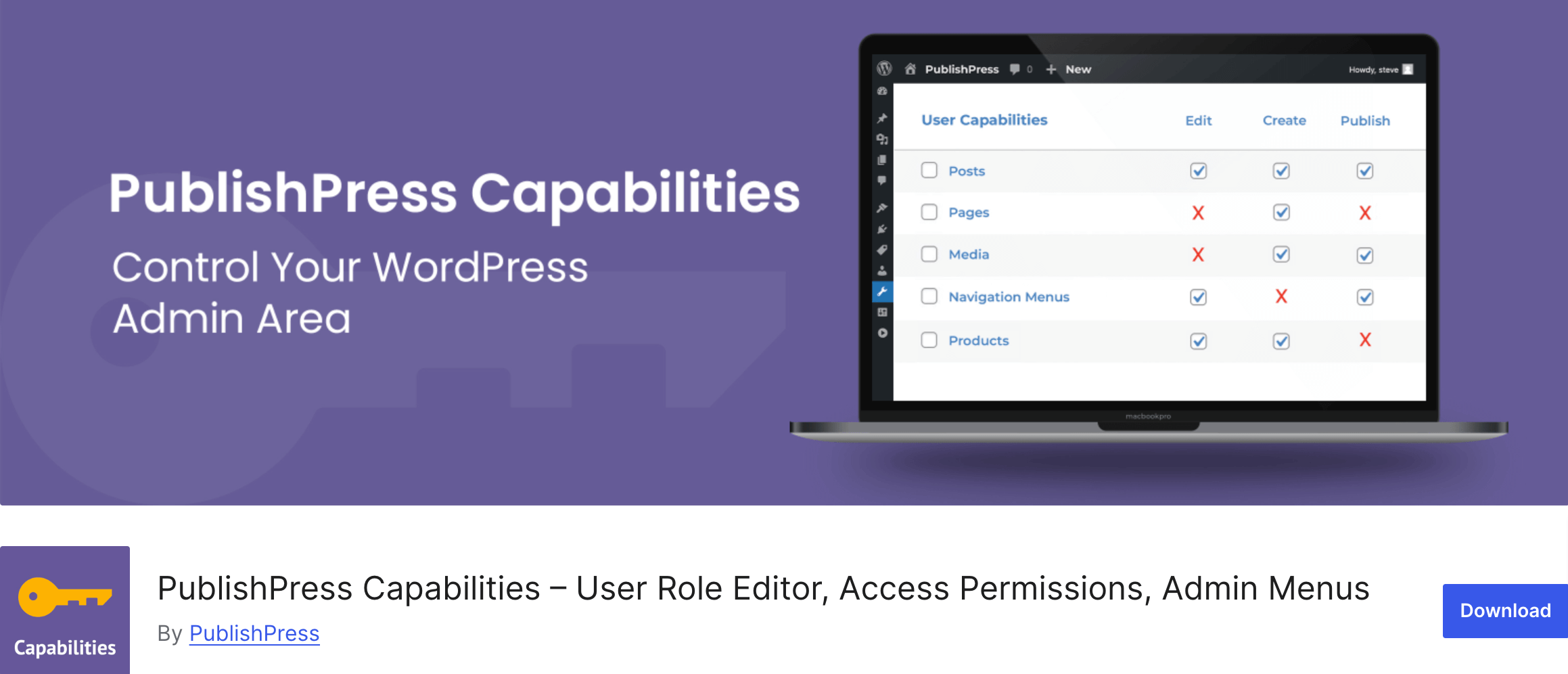
PublishPress is a WordPress plugin that focuses on content management and editorial workflows. It helps teams and individual site owners streamline content creation, scheduling, and collaboration.
With tools for managing editorial calendars, content permissions, and more, PublishPress is perfect for anyone looking to improve how they handle content on their WordPress site.
Key Features
- Editorial Calendar: Plan and schedule your posts with a simple drag-and-drop calendar which keeps your content organized.
- Content Approval Workflows: Set up approval processes for content to ensure quality before publication.
- Customizable Notifications: Get notified about upcoming posts or content changes so you never miss an update.
- Role Management: Assign custom permissions for team members, so they only have access to what they need.
- Content Insights: View detailed information about your content’s performance and optimize accordingly.
Best for
Content teams, bloggers, and businesses that need a better way to manage editorial workflows, schedule posts, and collaborate on content creation.
07. SchedulePress
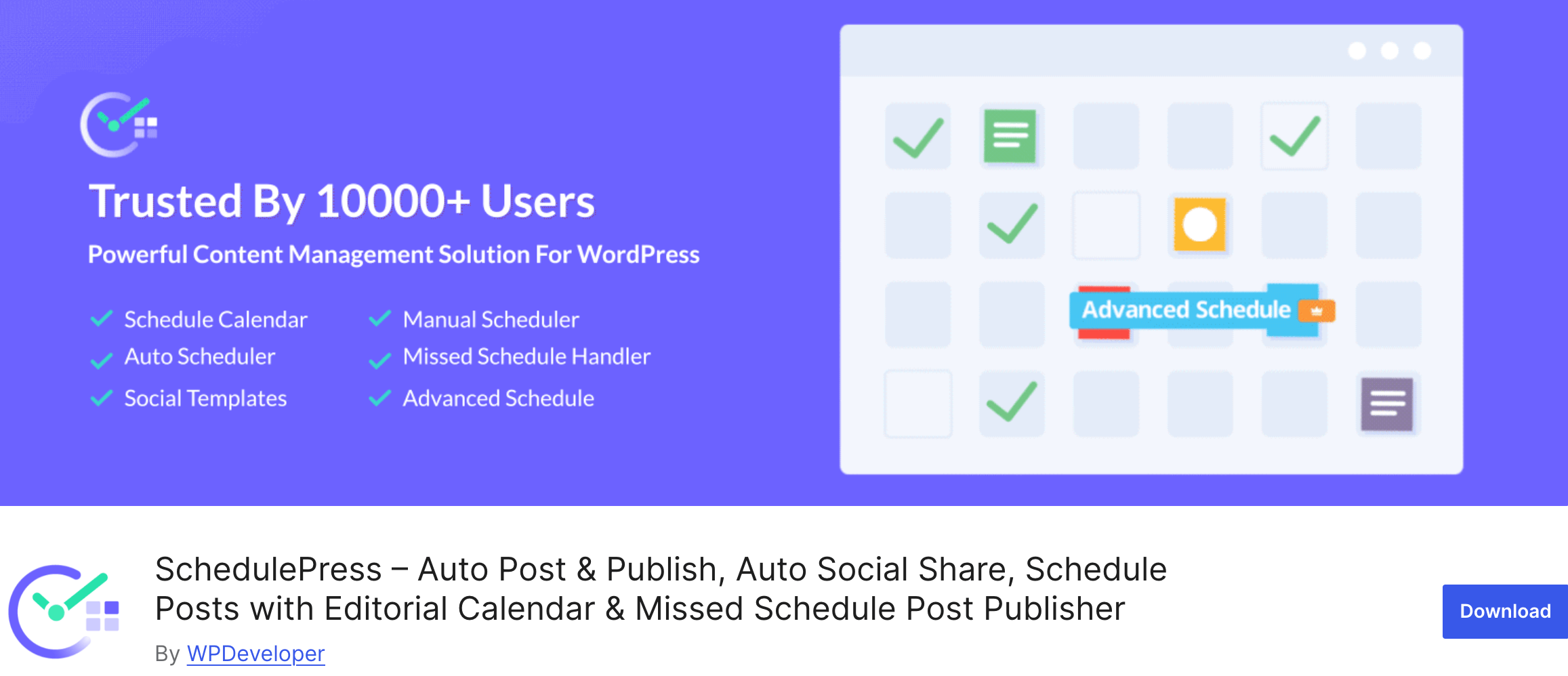
SchedulePress is a plugin designed to simplify content scheduling for WordPress sites. It helps you plan, organize, and automate the publishing of your blog posts. No matter if you’re working with a team or managing content on your own, this plugin helps you keep your site active with fresh content, even when you’re not available.
Key Features
- Editorial Calendar: View all your scheduled posts in a simple calendar format. This helps you plan and manage your content more efficiently.
- Auto Scheduling: Automatically schedule your posts to be published at optimal times. This can boost your site's engagement.
- Bulk Scheduling: Quickly schedule multiple posts at once. This saves time when you have a large volume of content to manage.
- Post Draft Reminders: Receive reminders for drafts that are approaching their scheduled publishing date. This keeps you on track.
- Social Media Integration: Share your scheduled posts directly to social media platforms. This ensures your content reaches a wider audience.
Best for
Bloggers, content creators, and marketers who want to automate and streamline their content scheduling process to keep their WordPress site consistently updated.
Honorary Mention 01: Bit Flows: AI-Powered Workflow Automation
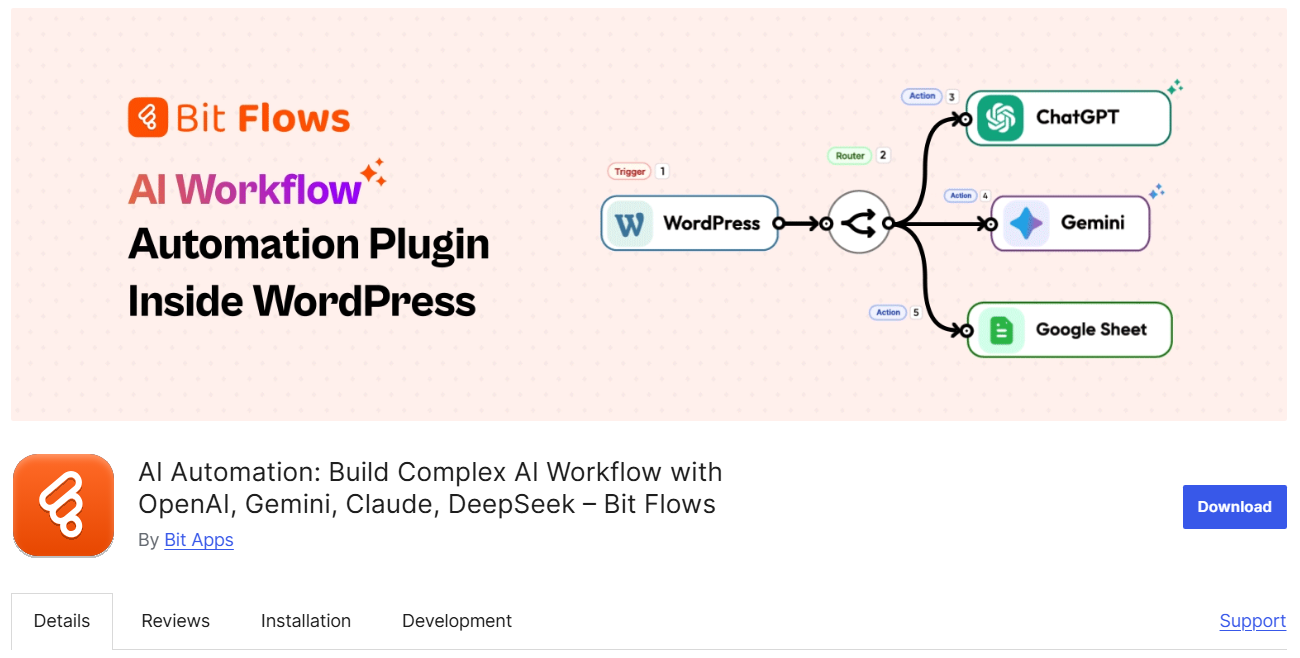
Bit Flows is more than a WordPress plugin. It’s a tool that helps you automate tasks, connect apps, and manage workflows easily. You can run unlimited workflows and tasks. It’s designed to make your website smarter, functional, and more efficient.
It’s all about working smarter, being accurate, and staying ahead. Bit Flows lets you build AI-powered workflows for tasks like content creation, customer engagement, and data syncing.
You can connect with forms, CRMs, LMS platforms, membership plugins, email marketing services, and SaaS tools like Google Sheets and MailChimp. You can also integrate with multivendor plugins like Dokan and many more.
Key Features
- No-Code Workflow Builder: The drag-and-drop interface makes it easy to create workflows. You don’t need coding skills to use it.
- Unlimited Workflows & Tasks: You can create as many workflows as you need. There are no limits, even on the free plan.
- Self-Hosted & Secure: You have full control over your data. Bit Flows uses TLS encryption, secure authentication, and is GDPR-friendly.
- Custom Apps & Webhooks: Connect any platform or service using APIs and webhooks. This lets you create custom automations for your needs.
- AI Integrations: Bit Flows works with tools like OpenAI, Gemini, Claude, Deepseek, and Perplexity. You can use these for tasks like text generation, content summaries, SEO tips, and more.
- Multi-Platform Support: It’s not just for WordPress. Bit Flows works with SaaS tools, CRMs, email platforms, LMS systems, and eCommerce platforms like WooCommerce and Shopify.
- Advanced Logging & Error Handling: You can track your workflows with detailed logs. See what worked, what failed, and fix issues quickly.
Best For
Bit Flows is for website owners, bloggers, course creators, and businesses. If you want to automate WordPress tasks, AI workflows, or marketing processes, this tool is for you. It’s especially useful if you need a self-hosted, AI-powered solution that can handle complex workflows.
What to Look for in the Best WordPress Automation Plugins
Choosing the right automation plugin can save time and improve your website's performance. Here are a few things to consider before making a choice:
- Ease of Use: The plugin should be user-friendly with an intuitive interface. Look for plugins that are simple to set up and manage without requiring technical expertise.
- Integration Options: Check if the plugin integrates with tools and services you already use, such as WooCommerce, email marketing tools, CRMs, or social media platforms.
- Automation Features: Look for automation options that match your needs, such as email campaigns, workflow triggers, or content scheduling. The more flexibility it offers, the better.
- Customization: A good plugin should allow you to create workflows and automation that fit your specific requirements. Pre-made templates can also be a bonus for beginners.
- Performance and Reliability: Ensure the plugin doesn’t slow down your website. It should perform smoothly even with multiple automation running simultaneously.
- Customer Support: Reliable customer support is essential. Choose a plugin with good documentation, tutorials, and a support team to help with issues.
Before finally choosing a WordPress automation plugin for your website, ensure these features are available in your chosen plugin. This is how you can make sure that your chosen plugin will meet your needs.
Which WordPress Automation Plugin Would You Choose?
WordPress automation plugins can help you manage your website in many ways. They save time, reduce manual tasks, and improve efficiency. The right plugin depends on your specific needs, like –
- managing workflows,
- automating emails,
- or scheduling content.
If you're looking for something versatile, Uncanny Automator or AutomateWoo might be a great fit. For CRM and client management, Jetpack CRM offers everything you need in one package.
If you want to integrate with external tools, WP Fusion or Zapier Integration for WordPress can be excellent choices. To automate post-scheduling and editorial workflow, PublishPress and SchedulePress are great choices.
Take a moment to assess your website’s goals and pick a plugin that aligns with them. Whichever you choose, automating tasks will help you focus on growing your site and delivering value to your audience.
Want to check the latest content marketing trends? Read our blog post on trends in content marketing to know everything about it!
Now if you have any feedback related to this article, feel free to share that with us using the comment box below. We would appreciate your efforts. Thank you!


