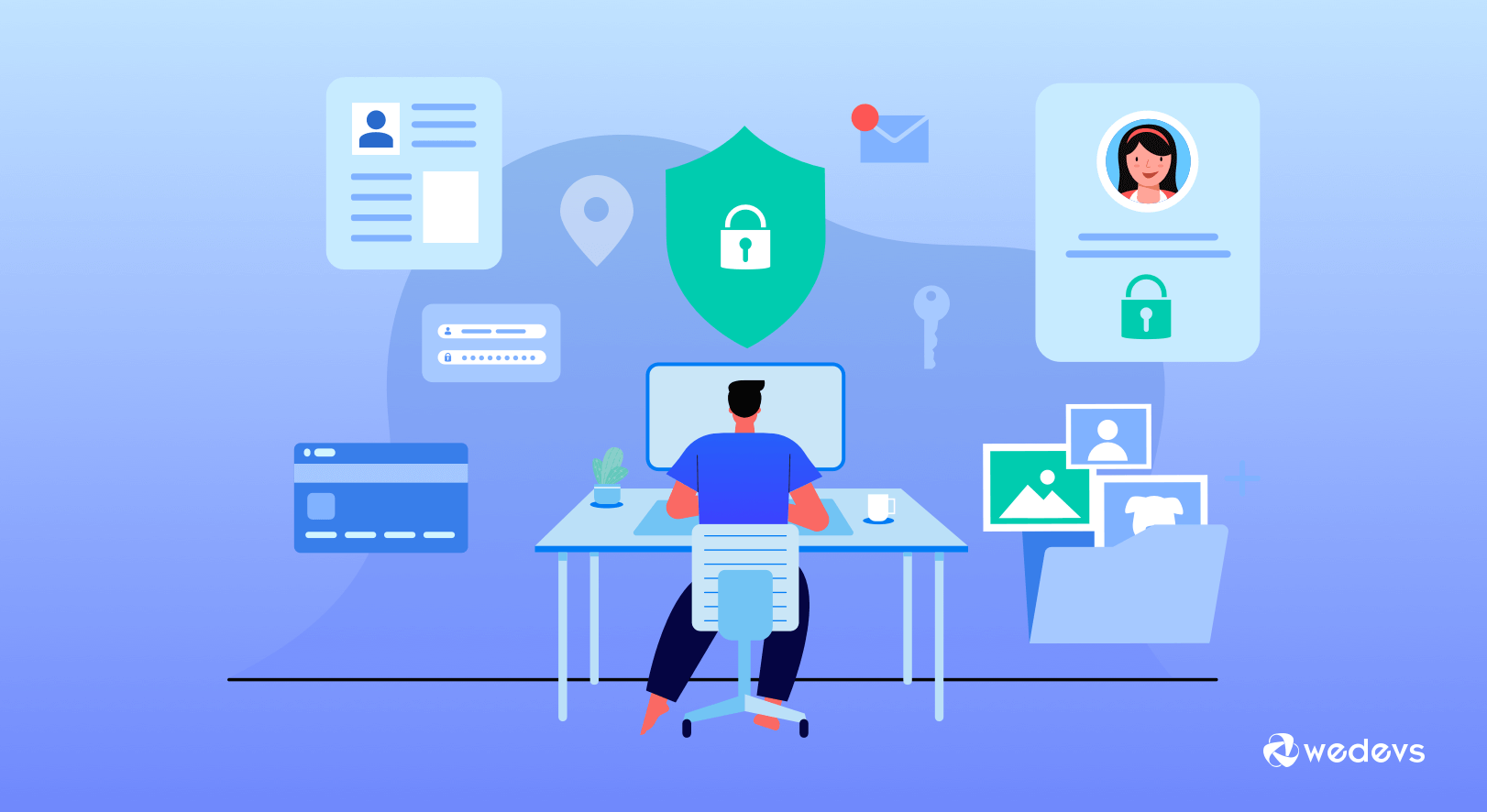
5 Simple Tips to Protect Yourself Online in 2025
The internet contains a vast array of information and is a very helpful tool in our daily lives. Despite this, it can also be a dangerous place if you are not careful. Online predators and scam artists are two examples of the perils of the internet that you should protect yourself from. Below are five tips that are easy ways to protect yourself when you are online.
1. Avoid Using Unsecured Wi-Fi Networks

While out in a public place, it can be tempting to scan for open networks. Using Wi-Fi when you are away from home means that you do not need to overuse your data. As attractive as it is, you should avoid connecting to unsecured Wi-Fi networks. A common scam is for hackers to create a false network and rename it, pretending it is a trusted hotspot.
When people connect to this network, the hacker will access all the information you have stored on the device. They will be able to see anything that you input, such as credit card numbers, confidential emails, and private photos. Hackers will also use this type of network to send out malware and viruses.
For instance, you're working from your laptop at a public restaurant and accidentally allow file-sharing. It will enable the hacker to send infected files to your device, compromising all your data.
You may also like to read: How WordPress Firewall Benefits You To Protect Your Site.
2. Investigate Online Suitors Before Meeting Them

Online dating can be a great way to meet new people that you would not ordinarily run into. Many people end up finding a significant long-term relationship by using a dating app.
However, keep in mind that there is always a chance that the person you are talking to is not who they claim to be. They may only be chatting with you in an attempt to obtain money, either through you sending it to them or them stealing it from you. If you receive a request for cash or other items from a person online, this is a major red flag, especially if you have never even met them.
Before going to meet someone in person for the first time, you should always do thorough research. The best thing you could do is conduct a background check on them. This will give you a general report of the person’s past criminal history, education, employment, and known aliases, among other things.
There are many third-party background check services available for use. If you want to test the service to ensure the results are accurate, try running a background check yourself. Verifying the information is a good way to tell you that the generated data is correct.
3. Choose a Strong Password
Making a different password for each account may seem annoying, along with the specific regulations when creating one. But, doing so is one of the best methods of defense that you have against online hackers. By choosing a strong password mixing with letters, numbers, and symbols, you can make it hard for hackers to guess it. Avoid using something obvious such as your name or a family member, birthdays, or addresses.
If you ever receive messages indicating that your passwords are now compromised, you should take action immediately. This is particularly true for your bank accounts. It is a good habit to change all your passwords at least every 90 days. If you have difficulty remembering what they are, you can use third-party apps. These tools help you to store and organize passwords for all your different accounts.
4. Use Secure Sites for Payments

It can be nerve-wracking to enter your credit card information onto a website, as you have no idea where it is going and who can see it. You should avoid using non-encrypted websites because these are more vulnerable to cyberattacks. Hackers can easily break into the data stored on such websites and use it for nefarious means. With your credit card information, they can make unauthorized purchases.
You can check if a website is safely encrypted by looking at the letters at the front of the URL. To indicate encryption, the normal ‘HTTP' will switch to ‘HTTPS'. There will also be a lock symbol either on the web address bar or on the browser window. These are both signs that nobody will be able to intercept the data as it makes its way to the website owner.
5. Set Up Two-Factor Authentication

You should set up two-factor authentication for logging in to important accounts such as your bank and IRS profile. So you will need to verify your identity through a second means whenever you attempt to log in. Usually, you can choose to either receive a text or phone call with an authentication code. Then, you will need the code to complete your log-in.
It can be taxing to continually verify your identity every time you try to access your account, but the overall protection is worth it. This process will make it much more difficult for hackers to access your important online accounts.
You may also read: Stay Safe Using Top WordPress Security Plugins.
Keeping Everyone Safe Online
It is a great thing to educate yourself about the dangers of the internet and protect yourself. You should spread the knowledge as far as possible and talk to your friends and family members about online security metrics. It includes children and the elderly, as they are the groups who would be most vulnerable online.
For children, take some time to explain the dangers in terms that they will understand. Don't shelter them always from difficult subjects, as they will have to deal with them at some point anyway. Encourage the child to come to you with any questions or concerns that they may have about things that they see on the internet.
If the child lives with you, you can also monitor their internet usage by enabling parental controls. This will block certain websites, such as public chat rooms. You can also keep the computer in the living room or kitchen, where you can keep an eye on the child's activity. As the child gets older, they will understand how to keep themselves safe on the internet, and you will not need to watch them as closely.
Older individuals may not understand the consequences of giving out personal information online, which hackers often take advantage of. You can write reminder notes and leave them on the person's computer so that they can remember. These tips can remind them not to give out any information online, make purchases on strange websites, or click on unfamiliar links. If they have any questions or are unsure about something, encourage them to ask you before proceeding.
