
Why WP User Frontend Is Still the Best Selling Frontend Plugin for WordPress?
If you do own a WordPress website and have multiple users, you may have to give access to your users to your website. But providing access to your users from the backend is not a good idea due to some safety issues.
To get rid of this trouble, you need to give access to your users from the front end of your website. But how? Well, you can do it without any coding know-how, just using a WordPress frontend plugin, WP User Frontend.
However, in this article, I will show you how this plugin is still the best-selling frontend plugin for WordPress. Now, let's begin. best selling frontend plugin for WordPress
A Brief Introduction to the WP User Frontend Plugin
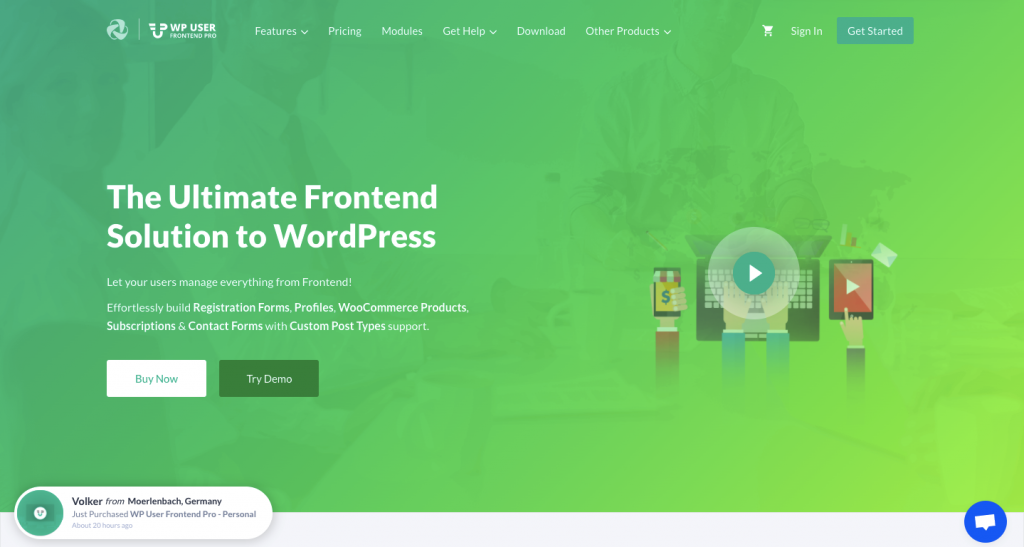
As I said, WP User Frontend is a plugin to allow users of a website to access your site from the frontend. Be it a form submission or content restriction, or registration form builder – everything is possible by even providing a Frontend Dashboard.
Here is a list of use cases of the plugin:
- Build a Membership Site for free
- Restrict Contents
- Build a User Directory
- Provide Guest Posting Support
- Create Events
- Provide Registration Forms and Profile Forms.
- Create Customizable Forms for Multivendor Platforms.
- Create Customized Frontend Dashboard
- Provide Personalized My Account Page
- Provide WooCommerce Support
- Redirect Users to a Custom URL or Page
- Get Extra Security With Captcha Support
- Live Preview for All Supported Forms
- Create Custom Fields in Your Admin Area
- Create Custom Fields in Your Admin Area
- And a lot more.
Currently, WP User Frontend has more than 20000 active installations. The tool is available both in free and pro versions.
Reasons Why the WP User Frontend Is Still the Best Selling Frontend Plugin
As of today, the plugin has a great customer satisfaction rating (Currently, 4 out of 5) in WordPress.org. And here is a customer satisfaction experience:
This is really a great enhancement in WordPress. The normal and the Pro version has quite many possibilities. Therefore, I needed help and got it within one or two days. So I can suggest it for anyone who will build a blog with frontend capabilities.
Joseph von Bajan
For your information, there is no close alternative to WP User Frontend to date and it is the best selling frontend tool because you can:
Build a Membership Site for free
If your website has a plethora of useful content and it is attracting hundreds of thousands of visitors every day, then it's time to monetize your content by creating a membership site using the subscription feature.
Guess what! You can build a professional-quality membership site by WP User Frontend with just a few clicks.
Learn how to build a membership site Using WP User Frontend
Restrict Contents
With the WP User Frontend plugin, you can restrict certain contents like photos, music, videos, articles, etc. to a certain set of users.
The best part is that you can select the users you want to show the contents. For example, you can select the subscription users or logged-in users to show your content.
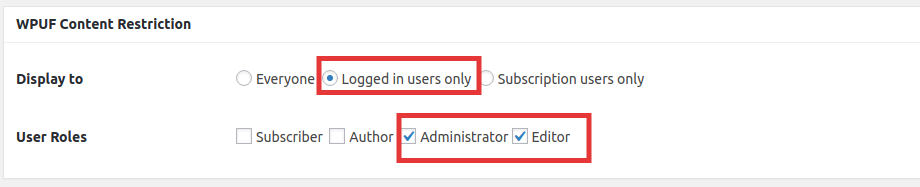
Build a User Directory Site
Yes, you are heard it right! You can effortlessly create a user directory site using the WP User Frontend plugin.

All you have to do is to configure the User Directory module, that's it! Once your users fill out a form and submit it, they will automatically be being added to the user directory list.
You can go through this article to know how to create a user directory website.
Learn how to make an alumni website using WP User Frontend Plugin
Provide Guest Posting Support
If you are dealing with lots of content on your site, it is a very common phenomenon that you have to reach out to guest bloggers and collect content from them to publish on your website.
Fortunately, you will be able to use the Guest Posting feature of the WP User Frontend and let your guest writers post content from the frontend. How cool that is!

Learn How to Allow Guest Posting on Your WordPress Site
Create Events in Best Selling Frontend Plugin
WP User Frontend will allow you to create Events for a business. Here you can see that an event for a concert has been created with the WP User Frontend:
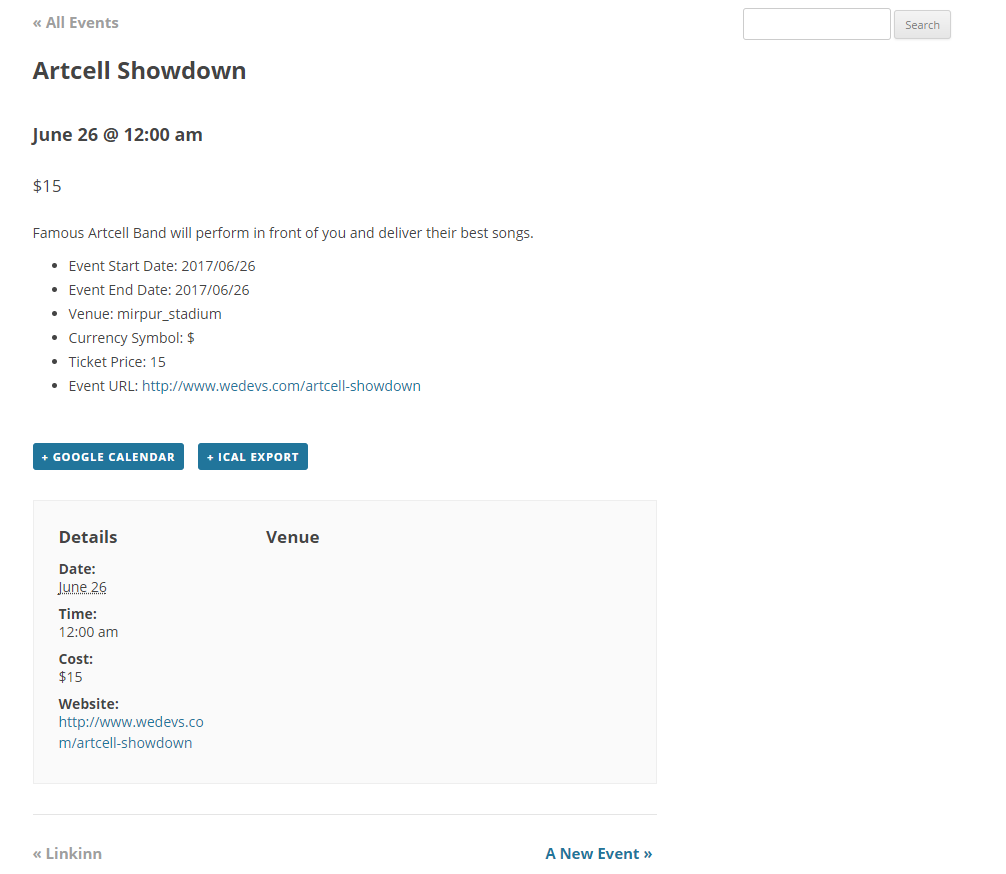
Learn How to Create Events in WP User Frontend
Build Registration Form & Profile Forms
Like a form builder, you can also build registration forms & Profile forms with drag and drop form builders. You can keep the options to upload photos or files with the registration forms with high customizability.
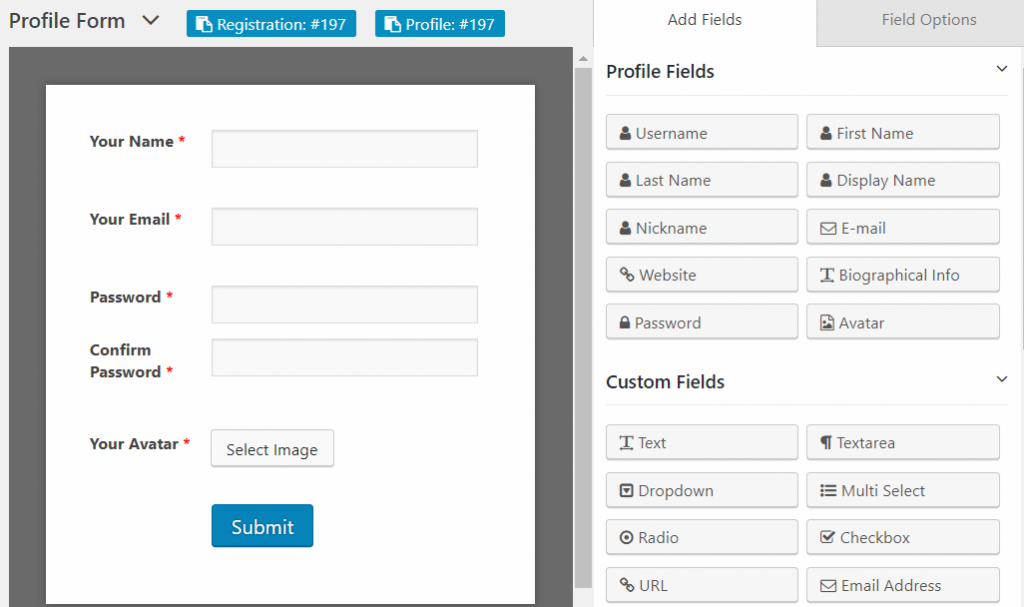
The form builder comes with a host of predesigned templates, so in most cases, you don't have to create forms from scratch. This way, you will be able to save your time and effort.
Create Customizable Forms for Multivendor Platforms
Did you know that WP User Frontend Pro ships with amazing customizable registration forms for multivendor marketplace solutions, Dokan multivendor, and WC Multivendor?
You will get prebuilt templates for this purpose:
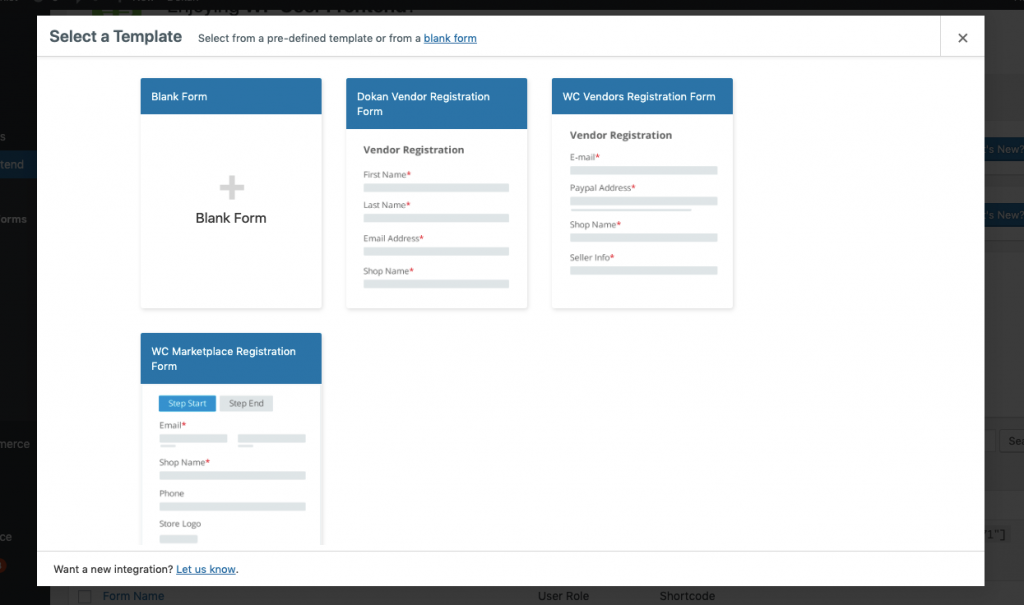
Learn How to Build Registration Forms in WP User Frontend
Create Customized Frontend Dashboard
Admins can see their subscription site's information from the frontend dashboard. As an admin, you can do it by just using a shortcode. You will be able to see the post names, their status, payment info, and other options.
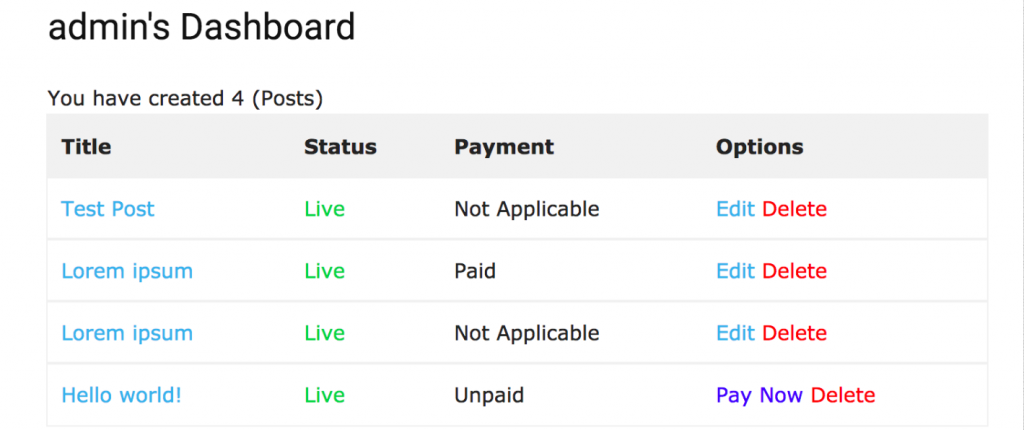
Learn how to use the frontend Dashboard
Provide Personalized My Account Page
The users will get a unified my account page as per their user roles. Since you are restricting your users to get to the backend of your site, you have to give a special privilege to your restricted users.
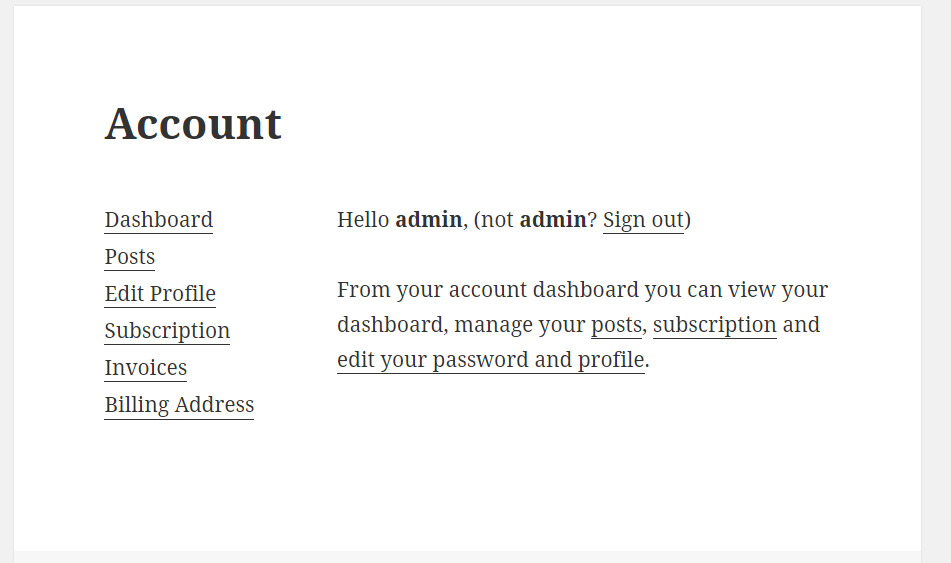
As you can see from the above screenshot, the user cans see his/her Dashboard, Posts, Invoices, Billing Address, Subscription info, etc. He/she can also edit his/her profile from my account page.
Learn How to Create the My Account Page
Provide WooCommerce Support
If you are using WooCommerce and you have a manager or a website maintainer, you can allow him/her to create products directly from the front end. He or she will also be able to select product categories or can upload product photos.

Learn How to Upload Products to Your WooCommerce Website
Redirect Users to a Custom URL or Page
After successful form submission, you may want to show the visitor a success message by redirecting to any custom page or post. You can do so just by using a custom URL. That's it!

Related video on This Topic:
Get Extra Security With Captcha Support
When you have a site with several articles there are bound to be spammers. And they can be a nuisance. Because a bad link can create a high bounce rate from your users.
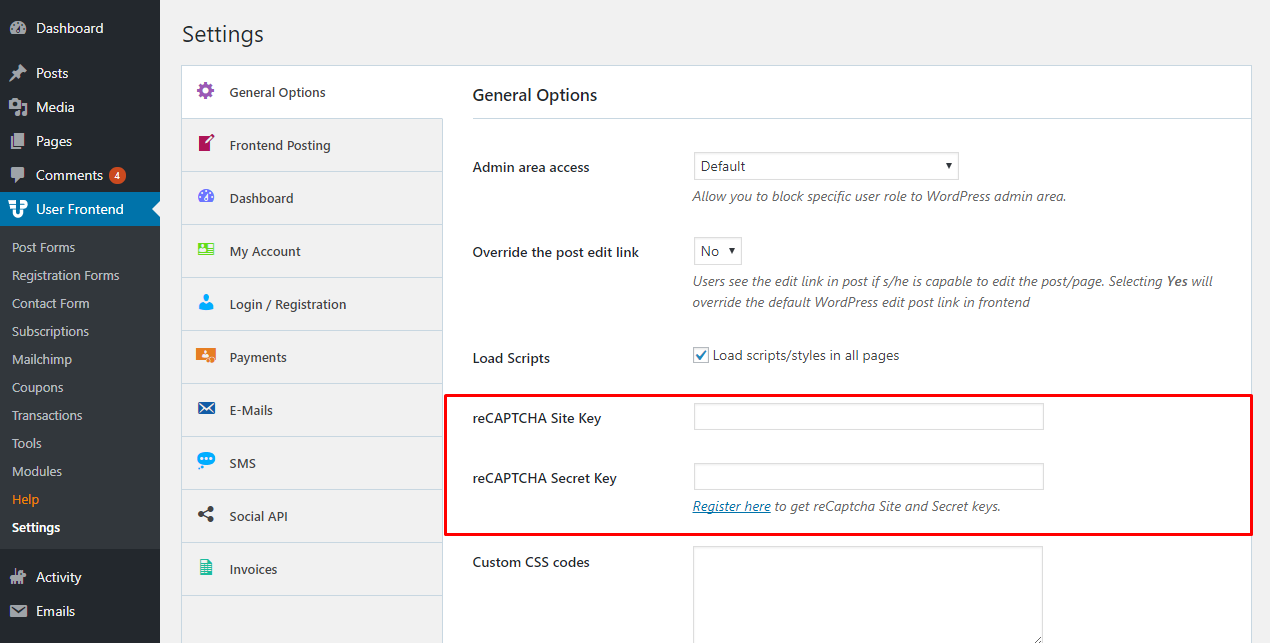
But you can save your back using the much-coveted WP User Frontend Plugin on your website. Here you will get a shield from the spammers with the popular Captcha method. WP User Frontend has reCaptcha support and also provides really simple Captcha engines.
Live Preview for All Supported Forms
Suppose, you are creating any kind of registration form or subscription form for your users. In that case, it is important to know what the design actually looks like before it goes live. A live preview guides you in the right way and minimizes the chance of further error.
Luckily, with WP User Frontend you can easily see the live preview of every form you create. You can create the custom form you want and edit it on your terms by checking the preview.
Create Custom Fields in Your Admin Area
Perhaps you may think you can only use the custom fields in the frontend? Well, you are mistaken. You can also edit posts from the WordPress admin panel as well.

The same custom fields UI is also generated for the admin panel. So you can easily edit the same way you would in the frontend.
Use Post Expiration
The post-expiration feature of WP User Frontend gives you the opportunity to take down posts after a given time. Even if you are not using subscription packs, you can still expire posts from specific forms using this feature.

This helps you to keep your content list fresh and up to date.
We Are Now a Proud Family of 30000+ Members
Yes, we are here with some exciting news.
The WP User Frontend is now has a user base of 30000+ members.
It has been a tremendous journey but we have finally reached the magic number we have been aiming for quite some time now.
As you know WP User Frontend is used to manage your WordPress from the frontend. That means you can give your users all the flexibility but from the front end. Keeping your backend secure.
Also, as an admin you can manage your tasks from the frontend, you don't always have to go back and forth from backend to frontend or vice versa.
We wanted to give our users a plugin that will make their WordPress website more secure. That is the mindset we had when we developed WP User Frontend back in 2012. Throughout the year the plugin has gained popularity and eventually became the best-selling frontend plugin in the repo.
And now it has reached the 30000+ milestone. All the credit goes to our loyal users who have put their trust in our plugin for their WordPress website.
Final Words on Best Selling Frontend Plugin for WordPress
From the above discussion, we can conclude that there is no single plugin that contains these features altogether in the WordPress ecosystem. It's like a single frontend solution that is addressing a series of problems. Due to this versatile usage, WP User Frontend has gained the title, best selling frontend plugin for WordPress.
If you are using the WP User Frontend plugin already, let us know which aspects you like most about the plugin in the comment section below. And if you are yet to harness the power of this plugin, what are you waiting for? Give it a try and start managing your WordPress website from the frontend like a Pro!