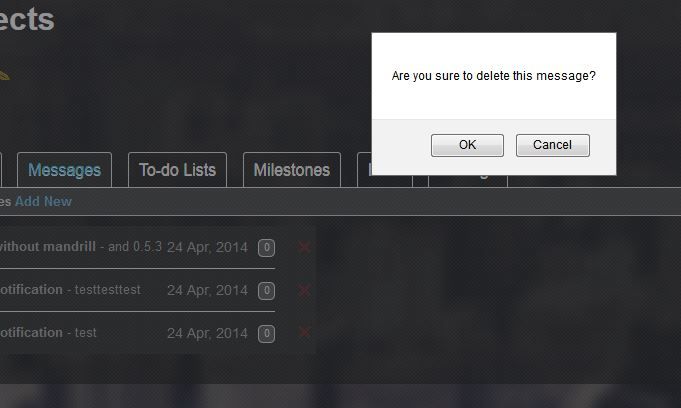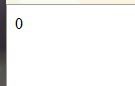Forum Replies Created
| Author | Posts |
|---|---|
April 29, 2014 at 9:44 pm in reply to:
[Bug] Deleting messages on frontend jumps to admin 19646 | |
I replied with details but I think the forum is marking my private replies as spam again as it happened before. | |
April 25, 2014 at 5:13 pm in reply to:
[Bug] Deleting messages on frontend jumps to admin 19394 | |
In backend, messages delete fine. | |
April 25, 2014 at 4:05 pm in reply to:
[Bug] Deleting messages on frontend jumps to admin 19388 | |
frontend delete message | |
April 25, 2014 at 12:21 pm in reply to:
[Bug] Deleting messages on frontend jumps to admin 19369 | |
With the new version, it does not jump to backend admin anymore but upon deletion, it shows a blank white page with “0” (no wp theme displayed or dashboard bar). | |
April 24, 2014 at 11:42 pm in reply to:
Email notifications not sending out 19353 | |
Oops sorry it’s working perfectly now without mandrill. I realized the update through WordPress -> Plugins did not work. I tried to run it several times but it still shows the old version and prompts for update. In the end, I did a ftp upload to replace the files. | |
April 24, 2014 at 1:02 pm in reply to:
Email notifications not sending out 19327 | |
Hi I’ve updated to the new version 0.5.3 and tested this. However it still does not seem to be working. | |
April 8, 2014 at 12:21 pm in reply to:
Email notifications not sending out 18248 | |
I’m using default email for sending. | |
April 8, 2014 at 7:54 am in reply to:
Email notifications not sending out 18229 | |
Yes I got your emails from wedevs demo website. I have tested with all email related plugins deactivated, but the email notifications on my project manager do not work. Added two separate users to notifications to make sure, one as client one as co-worker. My WordPress is sending out other email notifications fine. I have also checked my emails’ spam folder. | |
April 5, 2014 at 2:48 am in reply to:
Project, to-do and Milestone cannot be marked as completed 18047 | |
Thanks Tareq and team for your help! All good and working now! 😀 Somehow setting the limit to 2048M seems to break the ajax again. I settled for 500M for now and it seems alright. Maybe there is some hidden cap? | |
April 5, 2014 at 1:57 am in reply to:
Project, to-do and Milestone cannot be marked as completed 18044 | |
I think I seem to have found the issue. It seems like the php.ini file that was created to increase the file upload size cap. The File Size settings alone in Project Manager did not appear to allow more than 10mb to be uploaded (I have this set to 2048mb). So had used a plugin that created a php.ini file in the wordpress root folder. However that did not seem to increase the cap as well, so I tried moving the file to wp-admin, I think that was what broke all the ajax. All the ajax posting seems to work now after deleting that php.ini file. However, now I have a problem of not bring able to upload files larger than 10mb which is the wordpress default. Any idea how to work around this? Most of my project final files are larger than 10mb. | |
April 2, 2014 at 12:41 pm in reply to:
Project, to-do and Milestone cannot be marked as completed 17841 | |
Hi I tried to reply a couple of times with login details but not sure why the post is not appearing. When I tried to repost the details, it says it is a duplicate entry. *update: oh, it seems like it’s a private entry bug? as soon as I check it off, my post appears. | |
March 30, 2014 at 12:13 pm in reply to:
Frontend seems hard to setup 17604 | |
you need to enter the raw code in the text editor instead of the visual editor (tabs are top right of the input box) under edit page. | |
March 28, 2014 at 12:04 pm in reply to:
Frontend seems hard to setup 17457 | |
I have asked the theme developer and still waiting on response. I’ve also googled a bit and apparently it is a wordpress issue of inserting unwanted “p” and “br” tags. This page below says the plugin should include the following code to avoid getting those additional tags appearing: But no idea where to insert this so searched for something else. I also tried another fix which works perfectly, which is to enclose cpm with raw shortcodes. | |
March 27, 2014 at 4:36 pm in reply to:
Frontend seems hard to setup 17400 | |
Sorry, what tags? the box in your post looks empty. Do you happen to mean “br” tags? Any idea how to fix it since you’ve seen it many times. | |
March 27, 2014 at 1:06 am in reply to:
Frontend seems hard to setup 17368 | |
| This reply has been marked as private. | |