User posts doesnt showed on dashboard
| Author | Posts |
|---|---|
October 17, 2013 at 2:12 pm 9110 | |
hi,
i tried to fill a form by myself
http://nyonyakost.web.id/pasang-info-kost/
then i got my user and password to log in
http://nyonyakost.web.id/login/
but when i logged in, and see my dashboard
http://nyonyakost.web.id/daftar-kiriman/
i dont see my post i have sent, while the post is published
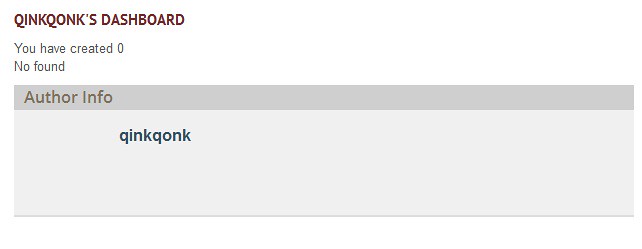 can you help me with that?
regards,
bram
can you help me with that?
regards,
bram | |
October 17, 2013 at 8:07 pm 9120 | |
Did you use same email address as guest? | |
October 17, 2013 at 8:12 pm 9124 | |
my admin username is “nyonyakost” and the user’s username is qinkqonk” regards, | |
October 17, 2013 at 8:16 pm 9127 | |
then, how come one user’s post will be visible under another user’s dashboard? | |
October 17, 2013 at 8:28 pm 9132 | |
no… | |
October 17, 2013 at 8:32 pm 9135 | |
Then, it could be post type issue. Make sure you setup form to use right post type and setup dashboard short-code accordingly. | |
October 17, 2013 at 8:41 pm 9141 | |
im using [wpuf_dashboard] to view all posts type | |
October 17, 2013 at 8:45 pm 9144 | |
No. It will only show default WordPress post type = posts (blog posts). make sure your form post type set as post as well. Image: | |
October 17, 2013 at 8:50 pm 9146 | |
ah… okay… very stupid of me big thanks for the fast response regards, | |


