Seller Dashboard font issue h3
| Author | Posts |
|---|---|
April 12, 2015 at 6:03 am 41141 | |
There is a style issue that I'm not quite sure where to fix. The seller dashboard, variations tab (at top) uses h3 for style of font but reduces the h3 font down to an unreadable size. So doesn't employ my theme's size for h3. It fits nicely in the tab but can't be read. Further, I cannot change my h3 font to a readable-at-small-size font w/o too much effort for the rest of my site which uses the larger, properly sized version of the h3. I though to change it to p or h5 but that doesn't work:
I went in and edited in /dokan/includes/wc-functions.php changing line 213 h3 to h5 or another and didn't have effect so went to /dokan/includes/woo-views/variation-admin-html.php and changed on lines 5 and 47 ... h3 to h5 or to p and saw the font and size change but essentially that "broke" the formatting of the dashboard (button size off, etc) . So--not a good plan. What to do? Please provide the proper line and syntax for me to edit to use p (or h5, h6, whatever) smaller font that will be right for this dokan dashboard tab variations form. Thanks!
Screenshot shown. 1st one is h3 font made very small by the Dokan/WC to fit into the variations data entry tab. Second one is what it looks like if I change to p, broken formatting. Please advise!
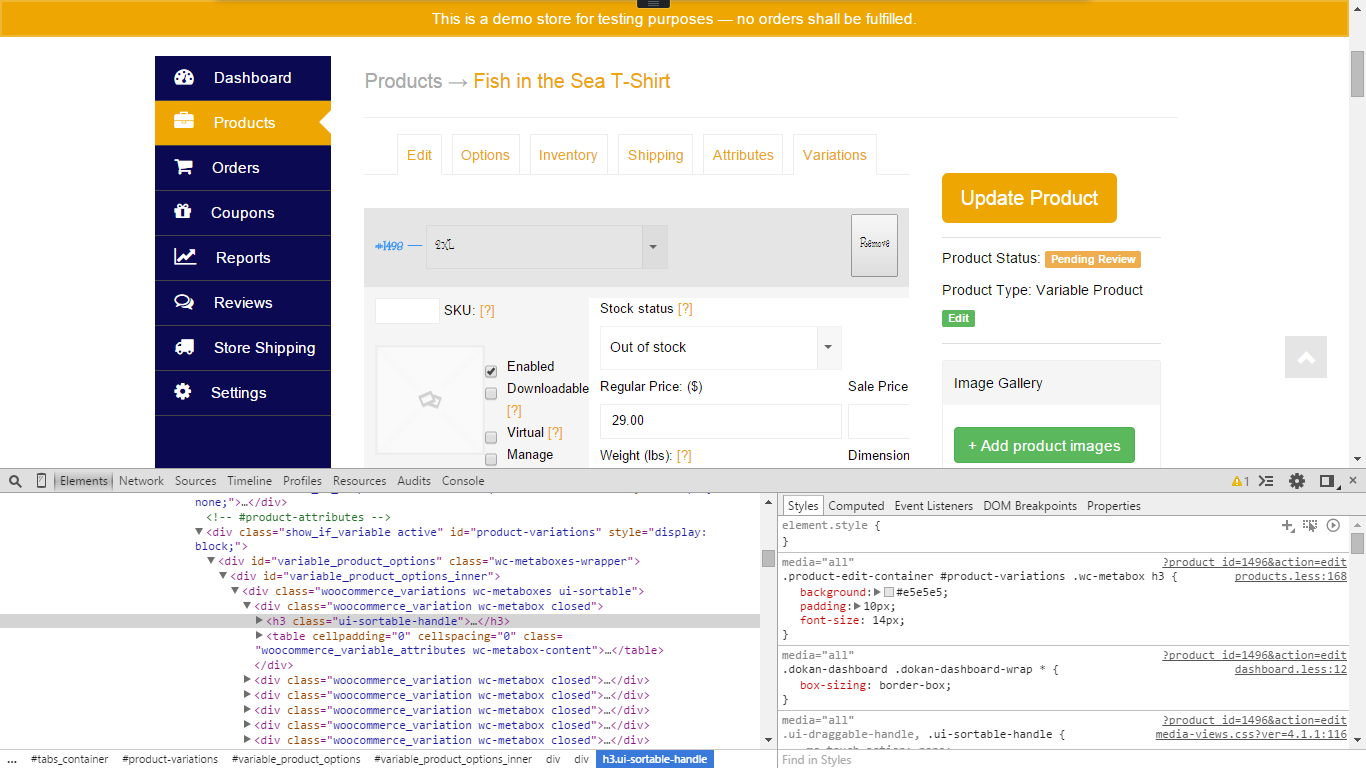
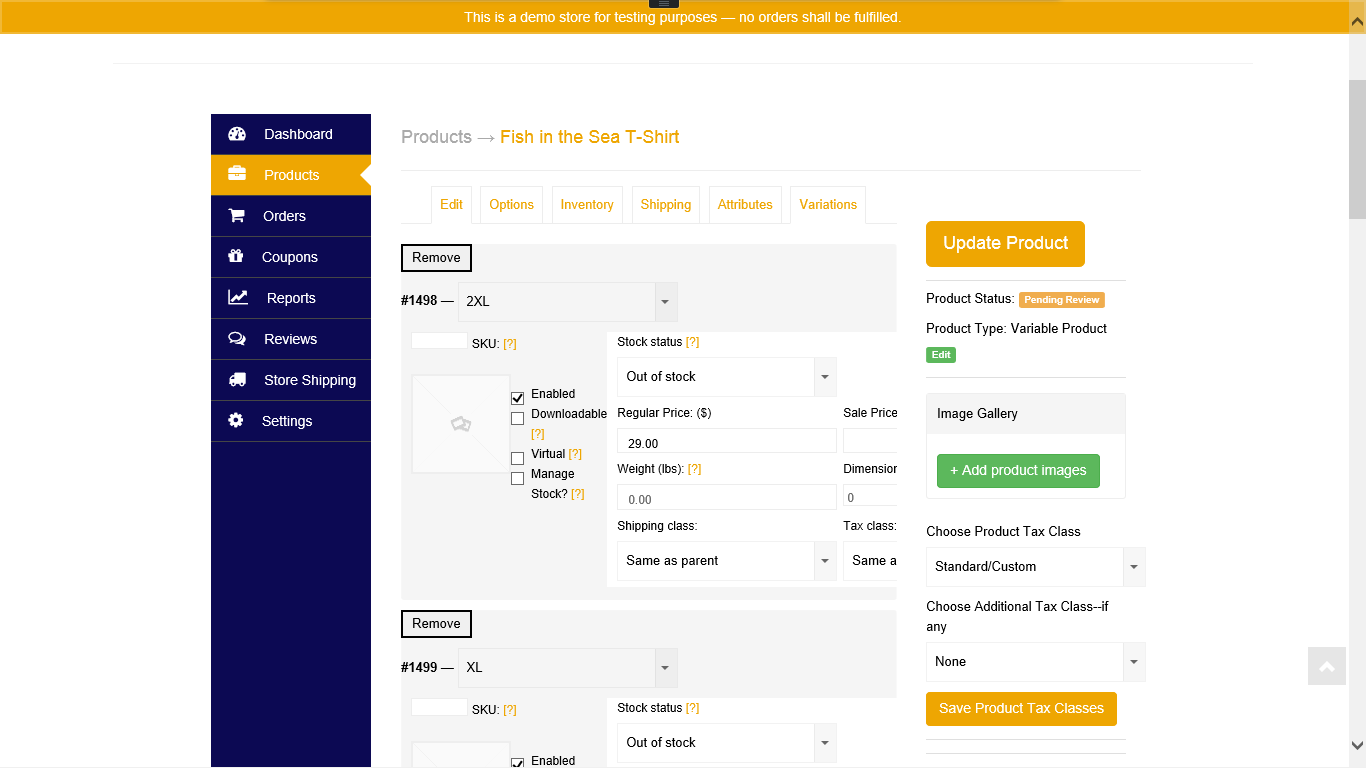 | |
April 12, 2015 at 11:48 am 41155 | |
Hello Brenda, Please provide your login and FTP details by using this form: http://wedevs.com/provide-login-details/. I will have a look what is going wrong. Thank you 🙂 | |
April 13, 2015 at 7:20 am 41189 | |
Hi Niayem, sorry I can’t provide login for this issue. Please just explain — is this a Dokan thing? or WooCommerce? You have chosen to use the h3 font face but not size ==> but Dokan is overriding my site-wide use of h3 font (much larger size). Can you tell me which line/where to change this properly? Or can you provide me the code I will put into my child theme (preferred technique and if you share here, then everyone will have the benefit of seeing what to do). Thanks! | |
April 13, 2015 at 12:24 pm 41216 | |
Hello Brenda, There is a class for dashboard- Thanks. | |
April 13, 2015 at 1:49 pm 41232 | |
Thank you, Nayem, I had a work-around adding (in child theme) .product-edit-container #product-variations .wc-metabox h3 { That helped me only in the one part (variations) whereas your idea is better for the Dashboard. | |
April 13, 2015 at 2:47 pm 41242 | |
Hello Brenda, If the problem still here then please let me know. Thanks. | |

