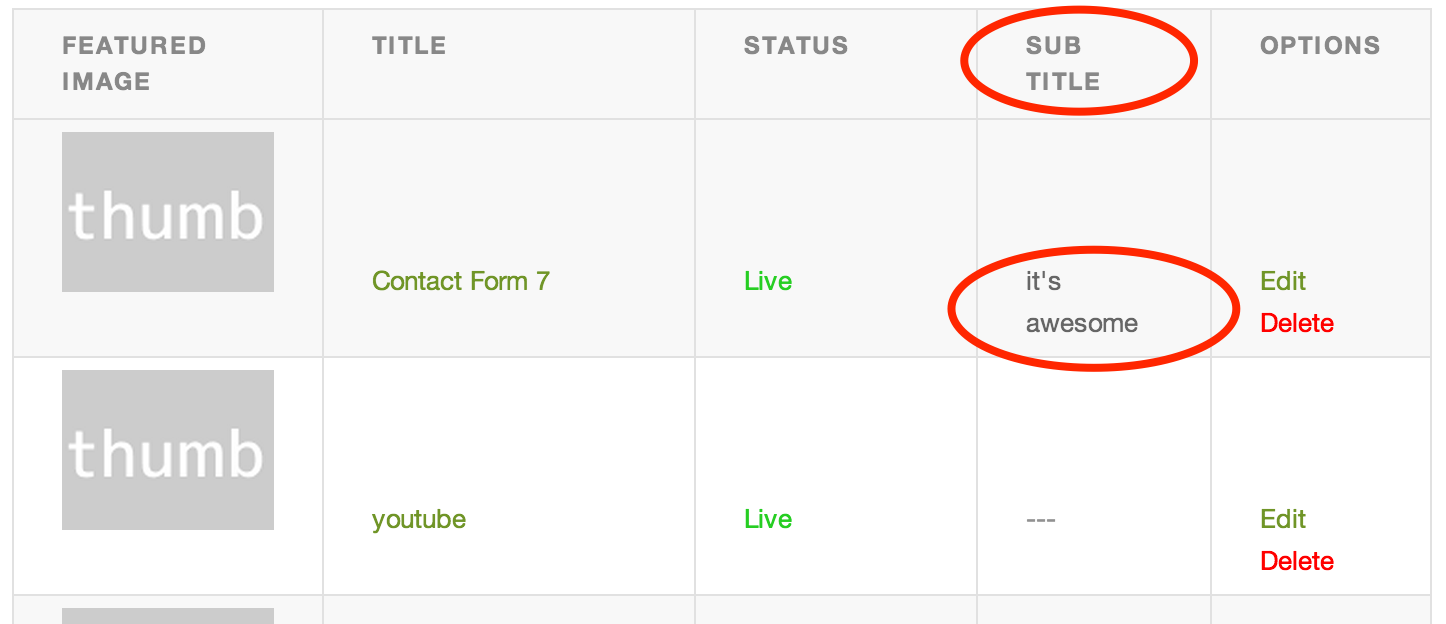How to Add Columns to the Dashboard Table
A- A+
You can add your dashboard columns to the WP User Frontends dashboard table.
Adding Column Header
It provides a action hook wpuf_dashboard_head_col, using this you can add a column:
* Add a new column header in dashboard table
*
* @param array $args dashboard query arguments
* @return void
*/
function wpufe_dashboard_change_head( $args ) {
printf( ‘<th>%s</th>', __( ‘Sub Title', ‘wpuf' ) );
}
add_action( ‘wpuf_dashboard_head_col', ‘wpufe_dashboard_change_head', 10, 2 );
[/php]
Adding table rows
Now, you add your row via wpuf_dashboard_row_col, which provides two parameters: $args and $post.
* Add a new table cell to the dashboard table rows.
* It adds a form for changing the post status of each posts via ajax call.
*
* @param array $args dashboard query arguments
* @param object $post current rows post object
* @return void
*/
function wpufe_dashboard_row_col( $args, $post ) {
?>
<td>
<?php
if ( $sub = get_post_meta( $post->ID, ‘subhead', true ) ) {
echo $sub;
} else {
echo ‘—‘;
}
?>
</td>
<?php
}
add_action( ‘wpuf_dashboard_row_col', ‘wpufe_dashboard_row_col', 10, 2 );
[/php]