
15+ Best Workflow Management Systems for Small Businesses
Today's business environment is increasingly getting more competitive than ever, especially with the growing influence of AI technologies. This competition intensifies almost every single day. To remain competitive against giant corporations, small businesses must focus on increasing efficiency and productivity.
One of the most effective ways to achieve this is by implementing a workflow management system. There are many tools and plugins you can use to do this. They can help small teams and businesses automate repetitive tasks, monitor operations, improve collaboration, and focus on innovation.
But selecting the right workflow management system can feel overwhelming as numerous options are available in the market. The ideal tool should be affordable, user-friendly, scalable, and equipped with features designed to meet their specific needs.
In this guide, we’ll explore the best workflow management systems for small businesses, highlighting their key features, pricing, and why they stand out. Let's discover the perfect solution to optimize your workflows and take your business to the next level.
Why Your Small Business Needs Workflow Management Systems
The right workflow management systems can be a game-changer for small businesses operating with limited resources. Here are the reasons why you need Workflow Management Systems.
1. Overcoming Inefficiencies in Traditional Methods
Many small businesses still rely on outdated methods like spreadsheets, email threads, or manual tracking to manage projects and tasks. While these methods may have worked in the past, they are no longer sufficient in an era that demands speed and precision.
Such old-school approaches often lead to miscommunication, missed deadlines, and disorganization. A workflow management system eliminates these pain points by centralizing information, enabling real-time updates, and ensuring that all team members have access to the data they need.
2. Enhancing Transparency and Collaboration
One of the key advantages of workflow management systems is their ability to improve transparency and collaboration within teams. These platforms provide a unified space where tasks, deadlines, and responsibilities are clearly outlined.
Team members can easily track progress, identify bottlenecks, and ensure accountability without the need for constant oversight. This not only nurtures a more organized work environment but also empowers employees to take ownership of their roles.
3. Leveraging Automation for Greater Efficiency
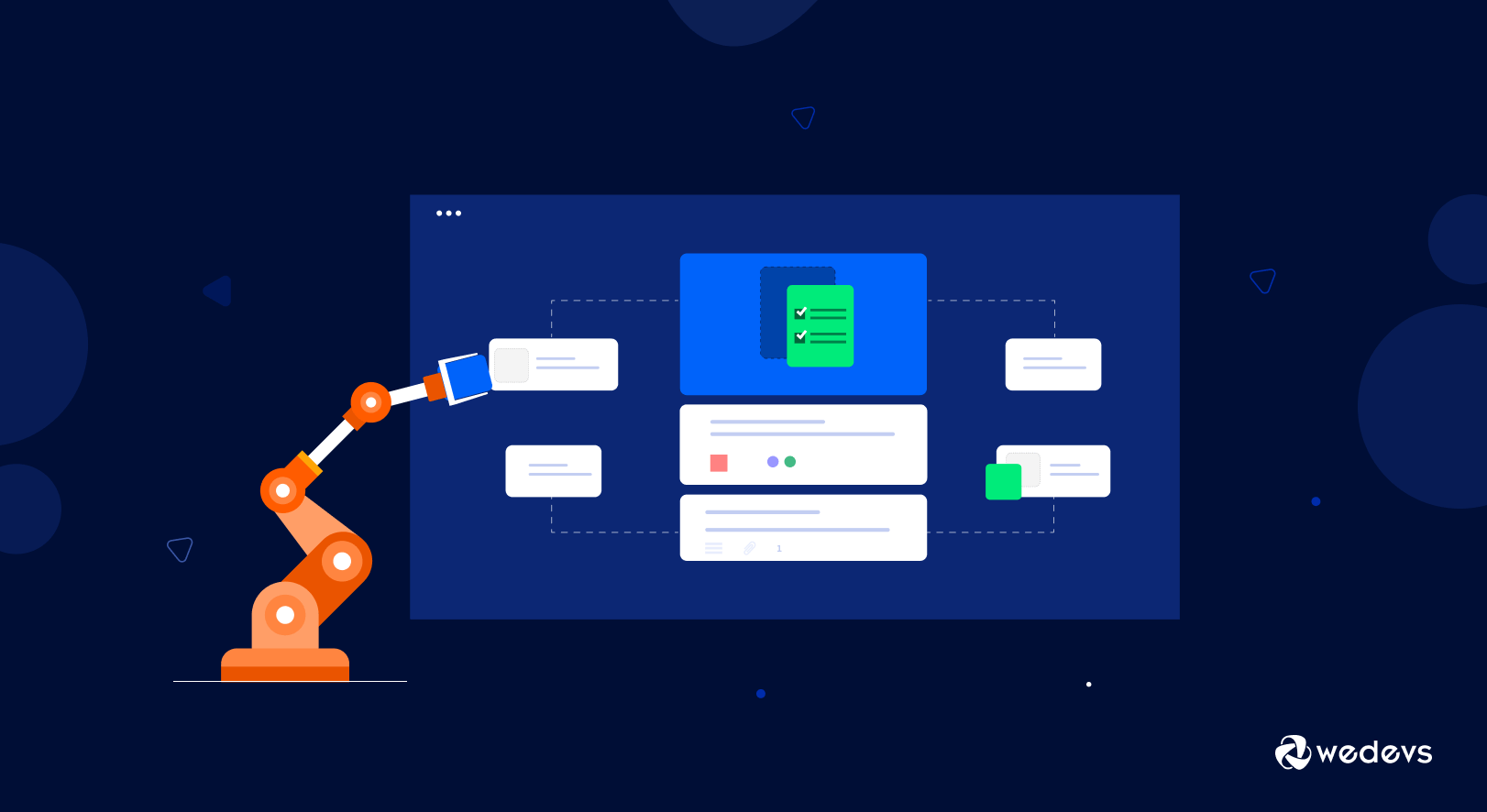
Automation is a cornerstone of modern workflow management systems. It offers significant time savings for small businesses. Repetitive and time-consuming tasks, such as sending reminders, updating statuses, or generating reports – can be automated, freeing up valuable resources.
This allows teams to focus on strategic initiatives that drive growth and innovation. By reducing manual intervention, businesses can also minimize errors and ensure consistency across processes.
4. Scalability to Support Business Growth
As small businesses grow, their operational needs evolve. Whether you’re managing a small team today or planning to expand in the coming years, these tools can adapt to accommodate increased workloads and additional users. This scalability ensures that your business remains agile and equipped to handle new challenges as they arise.
5. Making Data-Driven Decisions
Workflow management tools provide real-time insights into business operations, allowing small businesses to make informed decisions based on accurate data. Built-in analytics track project progress, team performance, and resource utilization.
This helps business owners identify inefficiencies and optimize workflows. By leveraging this data, businesses can anticipate challenges, improve strategic planning, and ensure that every decision contributes to long-term growth.
15+ Best Workflow Management Systems for Small Businesses
To help you make an informed decision, we’ve compiled a list of the best workflow management systems that can cater to the unique needs of small businesses. Whether you’re managing projects, automating repetitive tasks, or scaling your operations, there’s a solution here to fit your requirements.
1. Monday.com
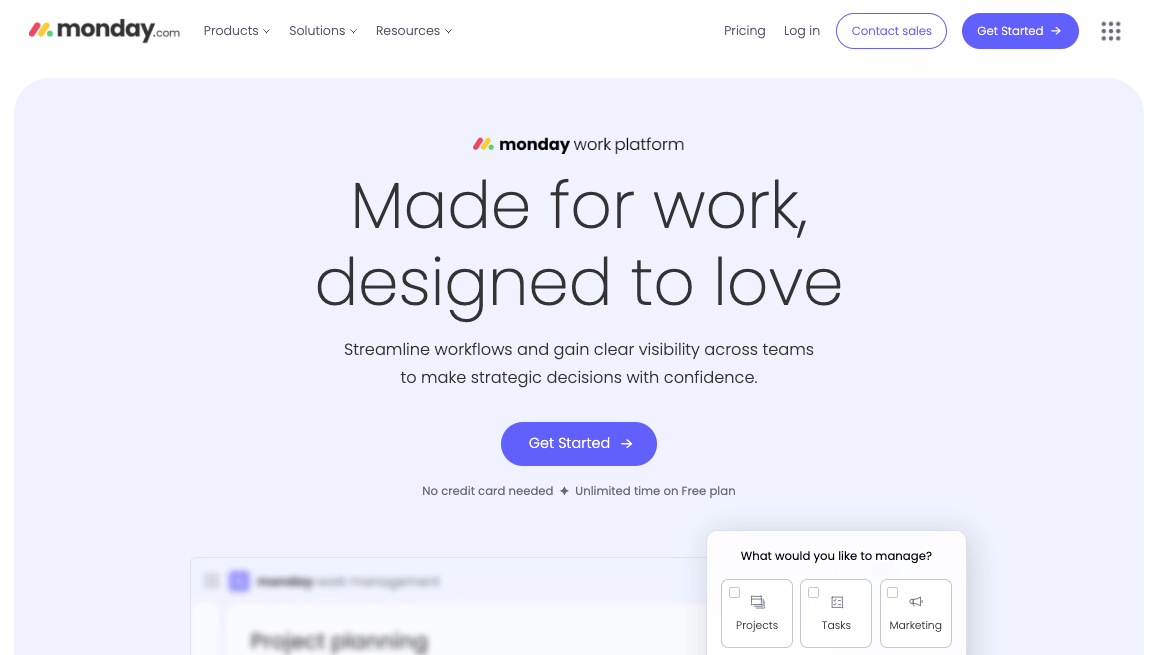
Monday.com is a flexible and visually intuitive project management and workflow automation platform. It's designed to streamline collaboration and task management across teams. It’s a perfect fit for businesses of any size, helping teams stay aligned, meet deadlines, and optimize productivity.
Key Features:
- Customizable boards for project tracking
- Workflow automation for repetitive tasks
- Real-time collaboration and notifications
- Time tracking and workload management
- Integration with over 40 apps (Google, Slack, etc.)
- Dashboards for monitoring progress
Pricing:
- Basic: $9/user/month
- Standard: $12/user/month
- Pro: $19/user/month
- Enterprise: Custom pricing
2. Jotform
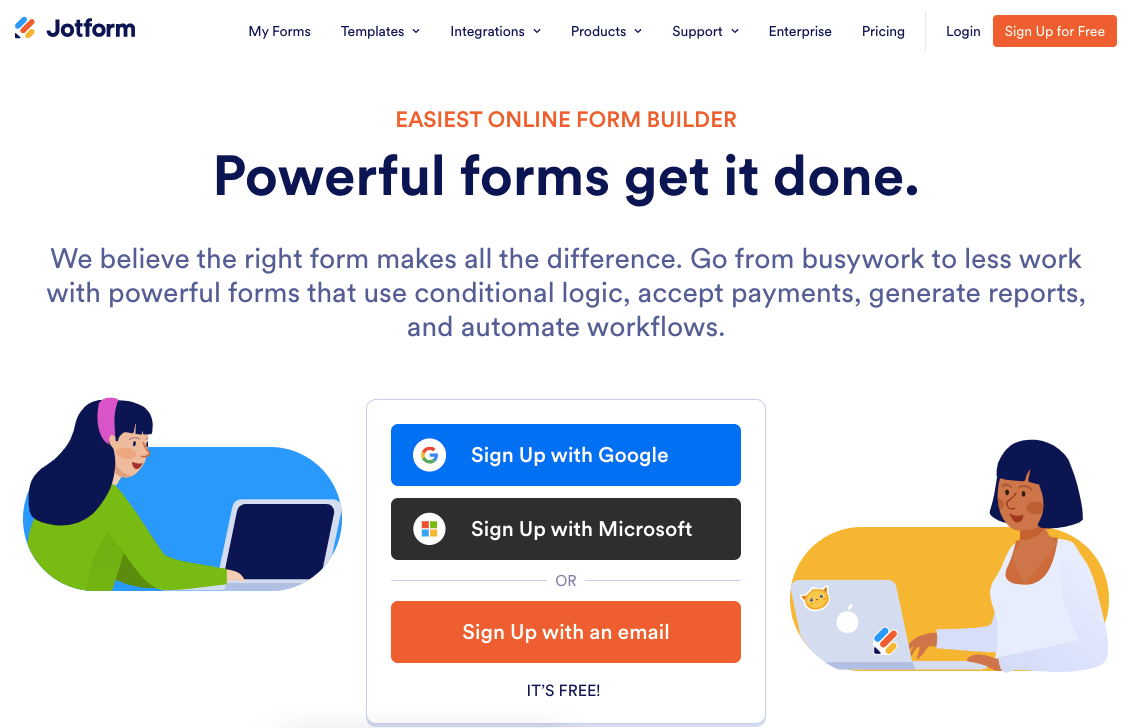
Jotform is an easy-to-use form-building tool. It allows businesses to automate workflows with customizable forms, data collection, and integrations. It’s perfect for managing everything from customer feedback to internal processes. With its simple drag-and-drop interface, Jotform offers seamless workflow automation, reducing manual tasks and streamlining approval processes.
Key Features:
- Drag-and-drop form builder
- Conditional logic for dynamic workflows
- Integrates with popular tools like Google Sheets and Salesforce
- Payment collection features
- eSignatures for approvals
- Form analytics and reporting
Pricing:
- Free: 5 forms, 100 submissions/month
- Bronze: $34/month
- Silver: $39/month
- Gold: $99/month
3. WP Project Manager
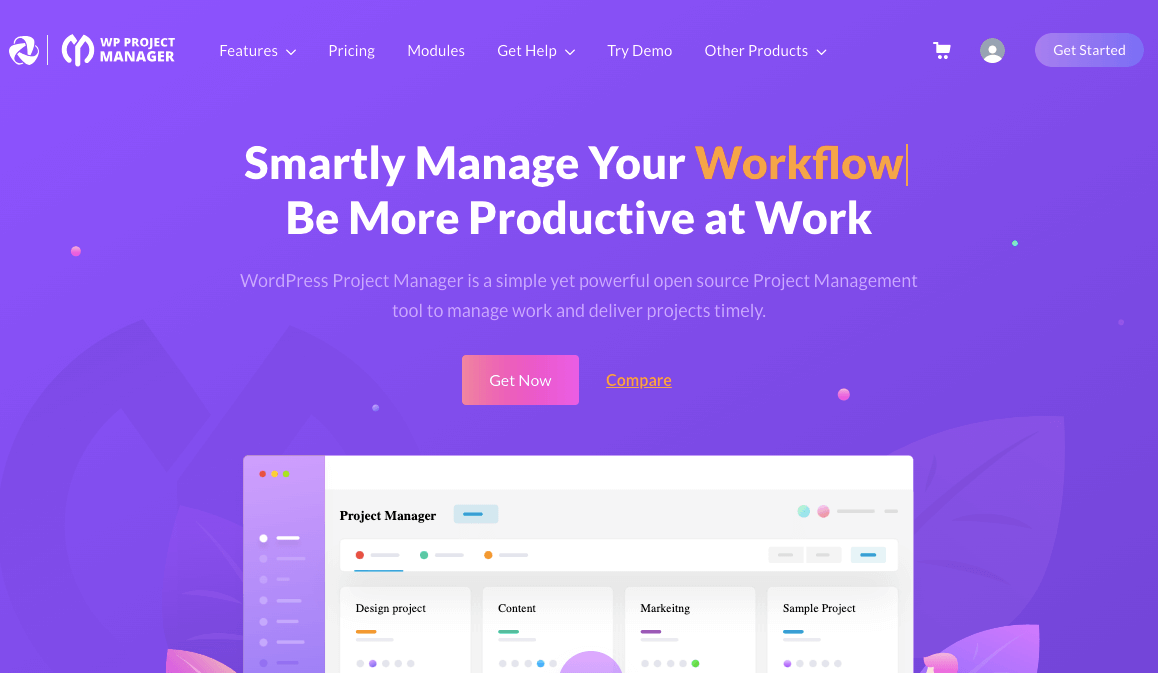
WP Project Manager is a powerful WordPress plugin designed to help businesses manage projects and tasks directly from their WordPress dashboard. It’s an ideal solution for small businesses, freelancers, and agencies looking for an integrated project management tool. Its modular design allows users to customize features based on their needs, making it both flexible and scalable.
Key Features:
- Create, assign, and track tasks with deadlines and priorities.
- Manage multiple projects with milestones, categories, and tags.
- Enable discussions, file sharing, and role-based permissions.
- Monitor time spent on tasks and generate productivity reports.
- Visualize project timelines and workflows with Gantt Charts & Kanban Boards.
- Add advanced features like CRM, front-end project submission, and more.
Pricing:
- Free Version: Available with basic features for small teams.
- Pro Version: Starts at $79/year for a single site, with additional pricing tiers for unlimited sites and lifetime licenses.
4. Slack
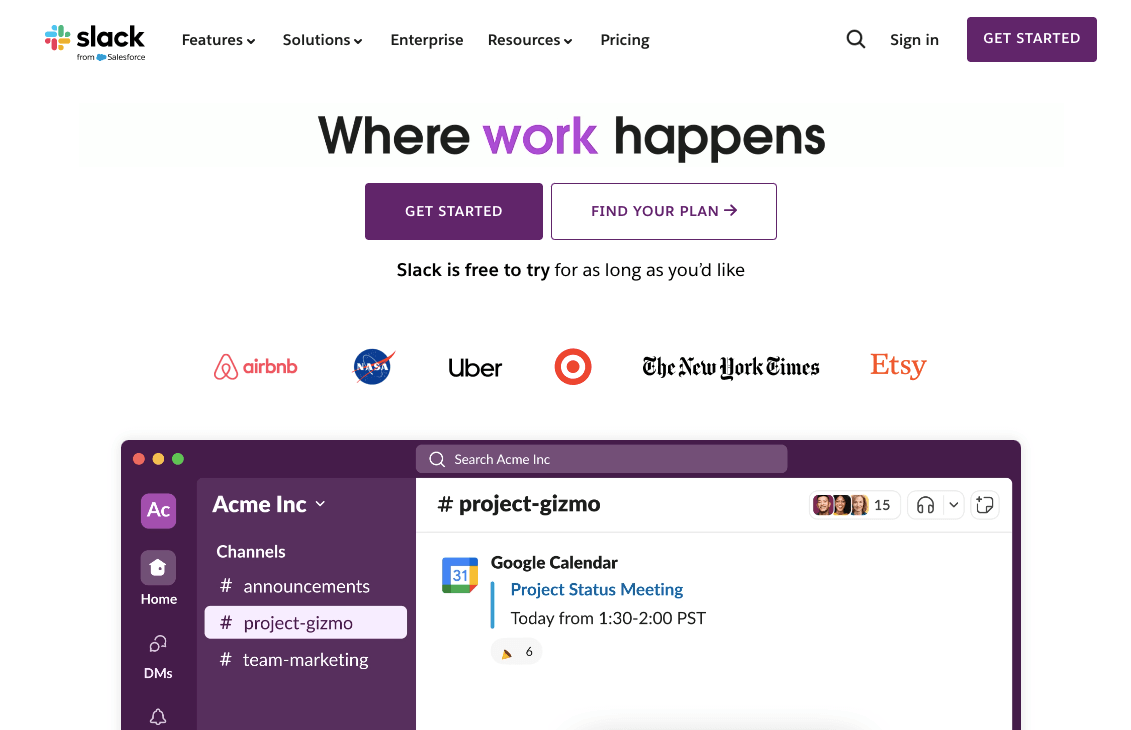
Slack is a popular messaging platform that offers seamless communication and collaboration features for teams of all sizes. Beyond instant messaging, Slack integrates with hundreds of tools, allowing users to automate workflows, share files, and receive updates in real-time. It’s a great tool for staying connected, especially for remote teams.
Key Features:
- Instant messaging and channel-based communication
- File sharing and cloud storage integration
- App integrations for seamless workflow automation
- Workflow Builder for creating custom workflows
- Video and voice calling
- Real-time notifications
Pricing:
- Free: Limited features, 10k message history
- Pro: $7.25/user/month
- Business: $12.50/user/month
- Enterprise Grid: Custom pricing
5. Smartsheet
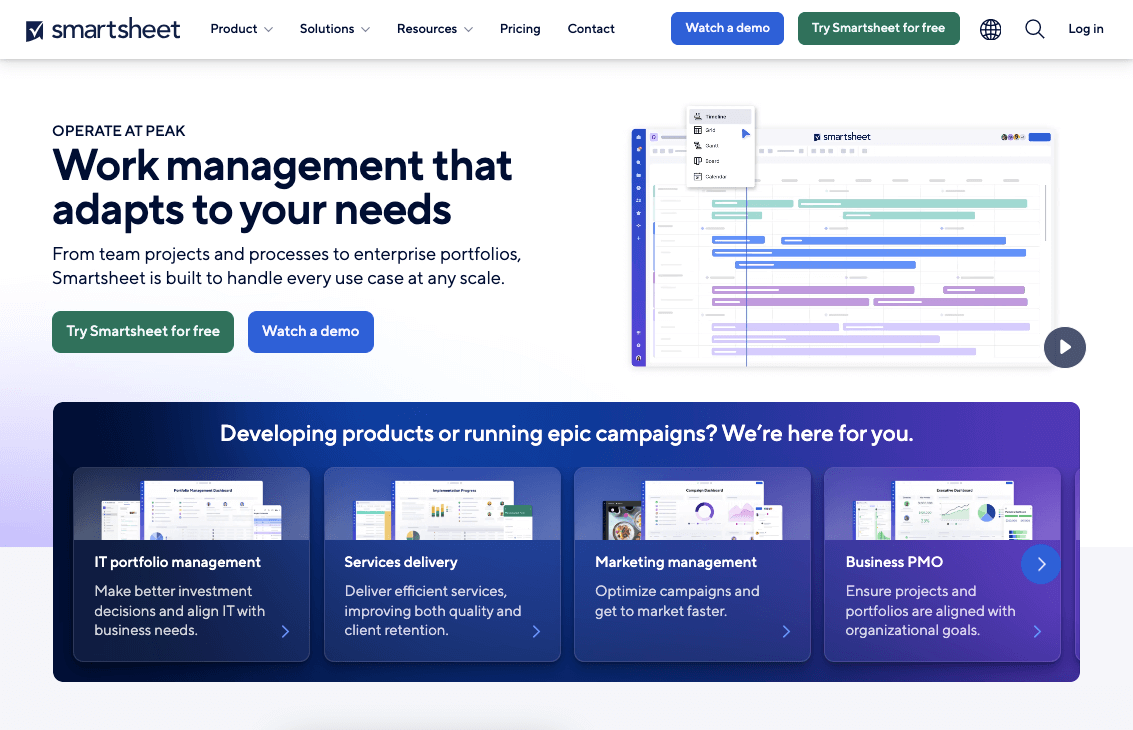
Smartsheet is a cloud-based platform that combines project management, task tracking, and collaboration in one flexible tool. It uses a familiar spreadsheet interface with additional capabilities for automation, reporting, and team coordination. It's ideal for teams looking to manage work, track progress, and automate repetitive processes while still using familiar spreadsheet workflows.
Key Features:
- Spreadsheet-like interface for project tracking
- Workflow automation and alerts
- Resource management and Gantt charts
- File sharing and team collaboration
- Integration with major tools (Google, Microsoft)
- Real-time reporting and analytics
Pricing:
- Pro: $9/month
- Business: $19/user/month
- Enterprise: Custom pricing
6. Trello
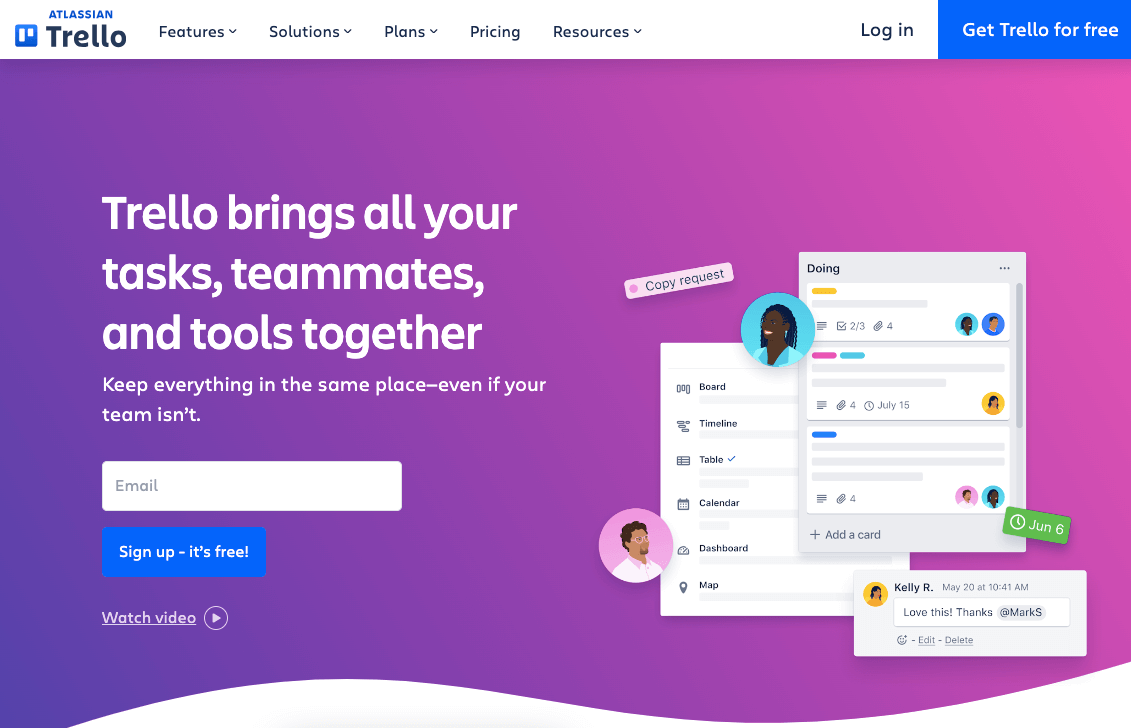
Trello is a user-friendly project management tool that uses boards, lists, and cards to organize tasks and workflows. It's especially popular for small teams due to its simplicity and flexibility. With Trello, teams can easily visualize projects, assign tasks, and track progress through an intuitive Kanban-style board.
Key Features:
- Kanban boards for task management
- Customizable task cards with attachments and comments
- Power-ups (integrations) with other tools
- Calendar view for project deadlines
- Collaboration features for team communication
- Due dates and checklists for task management
Pricing:
- Free: Unlimited personal boards, 10 team boards
- Business Class: $5/user/month
- Premium: $10/user/month
7. WP ERP
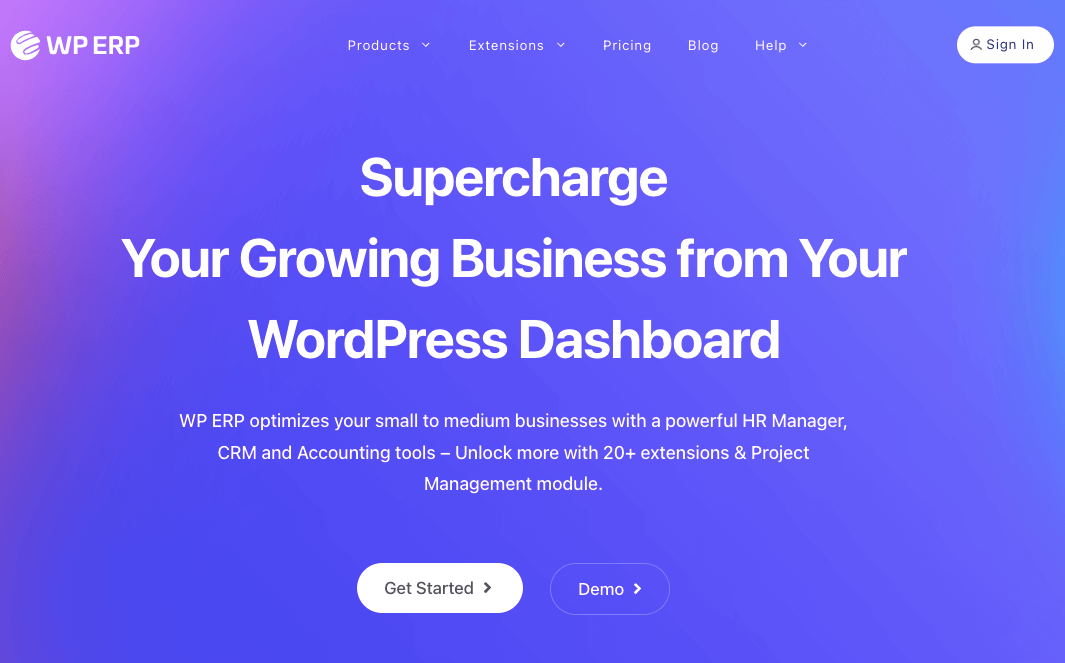
WP ERP is a comprehensive WordPress-based enterprise resource planning (ERP) system. It combines HR, CRM, and accounting functionalities into one platform, making it perfect for small to medium-sized businesses.
Built specifically for WordPress, WP ERP eliminates the need for external tools and keeps all your data centralized. You can enable only the features you need, ensuring flexibility and cost-effectiveness.
Key Features:
- HR Management: Track employee records, leave requests, and payroll (with add-ons).
- CRM: Organize leads, contacts, and sales pipelines for better customer engagement.
- Accounting: Handle invoices, expenses, taxes, and financial reporting.
- Enable HR, CRM, or accounting modules as needed.
- Add advanced features like WooCommerce integration and email marketing.
- Control access to sensitive data with role-based permissions.
- Generate detailed reports for HR, CRM, and accounting.
Pricing:
- Free Core Plugin: Includes basic HR, CRM, and accounting features.
- Pro Modules: Pricing starts at $9.99/month, then the pricing depends on the number of users and modules
8. Asana
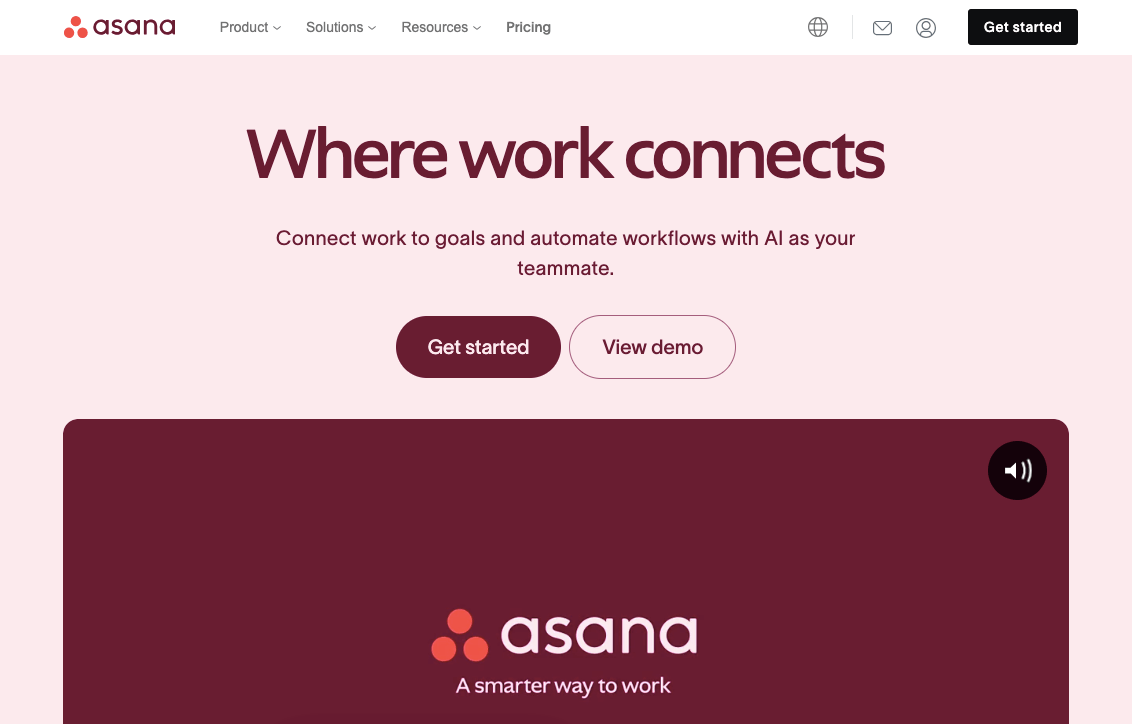
Asana is a powerful project management and task-tracking tool that helps teams plan, execute, and manage their work. With features like task dependencies, timeline views, and automated reminders, Asana helps businesses streamline workflows, improve collaboration, and achieve project goals on time. It's designed for teams looking to manage complex projects easily.
Key Features:
- Task and project management with customizable workflows
- Timeline and Gantt chart views
- Workflow automation for recurring tasks
- Team collaboration and communication tools
- Task dependencies and priority setting
- Advanced reporting and insights
Pricing:
- Basic: Free
- Starter: $10.99/user/month
- Business: $24.99/user/month
9. ClickUp
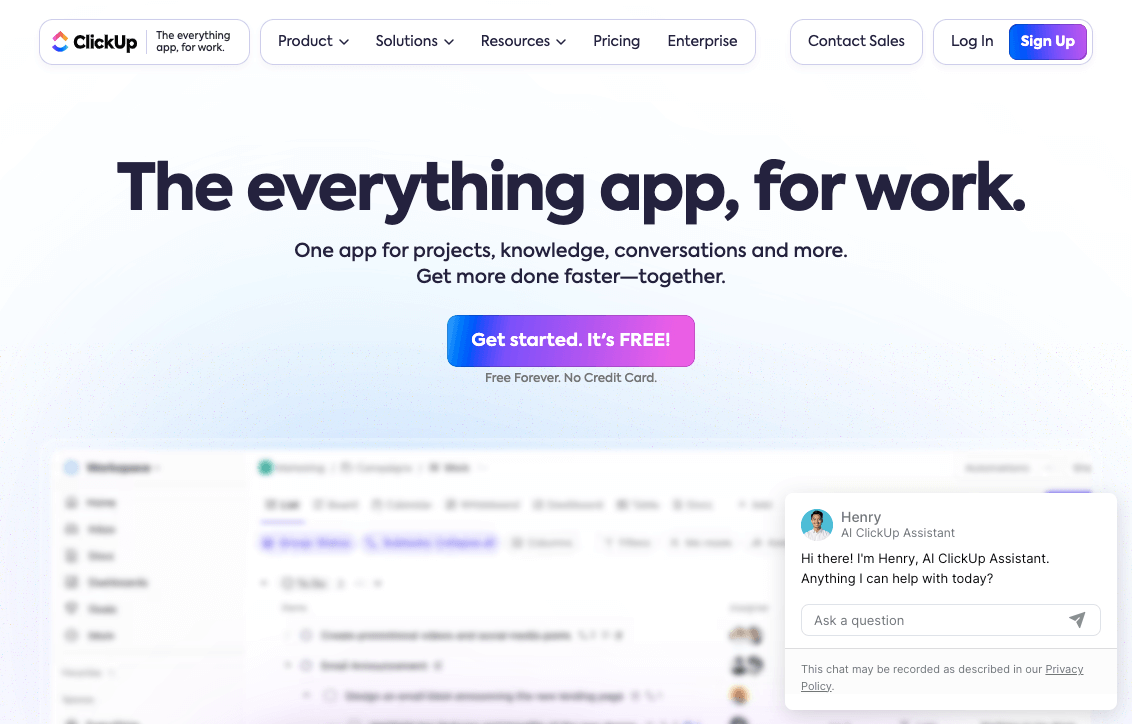
ClickUp is an all-in-one productivity platform that offers a comprehensive suite of tools for managing projects, tasks, and workflows. With customizable views, task management tools, and built-in automation, ClickUp helps businesses enhance productivity by consolidating multiple work processes into one platform, ideal for both small and large teams.
Key Features:
- Custom task views (Kanban, List, Gantt)
- Time-tracking and goal-setting
- Workflow automation and templates
- Reporting and insights for better decision-making
- Document sharing and collaborative editing
- Integrations with various tools and apps
Pricing:
- Free: Core features with limited functionality
- Unlimited: $7/user/month
- Business: $12/user/month
10. weDocs
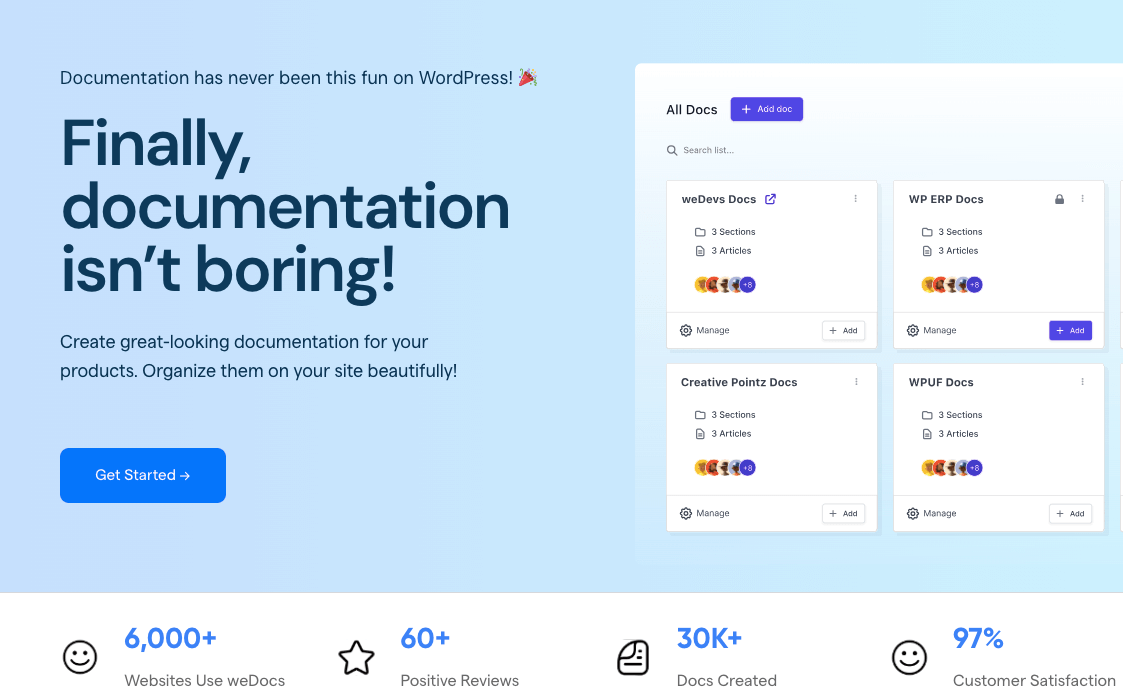
Whether you’re building a support center, product manual, or FAQ section, weDocs makes it easy to manage and display your documentation. Its intuitive editor, customizable templates, and SEO-friendly features ensure that your knowledge base is both functional and visually appealing. It is the perfect documentation tool for SaaS companies, developers, and businesses of all sizes.
Key Features:
- Use a simple editor to format text, add images, and embed videos.
- Categorize articles into sections and subcategories for easy navigation.
- Built-in search bar helps users find relevant articles quickly.
- Match your website’s branding with fully customizable designs.
- Add meta titles, descriptions, and tags to improve search engine visibility.
- Allow users to rate articles and provide feedback for continuous improvement.
- Track views, engagement, and popular articles to refine your content strategy.
Pricing:
- Free Version: Includes basic features for creating and organizing documentation.
- Pro Version: Starts at $59/year for a single site, with higher-tier plans for unlimited sites and lifetime licenses.
11. Zapier
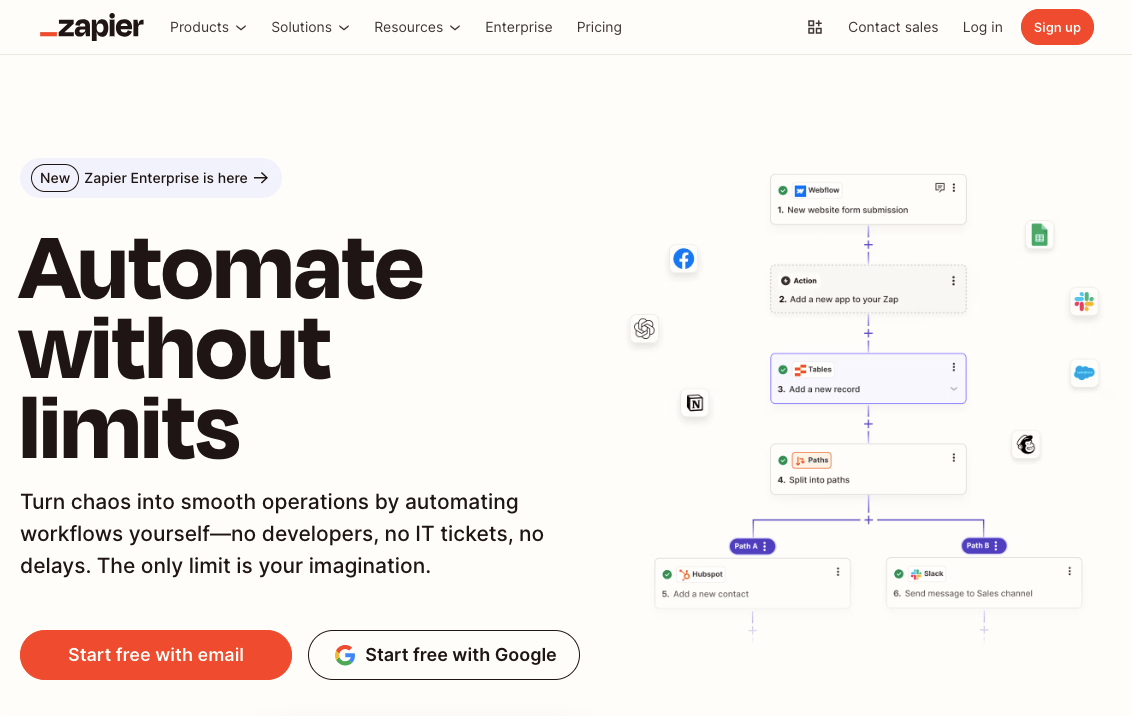
Zapier is an automation tool that connects apps and automates repetitive tasks. Businesses can create workflows (called “Zaps”) to perform tasks automatically, such as moving data from one app to another or sending notifications. It’s perfect for small businesses looking to automate complex workflows without coding knowledge.
Key Features:
- Connects over 3,000 apps
- Customizable workflow automation (Zaps)
- Multi-step Zaps for complex automation
- Real-time task automation
- Pre-built workflow templates
- Email notifications and task tracking
Pricing:
- Free: 100 tasks/month
- Professional: $19.99/month
- Team: $69/month
12. Wrike
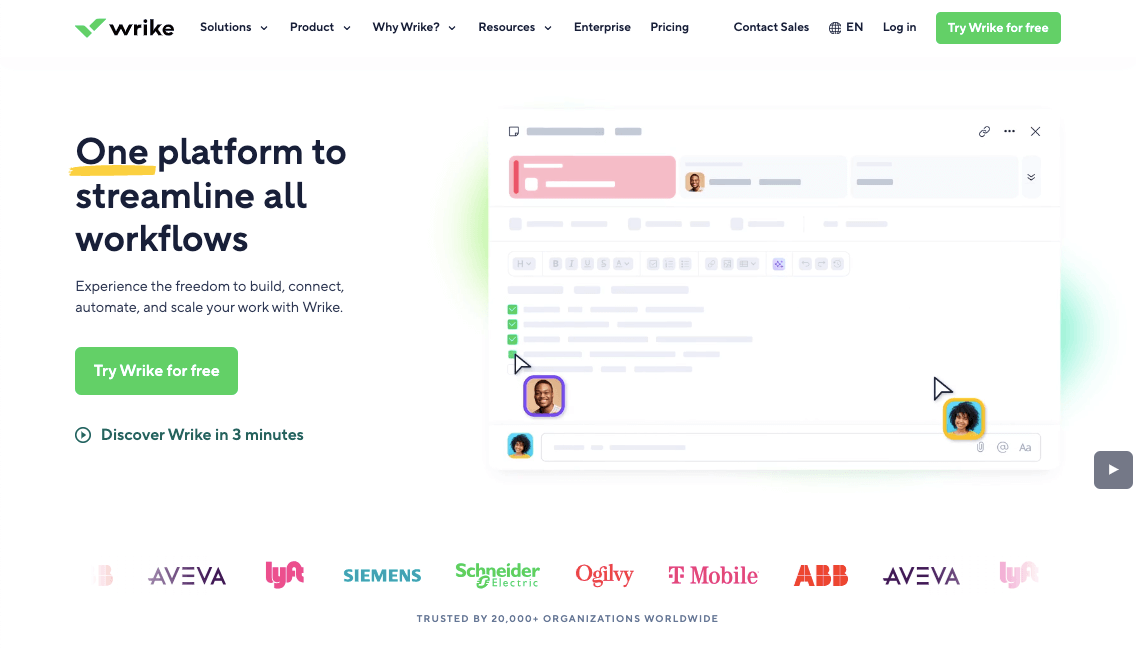
Wrike is a comprehensive project management platform that provides advanced tools for task management, collaboration, and workflow automation. With its highly customizable workflows and reporting features, Wrike is ideal for teams that require detailed task tracking and visibility across projects.
Key Features:
- Task and project management with detailed reporting
- Real-time collaboration and file sharing
- Custom workflows and automation
- Time tracking and resource management
- Gantt charts and calendar views
- Integrations with major apps (Slack, Google, etc.)
Pricing:
- Free: Basic features for small teams
- Team: $10/user/month
- Business: $24.80/user/month
13. Kissflow
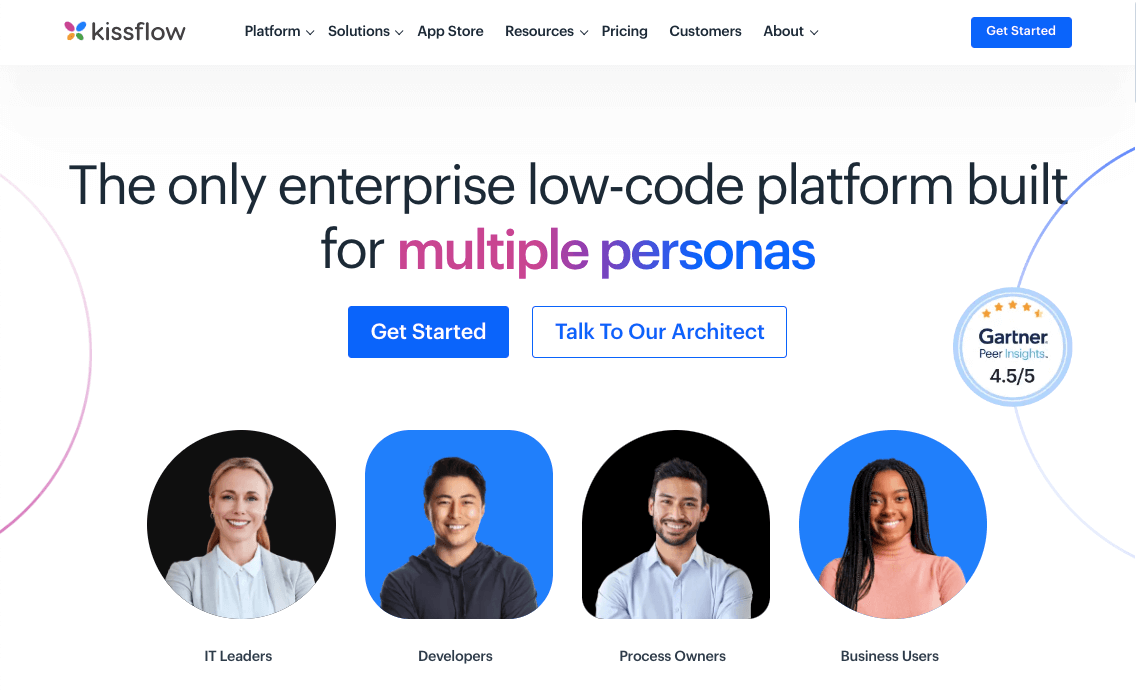
Kissflow is a no-code workflow automation platform that allows businesses to automate processes and improve efficiency. Its drag-and-drop interface makes it easy for teams to design and automate workflows without coding skills. Kissflow is designed to streamline repetitive tasks and approval processes, making it ideal for small businesses that need automation without technical complexity.
Key Features:
- No-code workflow creation
- Task and approval process automation
- Workflow analytics and reporting
- Integration with 100+ apps
- Customizable templates for various business processes
- Real-time collaboration features
Pricing:
- Basic: $1500/50 users/month
- Enterprise: Custom pricing
14. Jira
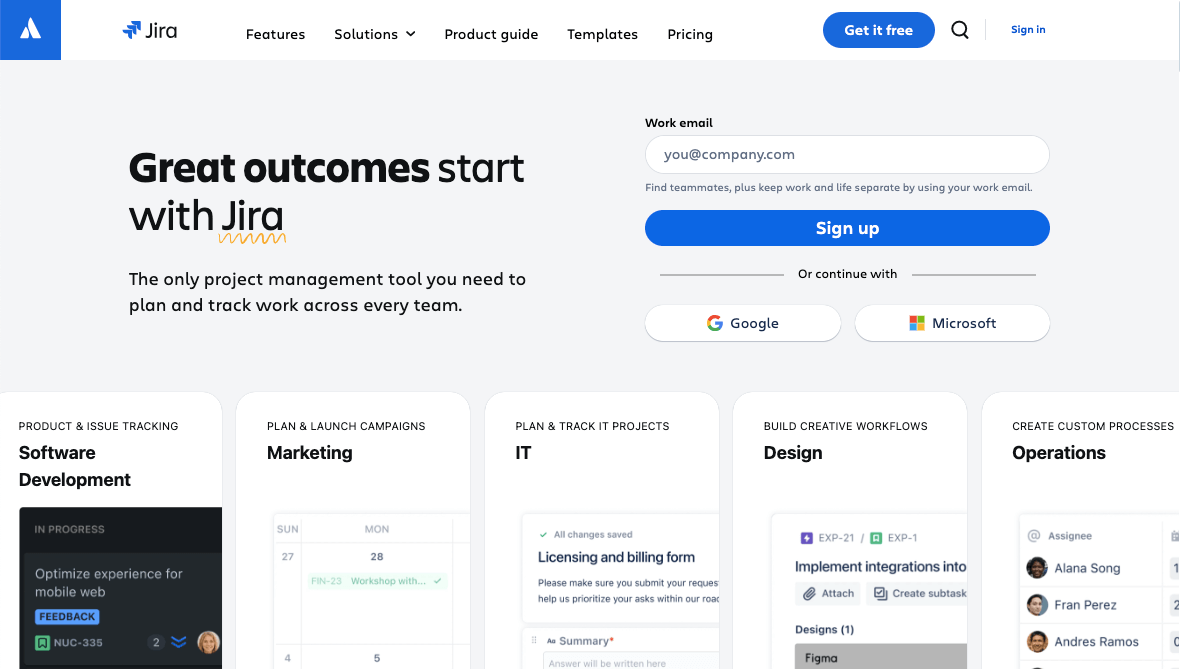
Jira by Atlassian is a workflow management tool focused on software development teams. It’s widely used for tracking bugs, managing tasks, and streamlining agile development workflows. With powerful reporting, backlog management, and sprint planning, Jira helps teams stay on top of complex projects and issues in real-time.
Key Features:
- Agile project management (Scrum and Kanban)
- Issue tracking and bug management
- Custom workflows for different teams
- Real-time reporting and performance analytics
- Seamless integrations with other Atlassian tools
- Sprint planning and task prioritization
Pricing:
- Free: 10 users, basic features
- Standard: $7.53/user/month
- Premium: $13.53/user/month
- Enterprise: Custom pricing
15. Notion
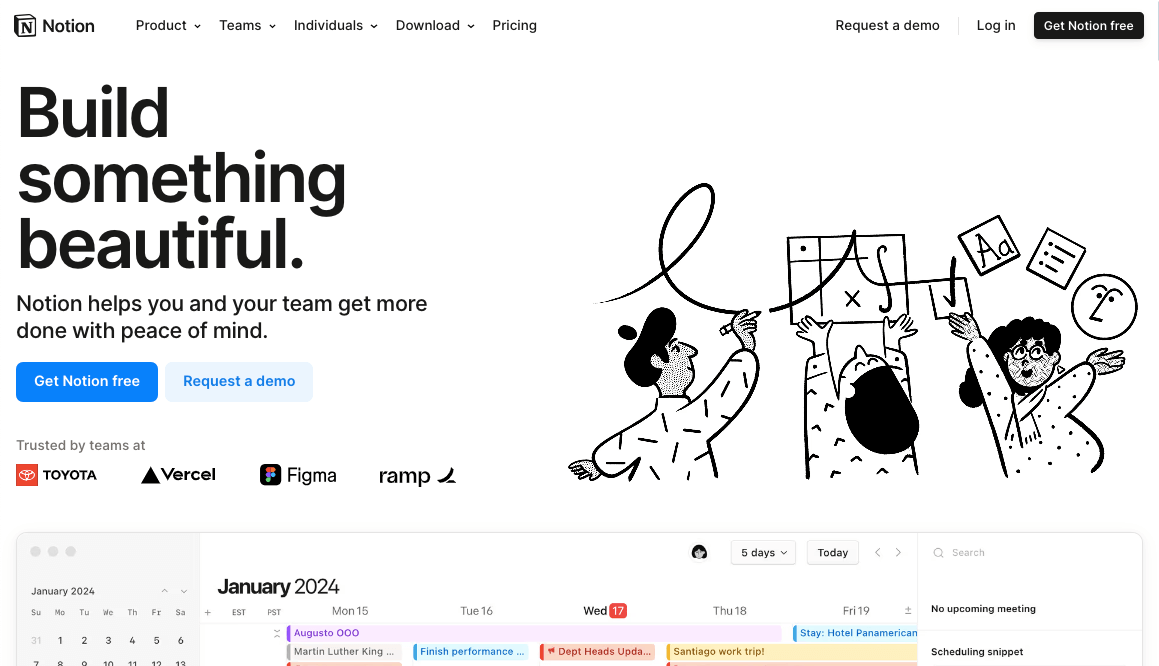
Notion is an all-in-one workspace that helps teams manage projects, create documents, and automate workflows. With a user-friendly interface, Notion allows businesses to organize and collaborate on tasks, notes, wikis, and databases all in one place. It's ideal for teams that want flexibility and customization for their workflow management.
Key Features:
- Flexible page creation for documents and databases
- Task management with checklists and due dates
- Real-time collaboration and sharing
- Customizable templates for workflows
- Knowledge base and documentation
- Embed apps and external content
Pricing:
- Free: Basic features for individuals
- Plus: $10/user/month
- Business: $15/user/month
- Enterprise: Custom pricing
16. Nintex
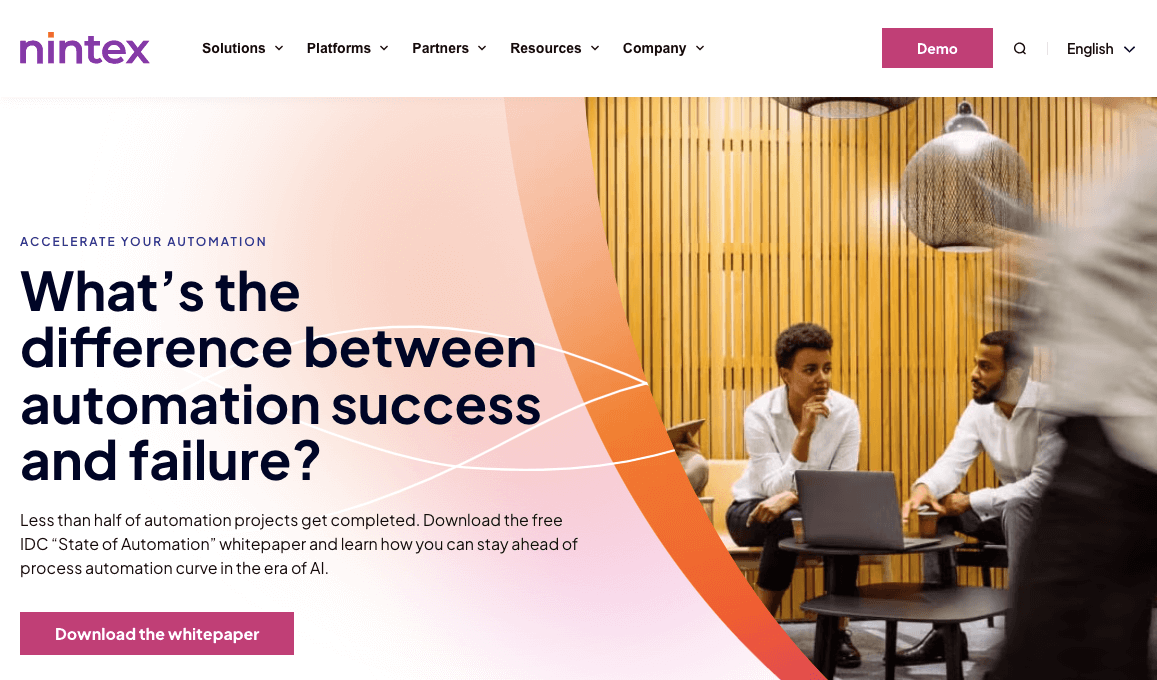
Nintex is an enterprise-grade workflow automation tool that specializes in business process automation (BPA) for complex workflows. With Nintex, businesses can automate everything from document generation to customer communication. It’s an excellent choice for teams looking to automate large-scale, document-driven processes with ease.
Key Features:
- Business process automation tools
- Document generation and approval workflows
- Mobile workflows for remote teams
- Reporting and analytics for process improvement
- Integration with CRM and ERP systems
- Advanced workflow modeling
Pricing:
- Contact for pricing
17. Basecamp
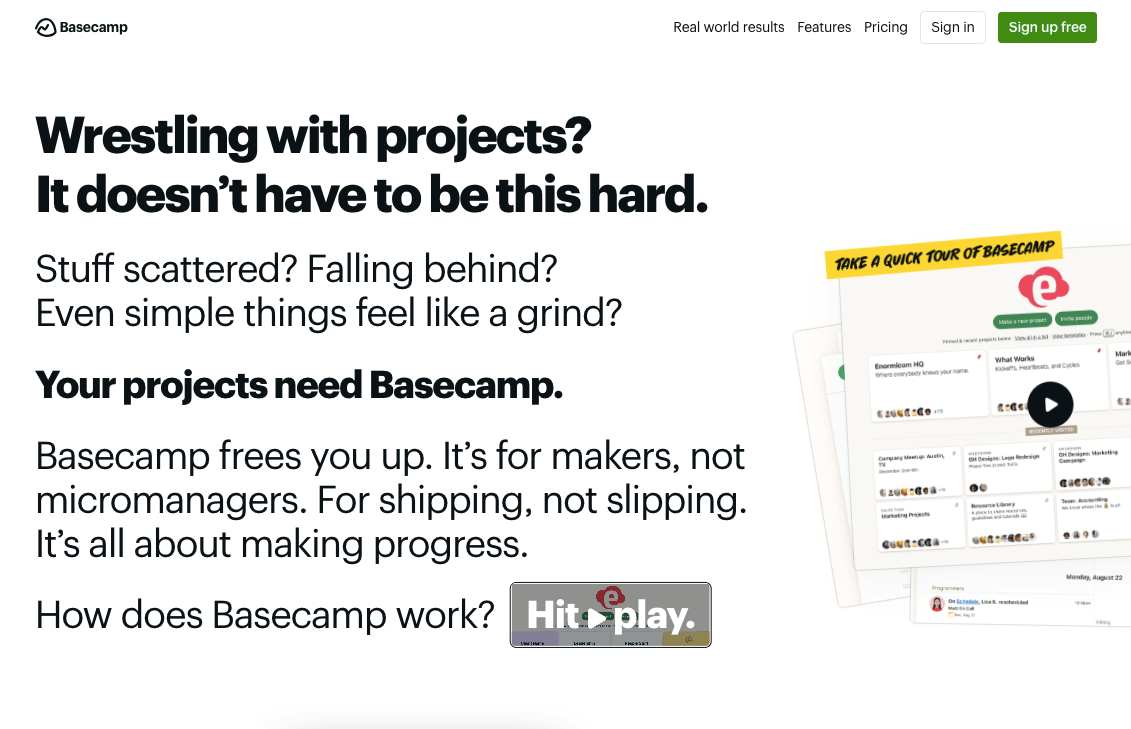
Basecamp is a straightforward project management and team collaboration tool designed to simplify workflows for small businesses. With its easy-to-use interface, Basecamp consolidates tasks, schedules, discussions, and file sharing into a single platform, making it an ideal tool for teams looking to stay organized without complexity.
Key Features:
- To-do lists and task management
- Team communication via message boards
- File storage and document sharing
- Real-time group chat
- Schedule management with automatic reminders
- Simple project tracking
Pricing:
- Free: Personal plan with limited features
- Basecamp Plus: $15/user/month
18. DocuWare
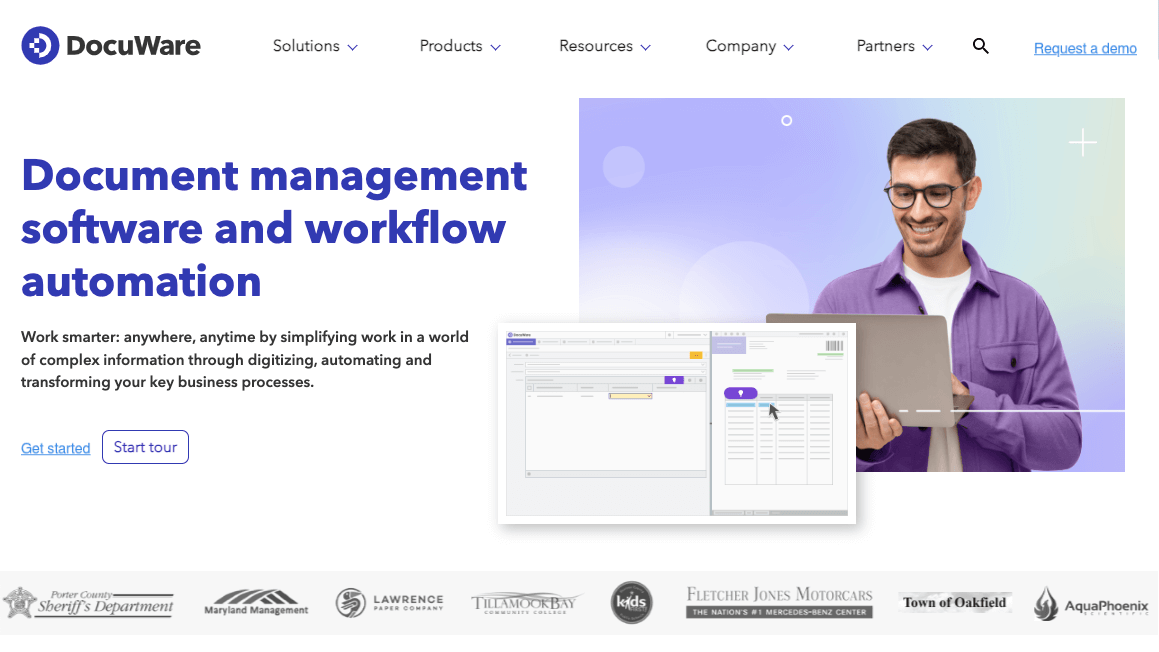
DocuWare is a cloud-based document management and workflow automation tool that helps businesses automate document processes and improve document workflows. With powerful document storage, sharing, and approval tools, DocuWare is ideal for businesses needing to streamline paperwork and create more efficient workflows.
Key Features:
- Cloud document management and storage
- Document workflows with automated approval processes
- Electronic signatures for easy approvals
- Integration with popular ERP and CRM systems
- Document scanning and indexing
- Access control for secure sharing
Pricing:
- Contact for pricing
Key Features to Look for in Workflow Management Systems
The best workflow management systems offer flexibility, automation, and ease of use. Below are the key features to consider when selecting a workflow management system.
Customization and Flexibility: Look for platforms that allow you to customize workflows, templates, and dashboards according to your unique requirements.
Automation Capabilities: The right system should enable businesses to automate task assignments, approval processes, and notifications to keep workflows running smoothly.
Integration with Other Tools: Seamless integration with existing tools like CRM, email, cloud storage, and accounting software is crucial.
Task and Project Management: Effective workflow systems provide effective task and project management features, including task assignments, deadlines, progress tracking, and real-time collaboration.
Reporting and Analytics: A workflow system should offer reporting and analytics features that help businesses track performance, identify bottlenecks, and make informed decisions.
User-Friendly Interface: Look for a system that is intuitive, easy to navigate, and requires minimal training. A clean, user-friendly design ensures teams can quickly adapt and make the most of the tool.
Challenges of Using Workflow Management System Software

While workflow management systems provide numerous benefits, you may face challenges during implementation and use. Understanding these obstacles can help you select and optimize the right software. Here are the common challenges you may face:
1. Initial Setup and Learning Curve
Implementing a new workflow system requires time and effort. You or your team need to understand how to set up workflows, integrate tools, and use features effectively. Some solutions may have a steeper learning curve than others.
2. Integration with Existing Systems
Not all workflow management tools integrate smoothly with existing software. Compatibility issues may arise, leading to data silos and inefficiencies. You should ensure that the chosen system supports necessary third-party integrations.
3. Overcomplication with Too Many Features
While feature-rich tools offer versatility, too many functionalities can overwhelm users. A complex system may lead to confusion and inefficiency instead of streamlining workflows. It is essential to choose a platform with a balanced feature set.
Final Thoughts on the Best Workflow Management Systems
A well-chosen workflow management system can transform how small businesses operate. While challenges like integration and learning curves exist, the right tool minimizes these issues and provides long-term benefits. The best workflow management system depends on your business needs:
- For general project and task management: WP Project Manager, Asana, Trello, ClickUp, and Monday.com offer intuitive interfaces and powerful features.
- For small businesses with ERP, HRM, Accounting, and CRM needs: WP ERP provides an all-in-one solution for small and medium businesses.
- For automation and integrations: Zapier and Kissflow help streamline repetitive processes.
- For structured workflows and documentation: Notion and Smartsheet provide flexible organization tools.
- For enterprise-level workflow management: Wrike, Jira, and Nintex offer advanced capabilities.
- For team communication and collaboration: Slack and Basecamp keep teams connected.
- For document automation and storage: weDocs and DocuWare ensure secure document management.
Take the time to evaluate your business needs, explore different options, and choose a solution that aligns with your goals. The right tool can optimize your workflows and help you gain a competitive edge in today’s fast-paced market.

