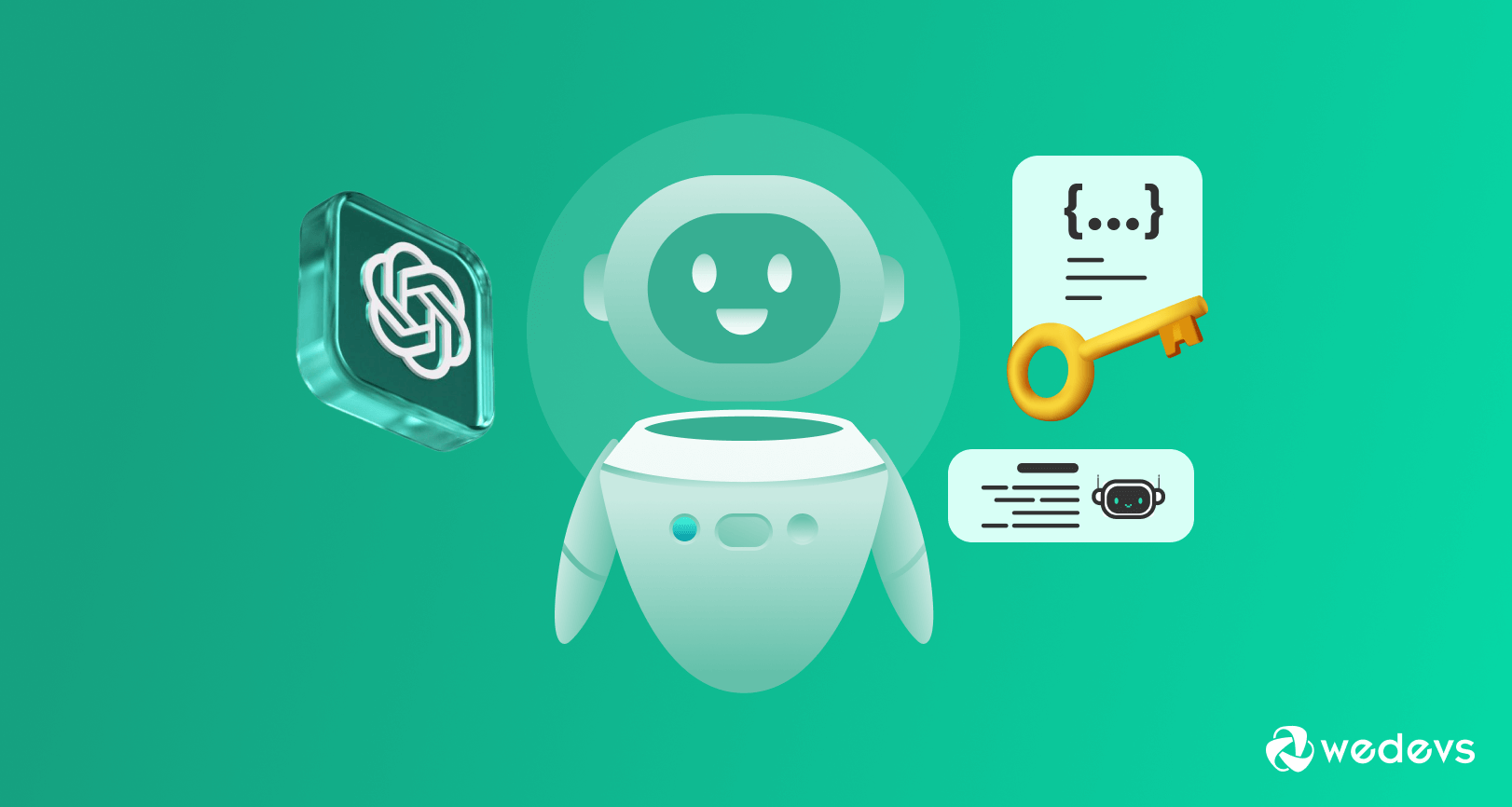
3 Steps to Generate ChatGPT API Key for Free: Power up Your Business with AI
It's been a while since ChatGPT is here. To be very honest the arrival of ChatGPT has taken the world by storm. This powerful AI tool has become an important part of many developers, marketers, and business owners.
You'll be surprised to know that within 5 days ChatGPT got a record-breaking 1 million users.
ChatGPT has more than 100 million users as of now and is getting approximately 1 billion visits per month.
So, if you want to leverage this AI tool, there is the ChatGPT API key for you. This API enables you to effortlessly integrate GPT's capabilities into your applications, systems, or platforms. That means all you need to do is generate a ChatGPT API key and integrate it with your application.
To know the process of creating the ChatGPT API key for free, keep reading this 3 steps tutorial!
What is ChatGPT API Key and Why You Should Use It?
A ChatGPT API key is a unique identifier that allows you to access and utilize the ChatGPT API. This API serves as an interface between ChatGPT and external applications.
By integrating the ChatGPT API, you can seamlessly incorporate ChatGPT's capabilities into your own applications. This will help you to unlock a wide range of advanced language processing features.
That means the API acts as a digital key that authenticates you as a user and allows you to make requests to the ChatGPT API to receive AI generated responses in return.
The ChatGPT API key is particularly valuable for developers working on projects that involve:
- Natural Language Processing (NLP): ChatGPT's ability to understand and process human language makes it an ideal tool for NLP-focused applications, such as chatbots, virtual assistants, and text summarization tools.
- Machine Learning (ML): Developers can utilize ChatGPT's language processing capabilities to enhance ML models, particularly in areas such as sentiment analysis, topic modeling, and text classification.
- Content Creation: ChatGPT's ability to generate creative text formats, like poems, code, scripts, musical pieces, emails, letters, etc., can be leveraged by content creators to develop engaging and original content.
- Chatbots and Conversational AI: ChatGPT's ability to engage in natural and meaningful conversations makes it an essential tool for developing advanced chatbots and conversational AI applications.
- Education and Research: Educators and researchers can utilize ChatGPT to explore the potential of language models in education, such as personalized learning, language learning tools, and automated grading systems.
Now let's focus on how you can generate ChatGPT API key for free!
How to Generate ChatGPT API Key for Free- 3 Steps Tutorial for Beginners

Generating the ChatGPT API key isn't as difficult as it sounds. You can create it all by yourself only following 3 steps. Here are those steps:
- Create an OpenAI Account
- Navigate to the API Section
- Generate ChatGPT API Key
Now let us show you the tutorial in detail with the necessary images so that you can easily understand what you need to do. Keep reading!
Step 01: Create an OpenAI Account
The first thing that you need to do is generate the ChatGPT API key to create an OpenAI account. So, go to the OpenAI official website and find the Sign-up option. If you don't find the Sign-up button, just click on the “Log in” option. Then you'll find the Sign up button.
Now insert all the necessary information to create your account within minutes. Also, you may be required to verify your phone number or email ID. If it's necessary, do it without having a second thought!
Step 02: Navigate to the API Section
Once you have successfully created an OpenAI account, the next step is to locate the API section within the platform. This is where you will generate your ChatGPT API key, which will grant you access to the language model's capabilities.
- Find the “API keys” option from the left settings bar and click on the option.
- Upon clicking on the “API” tab, you should be redirected to the API Keys page. This page will provide you with an overview of your existing API keys and the option to generate a new one.
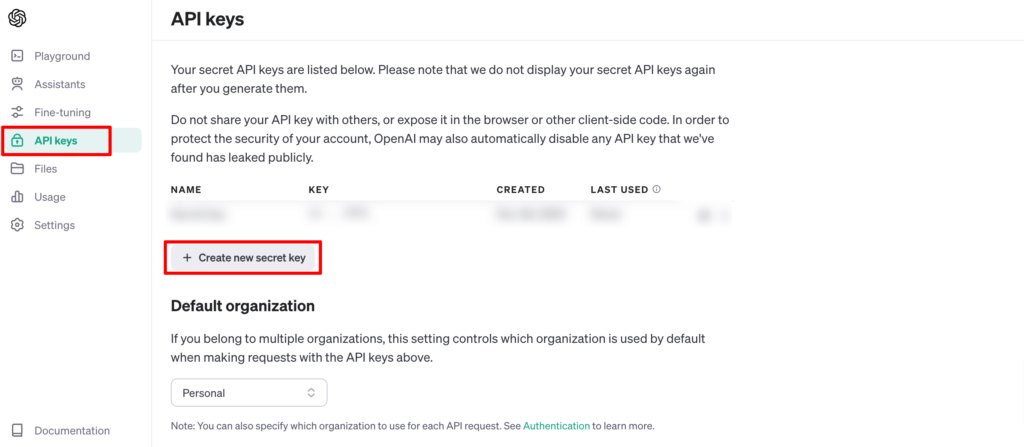
Step 03: Generate ChatGPT API key
Now that you have navigated to the API Keys page, it's time to generate your unique ChatGPT API key. This key will serve as your identification and authorization to access ChatGPT's features.
- Find the “Create new secret key” button and click on that.
- A pop-up window will appear on your screen. This window will contain a field where you can enter a descriptive name for your API key.
- Provide a meaningful name for your API key, such as “My ChatGPT API Key” or “Project X ChatGPT API Key”. This name will serve as a reminder for the purpose or project associated with this key.
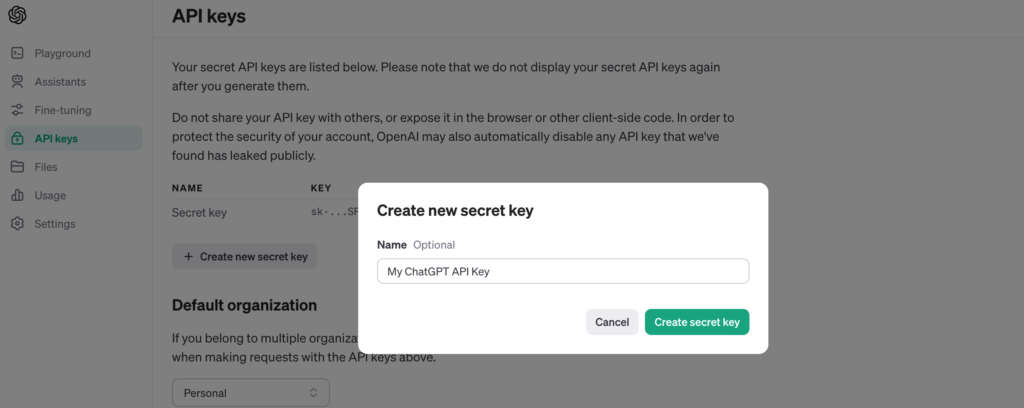
- After entering a suitable name, click on the “Create secret key” button within the pop-up window. This action will finalize the generation of your API key.
- Copy the API key and store it securely in a password manager or other secure location. Never share this key with anyone else, as it grants access to your ChatGPT account.
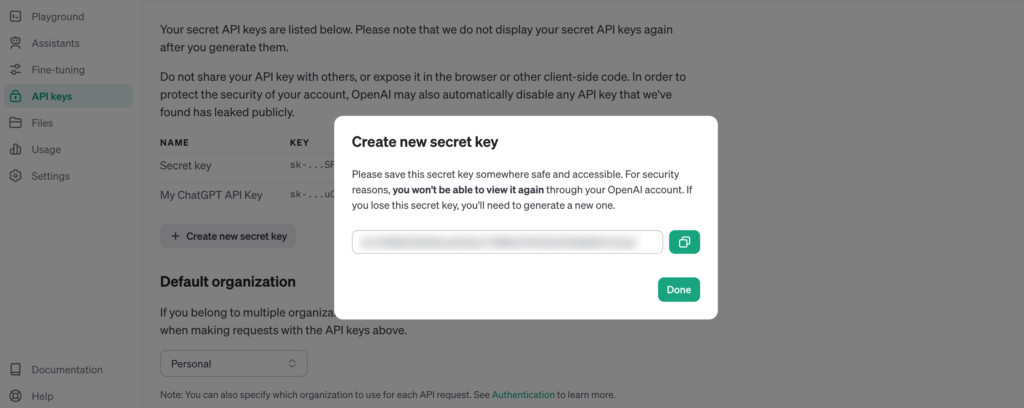
Congratulations! You have successfully created your ChatGPT API key. Now you can integrate it with any of your applications to leverage the power of ChatGPT.
Understanding the Pricing Plans of ChatGPT Premium API Key
If you want to use the premium version of the ChatGPT API key, you have to understand the pricing packages of the OpenAI.
OpenAI has five API usage tiers, each with different limits and requirements.
Free Tier:
- No payment required
- $100 / month usage limit
- Lower rate limits than paid tiers
- Access to a subset of models
Tier 1:
- $5 paid monthly
- $100 / month usage limit
- Increased rate limits compared to the free tier
- Access to more models
Tier 2:
- $50 paid monthly and at least 7 days since first successful payment
- $500 / month usage limit
- Further increased rate limits compared to Tier 1
- Access to even more models
Tier 3:
- $100 paid monthly and at least 7 days since first successful payment
- $1,000 / month usage limit
- Even higher rate limits compared to Tier 2
- Access to most models
Tier 4:
- $250 paid monthly and at least 14 days since first successful payment
- $5,000 / month usage limit
- Highest rate limits among all tiers
- Access to all models
Rate Limits
ChatGPT has some rate limits to ensure fair and efficient use of the service. Rate limits are based on the number of requests per minute, the number of characters per request, and the mode of the chat. Rate limits are measured in three ways:
- RPM (requests per minute)
- RPD (requests per day)
- TPM (tokens per minute)
Usage limits
To control your costs, you can Apply Usage Limits to your account. This will help you monitor your spending and avoid unexpected charges. Notification emails will inform the owners of your organization when you reach these limits.
However, this feature is only accessible to users with paid plans.
Bonus 01: How to Revoke Your ChatGPT API Key If It's Needed
If you suspect that your API key has been compromised or misused, revoking it is the most effective way to prevent unauthorized access to your ChatGPT account. This could happen if you accidentally shared your key with someone else, if your device was hacked, or if there was a security breach on the OpenAI platform.
Let's check how you can revoke your ChatGPT API key!
- Log in to your OpenAI account and navigate to the API Keys page.
- Find the API key you want to revoke. The API Keys page will typically display a list of all your generated API keys, along with their names and creation dates.
- Click on the delete button.
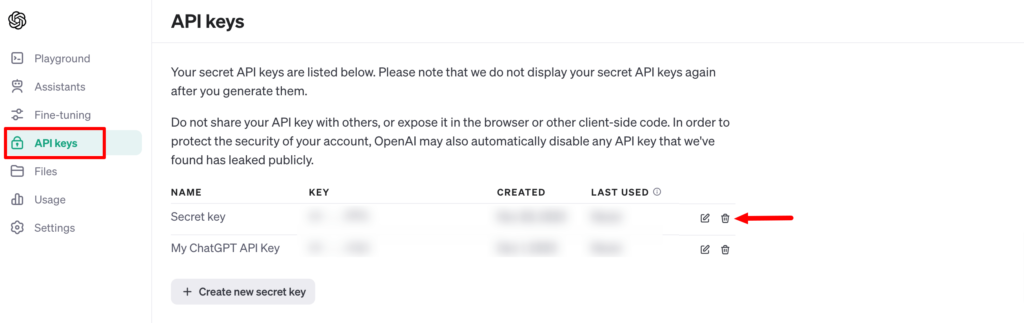
- After clicking on the Delete/Trash button, a confirmation prompt may appear asking you to verify that you want to revoke the selected API key. Click on the “Confirm” or “Revoke” button to proceed.
Once you have followed these steps, the selected API key will be revoked and can no longer be used to access ChatGPT's features. If you need to revoke multiple API keys, repeat the process for each key you want to disable.
Bonus 02: Mistakes to Avoid While Generating ChatGPT API Key
You should be aware of some mistakes that many users commit while generating and using the ChatGPT API key. Here we have listed a few mistakes that you should always avoid:
- Creating multiple API keys without a clear purpose: Each API key should be associated with a specific project or application. Having too many keys can make it difficult to track usage and identify potential security issues.
- Sharing your API key with unauthorized individuals: Your API key is like a password; never share it with anyone else. This could allow unauthorized access to your ChatGPT account and compromise your projects.
- Storing your API key insecurely: Store your API key in a secure location, such as a password manager or an encrypted file. Avoid storing it in plaintext or sharing it through insecure channels.
- Not revoking compromised API keys: If you suspect that your API key has been compromised, revoke it immediately to prevent unauthorized access. You can revoke keys from the API Keys page on the OpenAI platform.
- Not monitoring API usage: Keep an eye on your API usage to identify any anomalies or unusual activity. This can help you detect potential security breaches or misuse of your API key.
Related: ChatGPT for eCommerce: Elevate Your Online Sales with Essential Strategies
Do You Have Any Further Queries?
That's all from our side.
We have described:
- What is a ChatGPT API key
- How you can generate ChatGPT API key for free
- How to revoke a ChatGPT API key if it's needed
- ChatGPT Pricing plans, and
- A few common mistakes that you should avoid while generating ChatGPT API key for you.
That means now you know everything about the ChatGPT API key and we can certainly say that you will be able to create ChatGPT API keys all by yourself for your applications.
That being said, if you have any further confusion regarding this topic, feel free to share that with us using the comment box below. We are all ears!

