
Tips for Building an Online Community in WordPress and Benefits
Creating an online community is a great way to engage with your audience and build a loyal following. With WordPress, you can easily set up a website and add community features to encourage interaction and collaboration among your users.
In this article, we'll outline the steps involved in building an online community using WordPress. Keep reading.
What is an online community?
A community is a group of people who share a common interest. Similarly, an online community means a group of people interacting, communicating, and sharing common interests or goals through the internet and digital platforms.
It is a virtual space where individuals from different geographical locations can come together and connect around specific topics, activities, or causes.
Online communities can take various forms, including social media groups, forums, blogs, discussion boards, chat rooms, and more. They play a significant role in the digital age by bridging gaps and bringing people together.
Hence, if you want to create such an online community, and you are a WordPress user, it would be easier and affordable.
Benefits of building an online community
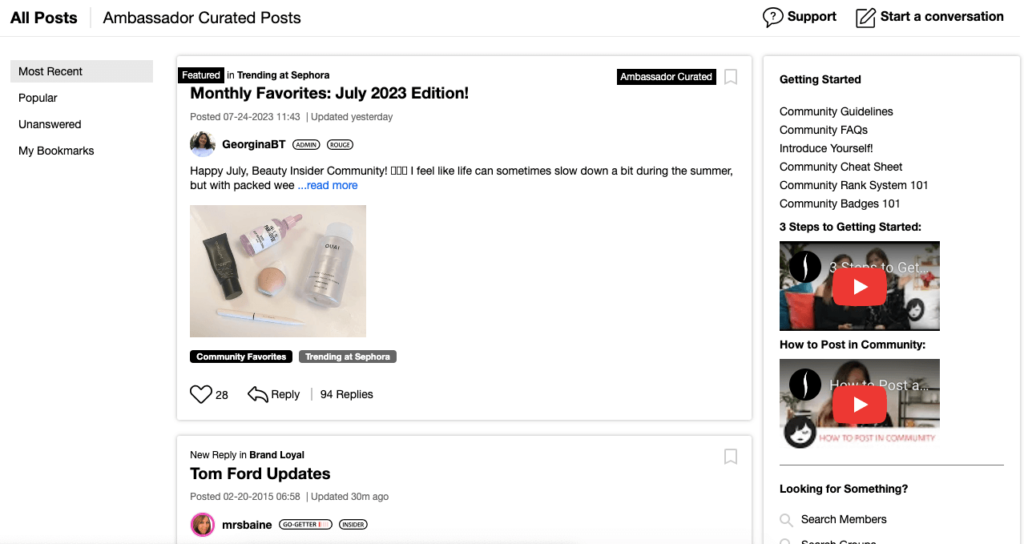
Online communities can help entrepreneurs and small businesses connect, learn, and grow. Here are some key advantages of creating an online community –
1. Increased brand awareness
An online community can help to increase brand awareness by giving you a platform to connect with potential customers and clients. When people participate in your community, they are more likely to become familiar with your brand and what you offer.
2. Inspires Innovation: Interacting with a diverse group of individuals can spark creativity and innovation. This leads to the development of new ideas and solutions.
3. Improved customer service
An online community also serves as a support channel. Customers seek help here as well as share and exchange their experiences.
As a result, members can find solutions without even reaching out to your customer service team. Support teams can also resolve problems for more members at once.
4. Gathering feedback
To improve your products or services, listening to your users is very important. And an online community can be a great way to gather feedback from your customers and clients. This also helps you to better understand your target audience.
5. Generating leads
Online communities also help in lead generation. When people participate in your community, they are more likely to provide you with their contact information. You get to market your products or services to them without extra costs.
Above all, engaged community members are more likely to become loyal customers or supporters. Building long-term relationships with people becomes easier when you create a community. It can benefit your market and social existence in every way possible.
Strategies to build an online community

WordPress offers various plugins and themes that can help you enable a website functionality without much effort. Therefore, you'll find a number of plugins that let you create a dynamic and interactive community platform. Now let's see the steps to follow to build and maintain an engaging community.
Step 1: Define the purpose and choose the right plugins
WordPress offers a variety of plugins that can help you add community features to your website. Here are some popular options:
- BuddyPress: This is a powerful plugin that transforms your WordPress site into a social network. It allows users to create profiles, join groups, send private messages, and more. Check out this for an ultimate guideline on creating a community site with BuddyPress.
- bbPress: If you're looking to add a forum or discussion board to your website, bbPress is the perfect choice. It integrates seamlessly with WordPress and offers a simple and intuitive interface for users.
- WP User Frontend: WP User Frontend is ideal for community blogs. Members can submit their posts from the front end of your website. This means you don't have to let anyone visit your WordPress backend to create a post. WP User Frontend also offers user directory and profile-building functionalities.
As mentioned before, there are plenty of options out there. You just define what you want your community to achieve first. Then go with the plugins that best suit your community goals.
Step 2: Customize your community site
Once you've installed the necessary plugins, it's time to customize your community site. Here are a few things you can do to make it more appealing and user-friendly:
- Design: Choose a theme that aligns with your community's purpose and branding. Customize the colors, layout, and typography to create a cohesive look and feel.
- Navigation: Create clear navigation menus to help users find the different sections of your community easily. Consider adding a menu item for user profiles, groups or forums, and any other relevant features.
- Profile fields: Customize the user profile fields to collect information that is relevant to your community. A profile builder plugin like WP User Frontend Pro can give you a wide range of capabilities in this case. It also has BuddyPress Profile integration. You can add fields for interests, location, expertise, or any other details that will help members connect.
Step 3: Encourage user engagement
Building an online community is all about fostering interaction and engagement among users. Therefore, you can implement these to entice your members to interact:
- Start discussions: Kickstart conversations by asking questions, posting interesting articles or videos, and encouraging users to share their thoughts and opinions.
- Organize events: Plan virtual events like webinars, workshops, or live Q&A sessions to bring your community members together. This will create opportunities for networking and knowledge-sharing.
- Recognize valuable contributions: Acknowledge and reward members who actively participate and contribute to your community. You can feature their content, highlight their achievements, or even offer exclusive perks.
Step 4: Regularly evaluate and improve
Like every other thing, it also takes time and effort to build a community online. It is an ongoing process. But nothing to be afraid of, we've got some proven strategies for that as well:
- Get involved: Actively monitor your community, listen to your members' needs, and take required actions. Responding to questions and comments goes a long way to build credibility.
- Provide valuable content: Be it blog posts, articles, videos, or other resources, your community should offer something of value to its members.
- Be consistent: Whether it's about publishing content or assessing your community's performance, consistency is the key. Understand user behavior and adapt your community features and activities accordingly.
Step 5: Moderation and community guidelines
Creating a positive and welcoming environment is crucial for the success of your online community.
- Ensure respectful behavior: Establish clear community guidelines and moderation policies to ensure a positive and safe environment.
- Prevent spam or inappropriate content: Actively monitor or assign moderators or administrators to watch for spam, moderate discussions, and resolve conflicts.
5 Online Community Examples You Could Look for
Before you are going to create an online community in WordPress, take a look at these beautiful examples to get inspiration –
1. Condo Control Online Community
CONDO is a property management software. In their online community, you can see the developers and users, both are using the platform for sharing updates, and needful issues to be resolved, and much more.
Users can join discussions, post any updates, and discuss in private rooms at ease using this platform. It's more like a social media site rather than a forum and has more options to communicate individually, or teamwise.
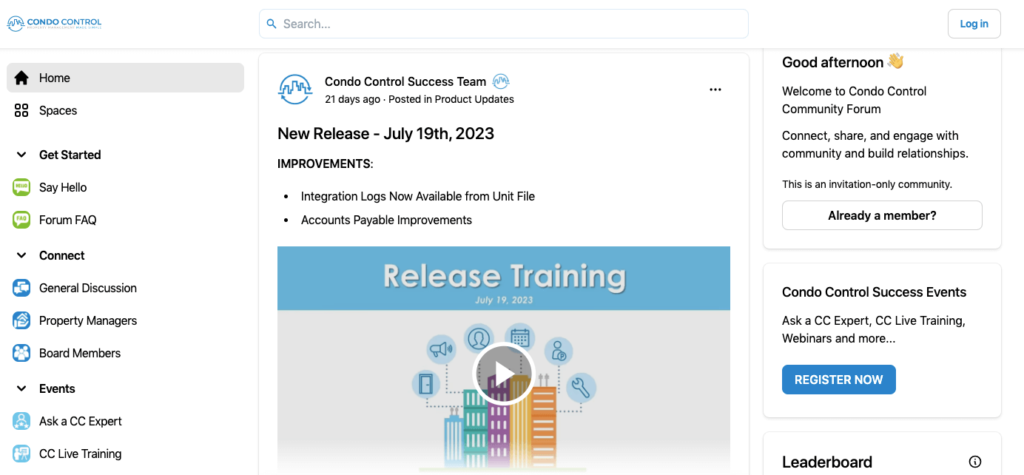
2. Codecademy Learning Community
Codecademy is a popular platform for people who want to learn programming. Currently, they are one of the biggest platforms that offer free coding classes in over 12 different coding languages.
So, the Codecademy learning community is usually a place for those who started learning through the platforms. The goal of this platform is to connect the students and emphasize co-education, self-assessment, and knowledge sharing.
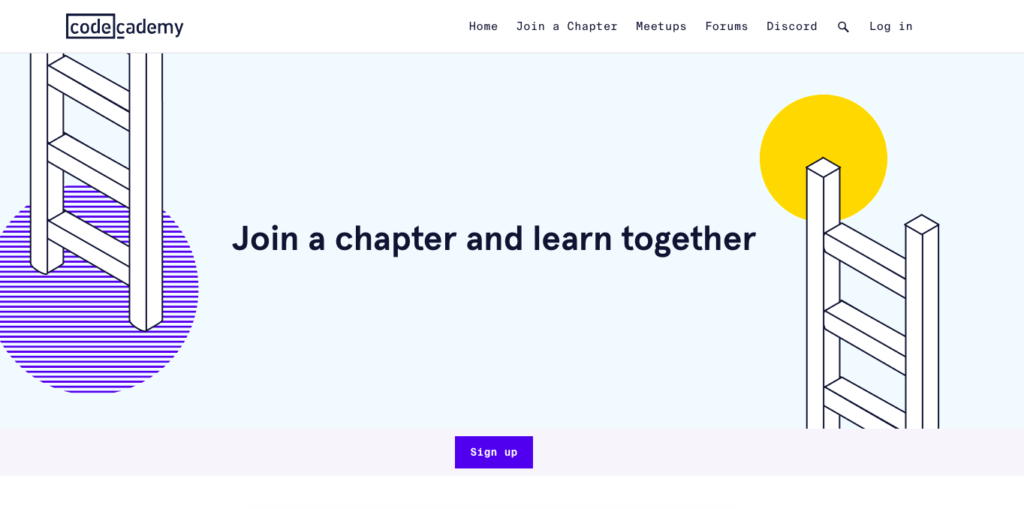
3. Sephora Beauty Inside Community
You may be well-acquainted with Sephora, the famous French beauty care brand. Indeed, they also have an online user community that is simplistic in design, offers easy navigation, and features that help customers to communicate with beauty professionals and other users of different or similar products.
There's a newsfeed like Facebook, different forums, instant support chat, and much more. It can be the very place you could take inspiration for your online community in WordPress.
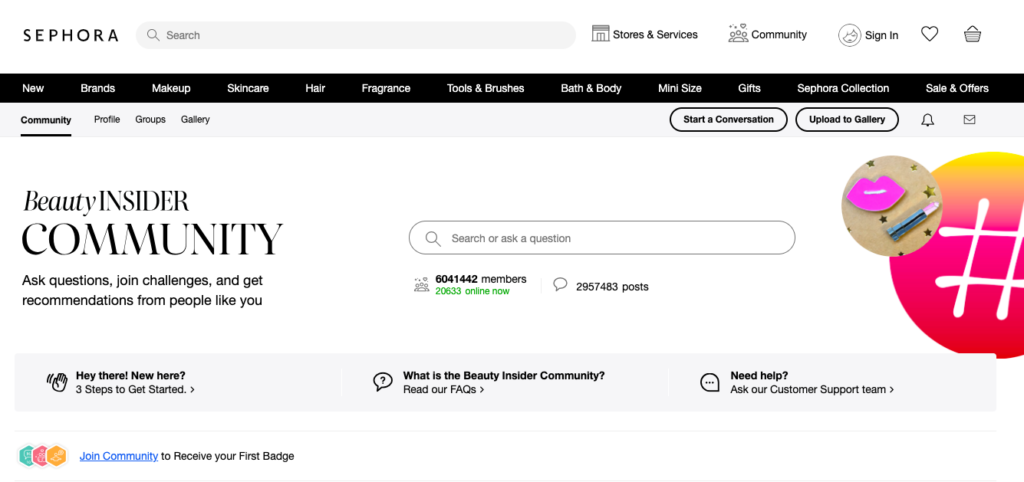
4. Visa Developer Community
First of all, the Visa developer community website is a great place to get help as a payment solution software developer. Therefore, the goal of this community platform eco the same thing – “ask questions, and connect with our community of Visa Developers from around the world building tomorrow's payment solutions.”
On this platform, members can post their concerns and questions, take part in any discussions, join community topics, and find the best solutions and experts help in accepted answer leaderboards, etc. The UX is fast and comes with a lot of white space.

5. Discovery Educator Network
Discovery is one of the biggest platforms and global leaders in digital curriculum resources. They have a network of educators that spans countries and continents.
This online community is a place where all the Discovery educators can meet with each other, share views, ideas, and thoughts, and build a strong connection to achieve the bigger goal of spreading education.
The platform works as a bridge and often arranges online and offline meetups around the globe.
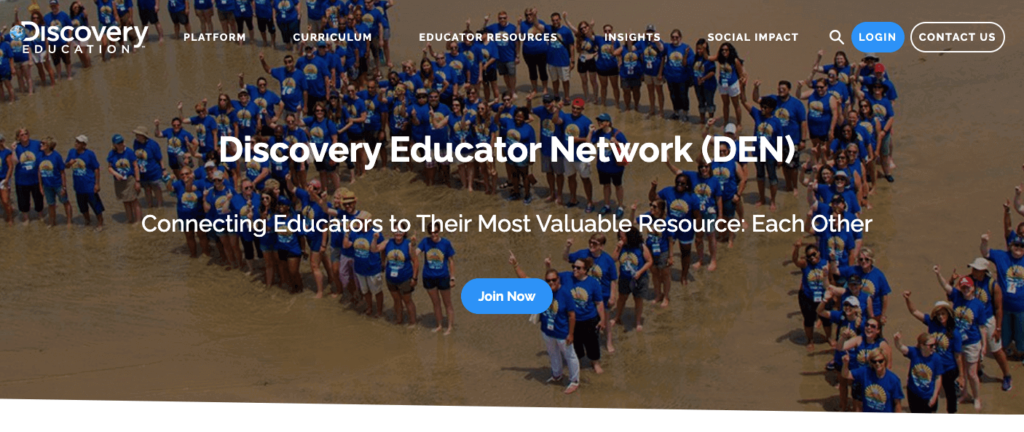
Final Thoughts
Building and maintaining an online community requires dedication, responsiveness, and a commitment to fostering a positive environment. However, the benefits can be substantial, both for you as the creator and for the members who find value and connection within the community.
By choosing the right plugins, customizing your site, encouraging user engagement, and establishing clear guidelines, you can create a thriving online community. Remember to regularly evaluate and improve to ensure a positive user experience. So, get started with WordPress, and build your own engaging online community today!

