
Translate Functions of WordPress Plugins: Learn All You Need To Know in 2025
In WordPress, plugins are created by different developers from around the world and they are all open source. That means that anyone can download them from GitHub, make their own changes, and the public will be able to see them. But it would be difficult to do so when the plugin is untranslated and people from non-English speakers need to update or change it for their use. This is when the WordPress translate function for plugin translation comes in handy for developers and users all over the world.
If you are using WordPress for your business, then you need to translate it into your native language. You may have heard about WooCommerce – the most popular eCommerce plugin for WordPress. But did you know that there are versions of WooCommerce in different languages? It's true!
Even the Jetpack plugin was translated into French and German by two volunteers who are also WordPress enthusiasts. The translation has been well received by the community.
The WordPress translate function allows you to translate your blog posts into different languages and publish them on your site for an international audience. Today's write-up will provide you with everything you need to know about this feature, including how it works and what its various uses are. So if you are someone looking for ideas to translate and use your WordPress plugins or themes in your native language then this post will be specifically helpful for them. Keep reading!
What Is the WordPress Translate Function
WordPress Translate Function allows you to translate your posts, pages, and custom post types in the WordPress admin interface.
This function supports bulk translation of posts, pages, and custom post types. It also supports the translation of the front-end content on your website.
The WordPress plugins like “WPML” supports the translate function as a translation management tool for WordPress websites. It has many features such as bulk translation of posts, pages, and custom post types.
How to Enable the WordPress Translate Function
To enable the WordPress translate function, you need to follow these steps:
1) Log into your WordPress dashboard
2) Go to Settings > General
3) Scroll down and click on “Site Language”
4) Select “English (US)” from the drop-down menu
How to Use the WordPress Translate Function in Plugin
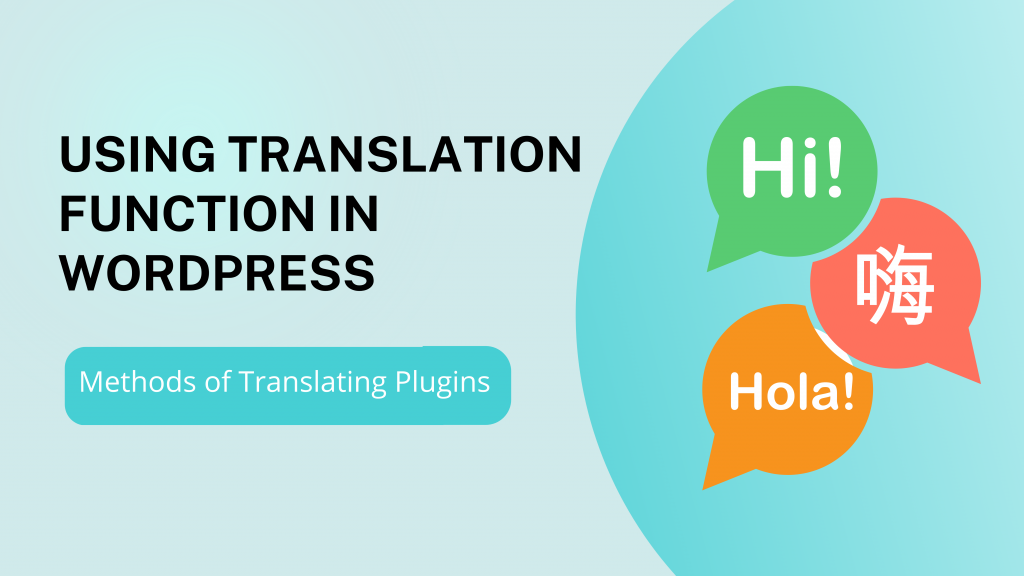
The translate function in WordPress plugins can be used to easily translate your plugin into different languages. To use the translate function, you first need to create a translation file for your plugin. The file will contain all the text strings you want to translate. You can use the default plugin as a starting point for your translation file. We suggest naming the file after your plugin, e.g. “myplugin-pt.po”.
Nest step is to create a translation. If you're going to translate the default plugin, just skip this step. Otherwise, follow these steps: Make sure your text strings are stored in one place, i.e. all lines that should be translated are contained within a {…} block. This will make it easier to maintain the translations. Go to Preferences->Browse Packages and install the package “sflib”, if you haven't already done so. Under the “Locale” category, there is a sub-category “Translation Wizard (only use on new packages)” – select that one and click Apply.
Click on the top left icon with the three little dots, and select New Translations File. In the pop-up menu, select English (en_US) -> po/en_US.po. Click on the lower right icon that looks like a page with a folded corner and select New or update the existing translation. Click Next in the Translation Wizard. Fill in “en_US” in both of the drop-down menus, and make sure that the files to be translated are listed below. Click on “English (en_US)” in the Source Language drop-down menu.
In the Output Language field, type in “German” and click Next. Click “Yes” to accept the default location for the output files. Translate the document to German. Notice that the report names are translated as well, but the table titles are not. Close the Document Translator when finished.
Steps of Translating WordPress Plugins In Other Language
The step before the first step is to find a plugin that is ready to translate. So before you start doing the translation, make sure that the plug-in (that you will be using) is ready to do so. Reviewing the code for the plugin you are planning to use helps ensure it is configured to translate. Using the GNU gettext framework, certain format strings in the code have been localized.
In order to determine whether or not a plugin is ready to translate, you can do that by accessing the PO (POT) file within the /plugin-name/languages/ folder of a plugin source file. Check out the following screenshot for details.
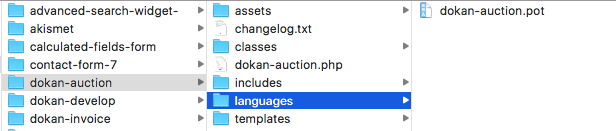
If the plugin doesn't have a POT file then you can use the PoEdit generator tool EazyPo to generate the POT file. Now assuming the chosen plugin has a POT file along with the other required string data.You have to use this file later for existing strings in other languages. The next step is to provide only the transcribed strings for a new string in the chosen language.
You may follow one of the following ways to translate your plugin.
Method 1: Translating Plugin Using POEdit
Pre-requisites:
When you start translating the plugins, here are the things that you will need:
- The POT file that you havge generated before
- The free version POEdit software downloaded and installed in your system
Process of Translation:
First, you will have to open the .POT file using POEdit software to create .PO(Portable Object) file. You have to do this to convert it into .MO(Machine Object) file.
Here, the .POT is the file that is created by translating your POT file to another language. You may choose fr_FR.po as an example.
Now .MO is the file that the machine can read, it’s a binary file. You’ll have to convert your .po file to .mo file. For example, fr_FR.mo.
Here is the breakdown of the whore process below:
➔ Open POEdit ➢ File ➢ New
➔ Choose the language you need to translate your theme into.
➔Click on “Update from POT”.
➔ Save the file as it suggests to you (the language code; for example fr_FR.po, es_ES.po). Find your language code here.
➔ Open the POT file that you created before.
➔ Start translating strings using POEdit.
➔Once you are done with the translation, click File ➤ Save.
➔ Create the .mo file by going to File ➤ Compile to MO.
➔ Move both .po file and .mo files to the languages folder in your plugin (e.g: /plugin-name/languages/) directory. You can keep these files in the following directory as well (/wp-content/languages/plugins/).
Once all the steps are followed carefully, now you will get to see the translated strings on your site.
Method 2: Translating Plugin With Loco Translate Plugin
This method is executed with a plugin called Loco Translate, which allows the users to create language files via WordPress admin.
Pre-requisites: Before you start translating with this plugin, you must make sure to have the following:
- .POT file in /plugin-name/languages/ directory – you generated it before.
- Install and activate the Loco Translate plugin.
➔ For your convenience, here is the full installation process of the Loco Translate plugin
Process of Translation:
Navigate to wp-admin ➤ Loco Translate ➤ Plugins
You can see available plugins on this page, click on a plugin name that you want to translate.
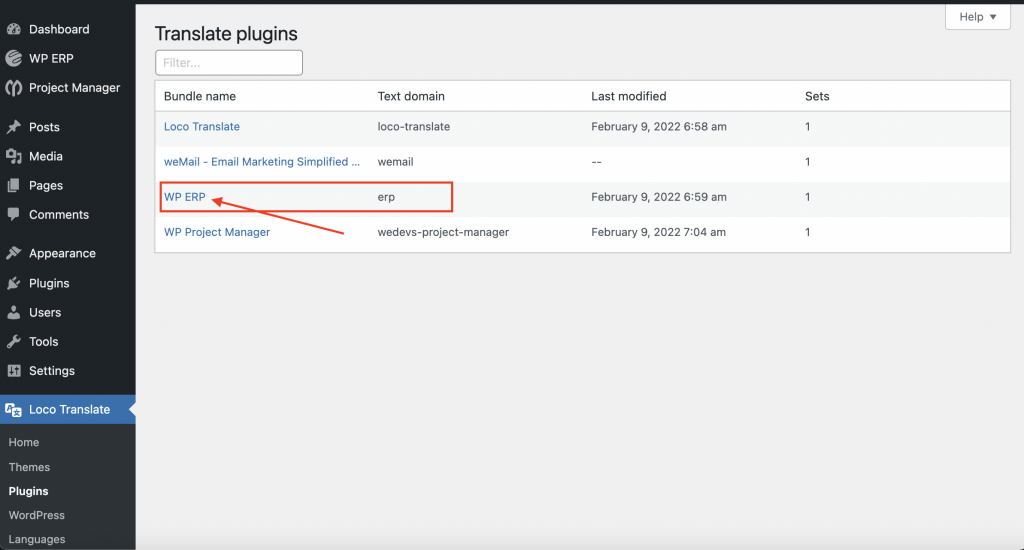
Click on the Advanced tab and configure the following options.
- Template File (Relative path from bundle root to the POT file you generated)
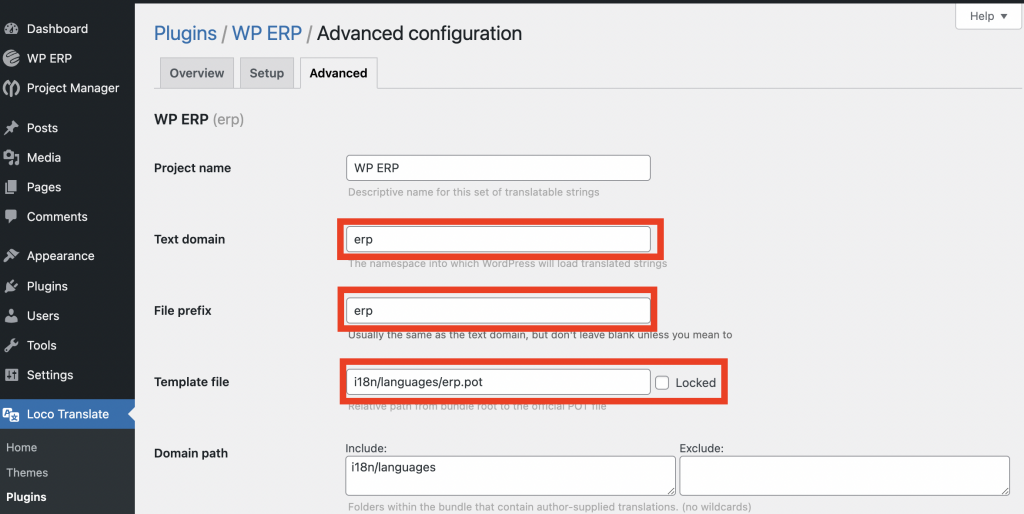
Click on + New Language button
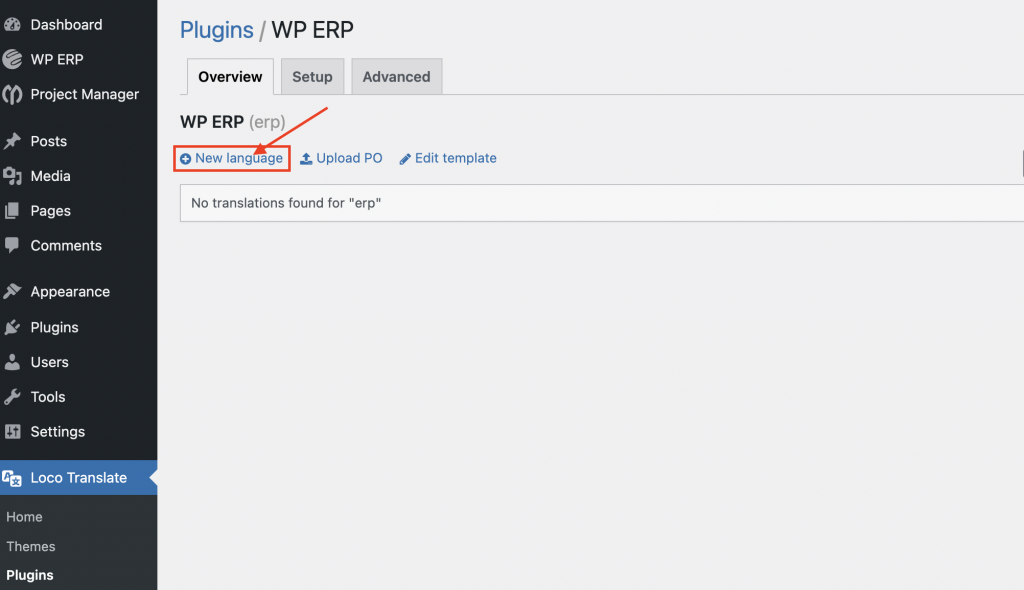
Choose a language & click on the Start Translating button.
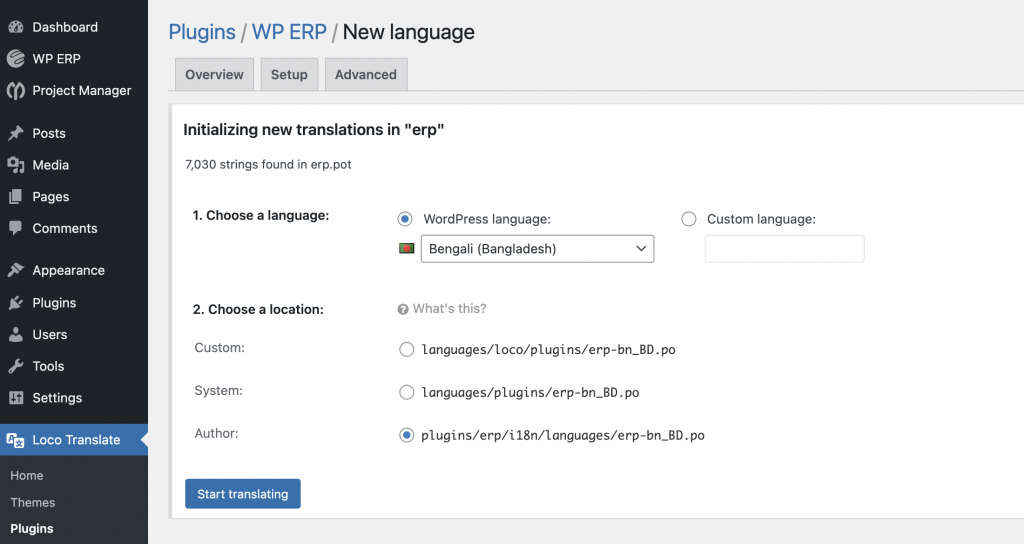
Now select strings, translate and save the translation.
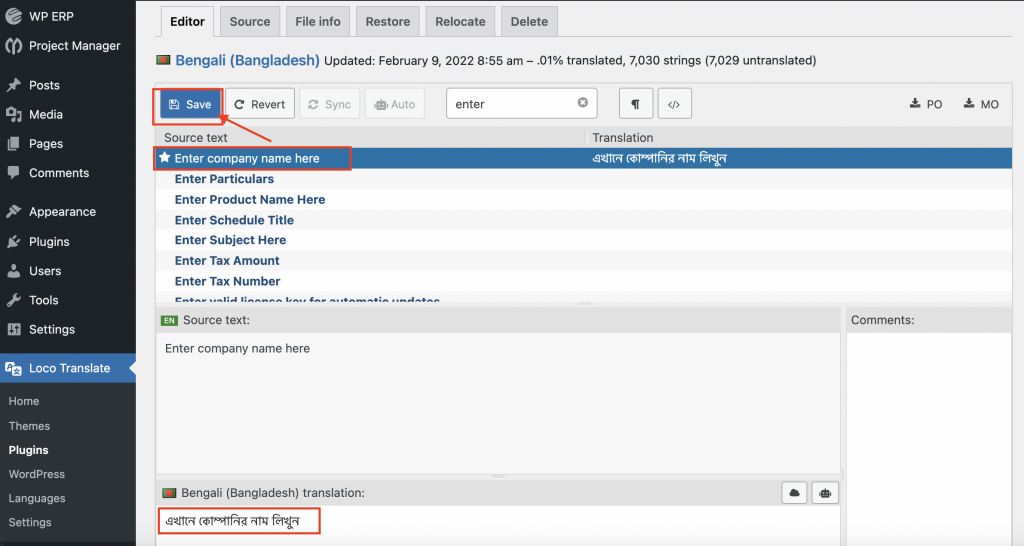
That's it, now you have your plugin translated to your desired language using the WordPress translate function with the help of Loco Translate plugin.
FAQs on Translating Plugins in WordPress
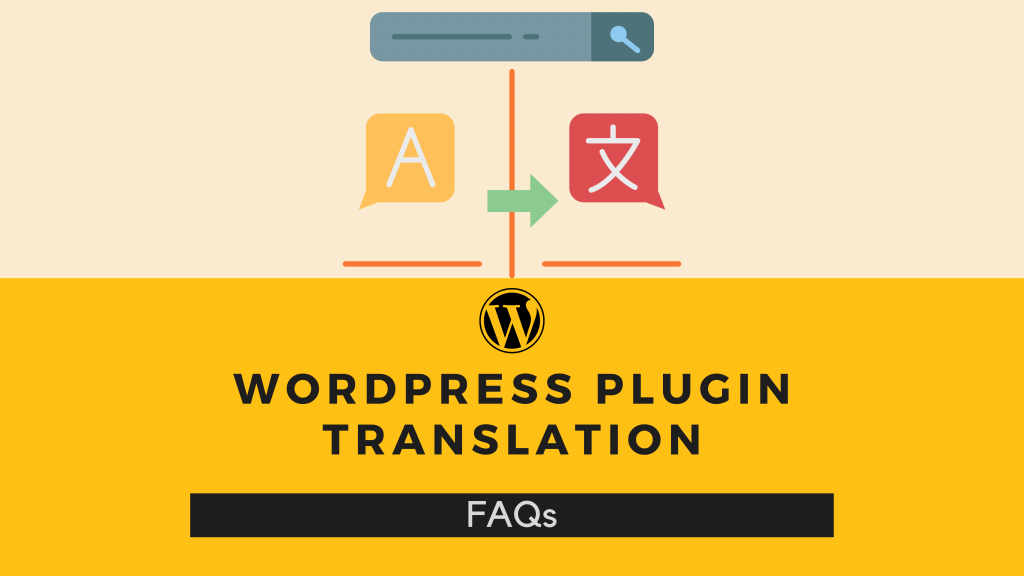
Q: How do I choose a translation plugin?
Ans: There are a number of factors to consider when choosing a translation plugin. Some plugins are free while others have a subscription-based pricing model. You also need to consider the language pairs that the plugin supports, as well as the type of content that you want to translate.
When it comes to language pairs, you’ll want one that supports all major languages in order to reach your target audience. You should also take into consideration what type of content you want to be translated. Some plugins only translate text while others can handle any type of content including images, videos, and audio files.
Q: Is it difficult to translate WordPress plugins?
Ans: It is not difficult to translate WordPress plugins, but it can be a time-consuming process.
Translating the plugin code itself is relatively straightforward. The plugin folder should contain a language file that contains translations for all strings in the plugin's code. In some cases, there may be multiple language files for different languages.
The hard part is translating the readme file.
Q: What are the benefits of using a translated WordPress plugin?
Ans: A translation plugin is software that helps to translate a website or a web page from one language to another. This plugin is very easy to use and can be installed in just a few minutes. It is also very cost-effective and can significantly reduce the time required for translating content.
This plugin also has an auto-detect feature that automatically detects the language of the original text and automatically translates it into another language. This makes it easier for translators who are not proficient in other languages. This can also be helpful for marketing, SEO, or even just for visitors who speak a different language.
Q: What are the limitations of using a translation plugin?
Ans: Translation plugins are an easy way to translate your website content into other languages. They are quick and easy to use, but they have some limitations that you should be aware of before using them.
The first limitation is that they do not offer a lot of control over the translation process. The plugin will automatically translate your content and you will not have a say in how it is translated. This can lead to errors in the translation process and it can be frustrating if you want to have more control over the translation process.
The second limitation is that these plugins cannot translate text that includes graphics or images. If there is any text on your page that includes graphics or images, then the plugin will only translate the words on the page without including any of those graphics or images. This can lead to confusion as well.
Q: What are the features of the best translation plugins?
Ans: There are many features that make a translation plugin the best. Some of these features are:
– It should be easy to use and understand
– It should have a good support team
– The translations should be accurate and fast, but also human-readable
Some Popular WordPress Translate Plugins That Use the Translate Function

The WordPress translate tool is a great way to make your website available to a wider audience. It allows you to translate the content on your site into different languages. WordPress plugins that use the translate function are popular because they make it easy for people to communicate in different languages. Some of the most popular plugins are WPML, Polylang, and QTranslate X.
WPML has been around for years and is the gold standard for multilingual WordPress sites. Its interface is a bit dated, but the features more than makeup for it. You can assign content to specific languages, create translation templates and manage all of your translations through a simple and intuitive interface. And unlike the other paid plugins in this list, WPML lets you translate custom post types. As it's been around for so long, most themes are compatible with WPML. But if you're using a popular theme that isn't supported, you can always use the Custom Post Type UI plugin to add support for it.
Polylang is very similar to WPML, with the added bonus of being free. The platform supports your choice of language, as long as it’s supported by WordPress. You can choose from 80 different languages, including Thai and Arabic. The translation management system allows you to manage all your translations in one place and edit them whenever necessary. It also comes with a string editor that helps you translate strings at the click of a button. You can also use the Polylang SEO plugin to optimize your content for search engines.
Another alternative QTranslate X is one of the newer plugins on the market. It’s a lightweight plugin that works well with different kinds of installations. It’s easy to use and comes with a lot of features. Like the other plugins in this list, it offers translation services for content types, as well as taxonomies and custom post types. Users will also find that they can translate URLs and meta descriptions automatically, which is a great feature. The plugin provides support for Google Translate, Bing Translator, Yandex, and others.
Read More: How To Build A Multilingual Website With Elementor And WPML.
Utilize the WordPress Translation Function to Translate the Plugin in Your Native Language Today
The world is becoming more globalized. With the rise of globalization, there are more people who need to learn languages other than their mother tongue. The WordPress translate function has made it possible to overcome that language barrier with its hassle-free plugin translation feature.
WordPress translate function is indeed a great way to translate the plugin to your native language. If you want to be able to use it in your native language, then installing, activating, and utilizing the WordPress Translate Plugin is the easiest solution. This plugin will make it possible for you to translate all of your plugins with no hassle whatsoever.
If you're using WordPress to manage your content, you might have encountered the language barrier. That is why the WordPress Translate Plugin is so useful. It will make it possible for you to translate content between languages when needed, saving your business time and money. This plugin also provides a great interface for quality assurance and translation revisions with all the necessary translation features in one place.
Moreover, this will allow your target audience to easily use your plugins without needing extensive knowledge of English.
How do you normally translate your WordPress plugins and themes? Are there any challenges that you have faced while translating your plugins in WordPress? Share your suggestions and ideas in the comments below.