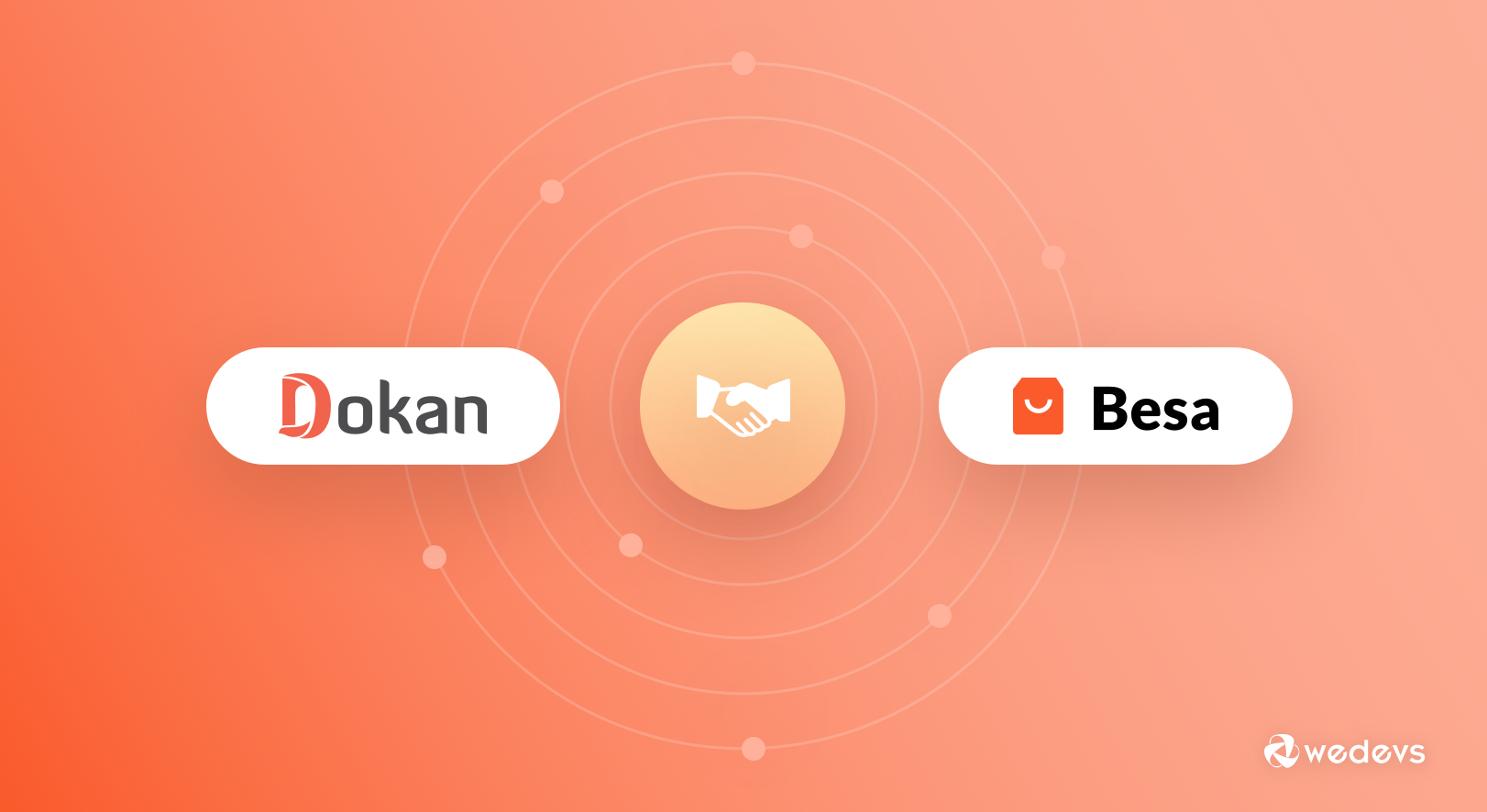
How to Customize Dokan Marketplace Using Besa Theme (Step-by-Step)
Dokan always comes with versatile features & functionalities for your marketplace. And without any doubt, these features & functions support marketplace owners to smartly manage their online store to get the highest advantages.
To make the user's journey easier and simpler, the Dokan team added another theme to its arsenal named: Besa theme. With the Besa theme, you will get two major features: Slider revolution & Elementor page builder.
As a result, you can improve your marketplace design & provide users with what they need according to their expectations.
Now let's get involved & start customizing your Dokan multivendor marketplace using Besa Theme.
Introducing Basic Functions & Features of Besa Theme
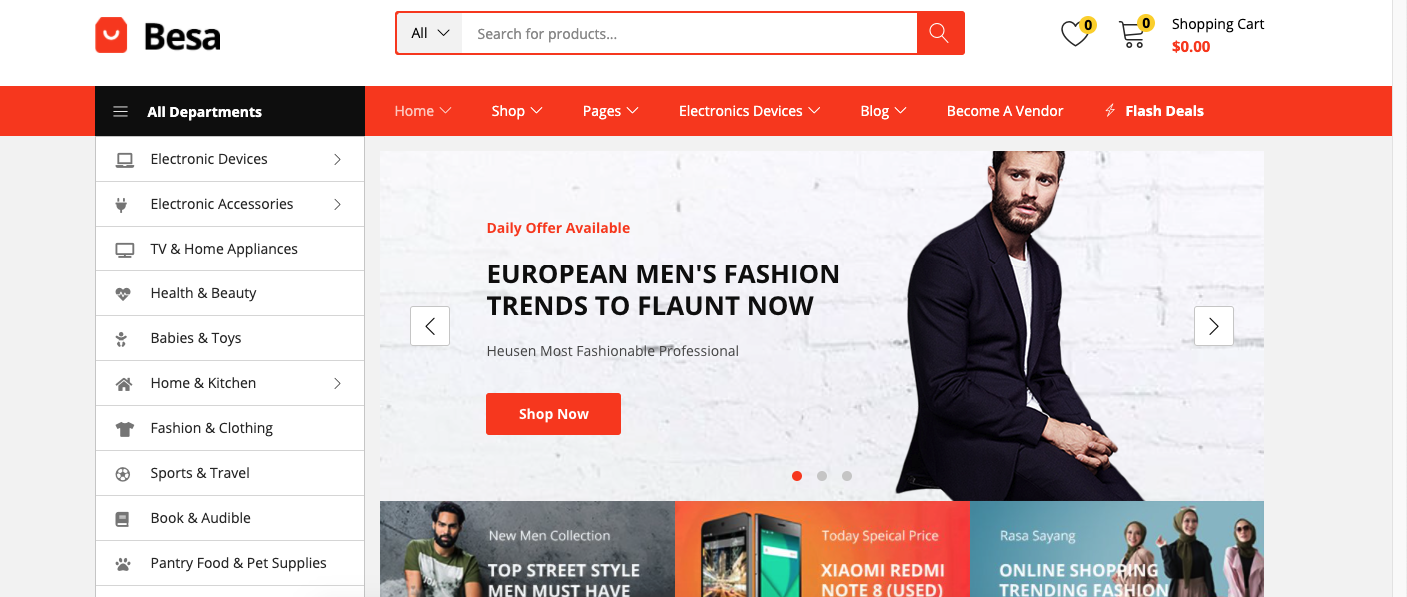
Besa’s theme has a clean & modern style that is flawlessly compatible with any online marketplace or store. It is particularly optimized for Elementor, so you can easily edit, build, design, and give a unique composition to your website fast. In fact, you don't need to be a technical geek to do that.
Besa is a great curation of minimalist style that inspires you to create any stunning website
Additionally, it has a lucrative mobile responsive design. And surprisingly
So it's a great opportunity for the online retailers that Besa theme is giving, to do something unique with their marketplace.
Here are some of the basic yet useful features of the Besa theme:
- 3+ unique & beautiful home pages design
- Revolution slider
- Compatible with Elementor
- Supports popular marketplaces
- In-built fonts like (font awesome and font simple)
- One-click Demo Installation
Steps to Customize Dokan Marketplace Using Besa Theme
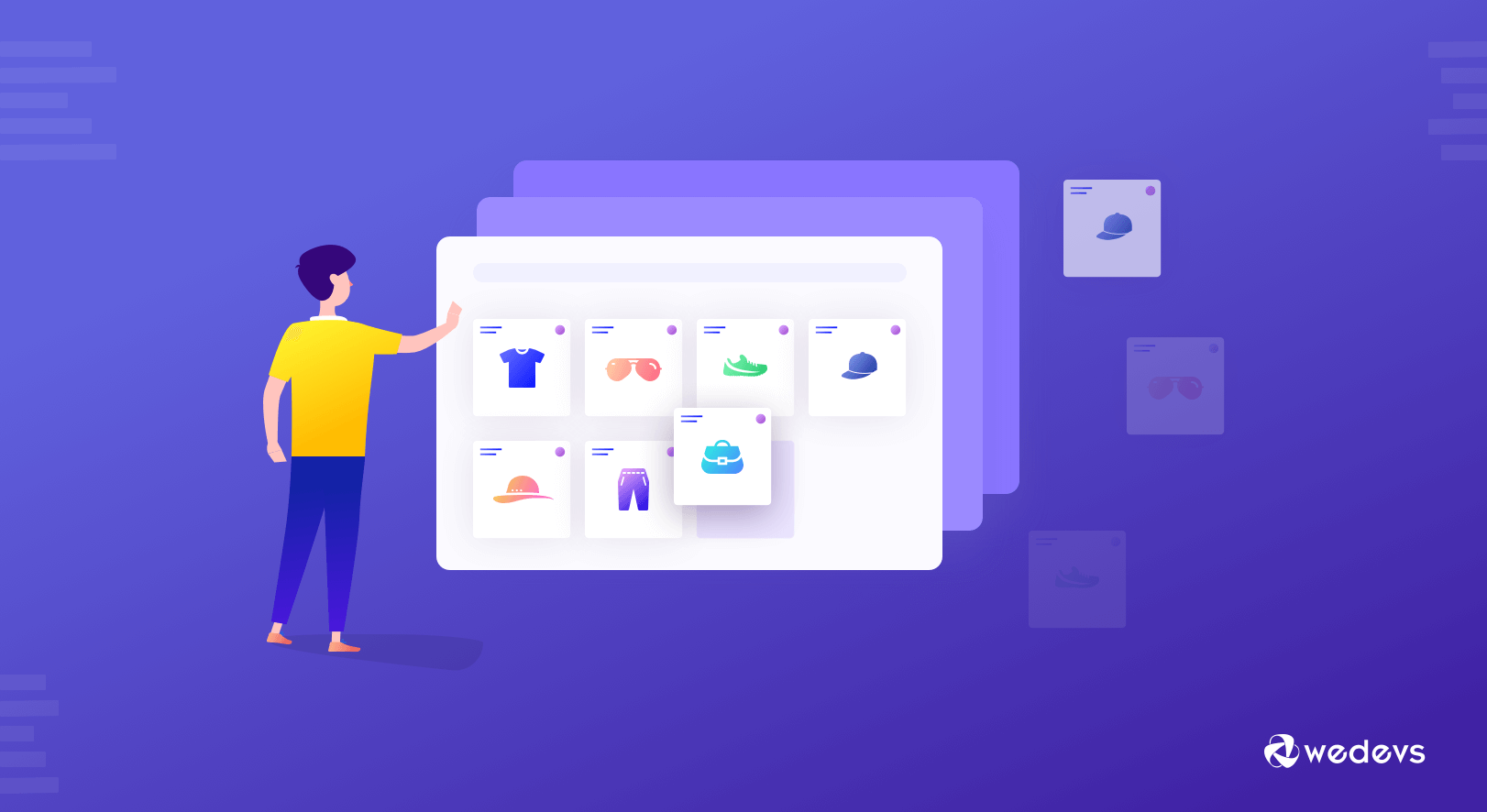
Installing any Theme in WordPress is easy. If you have already installed any WordPress theme before, then the process should not bother you. And you can easily install & activate it within your WordPress dashboard.
So expert users can skip the basic installation part.
But before you install the Besa theme, make sure you have successfully installed & activated the following plugins.
- WordPress
- Dokan Lite
- Dokan Pro (to unlock advanced features)
- WooCommerce
If you are new to the Dokan plugin, you can check out the basic installation process of Dokan plugin from this video.
Step 01: Install Besa Theme, It's Easy
Note: As Besa Theme doesn't have any free version, you need to purchase and download it from Themeforest.
After downloading the theme from ThemeForest, you'll get a ZIP file. So you just need to upload it on your WordPress backend.
To do that navigate WordPress>Themes>Add New Themes>Upload and activate it.
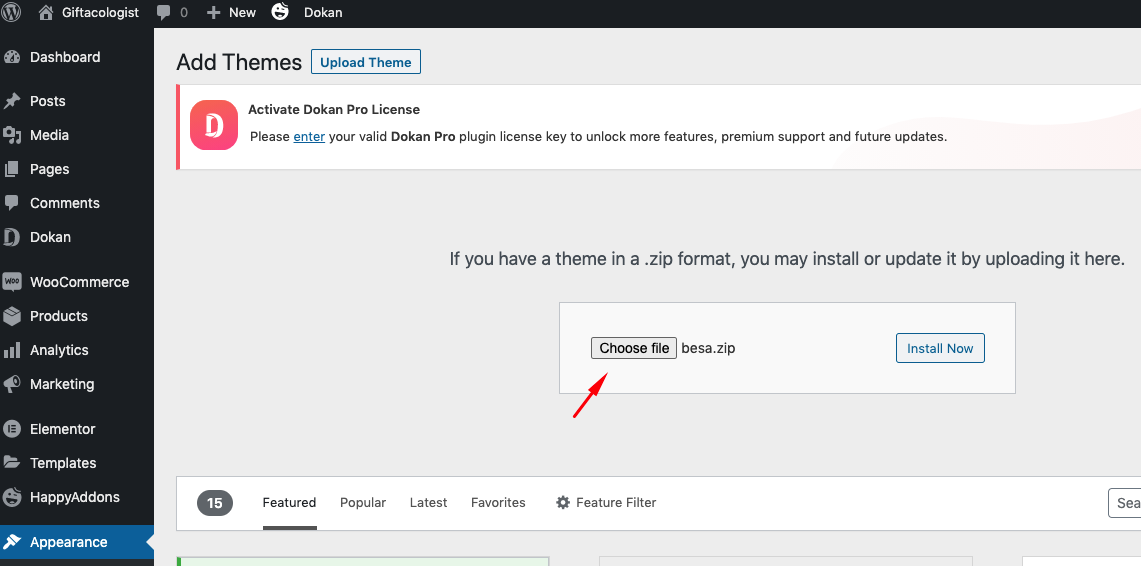
After done installing, click Activate the theme.
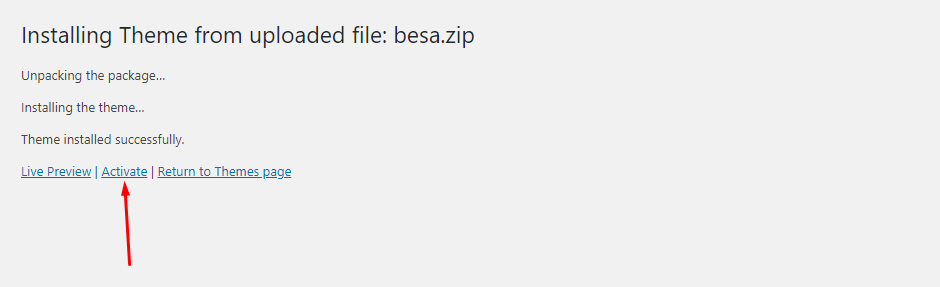
Step 02: Install Required Plugins
Generally, the Besa theme comes with lots of third-party plugins. For example, additional slider, footer-header, sidebar, and more. So to give your site a Besa theme look, you'll need to install them one by one on your WordPress site.
Note: As the Besa theme offers different features and functionalities, so you'll need to install these plugins on your WordPress site. Otherwise, you won't get the exact look of the Besa theme.
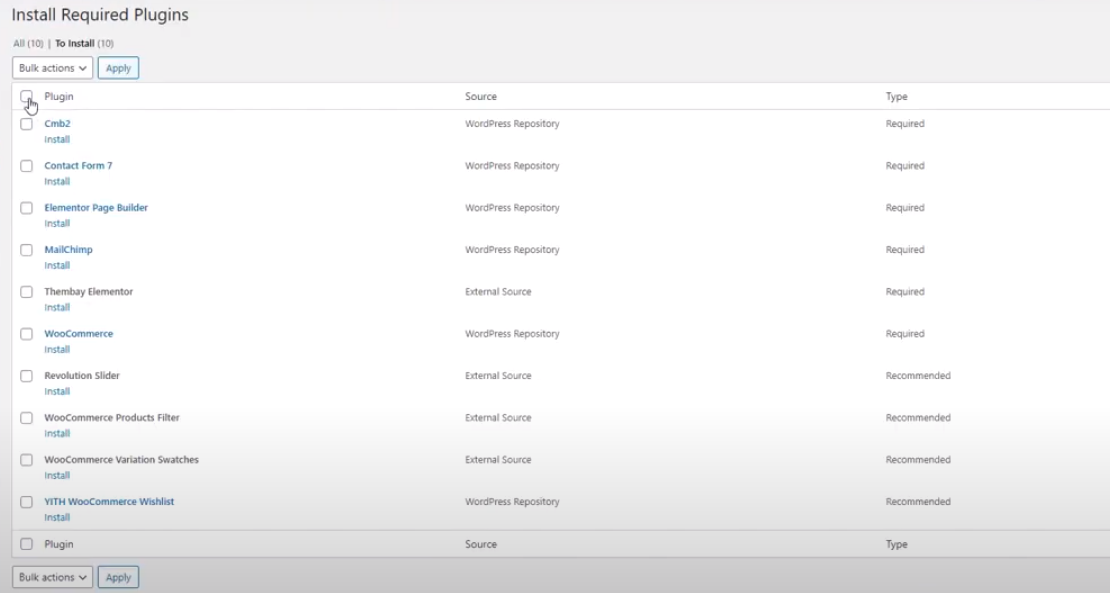
Step 03: Setting Up The Theme
To give your site a Besa theme look, you should import all the essential data. And this process is not difficult as long as you follow the actual process.
So first of all, go to Appearance > Theme Setup > Click to Start
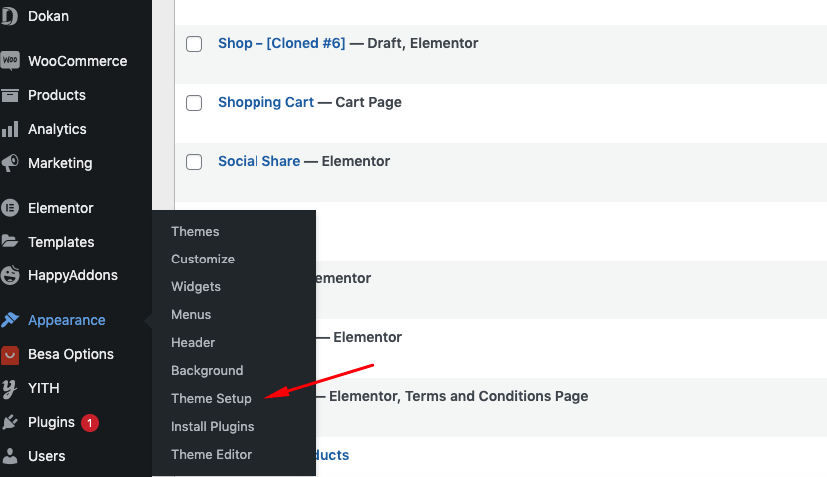
Next, you should get a window like the below image. Here you can start setting up your theme.
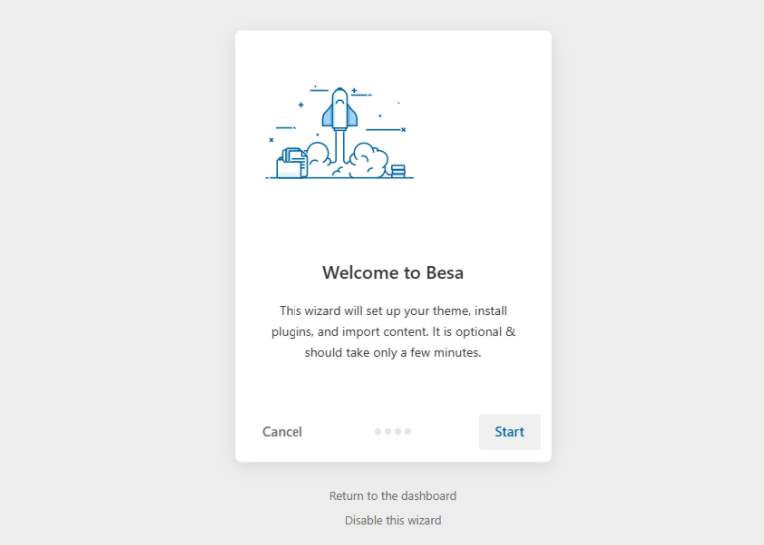
Next, install Child Theme.
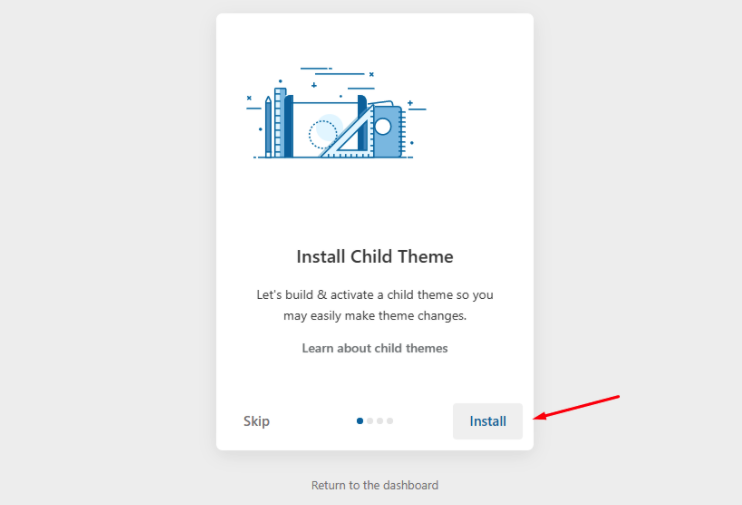
When you're done installing the Child theme, you'll get the final stage of this setup wizard. Here choose your preferred Home Demo. Interestingly, there are three types of demos that are available for you. So choose anyone that suits your marketplace and click on Import.
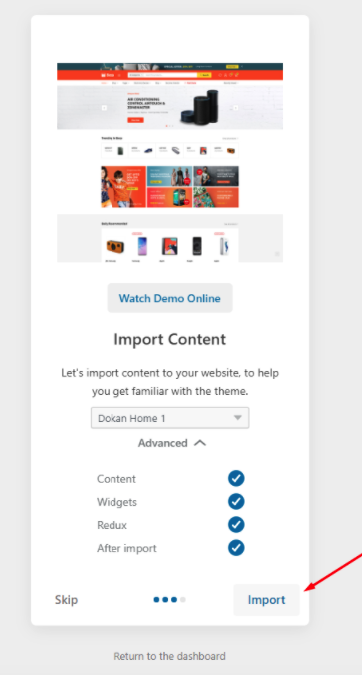
After completing the data importation, you can now use your site directly from here, or you can visit your dashboard.
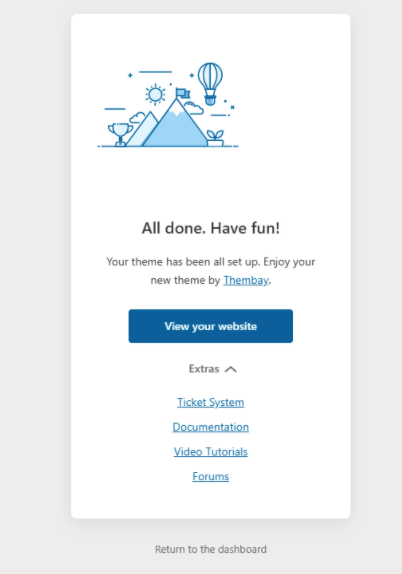
So here is how the final look of the Besa theme.
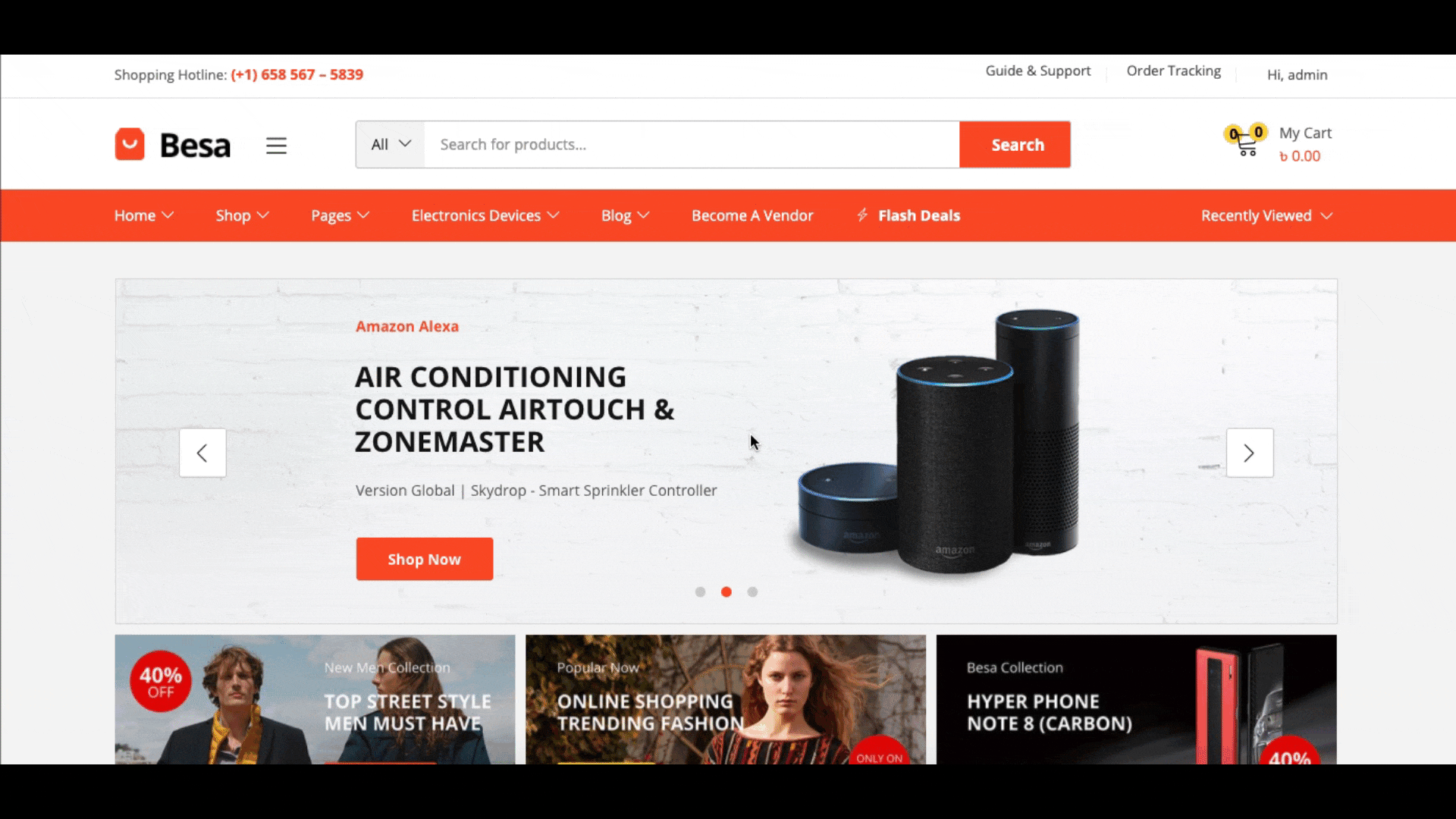
Well, this is how the Besa theme works. So now you can customize your marketplace the way you want.
Anyways, if you want to build a full-fledged marketplace using Dokan, you can check out here to get a detailed guideline.
Some Considerations with Besa Theme (Pros & Cons)

All good things have some good and bad sides. And Besa theme is not different in that manner. While using this theme, we configured some amazing things and also at the same time, faced some issues.
So to give you an overall idea, we'll share all those things with you. And we hope that it will help you to make the decision whether it's suitable for Dokan multivendor marketplace or not.
Pros
Actually, the feature we have discussed above are all the positive facts of this theme. So you can consider those features as pros. But as a part of the pros, we'll also share some more insights.
- Easy to use
- In-built theme functions
- Auto-generated sliders
- Saves huge development and design time
- Attractive designs
- Flexible theme options
- SEO Optimized
- Mobile friendly.
Cons
While using the Besa theme, we have found some issues. So here are the cons or issues that we found:
- Slow site speed
- Consumes time for a beginner
- The site menu includes so many items
- The vendor account button is not in place
- Too many third-party plugins.
Over To You
A theme is a fundamental part of any website. Choosing the right theme for your website for an eCommerce site could be a game-changing decision as it gives an overall structure.
But before using any theme with the Dokan marketplace, make sure that the theme is fully compatible with Dokan. And also, don't forget to follow the right marketplace strategies to ensure success for your online business.
Well, that's all for today's post. We hope that you find this post helpful and effective. And if you want to get more latest WordPress updates, you can subscribe to our newsletter.
