Change default WordPress email with your desire one
We are getting many requests regarding this default WordPress email notification issues.WordPress by default send
 emails from wordpress@your-domain.com , every time someone submitted a comment on your blog, signed up as a user or did anything that required WordPress to generate and send an e-mail, by default the “From Name” in that message appeared as “WordPress” and “From” address was “wordpress@your-domain.com”.
emails from wordpress@your-domain.com , every time someone submitted a comment on your blog, signed up as a user or did anything that required WordPress to generate and send an e-mail, by default the “From Name” in that message appeared as “WordPress” and “From” address was “wordpress@your-domain.com”.
Many of our customers requesting to add an option with WP User Front-end PRO so they can change this settings. Well as far i can say it will not be added on wpuf-pro, at least not in next version!
So here i will show you how to change this things. So far I found two ways of doing it:
1. Install WordPress plugin:
You can install a WordPress plugin, for example: WP mail SMTP or WP Mail Configurator;
2. Edit functions.php file:
Add filter to functions.php file
The third option is tweaks in one functions.php file as later you can easily reuse them on another project.
First of all you need to find and open functions.php file – it should be in your template folder.
Open it and either at the beginning or the end (as you prefer) – paste the following code:
<?php
/** changing default wordpres email settings */
add_filter('wp_mail_from', 'new_mail_from');
add_filter('wp_mail_from_name', 'new_mail_from_name');
function new_mail_from($old) {
return 'your email address';
}
function new_mail_from_name($old) {
return 'your name or your website';
}
Obviously you have to replace ‘your email address’ with your actual address, and ‘your name or your website’ with the name that you want to appear as FromName on all messages.
Now, save file and upload.
These filters will simply override default WordPress email settings.
I hope one of these three solutions work for you, Thank you.