
BlogVault Review: Is It the Best WordPress Backup Plugin for 2025?
You are here, which means you have already developed your dream website using WordPress.
Now, let's imagine that one day you wake up, unlock your smartphone, and type in your website's domain name. The browser returns either a 404 error or an internal server error message. It would be a nightmare, right?
Well, the scenario could be even worse if your site crashes! When a site crashes, it takes away all your hard work with it – all your posts, pages, products, and sometimes even the database. To prevent these scenarios, you must use a WordPress backup plugin.
When we talk about backups, the BlogVault plugin is one of the first names that comes to mind. However,
- Is BlogVault worth using in 2025?
- Would BlogVault be the perfect choice for your website?
Let's find the answers to these questions in this article – BlogVault Review!
Why You Should Use a Backup Plugin for Your WordPress Site
A backup plugin works like an insurance policy for your website. Just like you wouldn't leave your house uninsured, you shouldn't leave your website unprotected. A backup plugin creates a copy of your website's files and database at regular intervals.
This way, if anything goes wrong, you can easily restore your website to a previous working state.
Benefits of Using a Backup Plugin:
- Disaster Recovery: If your website suffers a meltdown, a backup plugin lets you restore it quickly and minimize downtime.
- Security Against Attacks: Hackers often target websites. With a backup, you can recover your site even if it's compromised.
- Version Control: Backups allow you to revert to a previous version of your website if you make a change you later regret.
Now let's find out if the BlogVault plugin can offer you these benefits or not!
BlogVault Review: An In-depth Analysis of the Plugin

BlogVault is a popular WordPress backup plugin known for its reliability and comprehensive features. It provides automatic daily backups, ensuring that your website's data is always up-to-date and secure.
BlogVault also offers real-time backups for WooCommerce sites, allowing continuous protection of your online store's data.
In addition to backups, BlogVault includes features like easy site restoration, migration, and staging. With one-click restore and migration options, you can quickly recover or move your site without hassle.
The staging feature allows you to test changes on a copy of your site before making them live, ensuring everything works perfectly.
Now let's find out the key features of the BlogVault plugin!
Key Features of the BlogVault Plugin
Apart from backup features, BlogVault also provides powerful features to keep your site safe from hacking and any other malicious incidents.
Here's a closer look at its key features:
- Automated Backups: Schedule automatic backups at regular intervals, ensuring your website is always protected. You can choose the frequency and what elements to back up (files, database, themes, plugins).
- Secure Offsite Storage: BlogVault stores your backups securely in their encrypted cloud storage. This means even if your server experiences a meltdown, your backups remain safe and accessible.
- One-Click Restore: Disasters happen, but recovery doesn't have to be a hassle. With BlogVault, you can restore your website to a previous working version with a single click, minimizing downtime.
- Staging Environment: Ever made a website change you later regretted? BlogVault's staging environment lets you test changes and updates in a safe, isolated space before pushing them live to your main site. This helps prevent accidentally breaking your website.
- Easy Website Migrations: Moving your website to a new host can be nerve-wracking. BlogVault simplifies the process by allowing you to effortlessly migrate your entire website with minimal downtime.
- Real-Time Backups for WooCommerce Stores: For online store owners, BlogVault offers real-time backups, ensuring your valuable product data and customer information is always protected.
- Multiple Backup Retention Options: Choose how long you want to keep your backups. BlogVault offers flexible options to meet your specific needs.
- Activity Log: Track all backup and restore activity within your BlogVault dashboard for better record-keeping and troubleshooting.
These are just some of the key features that make BlogVault a powerful and user-friendly backup solution for WordPress websites.
Getting Started with BlogVault
You can get 7 day free trial with BlogVault so it's plenty enough time to test and make up your mind.
You can add BlogVault to your site in two different ways.
i) Access BlogVault from the WordPress Dashboard
Firstly, you can install their plugin from WordPress.org. Simply, go to the Plugins menu from your WordPress dashboard and click on the Add New button. Now, search ‘BlogVault‘, click Install Now and activate.
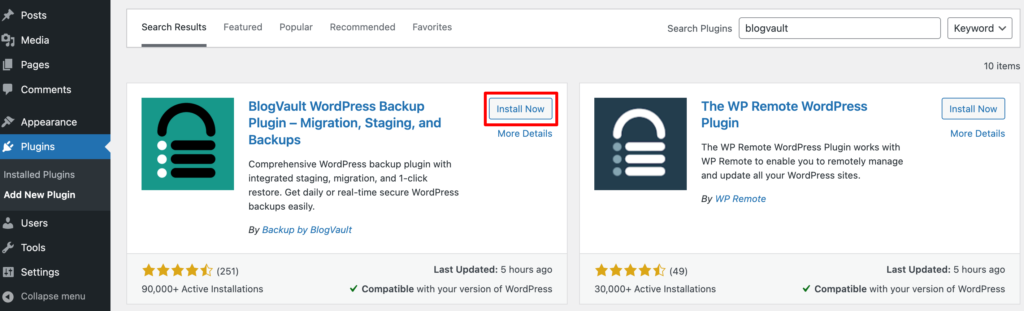
After Installation, you will get a new menu for BlogVault on the left settings panel. You should click on the BlogVault option to get the below interface if you aren't automatically redirected to this interface.
Here you need to insert the email address.
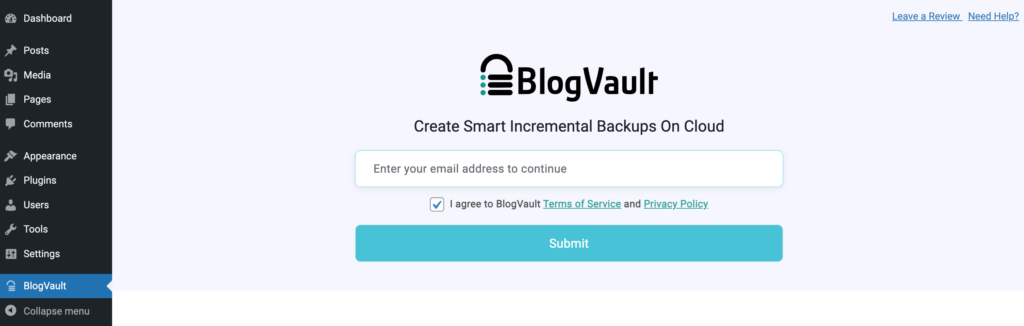
After submitting the email address, you will be redirected to the BlogVault dashboard. You can add your site from this interface. To add your site, click on the “+ Add Site” option.
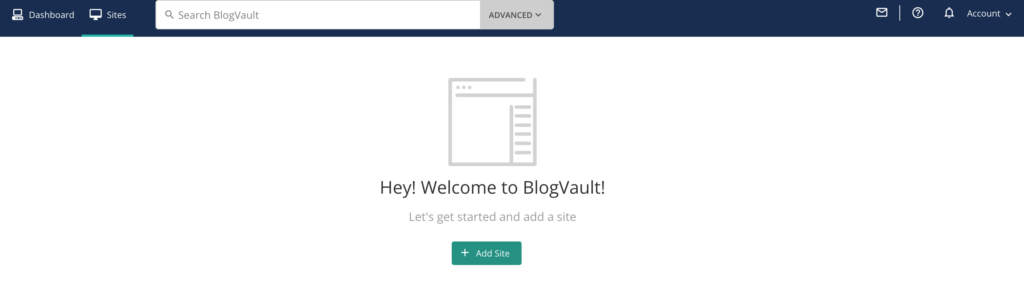
In this interface, you need to submit your site URL.
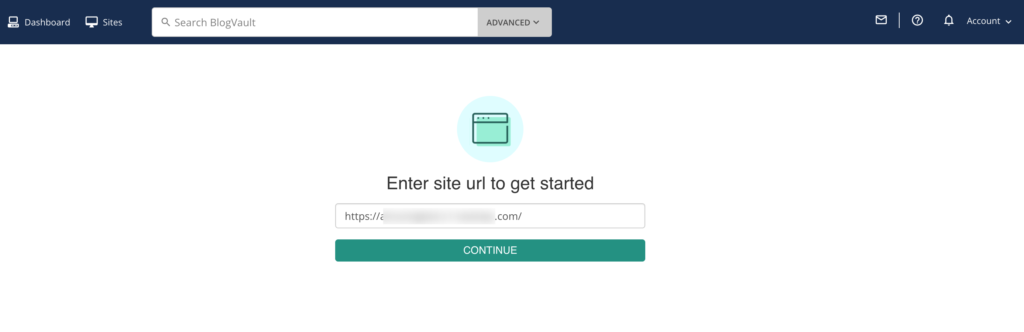
After submitting your site URL, you'll be redirected to a new interface. In this interface, you need to submit your site credentials. Once you have submitted the correct credentials, you will get access to the BlogVault dashboard for your site.
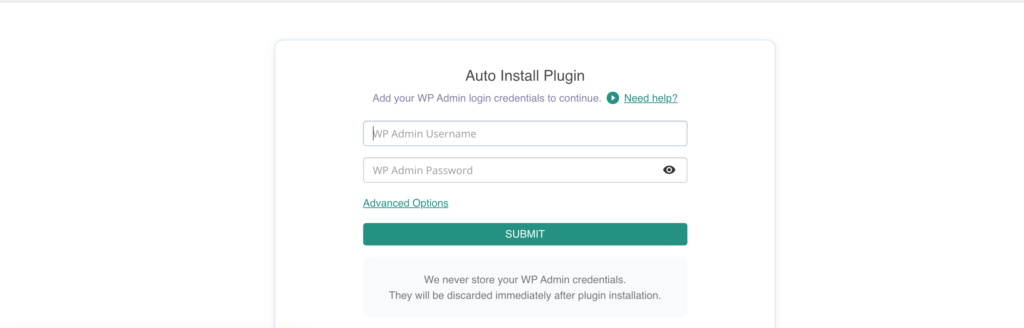
ii) Access BlogVault from the BlogVault Website
You can directly visit BlogVault's website and register for a free trial. You will need to add your valid email address, set the password, and site URL.
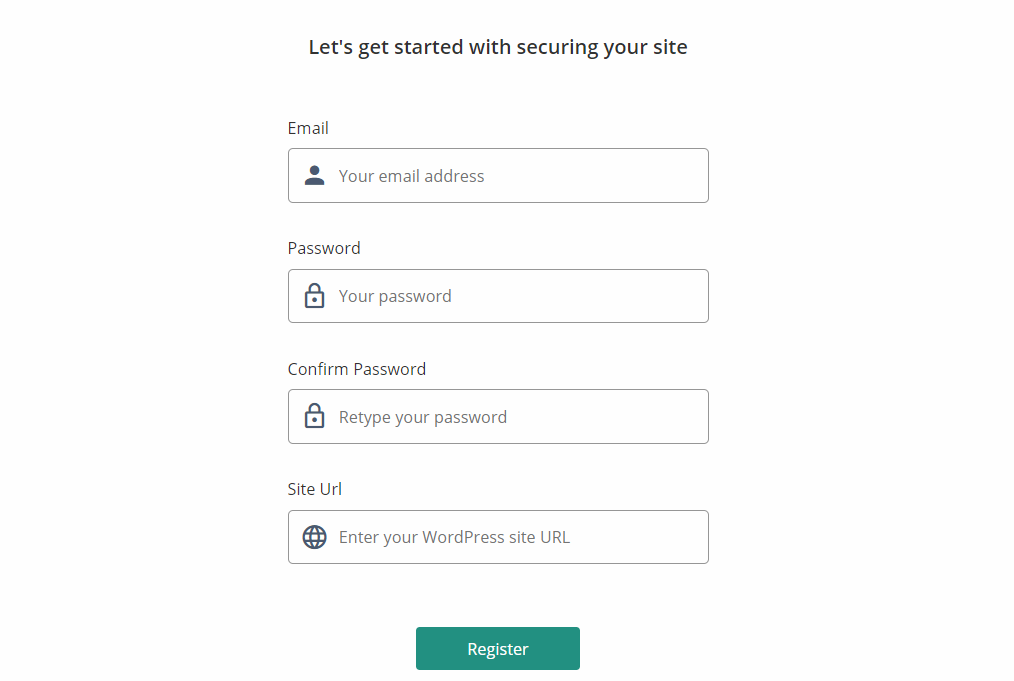
After signing up, you will have to provide credentials for your WordPress site. It will install the plugin automatically.
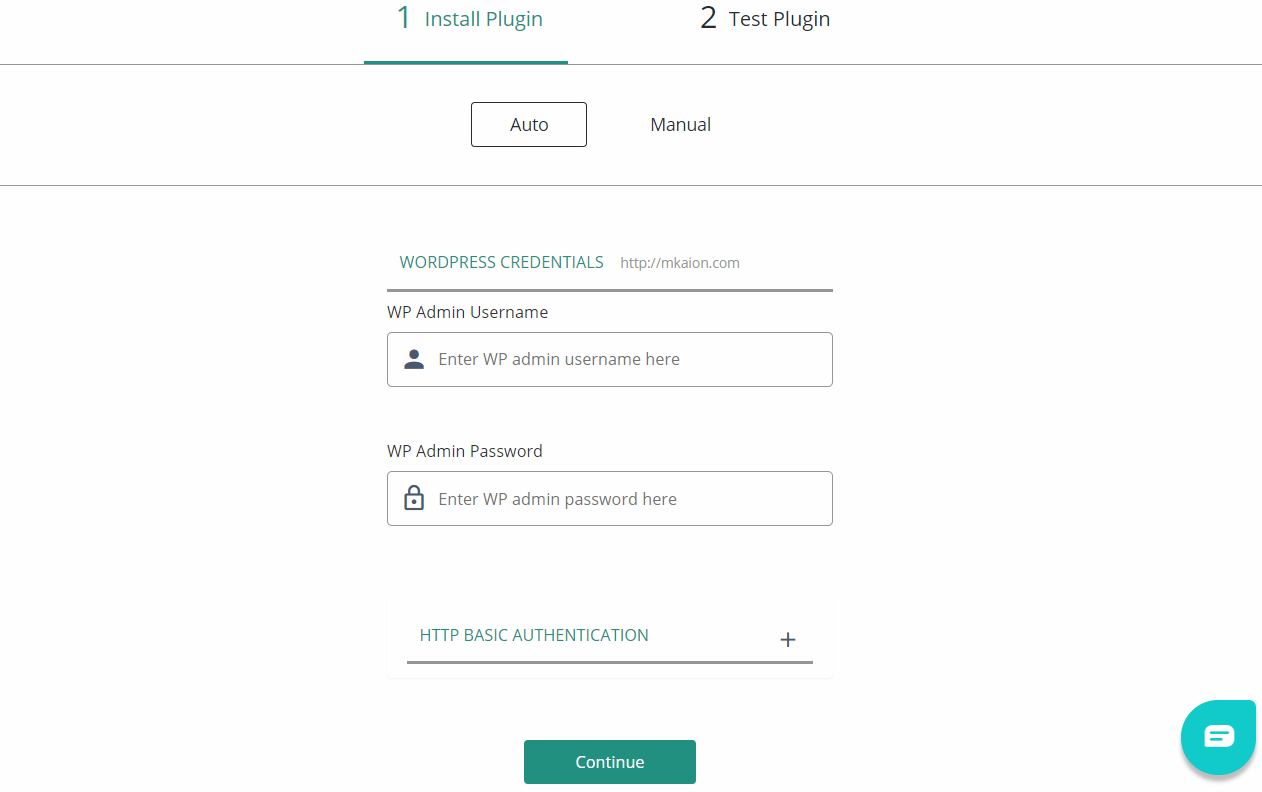
Manage Everything From BlogVault Dashboard
BlogVault has a simple yet super dashboard. It allows you to view all your sites. You can click on your site to get the overview.
On, the overview page, you will find four features at the top – Backup, Management, Staging and Security.
You also get a resourceful sidebar showing important details of your WordPress installation.
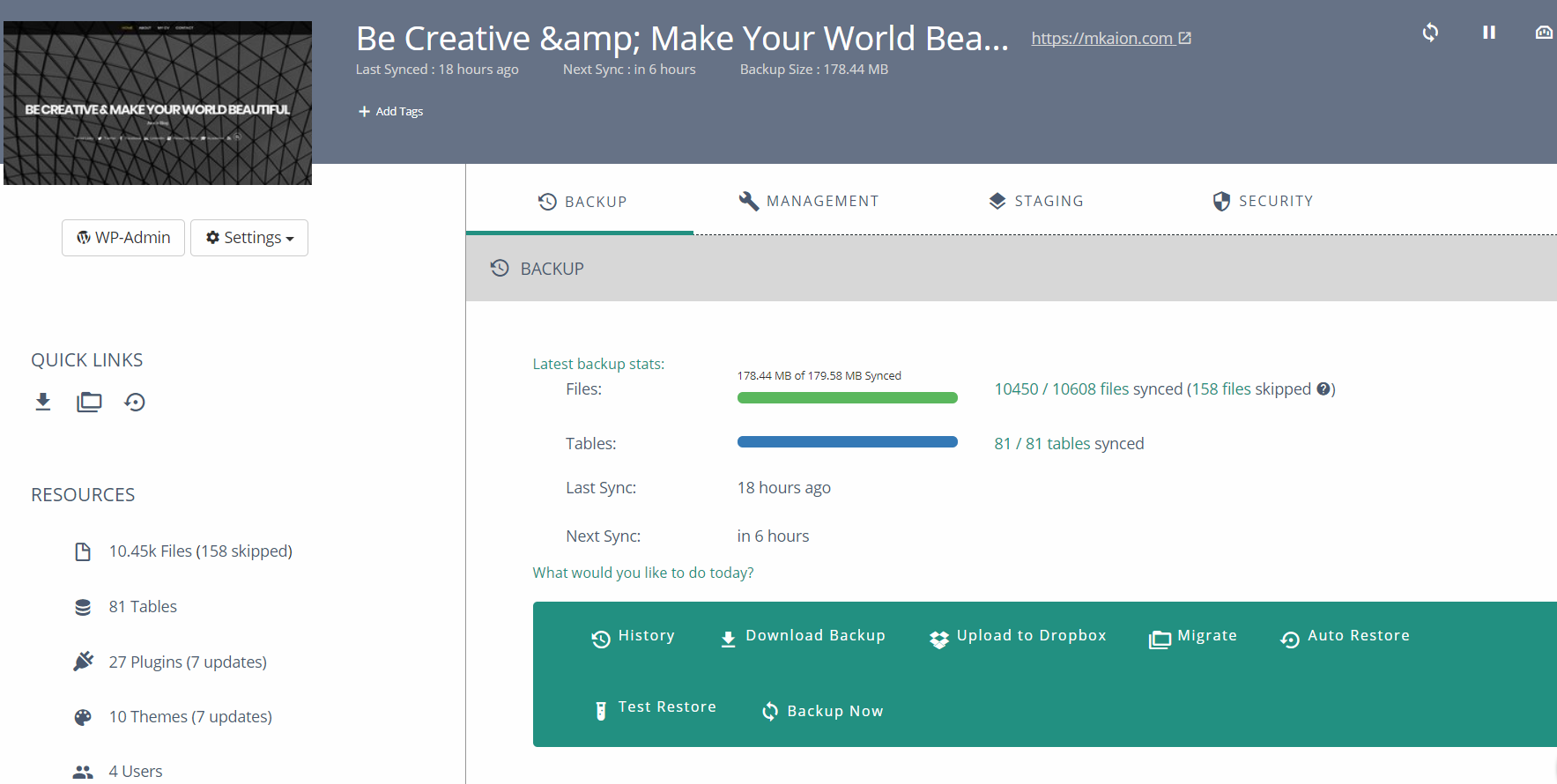
BlogVault Default Functionalities
You can view the history of your website including information like – WordPress Version, Theme, Posts, Pages, Comments, and also database breakdowns. From here, you can roll back to a previous backup, auto restore, download the backup as a zip, upload directly to your Dropbox, and add notes.
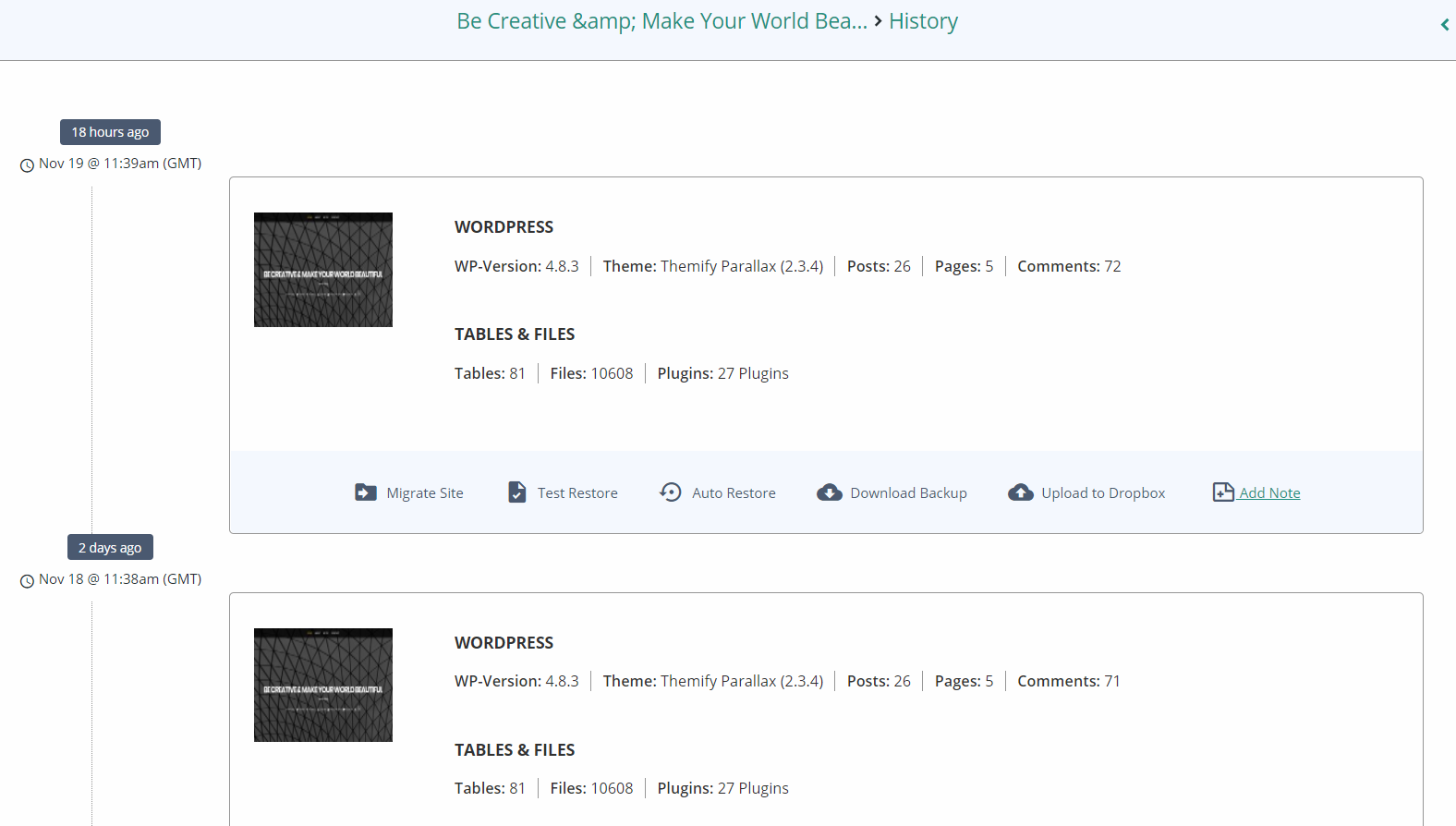
Backup and Sync Your Site Anytime You Want
BlogVault backs up your site automatically once every day. You can also back up anytime using the Backup Now button. You can restore any of your backups, and even test the restored version if you want!
The interesting part is – you don't have to visit your website or enter the Admin panel to do all these things. So, even if your site is down, crashed, or hacked, you can still manage it from BlogVault Dashboard.
Manage Your Site Using BlogVault
Using BlogVault, you can manage your whole WordPress installation. You also get an overview of your latest management stats including –
- Active, disabled, updatable plugins & themes
- WordPress Version
- Total users
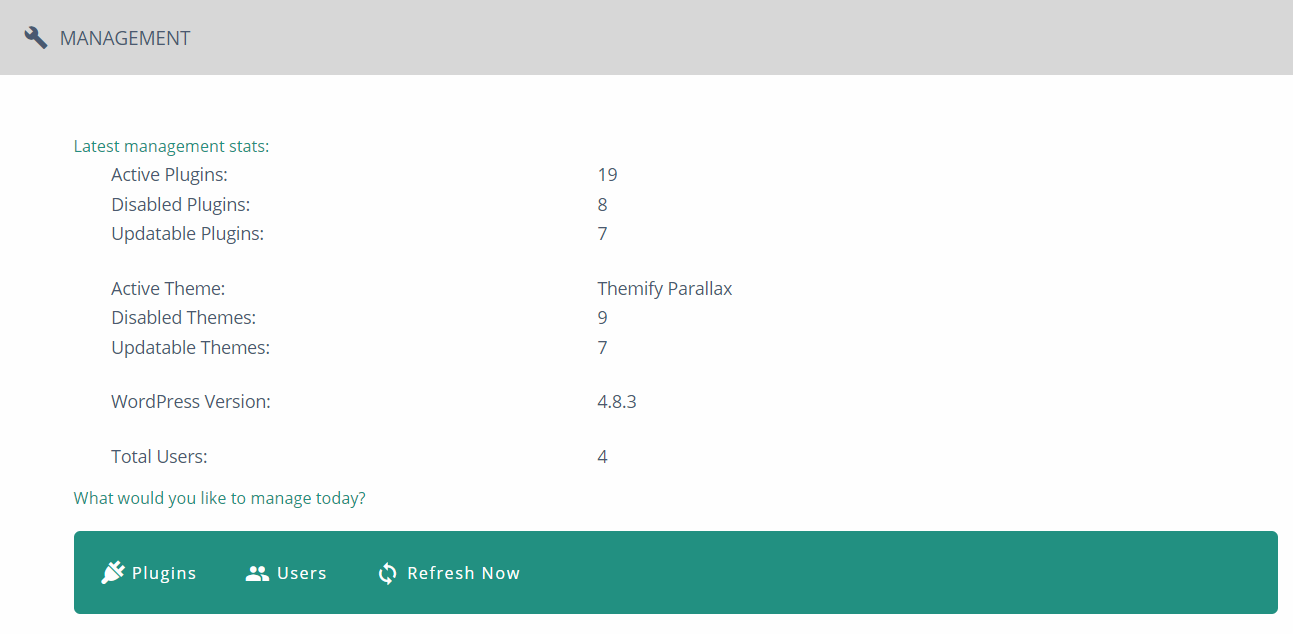
You can even update the Core version. It allows you to install, activate, and uninstall your themes and plugins. This means managing your site becomes much easier.
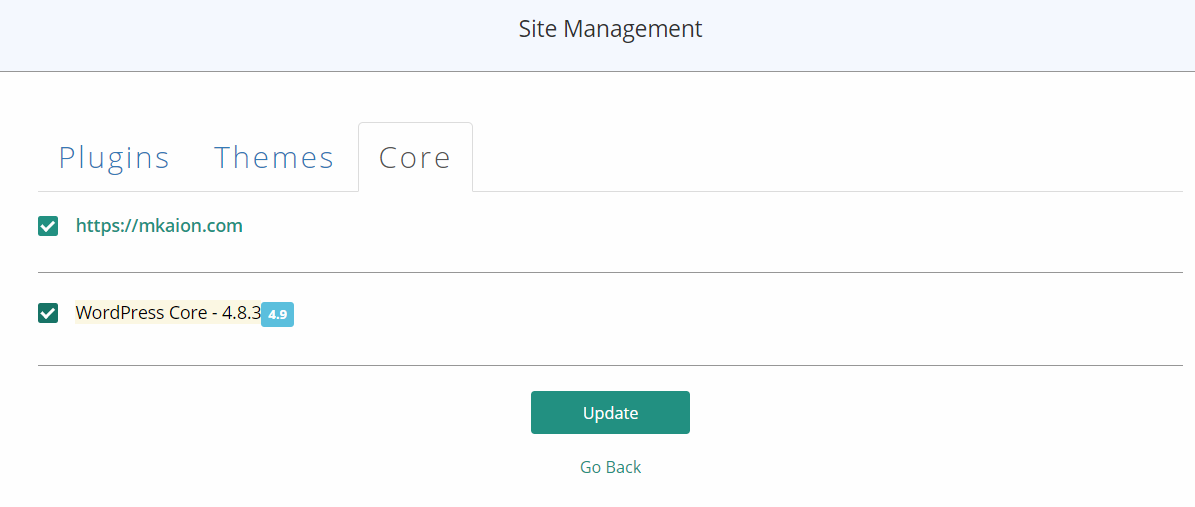
Not only that, but you can even manage your users from here! Changing roles, and passwords and deleting any user is possible from this dashboard thanks to BlogVault.
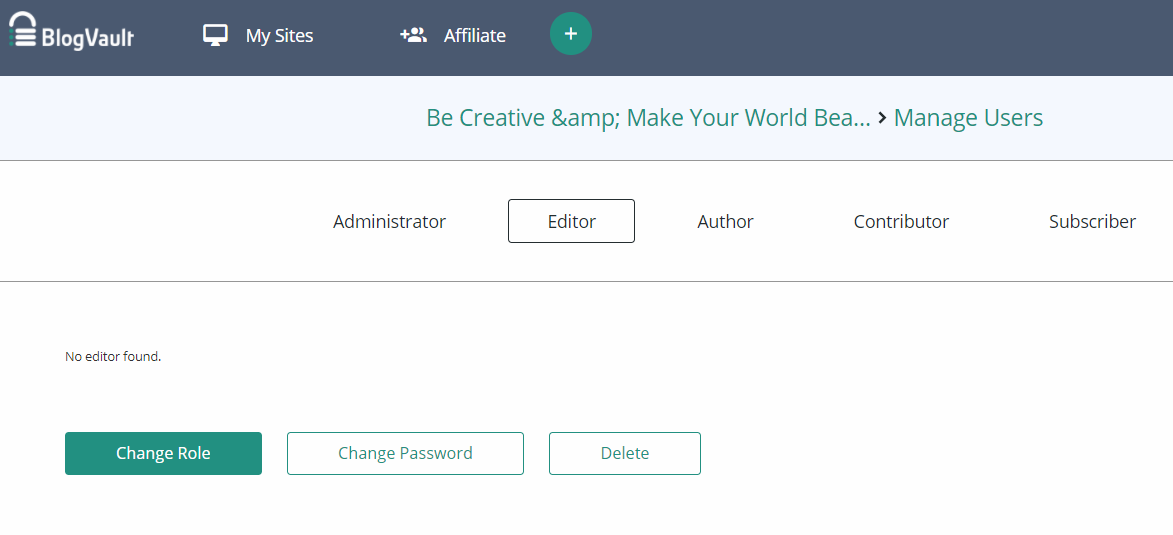
Create Staging Sites on the Fly
BlogVault has an interesting feature that can save a lot of extra pain and time. You can create staging sites with any backup you want, anytime you want.
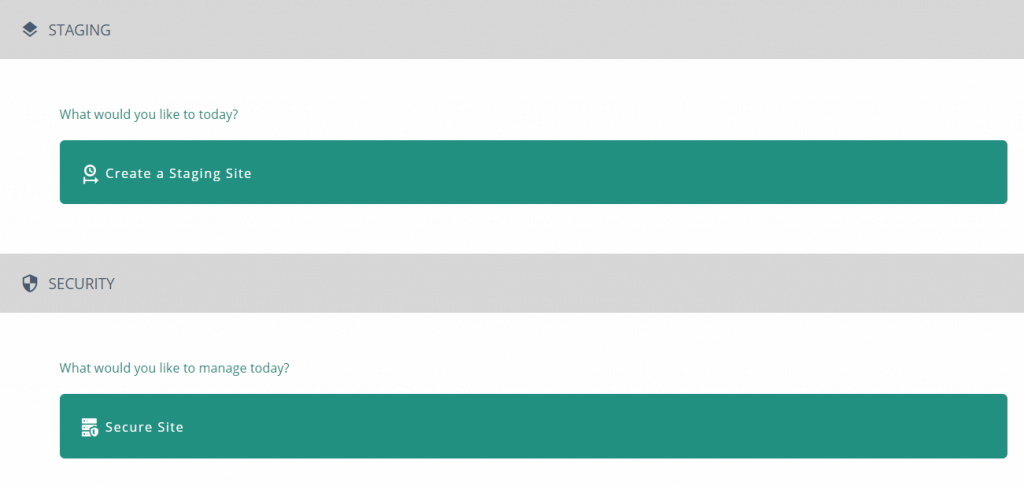
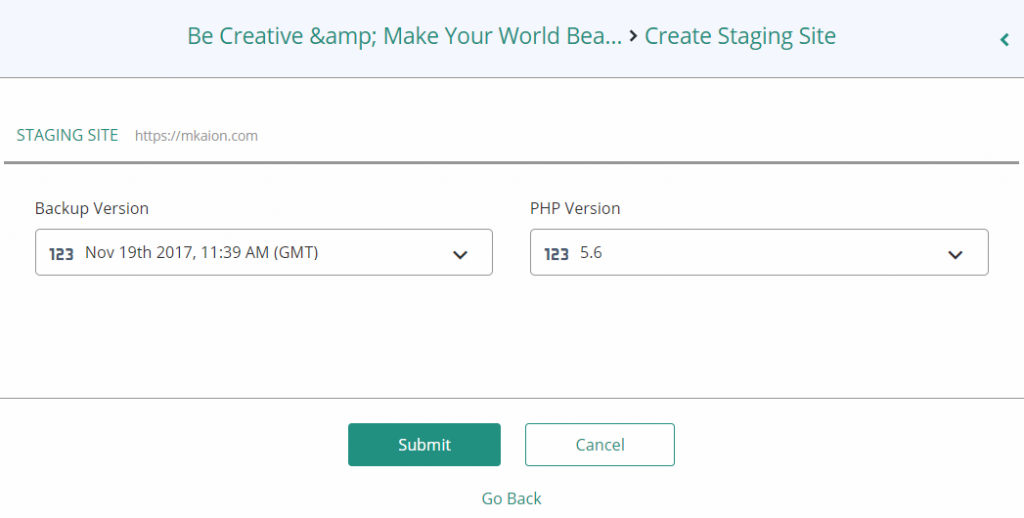
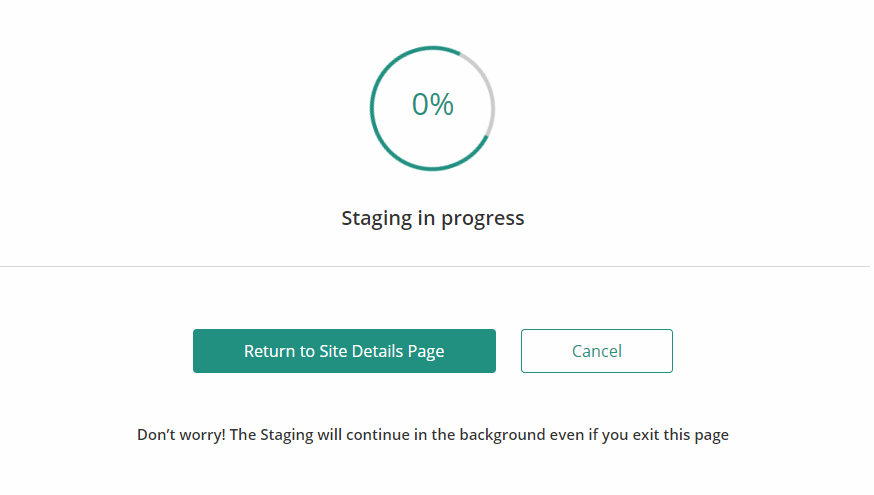
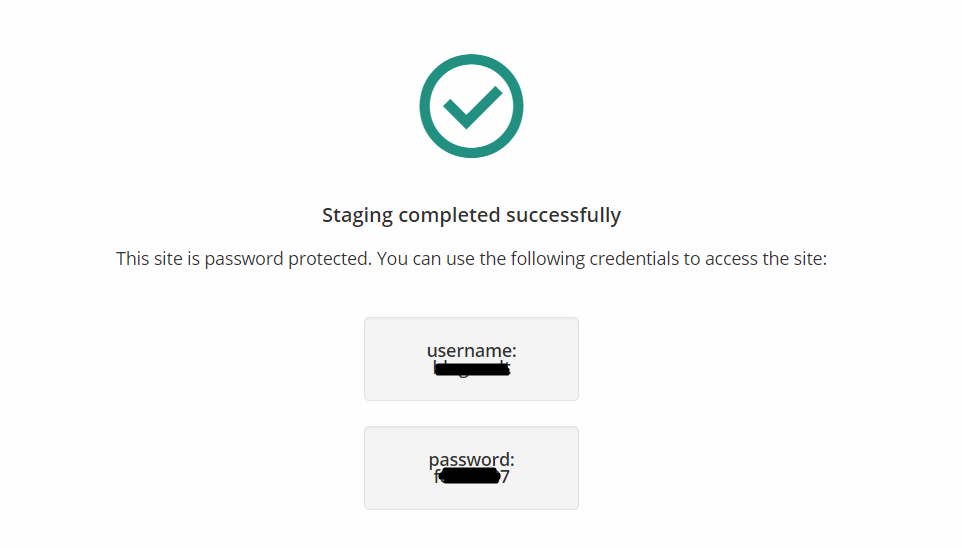
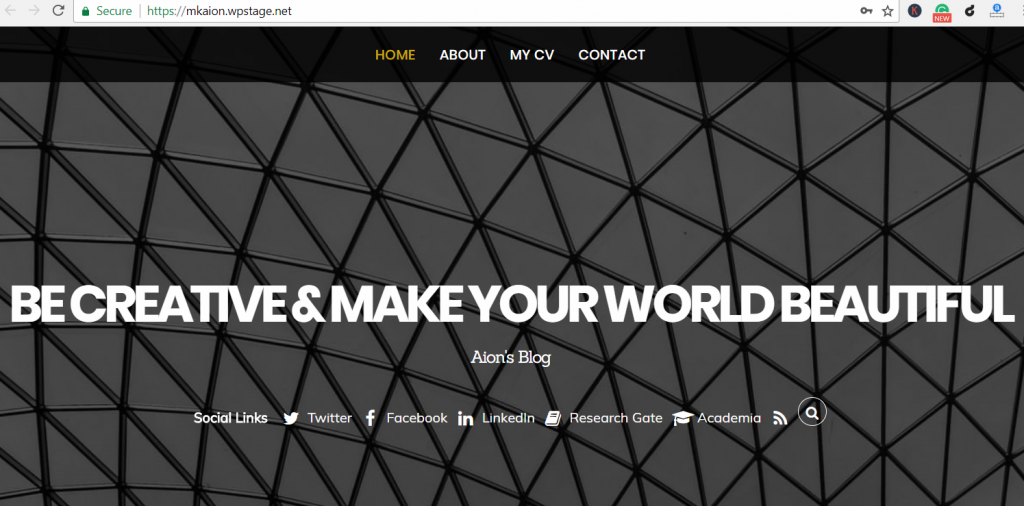
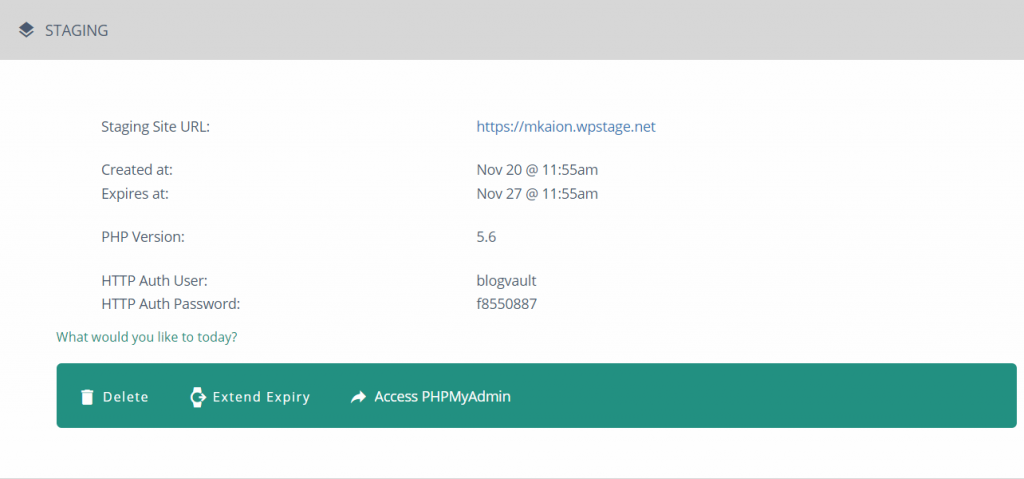
Security Features of BlogVault
You can secure your website in many ways using BlogVault. It provides three types of security features – Essential, Advanced, & Paranoid. They can solve security-related issues, and threats and prevent hacking.
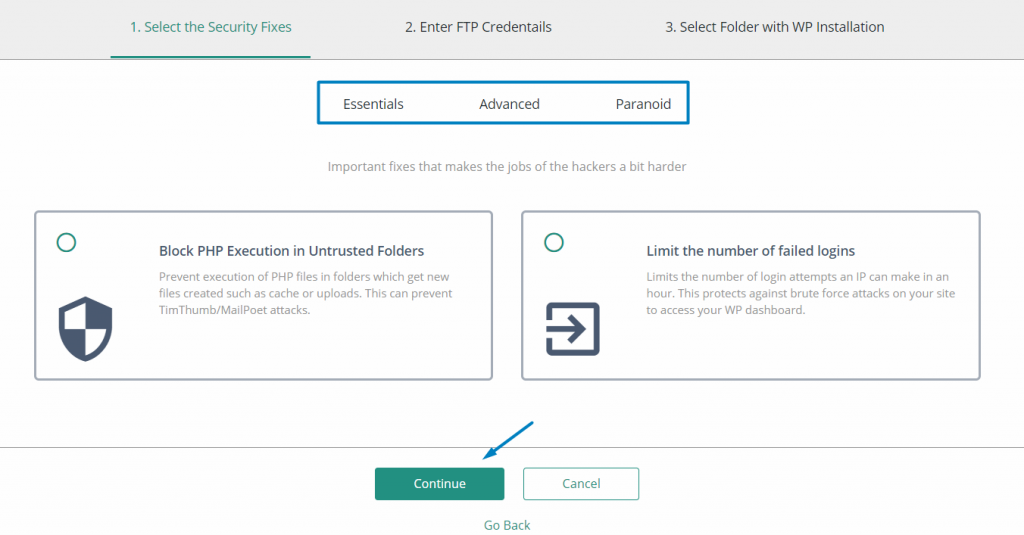
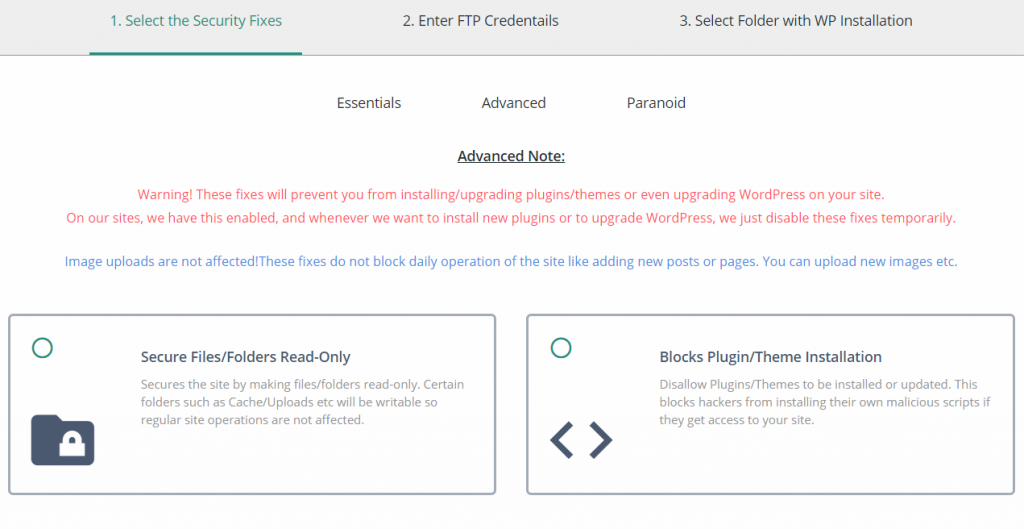
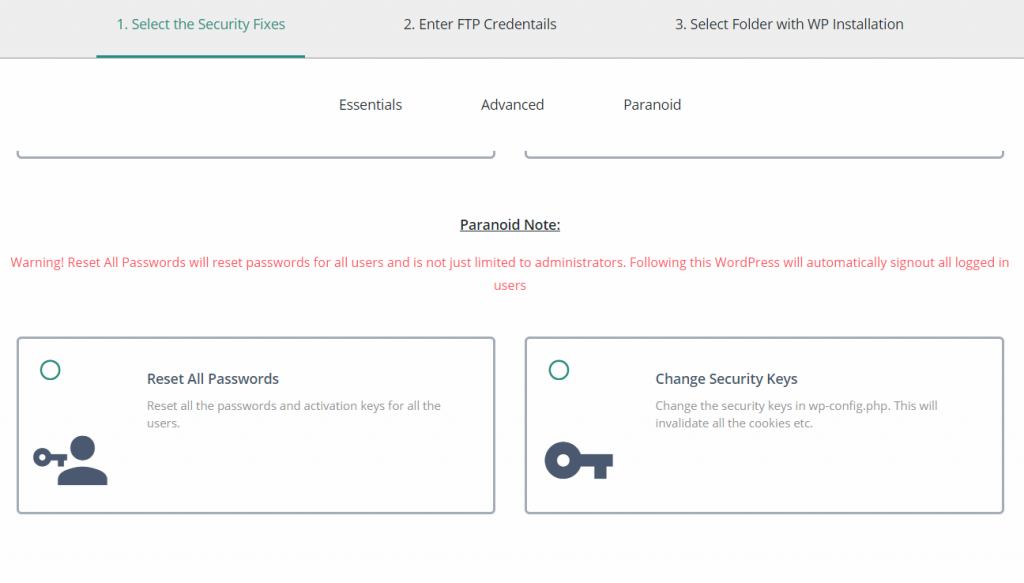
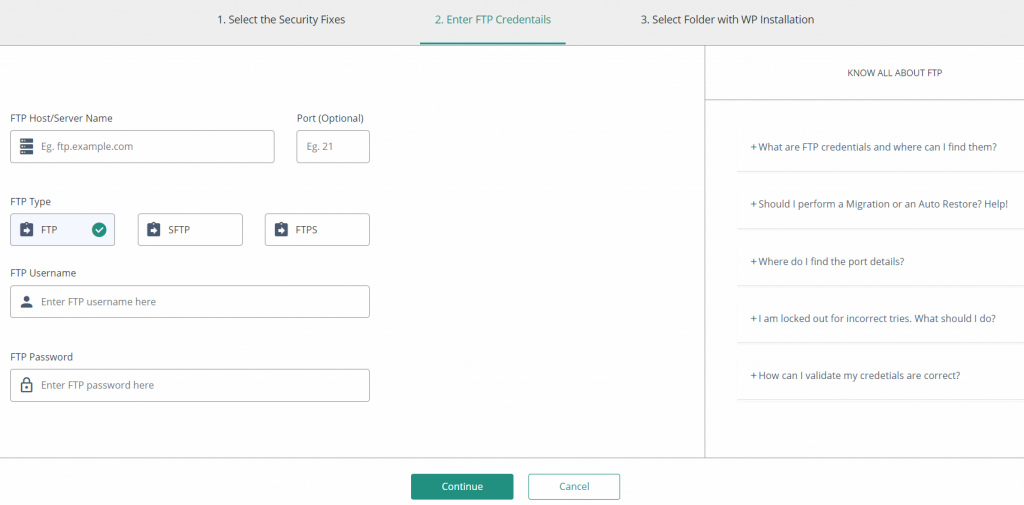
BlogVault Reports
Reports can become very handy if you are working on a team. You can generate backup and security reports for a certain time frame and present them to your team. It shows all the major activities related to backup and security. Also, you can get a glimpse of the updates, plugins, and themes.
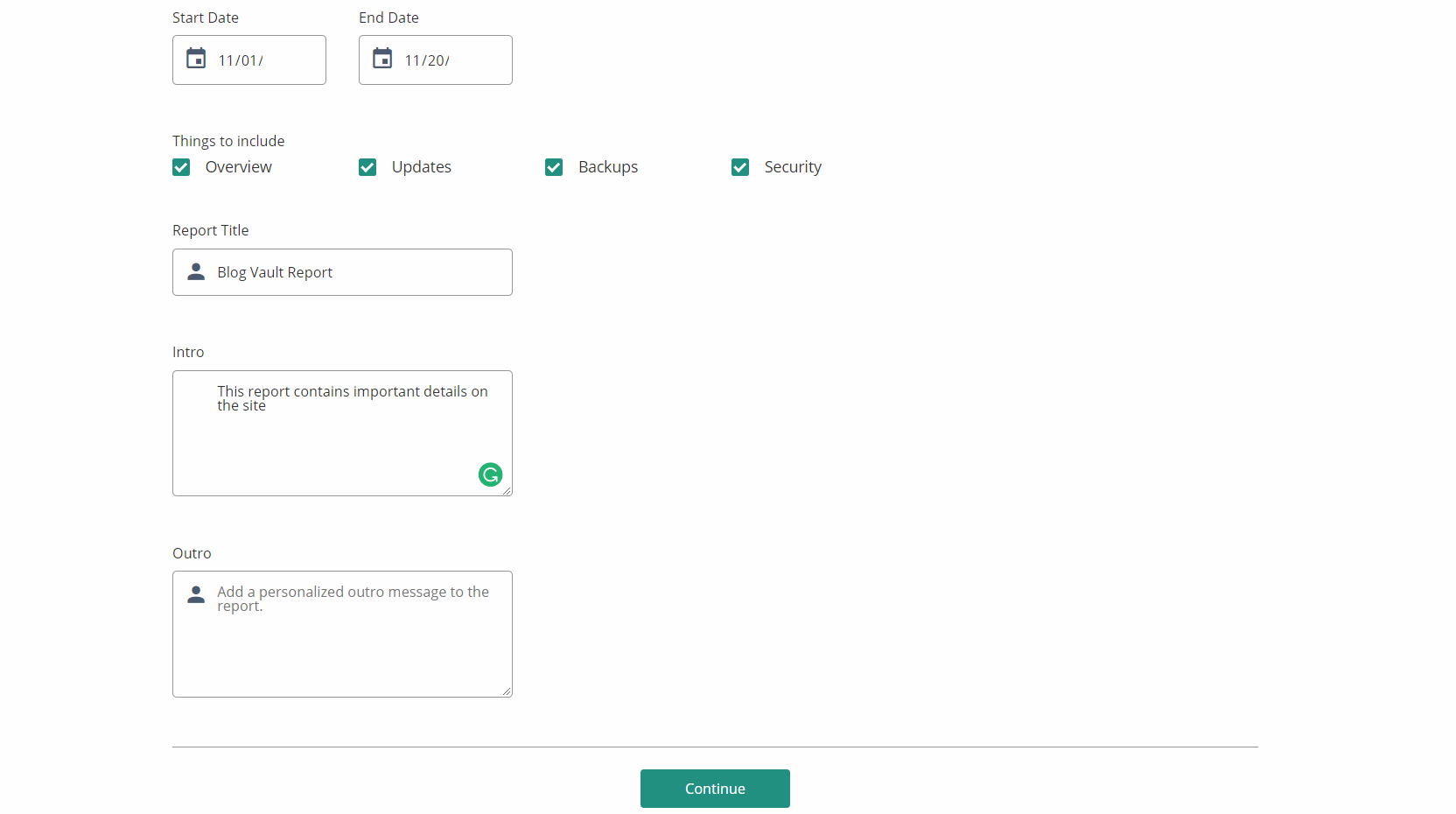
Pros and Cons of BlogVault Plugin
Since we are reviewing the BlogVault plugin, so showing the pros and cons of this plugin is a must step. Let us show you the pros of BlogVault plugin first:
Pros
- Multiple offsite backup storage and cloud storage.
- Backup archive of 365 days.
- Intelligent incremental backups.
- In-built site staging at no extra cost.
- Zero downtime while migrating your site to another host.
- Merge the staging site with the live site.
- WordPress core, plugins, and themes update from the dashboard.
- Manage site users from BlogVaults dashboard.
- White-label reports.
- Immediate notifications for backup, staging, and migration.
- Pro support to help you at every stage.
Cons
- No free version for a lifetime, but there’s a 7-day free trial.
- The premium version is comparatively costly.
- If it's a large site, the migration process takes longer time than usual.
BlogVault Pricing Plans
BlogVault offers four plans, each designed to provide a range of features for WordPress backup and security. The plans are named Plus, Prime, PRO, and Max. Each plan is tailored to accommodate different requirements, ensuring users can choose the one that best aligns with their website management and security needs.
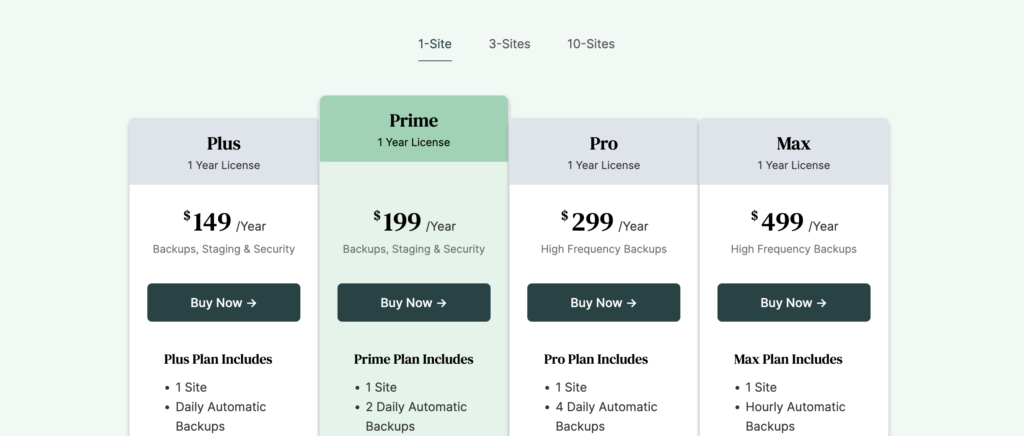
Wrapping up the BlogVault Review
There is no doubt that security and backup are very important for any website. A minor breach of your site can break down everything you have been doing for a good amount of time.
So, this serious issue should not be overlooked. If you agree, then you must consider having a strong security system and also a good backup process for your WordPress site. BlogVault can become your shield when you are facing security issues and also when you need backup features.
You can store any previous backup whenever you want. You can even create staging sites before making any backup live. According to our observation, BlogVault deserves a good 4.7 rating out of 5. We can also break down the pointing like this –
- Usability: 5 Stars
- Backup Features: 5 Stars
- Security Features: 5 Stars
- UI: 4 Stars
- Quality: 5 Stars
- Support: 5 Stars
- Price: 4 Stars
If you are looking for a feature-rich and powerful backup plugin for WordPress that also provides essential security options, then BlogVault is the best option to consider.
That being said, if you want to check other backup plugins, you can read our best WordPress backup plugins blog.